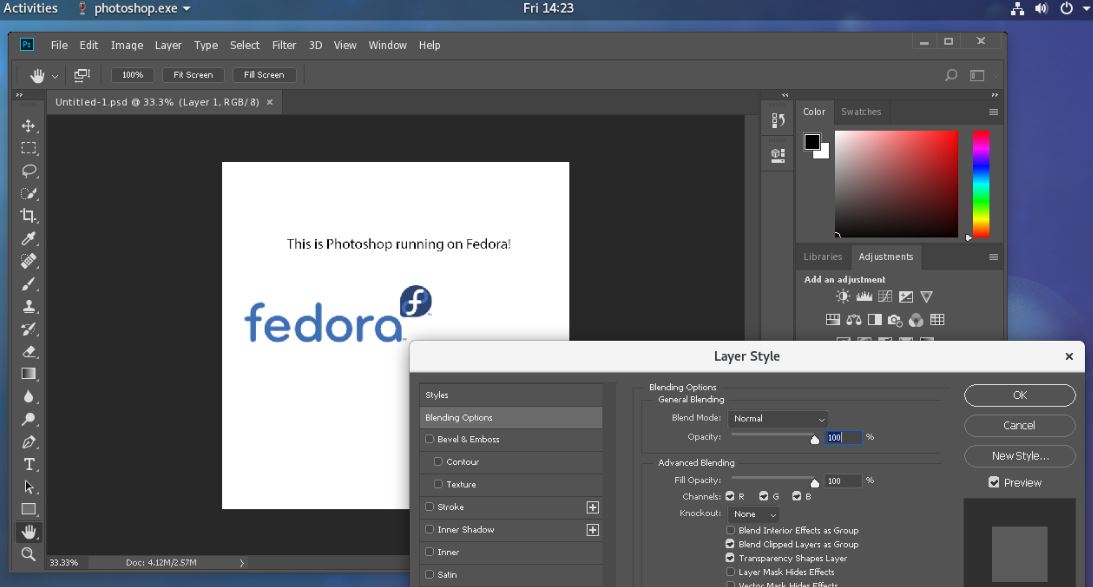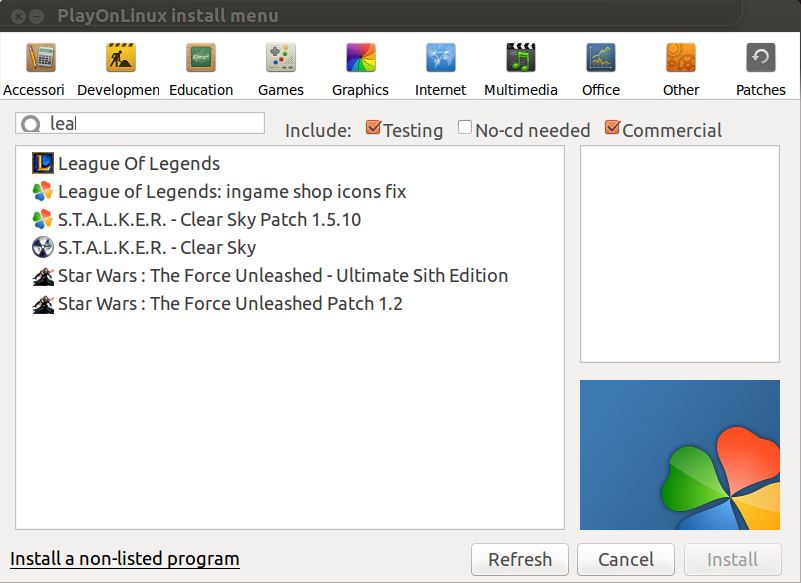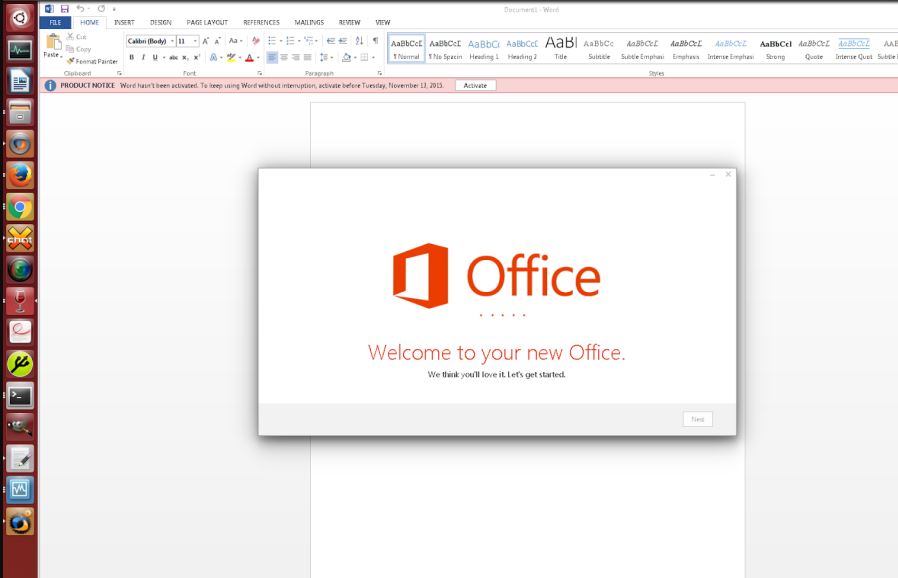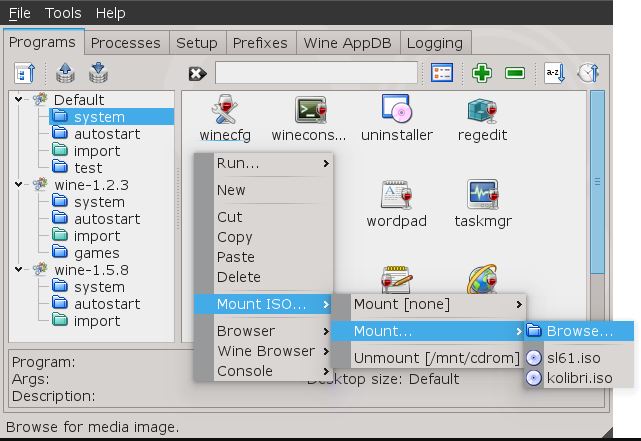- 6 Best ways to run Windows programs on Linux or MacOS
- How to Run Windows EXE files on Linux such as Ubuntu
- Wine for Linux
- Play on Linux
- Crossover for Linux, MacOS & ChromeOS
- Q4Wine- Qt GUI for Wine
- Wineskin for Mac
- Winebottler
- Can Linux Run .exe Files? How to Run Windows Software on Linux
- Will .exe files run on Linux?
- How do I download Wine?
- How do I run .exe files on Linux?
- How can I run Windows software on Linux?
- What is the .exe equivalent in Linux?
- Expert Q&A
- You Might Also Like
6 Best ways to run Windows programs on Linux or MacOS
We always desire to run Windows programs on Linux operating systems such as Ubuntu, Linux Mint, Fedora and more. It is because of a wide range of Windows applications that are not available for Linux Distros. It is another reason why people refrain themselves to switch from Windows to Linux OS.
Although there are so many alternative programs of Windows applications with identical functionality available for Linux such GIMP as an alternative to Photoshop, still, there are quite a lot of old & new-fashioned Windows applications with no open source alternatives.
However, if you are not a big fan of Windows OS and want to learn Linux curves without compromising or giving up your crucial Windows applications then there are few best ways to run Windows applications on Linux, which is obviously a thing a Linux operating system user should know about.
Trivia: One thing is to be noted that recently, the Microsoft has announced that they are about to integrate full-blown Linux kernel to Windows 10 which means in future you don’t need to be switched to Linux from Windows 10 for learning the Linux apps or commands. However, for Windows 7, it still would not be possible.
How to Run Windows EXE files on Linux such as Ubuntu
Wine for Linux
WineHQ is the best way to run Windows programs on Linux operating systems. It a cross-platform application which is available for Linux (Ubuntu, Debian, Fedora, OpenSUSE, Slackware), MacOS, FreeBSD and Android OS. Wine is an acronym that stands for Wine Is Not an Emulator, in lieu of being an emulator, it is a free and open-source compatibility layer that uses API conversion technology layer to runs Windows applications on a variety of POSIX-compliant operating systems such as Linux, Mac OSX, and BSD.
As said, it uses API conversion technology, thus, it makes a Linux-compatible function corresponding to Windows to call a DLL to run a Windows program. Wine release is completely open source and is distributed free of charge. (Based on LGPL release: GNU Wide General Public License). What we think that the true meaning of Wine should be the abbreviation of Windows Environment- WinE.
Well! now we know that Wine is not a Windows emulator so, it doesn’t run any kind of virtual machine or emulator to run Windows application which makes it more efficient and gives good integration capability with Linux OS.
Wine fully supports binary loading of Windows executables (.exe and DLL). Wine has a very robust and powerful built-in debugger that, in addition to supporting standard debugging features, is also customizable for debugging Windows binaries running on Linux. It is one of the best tools to run Windows software indeed, there are a lot of uncertainties when installing and running Windows applications in Wine, and sooner or later. So, there is no surety that all Windows applications will work on Linux using Wine, few glitches in some high-end applications are always there.
You can run MS-office, Final Fantasy X, Adobe Photoshop CS6, Battlefield (game), Media Monkey player and several other games and programs. Here is the Link to see Windows application compatible database to Wine for Linux.
Download WineHQ for Linux
Play on Linux
Playonlinux is a nice alternative to WineHQ for Linux to run Windows apps on Linux. It is also free and open source program, thus, we don’t need to buy any kind of license to use Play on Linux. There are numerous apps and games of Windows that are supported by it.
To run windows program it uses a Wine compatibility layer and provides a graphical user interface at the front for user convenience. PlayonLinux has been written in Python language and it provides wrapper shell scripts to specify the configuration of Wine for any particular software.
Apart from Linux, it can be used on MacOS and FreeBSD to run programs like Adobe Acrobat Reader DC, Microsoft Office 2016, Age Of Empires III, Assassin’s Creed Revelations and more. However, there is no surety that it will run the one too which you want to be on Linux. Thus, see the complete PlayOn Linux Windows app supported list- here.
Besides PlayonLinux, it also offers PlayonMac to run windows apps on MacOS.
Crossover for Linux, MacOS & ChromeOS
Crossover is a best alternative to WineHQ and PlayOnLinux to run Windows app on Linux, MacOS and ChromeOS. However, unfortunately, it is not an open source program and users have to shell out some to use it. The crossover developed by CodeWeavers under a proprietary license to make Linux and Mac OS X operating systems Windows program compatible.
Crossover is an x86 compatible PC system software that requires at least 200 MB of free disk space for its own installation and space for installing Windows applications. It officially supports Ubuntu, Mint, Fedora, Debian and Red Hat Enterprise Linux (RHEL) Linux operating systems.
Besides Linux, you can download it from Google Play store on your ChromeOS running Notebook.
With CrossOver Mac, we can launch Windows applications directly from the dock, seamlessly integrate with your Mac and Linux system functions for cross-platform copy-and-paste and file interworking.
Well! being a paid software its support to run windows programs on Linux or MacOS will also be good. One year license cost of Crossover is $15.95 USD.
It easily installs and runs some Windows software some of them are: Microsoft office 2016, Enterprise Architect, World Warcraft, Adobe Dreamweaver, Adobe Photoshop 7.0/CS4, and more. See the Crossover Windows application compatibility Database.
No doubt, the CrossOver is really a strong contender in this list, however, still, if you are looking for CrossOver free & best alternative then Wine and PlayOnLinux always come in mind, first.
Download free trial of 14 days of CrossOver.
[alert-announce] Few other important apps need to know for running Windows apps on Linux or MacOS [/alert-announce]
Q4Wine- Qt GUI for Wine
Q4Wine is a Qt GUI for the Wine compatibility layer. Means the work of this tool is to provide an easy to use graphical user interface to manage Wine prefixes and its installed applications. Q4Wine is available for on Linux, FreeBSD and OS X platforms.
It features Qt colour theme into wine colours settings; work with different wine versions at the same time; control wine process; Autostart icons support; extract icons from PE files (.exe .dll); and more…
Wineskin for Mac
Wineskin is a tool to run Windows programs but only for Mac OS X. It is a porting tool that ports Windows application to normal Mac apps and works as a wrapper around the Windows software. It is free to use and currently works on OS X 10.6 Snow Leopard, OS X 10.7 Lion, OS X 10.8 Mountain Lion, OS X 10.9 Mavericks and OS X 10.10 Yosemite.
Winebottler
Winebottler is another tool that dedicated to run Windows-based programs on MacOS only. It builds using the open source tool Wine and it works as packager which ports the Windows application by packaging them to MacOS compatible. For example, some audio player is only meant for Windows, then you can use WineBottler to pack it for MacOS.
It is a very handy tool which with one click uses a script to configure, download and install Windows EXE app for MacOS. However, it is true for each and every application, as every software has its own shortcomings.
Can Linux Run .exe Files? How to Run Windows Software on Linux
This article was co-authored by Garnik Ovsepyan and by wikiHow staff writer, Kira Jan. Garnik Ovsepyan is a Computer Specialist and the Owner of HeliX PC based in Burbank, California. With over 25 years of experience, Garnik specializes in custom computer builds, computer repairs, virus removal, computer tune-ups, hardware and software troubleshooting and installations, diagnostics, and data backup and recovery.
There are 7 references cited in this article, which can be found at the bottom of the page.
This article has been viewed 262,213 times.
You don’t have to sacrifice the appeal of Windows software for the stability, security, customizability, and old-school cool of Linux. This wikiHow guide will walk you through running Windows executable (EXE) applications and games on any Linux distribution, including Ubuntu, Kali Linux, and CentOS.
Will .exe files run on Linux?
Yes, you can run .exe files on Linux through Wine (a free software). Wine is a compatibility layer that acts between the operating system (Linux) and the file (written for Windows). [1] X Research source It is the only way to run .exe files without a copy of Windows. [2] X Research source Since .exe files are native to Windows operating systems, to run them, you must have a compatibility layer (like Wine) or copy of Windows via a Windows emulator (which means you’ll no longer solely be using Linux).
How do I download Wine?
- sudo apt-get install wine and press ↵ Enter
- sudo apt-get install wine32 and press ↵ Enter
- sudo apt-get install libwine and press ↵ Enter
- Even though the terminal might look intimidating, don’t worry! You’re unlikely to mess anything up, and all you have to do is copy these commands.
How do I run .exe files on Linux?
How can I run Windows software on Linux?
Use Wine for single applications. This is the only option for running software designed for Windows without a true version of Windows. Wine is open-source, free software that recreates just enough of Windows to run Windows programs. As a result, you might encounter more bugs and lower performance running software through Wine. [6] X Research source
- Popular virtual machines include: VirtualBox, VMware, and Linux’s built-in KVM (Kernel-based Virtual Machine). [8] X Research source
- Because of the computing power required to run both Linux and Windows, this approach works great for productivity apps like Microsoft Office, but not great for graphics/computing-intensive programs like video games.
Use dual-booting to run Windows games and complex applications. Dual-booting means you’ll reboot your computer into Windows so the application can run in its native environment. This method is best for games or applications that need high performance. Unfortunately, it does mean you’ll have to reboot your machine every time you want to run Windows software. [9] X Research source
Consider using WSL to get the best out of both Windows and Linux. WSL is an environment that supports running of Linux tools and apps with a native Linux kernel through a hypervisor layer. WSL requires less set up to get started as well.
What is the .exe equivalent in Linux?
- Type chmod +x file-name.run in the command line to change the file permission to “executable.”
- Type ./file-name.run to execute the file.
- If an error pops up, type sudo ./file-name.run . Typing sudo allows you to run the file as an admin. Just be careful, since sudo allows you to make changes to your system.
- Software installation will often require you to type sudo .
Expert Q&A

You Might Also Like
How to Open Linux Firewall Ports: Ubuntu, Debian, & More
How to Run an INSTALL.sh Script on Linux in 4 Easy Steps
Use Ping in Linux: Tutorial, Examples, & Interpreting Results
How to Delete Read-Only Files in Linux
How to Install Linux on Your Computer
How to Install Puppy Linux
How to Install Software on Linux: Packages, Compiling, & More