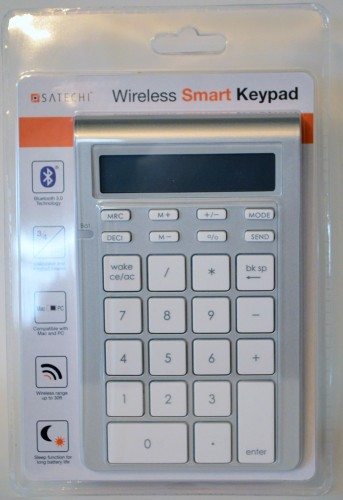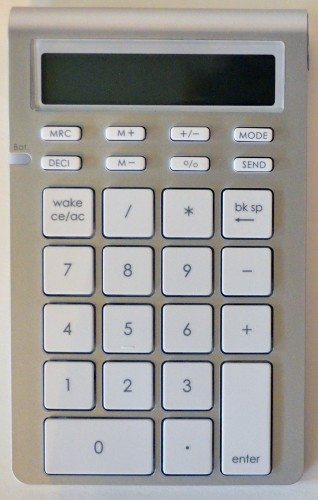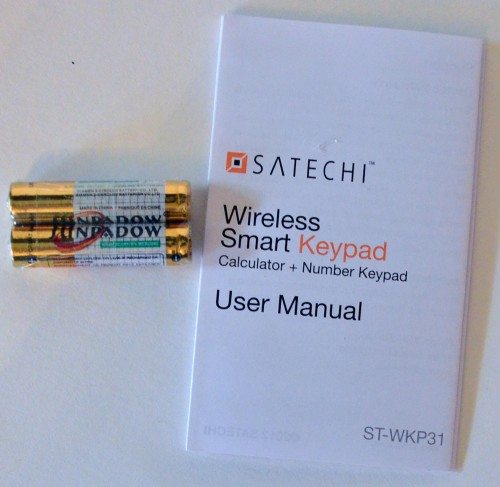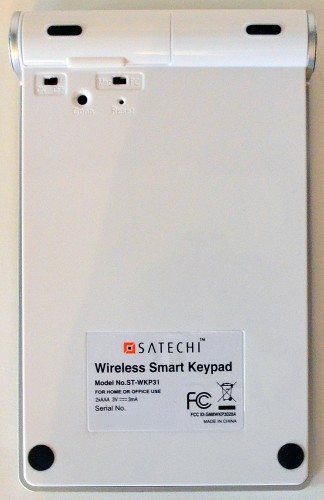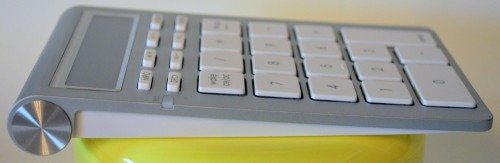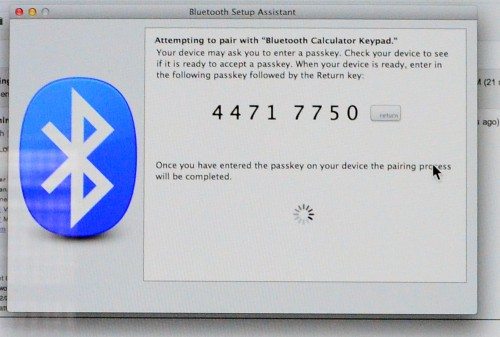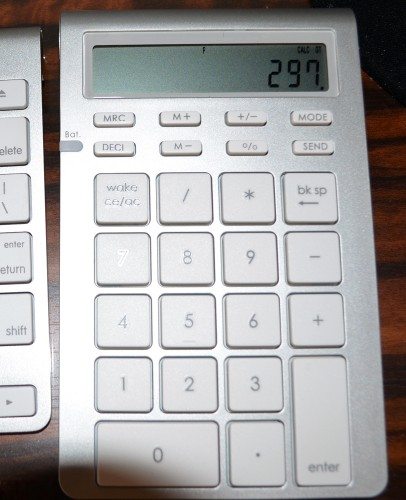- Satechi Bluetooth Wireless Smart Keypad review
- In the box
- Specifications
- Physical appearance
- Bluetooth pairing
- Calculator mode
- Keypad mode
- Conclusions
- Product Information
- Satechi Bluetooth Wireless Smart Keypad review: A worthwhile companion to Apple’s keyboard
- Bottom line
- Дополнительная клавиатура Satechi Bluetooth Wireless Smart Keypad [ST-WKP31]
- Тот же производитель и товарная группа 3
- Satechi Bluetooth Wireless Smart Keypad
Satechi Bluetooth Wireless Smart Keypad review
None of the laptops and keyboards I’ve had in the past several years has had a separate numeric keypad, and I still miss them. Even for something as simple as entering my ZIP Code, I often begin to reach for the right side of my Apple Bluetooth keyboard before I remember there are no number keys over there. When Satechi offered their Bluetooth Wireless Smart Keypad, I immediately raised my hand for a chance to review it. Let’s see how it works.
All images can be clicked for an enlarged view.
In the box
The keyboard has a “brushed aluminum” surface and white keys. It matches well with my Apple keyboard. It’s not made of aluminum, though. It’s plastic with an aluminum finish.
The keys have a nice “springy” feel, and they are quiet, maybe even quieter than the keys on my keyboard.
The Smart Keypad comes with a set of the two AAA batteries required for operation and a small user’s guide. Most of the manual covers pairing your keypad with your computer.
Specifications
- Frequency range: ISM band, 2.4GHz
- Bluetooth version: 3.0 HID, Class 2
- Power supply: 2 X AAA
- Connecting time: 60 sec
- Sleep: 10 minutes
- Range: ~30 feet
- Battery life: ~6 months, based on 1 hour usage per day
Physical appearance
The back of the Smart Keypad is white plastic with four black rubber feet to protect your desk. There are also two slider switches and two recessed buttons. If you click the image for a larger view, you’ll see that the leftmost slider is the on/off switch. The right slider allows you to select if you’ll be using the keypad with a Mac or PC. The bigger recessed button puts the keypad in pairing mode, and the smaller is the reset button.
You’ll also see the battery compartment door at the top left of the image.
You can see the Smart Keypad has a profile that’s similar to that of the Apple Bluetooth keyboard, but with a much thicker white plastic panel underneath. The circular back side looks like the battery silo on the Apple keyboard, but the aluminum disks don’t function as the battery silo cover and the power button for the Satechi keypad.
When placed at the end of my Apple keyboard, you see a size difference. The Apple keyboard is about 5.15″ front to back, where the Satechi keypad is about 6″. You can see in the above image that the keypad is just a touch taller than the keyboard at the back side, too. The extra length is required to accommodate the LCD display used by the calculator functions.
When I just glance at the keys on the two devices, the keys on the keypad seem larger than those on the Apple keyboard. However, keys on both devices measure about 5/8″ on each side.
Bluetooth pairing
The Smart Keypad connects to the computer via Bluetooth. I had to enter an 8-digit code to establish the first connection. I had to also go through the complete pairing process each time I turned the keypad off and back on later. I was hoping it would automatically re-establish the connection so I could turn the keypad off and save the batteries, but that apparently isn’t possible. Since I don’t need to constantly use the keypad and re-connection takes much longer than entering the number would, I’ve decided to just leave the keypad on and potentially waste the battery power. The keypad sleeps after about 10 minutes, so hopefully that will conserve the batteries. It wakes quickly when the wake/ac/ce key is pressed. So far, it seems that the keypad stays connected even while the keypad and my Mac sleep, so it’s always ready for entering a quick set of numbers. There’s a battery status light on the left that will warn me when the batteries need to be changed.
Calculator mode
If you look closely at the LCD display in the above image, you’ll see the “CALC” designation at the top right. This means I’ve set the keypad into the stand-alone calculator mode. This is a very simple 4-function calculator, plus a % key, a sign-change key, and a single memory.
The top row has the memory recall key (MRC), add-to-memory key (M+), sign-change key (+/-), and the MODE key which switches the keypad between calculator mode and numeric keypad mode. The second row of keys has a DECI key to select the number of decimal places for rounding. The display here shows an F, for floating; repeatedly pressing the DECI key toggles through the values (0, 1, or 4 decimal places, or “A”, which automatically adds a decimal two positions to the left if you haven’t entered one). You’ll also find a subtract-from-memory key (M-), the percentage key (%), and a special SEND key. As an example, you need to enter a numeric value into an edit field in the application running on your computer, but you need to first calculate the number. Simply switch to calculator mode, do your calculations, and then press the SEND key to send the result to the waiting edit field. Something that isn’t specified in the little user’s manual, and something that took me a little trial and error (and an unanswered email to Satechi) to figure out, is that the SEND button only works while you are still in calculator mode. Nothing happens if you switch back to keypad mode before pressing the SEND key.
Keypad mode
Switching to keypad mode disables the LCD display. It also disables all the keys in the top two rows except for the MODE key. The math function keys (+,-,*,/) are sent as literal characters and are not treated as math functions. The bk-sp key works as a delete key in keypad mode; the wake/ce/ac key wakes up the keypad after it’s gone to sleep due to inactivity.
There’s not a lot to be said about keypad mode other than it works as I expect it to. It’s nice having a numeric keypad again after so many years.
Conclusions
The Satechi Bluetooth Wireless Smart Keypad is a nice addition to my desktop setup. It functions well as a numeric keypad, so long as I leave it on all the time. And it’s nice to have a handy calculator for those times when I’m too lazy to grab my phone to use the calculator app.
SHARE ON
Product Information
- Windows PC or Mac
- Switches between standalone 4-function calculator and numeric keypad
- Can send calculation results to a data entry-field with a single keystroke while in calculator mode
- Connects via Bluetooth, so no wires to clutter the desk
- Adds a numeric keypad to laptops or Bluetooth keyboards that don’t have them
- Sleeps after 10 minutes of inactivity to save battery life, but wakes quickly with a single keystroke when needed
- Have to re-pair every time the keypad is turned off
Satechi Bluetooth Wireless Smart Keypad review: A worthwhile companion to Apple’s keyboard
When Apple released a new keyboard, mouse, and trackpad, I decided to invest in the keyboard (and mouse, but that’s not relevant to today’s tale). I used a Logitech wireless solar keyboard, which worked well enough. However, it’s a very wide keyboard, making for an extended reach to my pointing device, and it requires a USB dongle to function. The new Apple keyboard uses Bluetooth, and while not solar powered, has a long-lasting battery that recharges quickly via a Lightning cable. As it lacks a numeric keypad, it’s also much narrower than the Logitech keyboard, putting my pointing device much closer to my hand. Less hand movement is a good thing.
After using the keyboard for a bit, I was hooked: I loved the battery life and the key feel. But I found I did miss the numeric keypad. Not all the time, but when entering data in a spreadsheet or posting receipts to Quicken, I felt hobbled by having to tap out numbers from the top row of the keyboard.
In search of a solution, I found the $35 Satechi Bluetooth Wireless Smart Keypad, a Bluetooth 4 numeric keypad. The keypad is primarily plastic (but feels solidly built), painted a shade of silver that comes close to matching the silver on the Apple Keyboard and original Magic Trackpad—it looks completely at home sitting between the two. (It matched the original Apple keyboard even better, as it uses the same rounded-top area for battery storage.)
The keypad runs on two AAA batteries, and removing the battery cover was the hardest part of setup; I had to use a flathead screwdriver to pop it open. Once powered up, the keypad quickly paired with my Mac and I once again had a ten-key keypad.
The keypad has a standard ten-key layout, with a nice large Enter button and a backspace button above that. A battery indicator light will blink when the batteries get low. At the top of the keypad are two rows of smaller buttons that control memory, rounding, and other such functions.
The last two buttons in those rows control a unique feature of this keypad: it’s also a 12-digit calculator. Press Mode to toggle between Calculator and Keypad; in Calculator mode, the keypad doesn’t talk to your Mac, it just acts like a calculator. When in this mode, however, pressing the Send button will send whatever’s on the calculator’s screen to your Mac. (Your Mac must be in an application that can accept text, as that’s how the data is sent.)
The back of the keypad has an on/off switch, pair and reset buttons, and a Mac/PC switch. Because the keypad auto powers down after non-use, I don’t even bother with the on/off switch; I just leave it on. When I need it, I press the Wake button, and it quickly pairs to my Mac. I find the key feel solid—not quite as solid as the new Apple keyboard, but more than good enough for ten-key work. It doesn’t slide around on my desk, even when I’m entering a long stream of numbers into a spreadsheet app.
Bottom line
The Satechi Bluetooth Wireless Smart Keypad is the perfect solution to my occasional need for a numeric keypad; I keep it under the iMac when not in use and place it between the keyboard and trackpad when I need to use it. When done, it goes to sleep on its own, and I move it back out of the way. If you’re a ten-key typist and miss having a numeric keypad on your keyboard, the Satechi Keypad is worth a look.
Дополнительная клавиатура Satechi Bluetooth Wireless Smart Keypad [ST-WKP31]

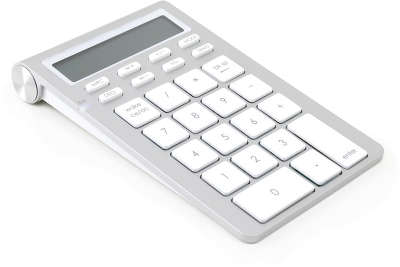
Тот же производитель и товарная группа 3
Мышь Satechi Wired Mouse, Space Grey [ST-AWUCMM]
Клавиатура Satechi Slim Wired Keyboard, Space Grey [ST-UCSW1M-RU]
Заметили неточность или ошибку? Выделите текст и нажмите Ctrl + Enter или сообщите нам через форму обратной связи
- Оплата и доставка
- Возврат и обмен
- Кредит
- Бонусы
- Новости
- Статьи
- Отзывы
- О компании
- Вакансии
- Политика конфиденциальности
- Адреса и контакты магазинов
- Интернет-магазин
- Ленина 12
- Лаврентьева 4
- Услуги сервисного центра
- Контакты сервисного центра
- Сервисное обслуживание организаций
- Статус обращения
- Предложения юрлицам
- Товары под заказ для юрлиц
- Контакты для юрлиц
- Сервисное обслуживание организаций
- Реквизиты
- Типовые договоры
- Скачать прайс-лист в Excel
Приведённая на нашем сайте информация о наличии, сроке поставки, стоимости, характеристиках товара носит ознакомительный характер и не является публичной офертой, определенной пунктом 2 статьи 437 ГК РФ.
Satechi Bluetooth Wireless Smart Keypad
The Satechi Bluetooth Wireless Smart Keypad is designed for Mac users who need a number entry keypad and always ready calculator. It features a sleek, metallic silver finish and Apple-styled curved edge design to compliment any Mac laptop, tablet or desktop while providing additional functionality without taking up any valuable USB ports.
The versatile Bluetooth Wireless Smart Keypad can toggle between Calculator Mode and Keypad Mode. While in Calculator Mode, the device functions as a normal calculator, performing arithmetic operations, including backspace and memory operations. In Keypad Mode, the device functions as a number pad allowing users to type numbers and equations quicker and more comfortably than using the linear number layout of laptops and tablets.
The compact Bluetooth Wireless Smart Keypad fits easily into any briefcase, laptop bag or backpack, making it easily portable and ideal for busy professionals and students on the go. The keypad features a large LCD screen that clearly displays up to twelve digits at a time and an LED indicator which turns green when the keypad is pairing and red when the battery is low. The Bluetooth ranges up to 30 feet, and the keypad features an on/off switch and sleep function to maximize battery life.
Price and Availability
The Satechi Bluetooth Wireless Smart Keypad is available for $34.99 at Amazon.com or Satechi.net.