- Linux Mint 20.2 «Uma»
- Integrity & Authenticity
- Download mirrors
- Release notes
- Known issues
- Shutdown timeout
- Grub2 theme in HiDPI
- Snap Store
- Virtualbox
- Home directory encryption
- Guest sessions
- Touchpad drivers
- Wine
- Sound and microphone issues
- DVD Playback with VLC
- Other issues
- Tips
- Username and password in the live session
- Moving windows which don’t fit in the screen
- Installing multimedia codecs offline
- Solving freezes during the boot sequence
- Choosing the right version of Linux Mint
Linux Mint 20.2 «Uma»
On this page you can download Linux Mint either directly or via torrent as an ISO image. Make sure to verify your image after downloading it.
Information
Integrity & Authenticity
Anyone can produce fake ISO images, it is your responsibility to check you are downloading the official ones.
Download the ISO image, right-click->»Save Link As…» on the sha256sum.txt and sha256sum.txt.gpg buttons to save these files locally, then follow the instructions to verify your downloaded files.
Download mirrors
Download from one of the mirrors below.
| Location | Mirror |
|---|---|
| World | LayerOnline |
| World | Rackers |
| Canada | Manitoba Unix User Group |
| Canada | University of Waterloo Computer Science Club |
| USA | advancedhosters.com |
| USA | Clarkson University |
| USA | ette.biz |
| USA | Fremont Cabal Internet Exchange |
| USA | Harvard School of Engineering |
| USA | James Madison University |
| USA | kernel.org |
| USA | Lancaster-Lebanon Intermediate Unit 13 |
| USA | Linux Freedom |
| USA | MetroCast Cablevision |
| USA | Open Computing Facility at UC Berkeley |
| USA | Purdue Linux Users Group |
| USA | Skynet Communications of Kentucky |
| USA | Sonic |
| USA | Team Cymru |
| USA | University of Pittsburgh |
| USA | US Internet |
| USA | XMission Internet |
| Belarus | ByFly |
| Bulgaria | DarkNET LTD |
| Bulgaria | IPACCT |
| Bulgaria | Netix Ltd |
| Bulgaria | Telepoint |
| Bulgaria | University of Ruse |
| Czech Republic | CZ.NIC |
| Czech Republic | UPC Ceska republika |
| Czech Republic | Webglobe |
| Denmark | Dotsrc.org |
| Denmark | KLID |
| France | Crifo.org |
| France | Johnnybegood |
| France | Université de Reims |
| Germany | Dark Penguin Network |
| Germany | dogado GmbH |
| Germany | Friedrich-Alexander-University of Erlangen-Nuremberg |
| Germany | Funkfreunde Landshut e.V. |
| Germany | GWDG |
| Germany | Hochschule Esslingen University of Applied Sciences |
| Germany | IPB Internet Provider in Berlin GmbH |
| Germany | NetCologne GmbH |
| Germany | Netzwerge GmbH |
| Germany | PyrateLAN.party |
| Germany | University of Frankfurt |
| Germany | wilhelm.tel GmbH |
| Greece | GreekLUG |
| Greece | Hellenic Telecommunications Organization |
| Greece | MyAegean team, University of the Aegean |
| Greece | National Technical University of Athens |
| Greece | University of Crete |
| Greenland | Tele Greenland |
| Hungary | Quantum Mirror |
| Ireland | HEAnet |
| Italy | GARR |
| Latvia | University of Latvia |
| Moldova | hacktegic.com |
| Moldova | iHost |
| Netherlands | Evoluso.com |
| Netherlands | LiteServer |
| Netherlands | NLUUG |
| Netherlands | Triple IT |
| Poland | Host4Biz |
| Poland | ICM — University of Warsaw |
| Poland | Onet.pl |
| Poland | Poznan Supercomputing and Networking Center |
| Portugal | FCCN |
| Portugal | PTISP |
| Portugal | RNL — Técnico Lisboa |
| Portugal | Universidade do Porto |
| Romania | Hostico |
| Romania | M247 |
| Romania | Orange |
| Romania | Orange Romania |
| Russia | Powernet ISP |
| Russia | Truenetwork |
| Russia | Yandex Team |
| Serbia | University of Kragujevac |
| Slovakia | Energotel |
| Slovakia | Rainside |
| Spain | Aire Networks |
| Spain | Oficina de Software Libre do Cixug |
| Sweden | Academic Computer Club, Umea University |
| Sweden | Bahnhof |
| Sweden | c0urier.net |
| Sweden | Deadnet |
| Sweden | Infania Networks |
| Sweden | Zetup |
| Switzerland | Init7 |
| Switzerland | Metanet.ch |
| Turkey | Guzel Hosting |
| Turkey | Linux Kullanicilari Dernegi |
| Turkey | Verinomi |
| Ukraine | ASTRA |
| Ukraine | Astra.in.ua |
| Ukraine | FastMirror |
| Ukraine | IP-Connect LLC |
| United Kingdom | Bytemark Hosting |
| United Kingdom | mirror.vinehost.net |
| United Kingdom | UK Dedicated Servers |
| United Kingdom | UKFast |
| United Kingdom | University of Kent UK Mirror Service |
| China | Alibaba Cloud |
| China | Nanjing University |
| China | Shanghai Jiao Tong University Linux User Group (SJTUG) |
| China | TUNA |
| Hong Kong | KoDDoS |
| India | NxtGen DataCenter |
| India | PicoNets-WebWerks |
| India | vishnetwork.in |
| Indonesia | PT Global Intermedia Nusantara |
| Iran | Bardia Moshiri |
| Iran | HostIran |
| Israel | Israel Internet Association |
| Kazakhstan | Hoster.kz |
| Kazakhstan | PS Internet Company LLC |
| Singapore | 0x.sg |
| Singapore | Freedif |
| South Korea | AniGil Linux Archive |
| South Korea | KAIST |
| Taiwan | NCHC |
| Taiwan | TamKang University |
| Thailand | Khon Kaen University |
| Australia | AARNet |
| Australia | Internode |
| New Zealand | University of Canterbury |
| Brazil | C3SL |
| Brazil | Federal University of Sao Carlos |
| Brazil | Universidade Federal do Amazonas |
| Chile | NetActuate |
| Chile | Universidad de La Frontera |
| Ecuador | CEDIA |
| Kenya | Liquid Telecom |
| Mauritius | cloud.mu |
| South Africa | Dimension Data |
| South Africa | University of Free State |
| South Africa | WIRUlink |
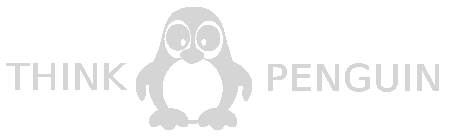
Thanks to your donations and advertising Linux Mint is completely free of charge. We hope you’ll enjoy using it as much as we enjoy working on it.
Release notes
Linux Mint 20 is a long term support release which will be supported until 2025. It comes with updated software and brings refinements and many new features to make your desktop experience more comfortable.
Linux Mint 20 «Ulyana» Xfce Edition
Known issues
Shutdown timeout
For your convenience, the shutdown timeout is reduced to 10s.
If you rely on lengthy operations to finish before shutdown, read /etc/systemd/system.conf.d/50_linuxmint.conf and override the timeout value in /etc/systemd/system.conf.d/60_custom.conf.
Grub2 theme in HiDPI
If the grub2 theme looks too small in your HiDPI monitor, install the «grub2-theme-mint-2k» package.
Snap Store
The Snap Store is disabled in Linux Mint 20. For more information on this or to re-enable it read https://linuxmint-user-guide.readthedocs.io/en/latest/snap.html.
Virtualbox
If the screen is black when launching Linux Mint in Virtualbox, change the VirtualBox graphics controller to «VMSVGA». Do this by opening up the settings for your VM and select Display -> Graphics Controller.
If the screen is garbled when launching Linux Mint in Virtualbox, switch to console with HOST+F1 (e.g. the RIGHT Ctrl key, no ALT) and back to tty7 with HOST+F7.
Another workaround is to disable «nested paging» (in the System -> Acceleration settings) and to increase the video memory to 128MB (in the Display settings).
Note: This issue only affects the live session. You don’t need these workarounds post-installation.
To add support for shared folders, drag and drop, proper acceleration and display resolution in Virtualbox, click on the «Devices» menu of Virtualbox and choose «Insert Guest Additions CD Image». Choose «download» when asked and follow the instructions.
Home directory encryption
Benchmarks have demonstrated that, in most cases, home directory encryption is slower than full disk encryption.
The move to systemd caused a regression in ecrypts which is responsible for mounting/unmounting encrypted home directories when you login and logout. Because of this issue, please be aware that in Mint 20 and newer releases, your encrypted home directory is no longer unmounted on logout: https://bugs.launchpad.net/ubuntu/+source/gnome-session/+bug/1734541.
Guest sessions
You can still enable guest sessions in the «Login Window» utility, but this option is now disabled by default.
Touchpad drivers
The default touchpad driver in this edition is «libinput» (provided by the xserver-xorg-input-libinput package).
If you experience problems with it, you can switch to another driver called «synaptics» (provided by the xserver-xorg-input-synaptics package).
To know which driver is used by your input devices, run the following command:
grep -i «Using input driver» /var/log/Xorg.0.log
When both drivers are installed, «synaptics» takes priority.
To switch to the «synaptics» driver, install it with the command:
apt install xserver-xorg-input-synaptics
Then log out and log back in.
To go back to using «libinput», simply remove the «synaptics» driver:
apt remove xserver-xorg-input-synaptics
Then log out and log back in.
Note: You can also try installing the «evdev» driver (provided by the xserver-xorg-input-evdev).
Wine
To install the complete version of WINE, open a terminal and type:
apt install wine-installer
Among other things, this will install wine-desktop-files, which adds menu entries for regedit, your C:\ drive and other items which are missing from upstream WINE.
Sound and microphone issues
If you’re facing issues with your microphone or your sound output, please install «pavucontrol».
This will add «PulseAudio Volume Control» to your menu. This application has more configuration options than the default volume control.
DVD Playback with VLC
If VLC does not find your DVD player, click on Media->Open Disc, and specify ‘/dev/sr0’ as the disc device.
Other issues
Linux Mint 20 is based on Ubuntu 20.04. Make sure to read the Ubuntu release notes.
Tips
Username and password in the live session
In the live session, the username is «mint» and the password is empty (i.e. just press Enter if asked for a password).
Moving windows which don’t fit in the screen
If your screen resolution is too low, some windows might not fit in the screen.
While pressing the ALT key, you can grab any part of a window with the mouse and move it across the screen.
Installing multimedia codecs offline
To download the multimedia codecs into an installable archive:
- Boot from the Linux Mint ISO on a computer which is connected to the Internet
- Open a terminal and type «apt download mint-meta-codecs» (without the quotes)
- This creates a «mint-meta-codecs.tgz» archive
On computers which do not have an Internet access, you can decompress this archive and run ./install.sh (or alternatively «sudo dpkg -i *.deb») to install the multimedia codecs.
Solving freezes during the boot sequence
Some graphics cards don’t work well with the open-source driver present in Linux Mint.
If Linux Mint freezes during boot time, use the «Compatibility Mode» boot option.
In this mode you should be able to boot Linux Mint and install it on your computer.
After the installation, reboot the computer and wait for the boot menu to appear.
Add the «nomodeset» option as illustrated below:
Your browser does not support the video tag.
If your graphics card is from NVIDIA, once in Linux Mint, perform the following steps to install the NVIDIA drivers:
- Run the Driver Manager
- Choose the NVIDIA drivers and wait for them to be installed
- Reboot the computer
With these drivers the system should now be stable and you no longer need to use «nomodeset».
Note: If you’re using an Optimus card, you’ve nothing more to do. Upon reboot, a system tray icon should show up indicating which GPU is currently active. Click on it to switch GPUs.
Note: If you still cannot boot try one of the following solutions:
- Try with «nouveau.noaccel=1» instead of «nomodeset».
- Try with «noapic noacpi nosplash irqpoll» instead of «quiet splash».
- After the installation, use «Advanced Options» -> «Recovery mode» from the boot menu and choose «resume».
Choosing the right version of Linux Mint
Each new version comes with a new kernel and a newer set of drivers. Most of the time, this means newer versions are compatible with a larger variety of hardware components, but sometimes it might also introduce regressions. If you are facing hardware issues with the latest version of Linux Mint and you are unable to solve them, you can always try an earlier release. If that one works better for you, you can stick to it, or you can use it to install Linux Mint and then upgrade to the newer release.
Thanks to your donations and advertising Linux Mint is completely free of charge. We hope you’ll enjoy using it as much as we enjoy working on it.



