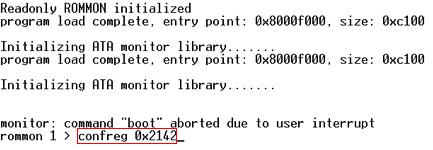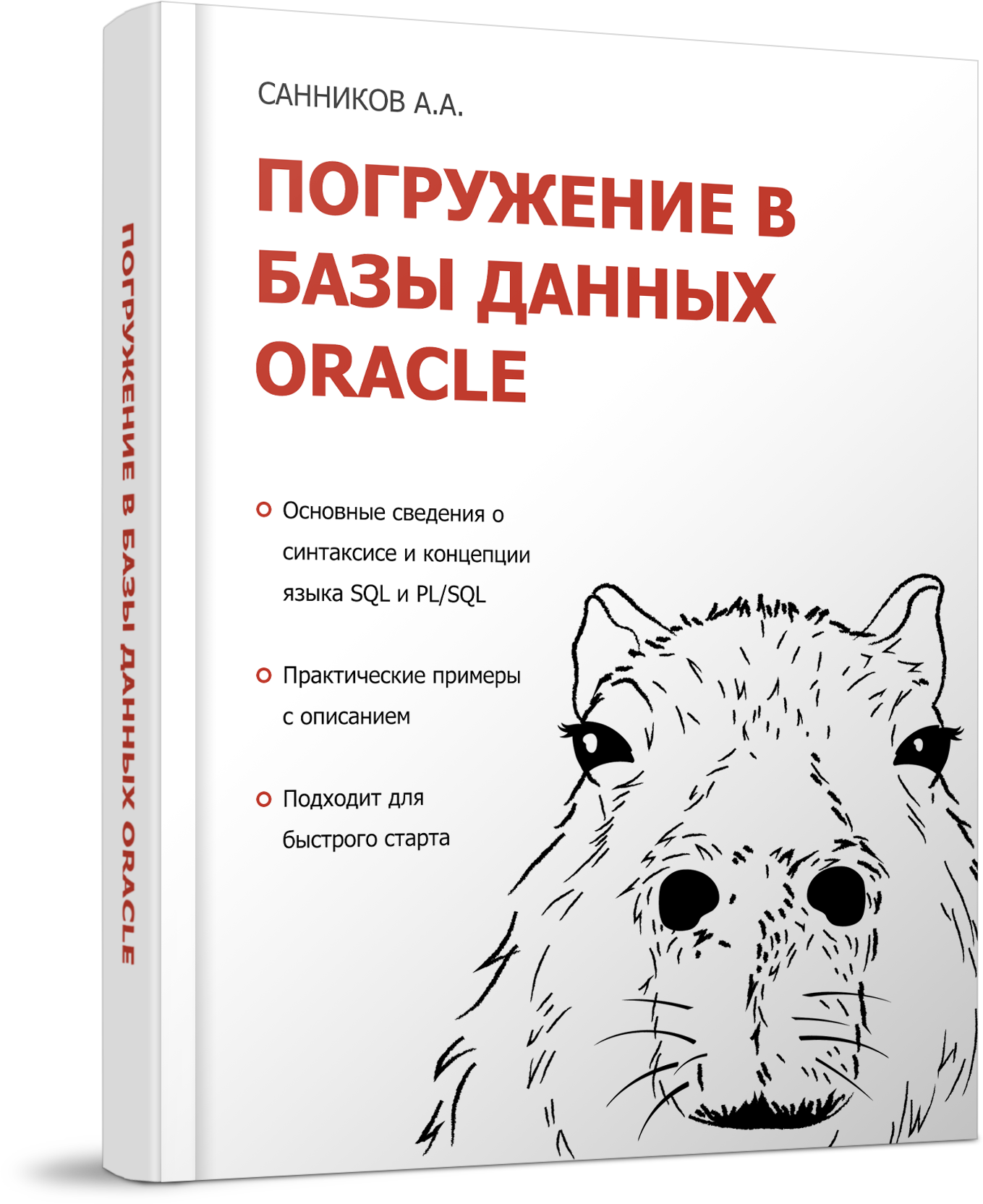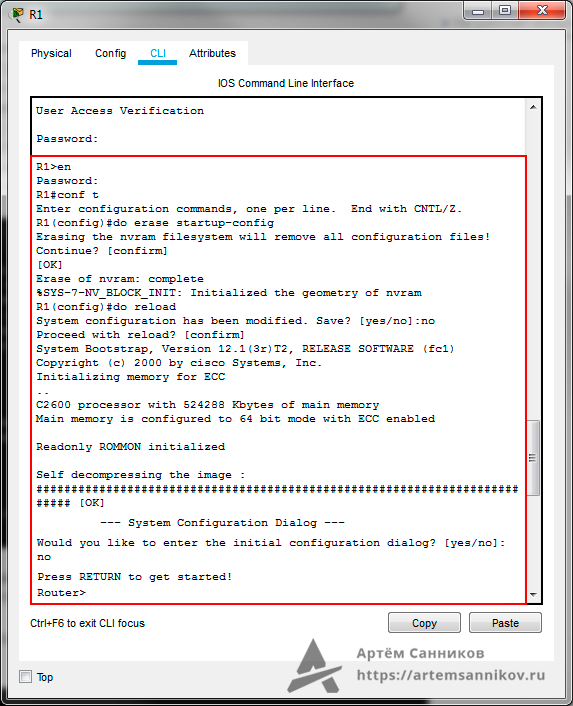- How to Reset a Cisco Router or Switch to Factory Default
- Factory Reset on Cisco Router or Switch IOS
- Password Recovery on Cisco IOS
- Настройка оборудования
- Блог о модемах, роутерах и GPON терминалах Ростелеком
- Сброс настроек Cisco
- Артём Санников
- Сброс настроек конфигурации startup-config. Cisco packet tracer.
- Записи по теме
How to Reset a Cisco Router or Switch to Factory Default
What if we forget the login credentials of our Cisco routers or switches and we are not able to log in to make changes in configuration? To reset the Cisco router or switch is one of the quickest ways to resolve the issue. It will make a new and blank startup configuration file, and it will show you the setup wizard for a quick configuration of the router.
But what if we want to retain the existing configuration on the router? Another solution is to perform a password recovery on the router. We will discuss how to restore our Cisco routers and switches to the factory defaults and also how to implement password recovery on them.
Factory Reset on Cisco Router or Switch IOS
The following procedure is the steps when we are going to factory reset a Cisco router.
1. In the global configuration mode, create a hostname first on the router as we will use it for verification if the router is already reset into the factory settings.
Router(config)#hostname Router 1
2. Verify the configuration by using one of the following commands.
Router 1#sh running-config Building configuration. Current configuration: 526 bytes ! version 15.1 no service timestamps log datetime msec no service timestamps debug datetime msec no service password-encryption ! hostname Router 1 ! !
3. Save the configuration using the ‘copy running-config startup-config’ command.
Router 1#copy running-config startup-config Router 1#write
4. Resetting the Cisco router to factory default involves erasing the NVRAM.
Router 1#write erase Erasing the nvram filesystem will remove all configuration files! Continue? [confirm]y[OK] Erase of nvram: complete %SYS-7-NV_BLOCK_INIT: Initialized the geometry of nvram
5. Reload the Cisco router to complete resetting to the factory defaults, and the startup wizard or initial system configuration dialog will appear.
6. Verify if the Cisco router is reset to factory default by checking if “hostname Router 1” is disappeared and changed to default.
Router#sh running-config Building configuration. Current configuration: 584 bytes ! version 15.1 no service timestamps log datetime msec no service timestamps debug datetime msec no service password-encryption ! hostname Router ! !
Password Recovery on Cisco IOS
Before we proceed with password recovery, we will take a look first at the configuration register. We can use the ‘show version’ command to check the configuration register setting on our device. Configuration Register is a special 16 bits value that can be configured in Cisco routers. It is mainly used to determine how the router boots, to determine boot options, and to set console speed. The following are the most commonly used configuration register settings:
- config-register 0x2102 – boot normally (default configuration register setting)
- config-register 0x2120 – boot into ROM Monitor (ROMMON)
- config-register 0x2142 – ignore contents of NVRAM (startup-configuration)
The following procedure is the steps when we are going to recover the forgotten enable password or enable secret command configured in our Cisco router or switch.
2. Press the break sequence (ctrl-Break) while the router is initializing to break into ROMMON prompt.
3. Follow this command, confreg 0x2142, to ignore the startup-configuration and reset or reload the router.
rommon 1 > confreg 0x2142 rommon 2 > reset
4. After reboot, it will not ask you the secret password and will proceed to the setup wizard or initial system configuration dialog, as it booted up with a blank configuration.
5. The startup-configuration is still there with the full configuration, including the unknown enable secret, but the router does not use it when it boots. Enter a new enable secret in global configuration mode to overwrite the old one. This will go into the running-config.
Router(config)#enable secret cisco12345
6. In the global configuration mode, configure the configuration register back to default by entering the ‘config-register 0x2102’ router command, so the router will boot normally on the next restart.
Router(config)#config-register 0x2102
7. Save the configuration. This will merge the new enable password into the existing startup-configuration.
Router#copy running-config startup-config
8. Reboot the router using the ‘reload’ command and see that the secret password is changed to the one we configured earlier.
Download our Free CCNA Study Guide PDF for complete notes on all the CCNA 200-301 exam topics in one book.
We recommend the Cisco CCNA Gold Bootcamp as your main CCNA training course. It’s the highest rated Cisco course online with an average rating of 4.8 from over 30,000 public reviews and is the gold standard in CCNA training:
- IOS Basic Commands
- Configure an IP Address on a Switch
- Configure Descriptions
- Interface Range Command
- Power on a Cisco Device
- Half Duplex and Full Duplex
- Configure Speed and Duplex
- Link Layer Discovery Protocol (LLDP)
- Cisco Discovery Protocol (CDP) overview
- show Command
- show interfaces status Command
- Interface Status Codes
- show version Command
- OSPF Overview
- Differences Between OSPF and EIGRP
- Cisco Bandwidth Command vs Clock Rate and Speed Commands
- OSPF Cost — OSPF Routing Protocol Metric Explained
- OSPF Configuration
- Designated & Backup Designated Router
- OSPF Passive Interface — Configuration and Why it is Used
- OSPF Default-Information Originate and the Default Route
- OSPF Load Balancing — Explanation and Configuration
- OSPF Summarization
- Troubleshooting OSPF and OSPF Configuration Verification
- OSPF Network Types — Point-to-Point and Broadcast
- OSPF Summary
- Cisco Three-Layer Hierarchical Model
- Collapsed Core and Three-Tier Network Architectures
- What is Spine and Leaf Network Architecture?
- What is a VLAN?
- Frame Tagging
- Configuring VLANs
- Access and Trunk Ports
- Inter-Switch Link (ISL)
- IEEE 802.1Q
- Configuring Access & Trunk Ports
- Configuring Voice VLANs
- Configuring Allowed VLANs
- Cisco Dynamic Trunking Protocol (DTP) Explained
- What is VTP?
- VTP Modes
- VTP Configuration
- What is STP?
- Network Bridge Explained
- How STP Works
- Electing the Root Switch in STP
- Spanning Tree Priority: Root Primary and Root Secondary
- Selecting STP Root Port
- Selecting STP Designated Port (DP)
- Spanning Tree Modes: MSTP, PVST+, and RPVST+
- What is RSTP?
- How RSTP Works
- Configuring RSTP
- Cisco HSRP and Spanning Tree Alignment Configuration
- Spanning Tree Portfast, BPDU Guard, Root Guard Configuration
- What is IPv6?
- IPv6 Address Format
- IPv6 Interface Identifier
- Differences Between IPv4 and IPv6
- Types of IPv6 Addresses
- How to Configure IPv6
- IPv6 SLAAC — Stateless Address Autoconfiguration
- IPv6 Routing — Static Routes Explained and Configured
- IPv6 Default Static Route and Summary Route
- IPv6 Routing Protocols
- Neighbor Discovery Protocol — NDP Overview
- Telnet & SSH
- Setting Up Telnet
- Setting Up SSH
- Cisco Console Port Security
- exec-timeout Command
- Encrypt Local Usernames and Passwords
- Cisco Privilege Levels — Explanation and Configuration
- What is AAA? Authentication, Authorization, & Accounting
- Configuring AAA on Cisco Devices – RADIUS and TACACS+
- Configuring a Cisco Banner: MOTD, Login, & Exec Banners
- Configure Timezone and Daylight Saving Time (DST)
- NTP (Network Time Protocol)
- Configure NTP on a Cisco Router
- What is Network Automation and Why We Need It?
- Network Programmability — Git, GitHub, CI/CD, and Python
- Data Serialization Formats — JSON, YAML, and XML
- SOAP vs REST: Comparing the Web API Services
- Model-Driven Programmability: NETCONF and RESTCONF
- Configuration Management Tools — Ansible, Chef, & Puppet
- Cisco SDN — Software Defined Networking Explained
- Cisco DNA — Digital Network Architecture Overview
- Cisco IBN — Intent-Based Networking Explained
- Cisco SD-Access (Software-Defined Access) Overview
- Cisco SD-WAN (Software-Defined WAN) Overview & Architecture
Настройка оборудования
Блог о модемах, роутерах и GPON терминалах Ростелеком
Сброс настроек Cisco
Сброс настроек маршрутизатора/коммутатора Cisco — само по себе дело относительно редкое, даже у администраторов с большим количеством сетевого оборудования.
Но все мы люди и бывает всякое — забыт пароль, залит не тот конфиг или просто нужно сбросить конфигурацию маршрутизатора. В этой статье я приведу два известных мне способа сброса конфигурации.
Вариант первый — он же самый простейший и используется всегда, когда нет проблем с доступом к консоли управления. Итак, подключаемся консольным кабелем к маршрутизатору, входим в режим Enable и набираем команду:
Собственно теперь остаётся перезагрузить маршрутизатор командой Reload. После перезагрузки конфигурация будет полностью чистой.
Вариант второй — подходит в том случае, если вы забыли пароль либо маршрутизатор по какой-либо причине не даёт вам доступа к своей конфигурации. Например, у меня была проблема с cisco 3745 — она не загружала сохраненную конфигурацию и не давала её исправить, выдавая authentication failed без запроса пароля при попытке войти даже через консоль. Последовательность действий следующая:
— шаг первый — подключаемся к консольному порту.
— шаг второй — выключаем и включаем маршрутизатор.
— шаг третий — ждем 60 секунд с момента включения питания и нажимаем Break или Ctrl-Break. На самом деле нажимать можно уже через 25-30 секунд. Так же хочу отметить, что если вы используете не стандартный гипертерминал Windows, а какой-либо иной терминальный клиент, то комбинация клавиш может быть иной. Например, в TerraTerm, через который я подключался, это комбинация — Alt-b.
— шаг четвёртый — мы вошли в режим ROMMON. Набираем команду confreg 0x2142.
Этой командой мы устанавливаем значение конфигурационного регистра 0х2142 — это позволит маршрутизатору игнорировать сохраненную конфигурацию. Нажимаем Enter.
— шаг пятый — перезагружаем маршрутизатор Cisco командой reset.
После перезагрузки конфигурация будет совершенно чистая и система выведет начальный запрос о диалоге конфигурации.
Артём Санников
Данная книга является руководством для начинающих специалистов в области анализа и обработки данных. В книге рассматривается язык SQL и его процедурное расширение PL/SQL от компании Oracle.
Главная › Cisco › Cisco Packet Tracer › Сброс настроек конфигурации startup-config. Cisco packet tracer.
Сброс настроек конфигурации startup-config. Cisco packet tracer.
Иногда необходимо выполнить сброс настроек конфигурации (startup-config) коммутатора или маршрутизатора. Чтобы правильно реализовать сброс настроек нужно выполнить команду erase startup-config и пару сопутствующих операций.
R1>en // Переходим в привилегированный режим EXEC
Password:
R1#conf t // Переходим в режим глобальной настройки
Enter configuration commands, one per line. End with CNTL/Z.
R1(config)#do erase startup-config // Выполняем команду сброса
Erasing the nvram filesystem will remove all configuration files! Continue? [confirm] // Подтверждаем действие нажатием — Enter
[OK]
Erase of nvram: complete
%SYS-7-NV_BLOCK_INIT: Initialized the geometry of nvram
R1(config)#do reload // Выполняем перезагрузку
System configuration has been modified. Save? [yes/no]:no // Отправляем — no, чтобы не сохранять текущие настройки конфигурации, которые находятся сейчас в памяти устройства (если отправите — yes, то устройство просто выполнит перезагрузку и сброс выполнен не будет)
Proceed with reload? [confirm] // Нажимаем — Enter, чтобы продолжить перезагрузку
System Bootstrap, Version 12.1(3r)T2, RELEASE SOFTWARE (fc1)
Copyright (c) 2000 by cisco Systems, Inc.
Initializing memory for ECC
..
C2600 processor with 524288 Kbytes of main memory
Main memory is configured to 64 bit mode with ECC enabled
Readonly ROMMON initialized
Self decompressing the image :
########################################################################## [OK]
— System Configuration Dialog —
Would you like to enter the initial configuration dialog? [yes/no]: no // Если хотите выполнить настройку устройства сейчас, то отправляйте — yes
Press RETURN to get started!