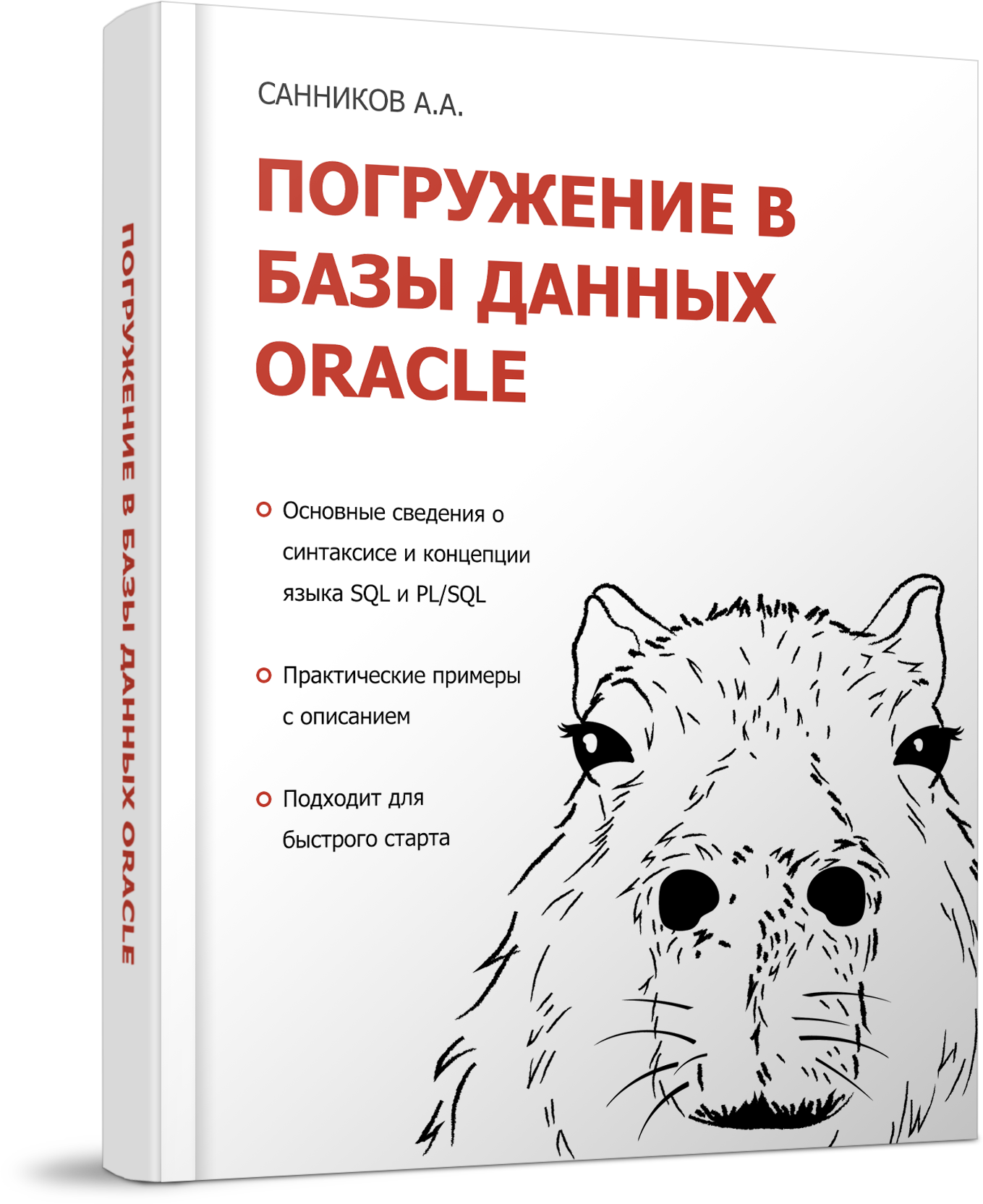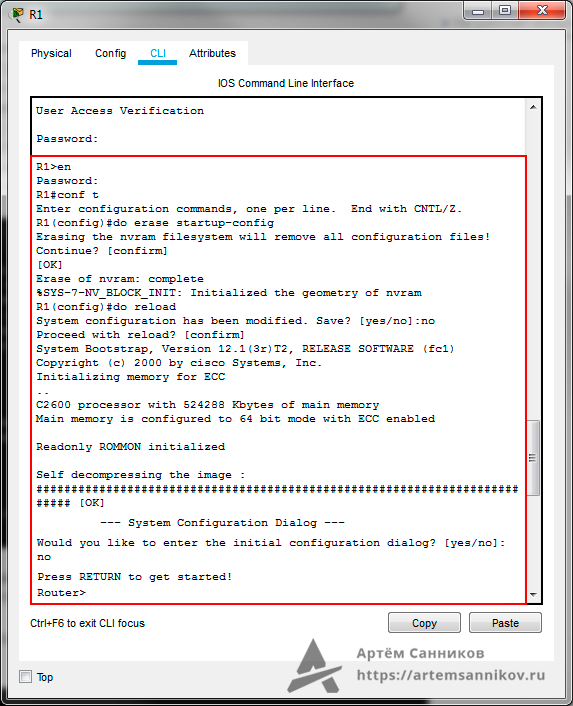Reset Router to Factory Defaults
The documentation set for this product strives to use bias-free language. For the purposes of this documentation set, bias-free is defined as language that does not imply discrimination based on age, disability, gender, racial identity, ethnic identity, sexual orientation, socioeconomic status, and intersectionality. Exceptions may be present in the documentation due to language that is hardcoded in the user interfaces of the product software, language used based on RFP documentation, or language that is used by a referenced third-party product. Learn more about how Cisco is using Inclusive Language.
Contents
Introduction
This document describes how to restore a Cisco® router to its original factory default settings .
Prerequisites
Requirements
In order to perform the procedures described in this document, you must have enable (also known as privileged EXEC) access on the router.
Components Used
This document is not restricted to specific software and hardware versions.
The information in this document was created from the devices in a specific lab environment. All of the devices used in this document started with a cleared (default) configuration. If your network is live, ensure that you understand the potential impact of any command.
Conventions
For more information on document conventions, refer to theCisco Technical Tips Conventions.
Instructions to Reset a Cisco Router Back to Factory Defaults
There are two main methods to return a Cisco router to its original factory defaults. These two methods are described next.
Note: To view any information on the commands in this article refer to the Cisco IOS Configuration Fundamentals Command Reference.
Method 1
This method uses theconfig-register 0x2102 command in global configuration mode.
- Issue the show version command to check the configuration register on the router.
The configuration register setting is displayed in the last line of the show version command output and must be set to 0x2102.
Router#show version Cisco IOS Software, VG3X0 Software (VG3X0-UNIVERSALK9-M), Version 15.4(3)M3, RELEASE SOFTWARE (fc2) Technical Support: http://www.cisco.com/techsupport Copyright (c) 1986-2015 by Cisco Systems, Inc. Compiled Fri 05-Jun-15 17:29 by prod_rel_team ROM: System Bootstrap, Version 15.4(3r)M1a, RELEASE SOFTWARE (fc1) Router uptime is 1 day, 14 hours, 14 minutes System returned to ROM by power-on System image file is "flash0:vg3x0-universalk9-mz.SPA.154-3.M3.bin" Last reload type: Normal Reload Last reload reason: power-on This product contains cryptographic features and is subject to United States and local country laws governing import, export, transfer and use. Delivery of Cisco cryptographic products does not imply third-party authority to import, export, distribute or use encryption. Importers, exporters, distributors and users are responsible for compliance with U.S. and local country laws. By using this product you agree to comply with applicable laws and regulations. If you are unable to comply with U.S. and local laws, return this product immediately. A summary of U.S. laws governing Cisco cryptographic products may be found at: http://www.cisco.com/wwl/export/crypto/tool/stqrg.html If you require further assistance please contact us by sending email to export@cisco.com. Cisco VG320 (revision 1.0) with 1003520K/45056K bytes of memory. Processor board ID FGL2023103U 2 Gigabit Ethernet interfaces 1 Virtual Private Network (VPN) Module DRAM configuration is 32 bits wide with parity enabled. 255K bytes of non-volatile configuration memory. 255488K bytes of ATA System CompactFlash 0 (Read/Write) License Info: License UDI: ------------------------------------------------- Device# PID SN ------------------------------------------------- *0 VG320 FGL2023103U Technology Package License Information for Module:'vg3x0' ------------------------------------------------------------------------ Technology Technology-package Technology-package Current Type Next reboot ------------------------------------------------------------------------ ipbase ipbasek9 None ipbasek9 security securityk9 RightToUse securityk9 uc None None None data datak9 RightToUse datak9 NtwkEss None None None CollabPro None None None Configuration register is 0x2102If this is not the case, enter the config-register 0x2102 command once in global configuration mode.
Router#configure terminal Router(config)#config-register 0x2102 Router(config)#end Router#
If the show version command is issued again, the same line in the command output can have (0x2102 at next reload) appended to the current register setting.
2. Erase the current start-up configuration on the router with thewrite erase c ommand.
3. Reload the router with the reload command. When prompted to save the configuration, DO NOT save .
Router#reload System configuration has been modified.Save?[yes/no]: n
Proceed with reload? [confirm]
Once the router reloads, the System Configuration Dialog appears.
--- System Configuration Dialog --- Would you like to enter the initial configuration dialog? [yes/no]:
The router is now reset to the original factory defaults.
Method 2
This method uses the config-register 0x2142 command in global configuration mode.
- Enter the config-register 0x2142 command in global configuration mode.
Router(config)#config-register 0x2142
This causes the router to ignore the start-up configuration on the next reload. If you run a show version again, it has (0x2142 at next reload) appended to the current configuration register setting .
Router#show version Cisco IOS Software, VG3X0 Software (VG3X0-UNIVERSALK9-M), Version 15.4(3)M3, RELEASE SOFTWARE (fc2) Technical Support: http://www.cisco.com/techsupport Copyright (c) 1986-2015 by Cisco Systems, Inc. Compiled Fri 05-Jun-15 17:29 by prod_rel_team ROM: System Bootstrap, Version 15.4(3r)M1a, RELEASE SOFTWARE (fc1) Router uptime is 1 day, 14 hours, 19 minutes System returned to ROM by power-on System image file is "flash0:vg3x0-universalk9-mz.SPA.154-3.M3.bin" Last reload type: Normal Reload Last reload reason: power-on This product contains cryptographic features and is subject to United States and local country laws governing import, export, transfer and use. Delivery of Cisco cryptographic products does not imply third-party authority to import, export, distribute or use encryption. Importers, exporters, distributors and users are responsible for compliance with U.S. and local country laws. By using this product you agree to comply with applicable laws and regulations. If you are unable to comply with U.S. and local laws, return this product immediately. A summary of U.S. laws governing Cisco cryptographic products may be found at: http://www.cisco.com/wwl/export/crypto/tool/stqrg.html If you require further assistance please contact us by sending email to export@cisco.com. Cisco VG320 (revision 1.0) with 1003520K/45056K bytes of memory. Processor board ID FGL2023103U 2 Gigabit Ethernet interfaces 1 Virtual Private Network (VPN) Module DRAM configuration is 32 bits wide with parity enabled. 255K bytes of non-volatile configuration memory. 255488K bytes of ATA System CompactFlash 0 (Read/Write) License Info: License UDI: ------------------------------------------------- Device# PID SN ------------------------------------------------- *0 VG320 FGL2023103U Technology Package License Information for Module:'vg3x0' ------------------------------------------------------------------------ Technology Technology-package Technology-package Current Type Next reboot ------------------------------------------------------------------------ ipbase ipbasek9 None ipbasek9 security securityk9 RightToUse securityk9 uc None None None data datak9 RightToUse datak9 NtwkEss None None None CollabPro None None None Configuration register is 0x2102 (will be 0x2142 at next reload)Router#reload System configuration has been modified.Save? [yes/no]: n
Proceed with reload? [confirm]
After the router has reloaded, the System Configuration Dialog appears.
- Enter noto the question: Would you like to enter initial configuration dialog?
- Change the configuration register setting to 0x2102 with the config-register 0x2102 command, entered once in global configuration mode.
- Issue the write memory command in enable mode to overwrite the current start-up configuration with the configuration that currently runs.
- Reload the router with the reload command in enable mode.
- Once the router reloads, the System configuration Dialog appears.
--- System Configuration Dialog --- Would you like to enter the initial configuration dialog? [yes/no]:
Note: The next configurations are stored in ROMMON and the write erase and/orconfig-register 0x2142 commands cannot reset them to the factory default settings .
Verification
This section provides information you can use to verify that your router has been returned to the factory defaults.
Note: Internal and bug information is only accessible to registered Cisco clients.
- show running-config — Use this command to verify that the previous configuration that the router ran has been erased. The output must result in a skeleton configuration. For example, there must be no IP addresses or descriptions configured under any interface on the router, no hostname or settings particular to your environment.
- show version — Use this command to verify that the configuration register is set to the default value of 0x2102.
Артём Санников
Данная книга является руководством для начинающих специалистов в области анализа и обработки данных. В книге рассматривается язык SQL и его процедурное расширение PL/SQL от компании Oracle.
Главная › Cisco › Cisco Packet Tracer › Сброс настроек конфигурации startup-config. Cisco packet tracer.
Сброс настроек конфигурации startup-config. Cisco packet tracer.
Иногда необходимо выполнить сброс настроек конфигурации (startup-config) коммутатора или маршрутизатора. Чтобы правильно реализовать сброс настроек нужно выполнить команду erase startup-config и пару сопутствующих операций.
R1>en // Переходим в привилегированный режим EXEC
Password:
R1#conf t // Переходим в режим глобальной настройки
Enter configuration commands, one per line. End with CNTL/Z.
R1(config)#do erase startup-config // Выполняем команду сброса
Erasing the nvram filesystem will remove all configuration files! Continue? [confirm] // Подтверждаем действие нажатием — Enter
[OK]
Erase of nvram: complete
%SYS-7-NV_BLOCK_INIT: Initialized the geometry of nvram
R1(config)#do reload // Выполняем перезагрузку
System configuration has been modified. Save? [yes/no]:no // Отправляем — no, чтобы не сохранять текущие настройки конфигурации, которые находятся сейчас в памяти устройства (если отправите — yes, то устройство просто выполнит перезагрузку и сброс выполнен не будет)
Proceed with reload? [confirm] // Нажимаем — Enter, чтобы продолжить перезагрузку
System Bootstrap, Version 12.1(3r)T2, RELEASE SOFTWARE (fc1)
Copyright (c) 2000 by cisco Systems, Inc.
Initializing memory for ECC
..
C2600 processor with 524288 Kbytes of main memory
Main memory is configured to 64 bit mode with ECC enabled
Readonly ROMMON initialized
Self decompressing the image :
########################################################################## [OK]
— System Configuration Dialog —
Would you like to enter the initial configuration dialog? [yes/no]: no // Если хотите выполнить настройку устройства сейчас, то отправляйте — yes
Press RETURN to get started!