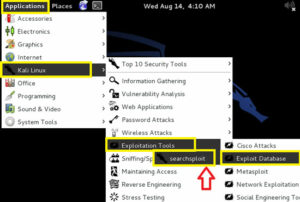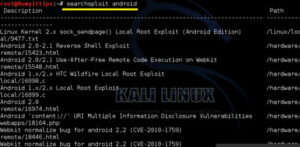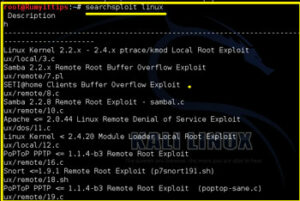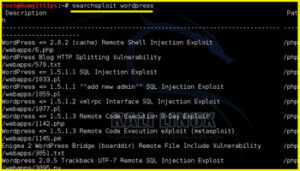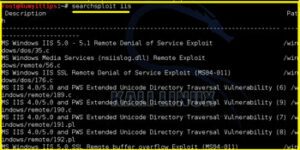How to Install SearchSploit on Kali Linux? [User SearchSploit]
When we want to hack a system, we need a specific exploit to take advantage of a certain operating system, service, or application vulnerabilities. There are many exploits available in the world. Remember that no specific exploit will allow you to exploit all systems. You need to find an exploit that will suit your target system. In such cases, the Exploit Database will help us. This article will guide you on installing SearchSploit in kali Linux and performing your task.
List of content you will read in this article:
When we want to hack a system, we need a specific exploit to take advantage of a certain operating system, service, or application vulnerabilities. There are many exploits available in the world. Remember that no specific exploit will allow you to exploit all systems. You need to find an exploit that will suit your target system. In such cases, the Exploit Database will help us. This article will guide you on installing SearchSploit in kali Linux and performing your task.
EDB is a project of Offensive Security , which developed the BackTrack and Linux kernel . This project is the ultimate archive of exploits, shellcodes, and security whitepapers. You can easily find various types of exploits, including:
- Remote exploits
- Web Application exploits
- Local and Privilege Escalation exploits
- Denial of Service exploits
- Shellcode exploits
Then, if you feel it will work for your target, you can simply copy and paste it into Kali for your attack. Exploits are categorized by platform, type, language, port, etc., in this project.
What is SearchSploit?
SearchSploit is a command-line search tool for Exploit-DB that allows you to take a copy of the Exploit Database. SearchSploit allows you to perform offline searches through your local repository copy. This capability is especially useful for security assessments on networks without Internet access.
How to install SearchSploit in Kali Linux? [ A Guideline to use SearchSploit ]
To install SearchSploit , you can use the git clone method to directly clone the SearchSploit into your kali from the GitHub repository.
git clone https://github.com/offensive-security/exploit-database.gitThen update your system and install this tool using the following command:
apt update && apt -y install exploitdbHow to use SearchSploit?
By using » -h «, you can see all the features and options that are available to you:
root @ kali: ~ # searchsploit -h
Usage: searchsploit [options] term1 [term2] . [termN]
==========
Examples
==========
searchsploit afd windows local
searchsploit -t oracle windows
searchsploit -p 39446
searchsploit linux kernel 3.2 --exclude = "(PoC) | / dos /"
For more examples, see the manual: https://www.exploit-db.com/searchsploit/
== =======
Options
=========
-c, -case [Term] Perform a case-sensitive search (Default is inSEnsITiVe).
-e, --exact [Term] Perform an EXACT match on the exploit title (Default is AND) [Implies "-t"].
-h, --help Show this help screen.
-j, --json [Term] Show result in JSON format.
-m, --mirror [EDB-ID] Mirror (aka copies) an exploit to the current working directory.
-o, --overflow [Term] Exploit titles are allowed to overflow their columns.
-p, --path [EDB-ID] Show the full path to an exploit (and also copy the path to the clipboard if possible).
-t, --title [Term] Search JUST the exploit title (Default is the title AND the file's path).
-u, --update Check for and install any exploitdb package updates (deb or git).
-w, --www [Term] Show URLs to Exploit-DB.com rather than the local path.
-x, --examine [EDB-ID] Examine (aka opens) the exploit using $ PAGER.
--colour Disable color highlighting in search results.
- Display the EDB-ID value rather than local path.
--nmap [file.xml] Checks all results in Nmap's XML output with service version (eg: nmap -sV -oX file.xml).
Use "-v" (verbose) to try even more combinations
--exclude = "term" Remove values from results. By using "|" You can chain multiple values.
eg --exclude = "term1 | term2 | term3".
=======
Notes
=======
* You can use any number of search terms.
* Search terms are not case-sensitive (by default), and ordering is irrelevant.
* Use '-c' if you want to reduce results by case-sensitive search.
* And / Or '-e' if you want to filter results by using exact match.
* Use '-t' to exclude the file's path to filter the search results.
* Remove false positives (especially when searching using numbers - ie versions).
* When updating or displaying help, search terms will be ignored.
root @ kali: ~ #
Type this command to search for Linux Kernel 3.2:
searchsploit linux kernel 3.2It will list all the exploits related to Linux Kernel.
You can type » searchsploit Apache 2.x » to see these exploits related to Apache 2.x:
How to Keep SearchSploit Up-to-Date?
To update SearchSploit, all you need to do is run the following Linux command:
Conclusions
Congratulations! You have learned how to install SearchSploit on Kali Linux. Feel free to comment here if you encounter any problems during the installation . We will help you to solve the issue. You can also buy linux vps to practice it on a routine basis.
People Are Also Reading:
Mery
Krystle
Thank you so much for doing the remarkable job here, everyone will surely like your post. Best regards, Lunding Griffin
george
hi i need help from someone i dont know how to resolve with armitage hail mary [*] Finding exploits (via local magic) [*] Sorting Exploits. [*] Launching Exploits. [*] Listing sessions. msf5 > sessions -v Active sessions =============== No active sessions. icopy direcly from armitage i think the problem is msf5 i dont know how to downgrade msf to old version 3,4 or 2 but not five i will be glad to some one answare at this questions
How to use Searchsploit On Kali Linux
searchsploit – a shell script to search a local repository of exploit-db. It will find the different Exploit on the Kali Linux.
Go to the Application > Kali Linux > Exploration Tools > Exploit Database > Select the Searchexploit option.
it will open a searchsploit windows
Finding Exploit for Windows :- use the command [email protected]:~# searchsploit windows
Finding Exploit for Android :- use the command [email protected]:~# searchsploit android
Finding Exploit for Apple :- use the command [email protected]:~# searchsploit apple
Finding Exploit for Linux :- use the command [email protected]:~# searchsploit linux
Finding Exploit for WordPress :- use the command [email protected]:~# searchsploit wordpress
Finding Exploit for IIS :- use the command [email protected]:~# searchsploit IIS
Enjoy this Seachsploit on KaliLinux.
Hope you like my post.How to use Searchsploit On Kali Linux. Please Share with others.
![How to Install SearchSploit on Kali Linux? [User SearchSploit]](https://1gbits.com/wp-content/uploads/2021/06/how-to-install-searchsploit-in-kali-linux325-847xAuto.jpg)