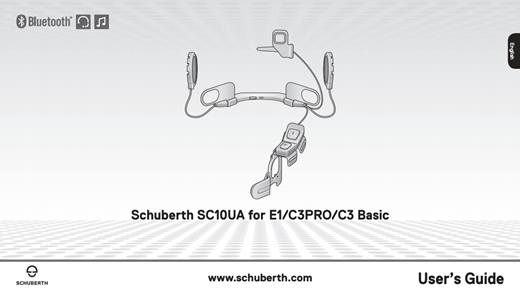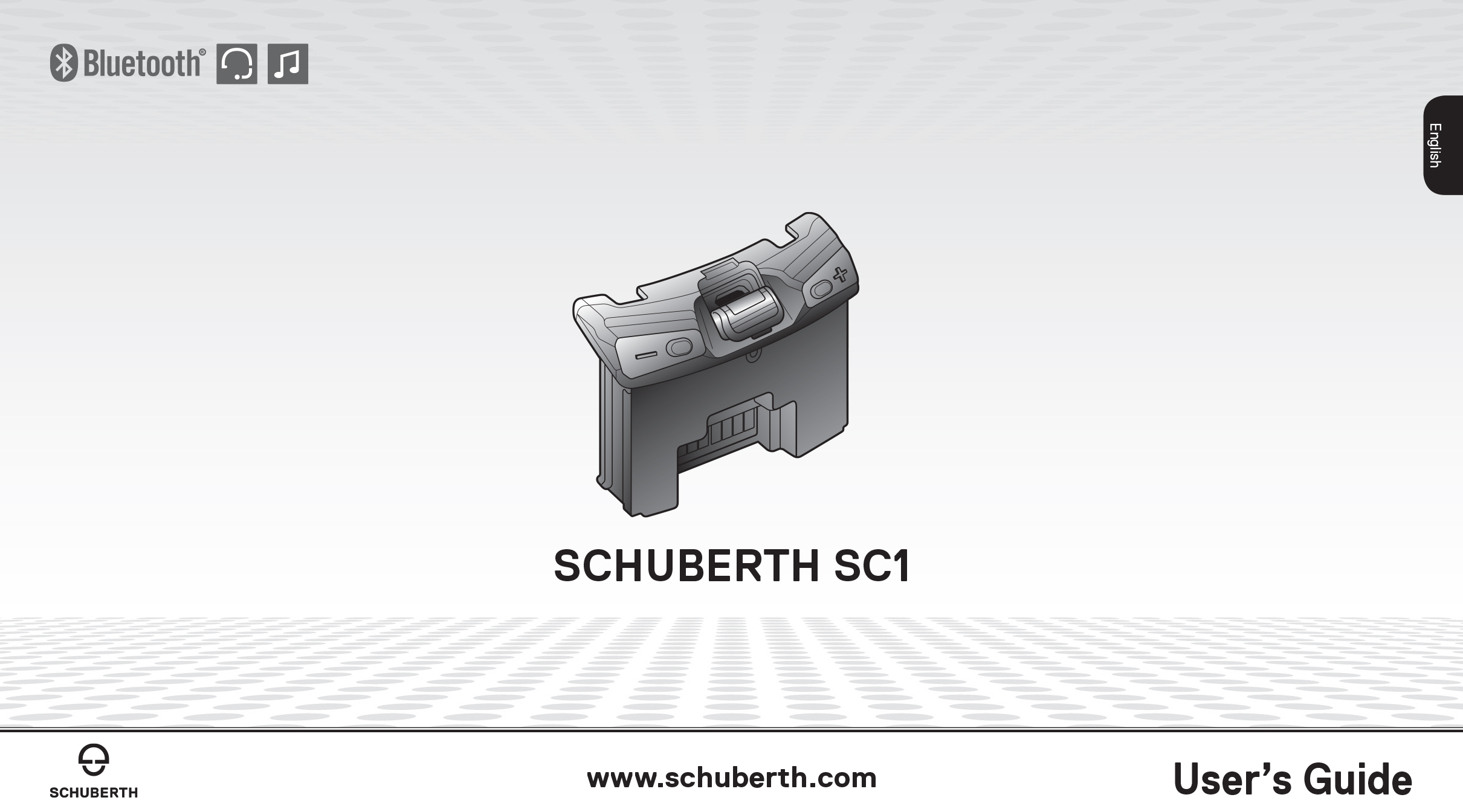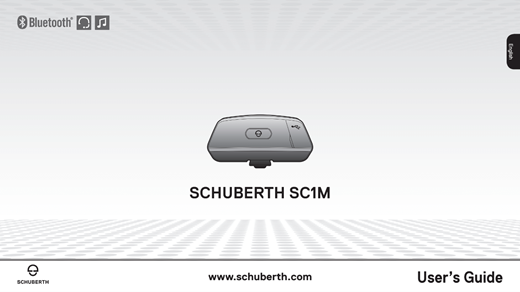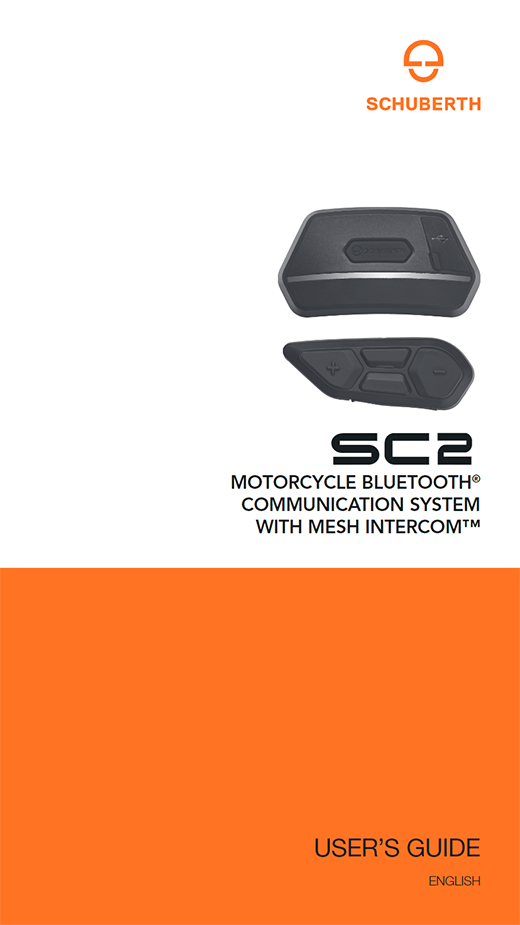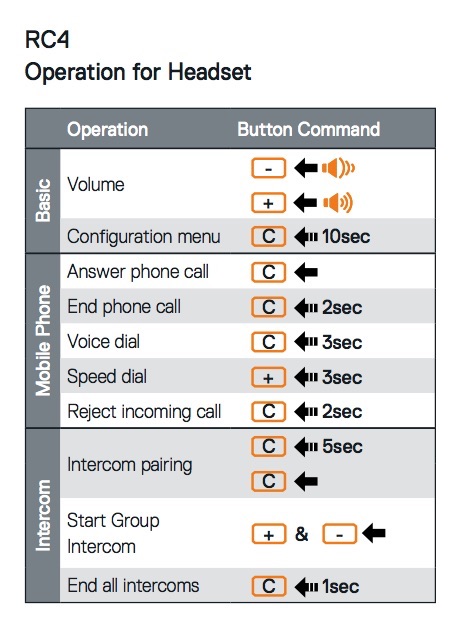- Sena bluetooth device manager
- device manager for SC1, SC10UA, SC1M and SC2
- step 1: download
- WINDOWS
- MAC
- STEP 2: UPDATE
- STEP 3: PAIR
- FIRMWARE HISTORY
- documents
- help desk/forum
- Warranty Service
- App Info
- Schuberth Smartphone App For SC1, SC10UA and SC1M
- Schuberth Smartphone App For SC2
- SOFTWARE
- Sena Motorcycles App
- Sena Cycling App
- Sena Outdoor App
- Camera App
- +Mesh App
- Prism App
- SOFTWARE
- Sena Motorcycles App
- Sena Cycling App
- Sena Outdoor App
- Camera App
- +Mesh App
- Prism App
Sena bluetooth device manager
You are using an outdated browser. Please upgrade your browser to improve your experience.
device manager for SC1, SC10UA, SC1M and SC2
Download SCHUBERTH Bluetooth Device Manager to automatically update the latest firmware and device settings.
step 1: download
Download and install the SCHUBERTH Bluetooth Device Manager on your computer.
WINDOWS
SCHUBERTH Bluetooth Device Manager for Microsoft® Windows XP, Vista, 7, 8 series and 10.
MAC
SCHUBERTH Bluetooth Device Manager for Mac® OS X Snow Leopard, Lion, Mountain Lion, Mavericks, Yosemite, El Capitan, Sierra and High Sierra.
STEP 2: UPDATE
Choose the voice prompt language of your choice then download the firmware and update your product with the SCHUBERTH Bluetooth Device Manager
Attention: The SC1 must be assembled within the helmet for power supply.
STEP 3: PAIR
Reset your product to factory default setting (refer to User’s Guide) and pair your product with your Bluetooth Device again.
FIRMWARE HISTORY
documents
help desk/forum
The SCHUBERTH products created in partnership with Sena are equivalent in technology, features and functionality to several of Sena’s current leading products. For clarification, please see below for a reference of which products are similar to the SCHUBERTH products:
SC10UA is equivalent to Sena 10U functionality.
SC1 is equivalent to Sena 10U functionality.
SC1M is equivalent to Sena 10R functionality.
SC2 is equivalent to Sena 50R functionality.
If you have any questions or concerns regarding your SCHUBERTH products, please refer to the Sena Help Desk / Forum for the product rated equivalent to your SCHUBERTH products based on the above list.
Warranty Service
Sena provides the warranty service ONLY through the vendors where the purchase of the product was made. The RMA (Return Merchandise Authorization) process is done from the original store of purchase. Please contact the store where the product was originally purchased from.
App Info
Schuberth Smartphone App For SC1, SC10UA and SC1M
Download the SCHUBERTH Smartphone App on your iPhone or Android smartphone to set up your group and stay connected with your friends. Save time with the SCHUBERTH Smartphone App and enjoy your adventures even more!
Schuberth Smartphone App For SC2
Download the SCHUBERTH Smartphone App on your iPhone or Android smartphone to set up your group and stay connected with your friends. Save time with the SCHUBERTH Smartphone App and enjoy your adventures even more!
SOFTWARE
Reset your Sena product to the factory default setting (refer to the User’s Guide) and pair your Sena product with your Bluetooth device again.
Sena Motorcycles App
The Sena Motorcycles App lets you customize a variety of settings on your Sena device. Use the app to configure channel settings for Open Mesh or set a private group for Group Mesh. If you want to give your audio a boost, the app includes audio equalizer presets to explore all-new musical soundscapes!

Sena Cycling App
The Sena Cycling App allows you to create and manage intercom groups, configure device settings, save up to 3 Speed Dial presets, save up to 10 FM radio station presets, and view the Quick Start Guide and the User’s Guide.

Sena Outdoor App
The Sena Outdoor App allows you to create and manage intercom groups, configure device settings, save up to 3 Speed Dial presets, save up to 10 FM radio station presets, and view the Quick Start Guide and the User’s Guide.

Camera App
Download the Sena Camera app to your iPhone or Android to preview footage on your smartphone via WiFi or adjust settings such as video recording mode. You can also download footage and pictures directly onto your smartphone.

+Mesh App
The Sena +Mesh App allows users to easily manage and navigate through the device’s settings straight from their smartphone. You can use the app to turn the Mesh Intercom feature on and off, change between nine Open Mesh channels, and gain notifications of the latest firmware updates.

Prism App
Download the Sena Prism App on your iPhone or Android to show and tell the world what you’ve been up to, with Prism.

We use some required cookies to operate this website which are must have cookies but we also use third party cookies like google analytics to measure user behaviour to improve customer experience. Click ‘Decline’ if you don’t want us to use any of the third party cookies.
SOFTWARE
Reset your Sena product to the factory default setting (refer to the User’s Guide) and pair your Sena product with your Bluetooth device again.
Sena Motorcycles App
The Sena Motorcycles App lets you customize a variety of settings on your Sena device. Use the app to configure channel settings for Open Mesh or set a private group for Group Mesh. If you want to give your audio a boost, the app includes audio equalizer presets to explore all-new musical soundscapes!

Sena Cycling App
The Sena Cycling App allows you to create and manage intercom groups, configure device settings, save up to 3 Speed Dial presets, save up to 10 FM radio station presets, and view the Quick Start Guide and the User’s Guide.

Sena Outdoor App
The Sena Outdoor App allows you to create and manage intercom groups, configure device settings, save up to 3 Speed Dial presets, save up to 10 FM radio station presets, and view the Quick Start Guide and the User’s Guide.

Camera App
Download the Sena Camera app to your iPhone or Android to preview footage on your smartphone via WiFi or adjust settings such as video recording mode. You can also download footage and pictures directly onto your smartphone.

+Mesh App
The Sena +Mesh App allows users to easily manage and navigate through the device’s settings straight from their smartphone. You can use the app to turn the Mesh Intercom feature on and off, change between nine Open Mesh channels, and gain notifications of the latest firmware updates.

Prism App
Download the Sena Prism App on your iPhone or Android to show and tell the world what you’ve been up to, with Prism.

We use some required cookies to operate this website which are must have cookies but we also use third party cookies like google analytics to measure user behaviour to improve customer experience. Click ‘Decline’ if you don’t want us to use any of the third party cookies.