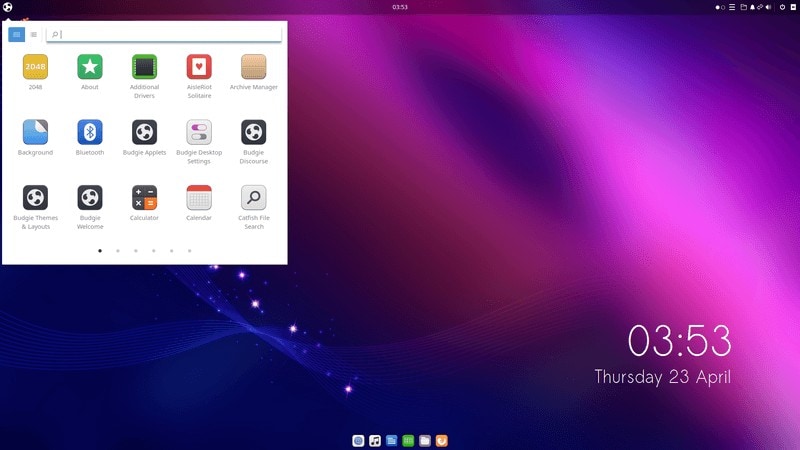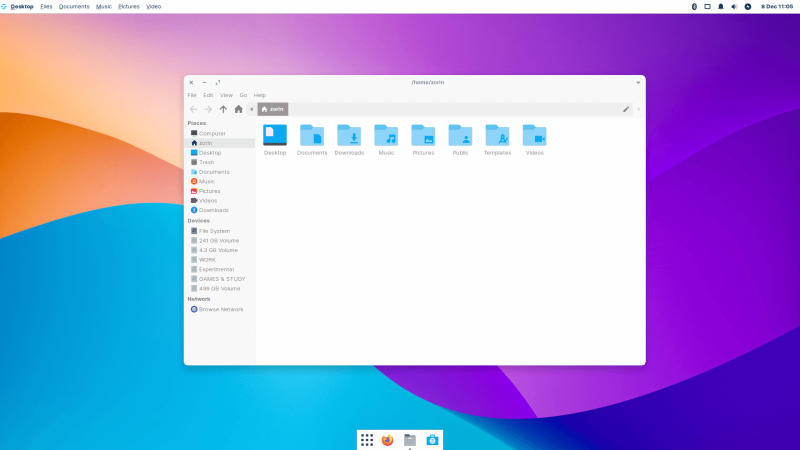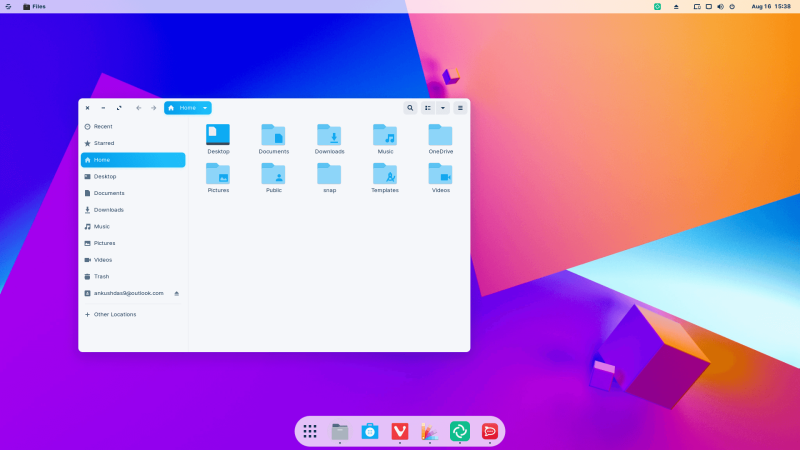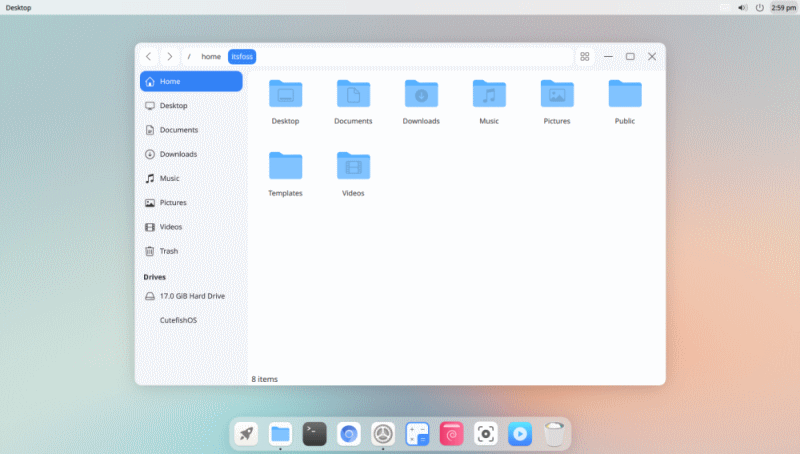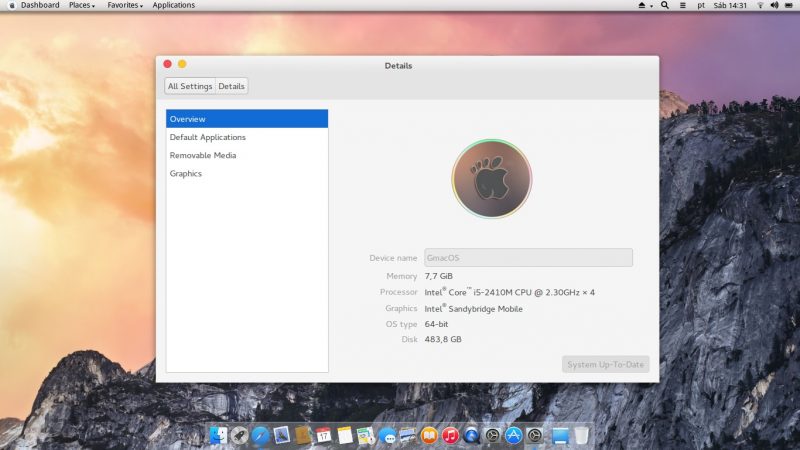- Mac OS X не является дистрибутивом Linux, но …
- Обе операционные системы имеют одни и те же корни
- Общие корни Linux и OS X
- Основные различия
- 6 Linux Distributions That are Inspired by the Look and Feel of macOS
- 2. Deepin Linux
- 4. Zorin OS / Zorin OS Lite (Pro Edition)
- 5. CutefishOS (Early Development)
- 6. Trenta OS [Under Slow Development]
- Your pick?
Mac OS X не является дистрибутивом Linux, но …
Обе операционные системы имеют одни и те же корни
Mac OS X, операционная система, используемая на настольных компьютерах и ноутбуках Apple, и Linux основаны на операционной системе Unix, которая была разработана в Bell Labs в 1969 году Деннисом Ритчи и Кеном Томпсоном. Операционная система, используемая на iPhone от Apple, теперь называется iOS , является производной от Mac OS X и, следовательно, также является вариантом Unix.
Как и во всех основных дистрибутивах Linux, таких как Ubuntu, Red Hat и SuSE Linux, в Mac OS X имеется «среда рабочего стола», которая предоставляет графический пользовательский интерфейс для прикладных программ и системных настроек. Эта среда рабочего стола построена поверх операционной системы типа Unix, точно так же, как среда рабочего стола дистрибутивов Linux построена поверх основной ОС Linux. Тем не менее, дистрибутивы Linux обычно предлагают альтернативные окружения рабочего стола, помимо тех, которые установлены по умолчанию. Mac OS X и Microsoft Windows не дают пользователям возможности переключаться между рабочими средами, за исключением незначительных изменений внешнего вида, таких как цветовые схемы и размер шрифта.
Общие корни Linux и OS X
Практический аспект общих корней Linux и Mac OS X заключается в том, что оба они следуют стандарту POSIX. POSIX расшифровывается как интерфейс переносимой операционной системы для Unix-подобных операционных систем . Эта совместимость позволяет компилировать приложения, разработанные в Linux, в системах Mac OS X. Linux даже предоставляет опции для компиляции приложений на Linux для Mac OS X.
Как и дистрибутивы Linux, Mac OS X включает приложение Terminal , которое предоставляет текстовое окно, в котором вы можете запускать команды Linux/Unix. Этот терминал также часто называют командной строкой или shell или оболочкой . Это текстовая среда, которую люди использовали для управления компьютерами до того, как стал доступен графический интерфейс пользователя. Он все еще широко используется для системного администрирования и создания сценариев автоматизированных процессов.
Популярная оболочка Bash доступна в Mac OS X, включая Mountain Lion, как и почти во всех дистрибутивах Linux. Оболочка Bash позволяет быстро перемещаться по файловой системе и запускать текстовые или графические приложения.
В командной строке/оболочке вы можете использовать все основные команды Linux/Unix и оболочки, такие как ls , cd , cat и более . Файловая система структурирована как в Linux, с разделами/каталогами, такими как usr , var , etc , dev и home вверху, хотя в OS X есть несколько дополнительных папок.
Основными языками программирования операционных систем Unix-типа, таких как Linux и Mac OS X, являются C и C ++. Большая часть операционной системы реализована на этих языках, и многие базовые приложения также реализованы на C и C ++. Языки программирования более высокого уровня, такие как Perl и Java, также реализованы в C/C ++.
Apple предоставляет язык программирования Objective C , включая Xcode IDE (интегрированная среда разработки), для поддержки разработки приложений для OS X и iOS.
Как и Linux, OS X включает мощную поддержку Java и фактически обеспечивает настраиваемую установку Java, чтобы обеспечить бесшовную интеграцию приложений Java в OS X. Он также включает в себя терминальные версии текстовых редакторов Emacs и VI, которые популярны в системах Linux. Версии с большей поддержкой графического интерфейса можно загрузить из Apple AppStore.
Основные различия
Одним из различий между Linux и Mac OS X является так называемое ядро. Как видно из названия, ядро является ядром ОС Unix-типа и реализует такие функции, как управление процессами и памятью, а также управление файлами, устройствами и сетью. Когда Линус Торвальдс разработал ядро Linux, он выбрал то, что называется монолитным ядром по соображениям производительности, в отличие от микроядра, которое разработано для большей гибкости. Mac OS X использует дизайн ядра, который компромисс между этими двумя архитектурами.
Хотя Max OS X в основном известен как операционная система для настольных компьютеров/ноутбуков, последние версии OS X также можно использовать в качестве серверной операционной системы, хотя необходимо приобрести дополнительный пакет Server App, чтобы получить доступ ко всем серверам. Приложения. Linux, однако, остается доминирующей серверной операционной системой.
6 Linux Distributions That are Inspired by the Look and Feel of macOS
There are several beautiful Linux distributions already present in the Linux world. But for some reason, people are fixated on the looks of Apple’s macOS.
Now, not everyone can afford or would want to buy a MacBook just to use macOS. You could go for a Hackintosh but that would mean ditching Linux, something a Linux lover like me wouldn’t do.
The good thing about Linux is that it has endless possibilities. When it comes to tweaking its looks, you can do wonders. Imagine making Ubuntu look like MacOS. It’s totally possible.
There’s no doubt that elementary OS was initially inspired by macOS. Of course, considering their improvements, they have been trying to do better than macOS and that’s a good thing.
The elementary OS focuses heavily on improving the user experience. For that reason alone, it is undoubtedly one of the best distributions out there.
The dock panel is not the only thing that you’ll recognize from macOS. Overall, the design language or the approach of default apps blending in with the system theme also gives you a macOS feel.
Not just limited to the UX, they also have their own desktop environment (Pantheon) which is impressive. To make sure that you get a uniform experience across the board, they also have strict guidelines for developers to publish the apps in their app center.
All the goodness of Ubuntu and the work of the elementary OS team take the experience up a notch, this is a must-try!
2. Deepin Linux
If you want the look and feel of macOS on top of Ubuntu, you can try Ubuntu Budgie. It features the Budgie desktop from Solus and incorporates a macOS-ish layout.
Of course, the icon pack and the overall theme does not scream macOS but having a similar dock for applications helps. Not just limited to that, it also offers some features like opening a specific app using a hot corner.
You will find a variety of useful native apps pre-installed, which try to blend in with the look and feel of Ubuntu Budgie. Try it out!
4. Zorin OS / Zorin OS Lite (Pro Edition)
Zorin OS is an attractive offering with a polished look and a unique user experience for the Linux desktop.
Zorin OS is based on Ubuntu and potentially looks even better than Deepin. It offers two different editions that include Zorin OS and Zorin OS Lite, where you also have an option to purchase a “pro” version that includes several useful tools and unlocks new desktop layouts (including macOS).
If you opt to purchase Zorin OS (or lite) Pro edition, you can take the help of the macOS desktop layout to make it look like it.
Note that the primary edition features GNOME and the lite edition brings in Xfce desktop. So, choose accordingly.
5. CutefishOS (Early Development)
It is a Debian-based distribution inspired by macOS with their custom desktop environment. They aim to offer a simple and intuitive user experience.
Considering it is in its early stages of development (beta phase), it is too early to tell if it will be a good fit for your desktop system. If you are willing to try it, go for a virtual machine or a spare system.
If it has been released when you read this article, you could try it if you prefer.
6. Trenta OS [Under Slow Development]
There’s not enough information available about Trenta OS but we know that it is based on Ubuntu.
As far as we can tell, from its official website and GitHub page, it focuses on providing a user interface that looks appealing, and the icons closely resemble that of macOS (as shown in the screenshot above)
The focus is on looks and UI. The developers have crafted their own icon theme “Trenta Icons” that will also be available to download for other platforms (including macOS, as per their development plans).
A test build is available and is considered an alpha build. Interestingly, it is based on Ubuntu 18.04 LTS. However, they have plans to switch the base to Ubuntu 20.04 as the development progresses.
Of course, we wouldn’t recommend you to try it on your main system. So, you can grab the test build and get it to install in a virtual machine to explore it.
BackSlash Linux may not be a well-known entrant to the Linux distribution world. If looks are the most important thing for you, BackSlash Linux does a marvelous job of imitating the looks of macOS.
It also provides icons similar to macOS. You can maybe even consider it a Linux clone of macOS.
It was based on Ubuntu and followed a similar release cycle. However, the official website did not seem to reflect any recent activity along with their GitHub page seems. Later, it was discontinued.
You can go ahead and experiment on a spare system, but I’m not too comfortable recommending it on a production system.
While elementary OS is widely popular in the Linux world, not many people have heard of Macpup Linux. You might guess from its name that it’s a macOS spin based on Puppy Linux.
Puppy Linux is one of the best lightweight Linux distributions for older computers. This would make Macpup a good option for you if you have a 15-to-20-year-old computer.
There’s one problem with it, though. Its latest release is based on Precise Puppy 5.5.0, which is based on Ubuntu 12.04. In a few months, support for this version will end.
Moreover, I’m not sure if Macpup is being actively developed either. Their forum is an abandoned place and their website doesn’t seem to have been updated in over a year.
For this reason, I wouldn’t recommend that you use it. Additionally, I didn’t even find it that close to macOS in looks. Maybe back in 2012 it might have looked like macOS, but not anymore.
Apricity OS is one of my favorite Arch-based Linux distributions. You could maybe call it a cloud-centric Linux distribution. Though its first stable version was released only a few months ago, it’s already gathered a good userbase.
Apricity OS may not be exactly like macOS but it does have a slightly similar feel. Its GNOME based clean user interface and beautiful icon themes make it a stunning looking Linux distribution.
MacOS lookalike or not, if one day you want to switch to the ‘Arch domain’, do consider Apricity OS among your options.
Gmac is short for GNOME + Mac. Unlike the above-mentioned macOS lookalike Linux distributions, Gmac is not a full-fledged distribution. It’s simply the GNOME desktop with a Mac theme.
That means you get Ubuntu Linux with a heavily customized GNOME desktop environment that looks a lot like macOS. It also means that you won’t have to do all the customization all by yourself to make Ubuntu look like MacOS. Gmac already does it for you. Plus you get to keep your Ubuntu distribution.
The one weird thing about Gmac Linux is that weird logo that’s a mix of the GNOME and Apple logos.
Your pick?
While obsessing over the macOS look is one thing, it deserves some attention considering Apple does have a good sense of design. And somehow it influences other projects. I think elementary OS could be the next big thing where they put attention to details while trying to outshine macOS, we’ll see.
What do you think of Linux distributions that look like macOS? Are they pointless or are they simply trying to provide a good user experience to end users? What’s your opinion on them?