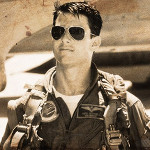Skyrim Special Edition voices not working, steam play, wine and xact, what is GOING ON
So I am a total noob when it comes to Linux. I finally made the switch from Windows yesterday to the latest version of Ubuntu, and I’m really happy with it aside from the gaming problems, but there are just some things I don’t understand. I’m using steam play, which is called Proton I believe? I’m using it to play Skyrim Special Edition, but none of the voice audio is coming through. All the other audio is fine and the game runs totally fine too. I went through and did all the graphics drivers and stuff, took a long time for me to figure out how to get it all to work. Still trying to figure out how to get Steam to recognize my HTC Vive VR headset, but my first benchmark for a new computer is Skyrim, so getting that to work is what I’m focused on for now. I tried doing some research into this, but I keep seeing stuff about Wine and xact 64-bit, and forcing stuff, and how Wine and Proton don’t get along but you have to run them at the same time? I am really just not understanding what the heck is going on lmao. I don’t even know if Wine came installed with Ubuntu or not, but I guess it must have if I’m able to play Skyrim at all? Maybe? Assistance would be greatly appreciated.
2 Answers 2
Okay, i am so excited, because i searched for a long time and finally fixed this myself. Just a heads up, this might be incomplete.
To make this work, the proton «layer» requires access to some specific xaudio dll’s, most notable the xaudio2_7 dll.
In here i’ll condense my answer down to «what works» and try not to go to deep in to «why». First off because i would not call myself an «expert» in this topic and secondly because it is really messy and complicated. If someone want’s to got in the deepend of this, feel free 🙂
How can you get this?
There are multiple layers to «what works» and you might find yourself satisfied earlier or later.
1
The most common fix appears to be, to install xact through winetricks (as for example discussed here, here and in many, many more parts all over the internet.
For that, you can run the following command:
WINEPREFIX=$HOME/.steam/steam/steamapps/compatdata/489830/pfx winetricks --force xact This will (in the loostest terms possible) install the required xaudio dlls (and more) into the wine-layer used by proton.
Alternatively, you can also manually add the xaudio2_7 dll to you game, because where some crashes reported, which appears to be caused by installing the whole xact. For that run
WINEPREFIX=$HOME/.steam/steam/steamapps/compatdata/489830/pfx winecfg and navigate to the «libraries» tab, enter «xaudio2_7», click add and you are done.
2
That didn’t work? Okay, try to adjust the access level of the proton-layer. You can specify which parts the proton-layer should use, by doing the following:
WINEPREFIX=$HOME/.steam/steam/steamapps/compatdata/489830/pfx winecfg In the freshly opened window, navigate to the tab «libraries»
Select either *xaudio2_7 and/or xaudio2_7 and play with their access level from «Native» to «Native then Builtin». There have been multiple different positive results reported for all possible configurations.
Some even reported success with adjusting xaudio2_6 with that.
3
According to some other sources (like this issue on the proton github site itself), this does not always fix the issue.
I also found myself in this scenario. In this case, it appears that steam might override the wine access settings, which we set in 2.
This is a bit more tedious to «fix» but also can be done easily, by doing this:
- Rightclick your game in the steam library.
- Click on «Properties»
- Add this to the «Lauchoptions» field WINEDLLOVERRIDES=»xaudio2_7=n,b» %command%
This explicitly overrides the access level of the xaudio2_7 to «Native then Builtin).
By the way: With this fix there can also finally be sound for Fallout 4 🙂
Last straw
If everything else fails, try to do this (as reported here), though it should not be needed.
Download the latest FAudio build from https://github.com/Kron4ek/FAudio-Builds/releases, and untar. Then cd into the untared folder and run
WINEPREFIX=~/.steam/steam/steamapps/compatdata/489830/pfx bash wine_setup_faudio.sh Now if you’ll excuse me, I’ll have 2 new games to attend to, i previously could not play because there was no dialog/sound and hopefully you will soon too 🙂
Have a great day everyone!
Skyrim SE. Проблема со звуком.
Игра запускается, fps хороший, но со звуком явные проблемы.
wine: cannot find L"C:\\windows\\system32\\winemenubuilder.exe" 000b:err:wineboot:ProcessRunKeys Error running cmd L"C:\\windows\\system32\\winemenubuilder.exe -a -r" (2) 0025:fixme:heap:RtlSetHeapInformation 0x40b0000 0 0x22e7d0 4 stub 0025:fixme:vcruntime:__telemetry_main_invoke_trigger ((nil)) info: Game: skyrimse.exe info: DXVK: v0.92 warn: OpenVR: Failed to locate module info: Enabled instance extensions: info: VK_KHR_get_physical_device_properties2 info: VK_KHR_surface info: VK_KHR_win32_surface info: GeForce GTX 750 Ti: info: Driver: 410.73.0 info: Vulkan: 1.1.82 info: Memory Heap[0]: info: Size: 4096 MiB info: Flags: 0x1 info: Memory Type[7]: Property Flags = 0x1 info: Memory Type[8]: Property Flags = 0x1 info: Memory Heap[1]: info: Size: 9029 MiB info: Flags: 0x0 info: Memory Type[0]: Property Flags = 0x0 info: Memory Type[1]: Property Flags = 0x0 info: Memory Type[2]: Property Flags = 0x0 info: Memory Type[3]: Property Flags = 0x0 info: Memory Type[4]: Property Flags = 0x0 info: Memory Type[5]: Property Flags = 0x0 info: Memory Type[6]: Property Flags = 0x0 info: Memory Type[9]: Property Flags = 0x6 info: Memory Type[10]: Property Flags = 0xe info: D3D11CoreCreateDevice: Probing D3D_FEATURE_LEVEL_11_0 info: D3D11CoreCreateDevice: Using feature level D3D_FEATURE_LEVEL_11_0 info: Enabled device extensions: info: VK_EXT_vertex_attribute_divisor info: VK_KHR_dedicated_allocation info: VK_KHR_descriptor_update_template info: VK_KHR_get_memory_requirements2 info: VK_KHR_image_format_list info: VK_KHR_maintenance1 info: VK_KHR_maintenance2 info: VK_KHR_sampler_mirror_clamp_to_edge info: VK_KHR_shader_draw_parameters info: VK_KHR_swapchain 0025:fixme:vulkan:wine_vk_device_convert_create_info Application requested a linked structure of type 0x3b9db032. info: DXVK: Read 766 valid state cache entries info: DXVK: Using 4 compiler threads info: DXGI: Setting display mode: 1920x1080@60 info: DXGI: Setting display mode: 1920x1080@60 warn: DXGI: MakeWindowAssociation: Ignoring flags err: D3D11RasterizerState: Antialiased lines not supported 004b:fixme:thread:SetThreadIdealProcessor (0x3e4): stub warn: DxgiOutput::WaitForVBlank: Stub info: DXGI: Setting display mode: 1920x1080@60 info: DXGI: Setting display mode: 1920x1080@60 info: DXGI: Setting display mode: 1920x1080@60 AL lib: (EE) ReleaseThreadCtx: Context 0x7effac020900 current for thread being destroyed, possible leak! info: DXGI: Setting display mode: 1920x1080@60 0025:fixme:vcruntime:__telemetry_main_return_trigger ((nil)) Нужно скомпилировать вручную Wine-Staging, при этом должен быть установлен ffmpeg 4, чтобы включился патч wma-conversion. Иначе на данный момент полноценный звук в Skyrim SE не получить. Может еще FAudio сработать, но я его не пробовал.
используемая ОС, звук. драйвер?
В смысле не получить. В протоне все работает со звуком.
Я имел ввиду обычный Wine, не Proton.
В любом случае, судя по GitHub и ProtonDB, на Proton’е у многих проблема со скриптовкой на 3.16, а на 3.7 не слышны голоса NPC — это все после установки вручную xact.
Так что Wine-Staging с wma-conversion патчем — пока что единственное нормальное решение, дающее полноценный звук и не ломающее скриптовку. Ну кроме может еще FAudio, но как я говорю, я его не пробовал.
Kron4ek ★★★★★ ( 29.11.18 09:15:45 MSK )
Последнее исправление: Kron4ek 29.11.18 09:16:59 MSK (всего исправлений: 1)
64 бит xact не работает в вайне и его установка заблокирована в winetricks, все кто пишут про его установку — клоуны-балаболы, проецирующие свой опыт с 32битным вайном. Вообще все обсуждения вайна засраны нерабочими советами от плацебо клоунов.
«Все» там не работает, как минимум все звуки издалека слышны как будто ты в упор к ним находишься. Но это мелочи уже.
У кого? Я 2 недели назад закончил прохождение СЕ на 100% ачивок. Играл через протон. Никаких проблем с аудио не видел и близко. Единственные 2 косяка, которые были в игре: зависание при выходе из игры и периодическое зависание при квик сейвах. В остальном все было отлично.
64 бит xact не работает в вайне и его установка заблокирована в winetricks, все кто пишут про его установку — клоуны-балаболы
Ну, не прям все, наверное. Через winetricks его не поставить, но можно вручную скопировать dll’шки и переопределить в winecfg. А так да, он либо совсем не работает, либо работает криво.
Ну ты понел. Пруфай, что в протоне это починено, у всех такая проблема.
Во-первых, оно мне не надо. Как у других, мне как-то ||. Я игру прошел в свое удовольствие. Во-вторых, как я тебе что-то пруфану? Я ведь не встречал косяков. Откуда я знаю, где он должен быть, если у меня его нет? Головой-то думай.
Ты просто не знаешь, как оно звучит без бага, и потому считаешь, что всё нормально. Запусти под вендой, а потом рассказывай, что не встречал косяков.
А, так мне еще и винду поставить надо. Ну ясно. Квест целый ради того, чтобы тебе доказать. Извини, я проходить этот квест не готов. Но вот что скажу. У меня есть и обычное издание скайрима в стиме. И звук там такой же. Если там нет бага с воспроизведением, о котором ты говоришь, значит его нет у меня и в СЕ версии. Слышу прекрасно и издалека, и в близи, и речь, и музыку, и звуки природы.
А нужно, чтобы издалека почти не было слышно. Поставь на 32бит версию вендовый xact, наверное должно работать как на венде.
Да, чтобы балаболить про ВСЁ РБОТАЕТ, нужно ставить венду и всё что нужно, чтобы знать, о чём говоришь.
А нужно, чтобы издалека почти не было слышно.
Я не сказал, что мне слышно все на одной громкости. Ты видишь только то, что хочешь, не вчитываясь в суть. Не вижу смысла спорить дальше.
Ну может и починили. Но сомнительно.
Можешь рассказать, что именно делает faudio и в форме чего? Я до последний дней про эту штуку не слыхал, у них на сайте нормального описания не нашёл, везде одно «declarative audio engine».
Уже работает. На крайняк, сам ручками поставишь библиотеки и пропишешь их как нативные.
Skyrim Не работает звук
Приветствую, есть wine 1.9.11 и TES V Skyrim. Открытые драйвера. Производительность через gallium nine высока, но не работает звук, пробовал ставить xact с виндовой xaudio2_6, но проблема не решилась, нужна ваша помощь.
Ах да, драйвер winealsa.drv, в других игорах звук работает.
а пульсаудио вы конечно удалили, по советам страждущих лор овцев?
Нет, просто в вайне драйвер переключил, так как с пульсой точно такая же история.
Привет! Какой дистрибутив Linux, какая звуковая система используется?
просто в линуксе звук есть?
Да, есть. В нативном софте всё работает. В вайне работает весь софт кроме скайрима.
а что внутри игры, а настройках?
Внутри игры всё по канону. Дело где-то в вайне, но где не могу понять.
Временно выключи PulseAudio:
mkdir ~/.config/pulse mkdir ~/.pulse echo "autospawn = no" > ~/.config/pulse/client.conf echo "autospawn = no" > ~/.pulse/client.conf killall pulseaudio echo "drivers = alsa" > ~/.alsoftrc И перепробуй. Если захочешь вернуть PulseAudio, удали только что созданные конфигурационные файлы.
Заработало, лол. Только как теперь регулятор громкости запилить?
Ой, лучше не спрашивай 🙂 Какое DE?
А надо не по канону, а по факту. Если у тебя «по канону» выходное устройство автоматом выставилось в какой-то виртуальный порт для служебного юза потому что игра не понимает, что ей подсунули вместо привычного вендового списка устройств, и выбирает первое попавшееся, то ясен фиг, что ты ничего не услышишь. Залезь в настройки звука и выбери там правильное устройство.
Если же проблема не в этом, то кури выхлоп вайна в консоли, возможно, оно скажет, чего именно не хватает.
Тогда не знаю. Знаю рецепт для MATE: пакет Volti возвращает регулятор, а пакет mate-media-gstreamer возвращает окно с регулятором громкости. В настройках Volti нужно указать вручную mate-media-gstreamer, а иначе будет убогонький.
Народ, подскажите регулятор громкости для ALSA для Cinnamon?
а разве этот пакет для cinnamon не подойдёт?