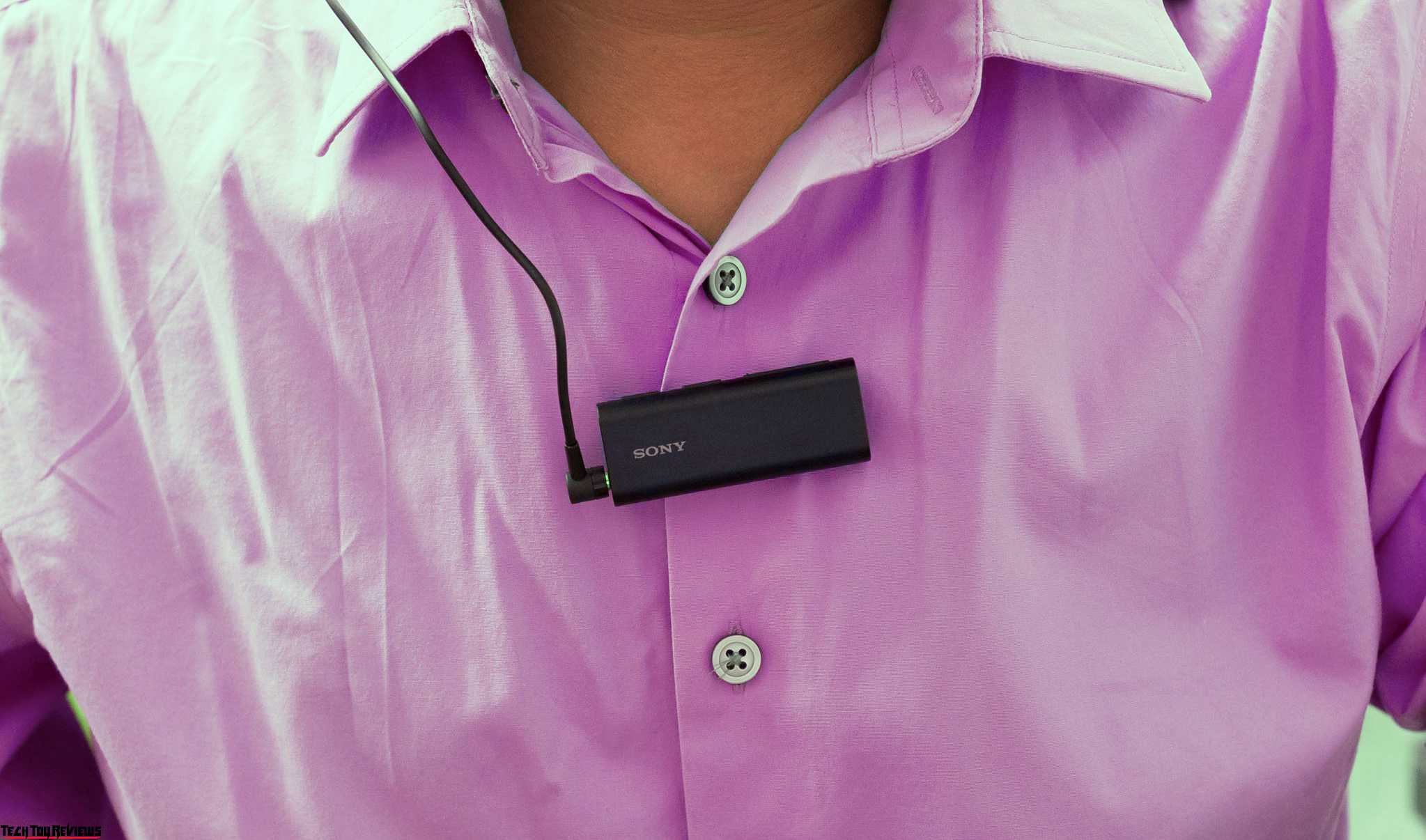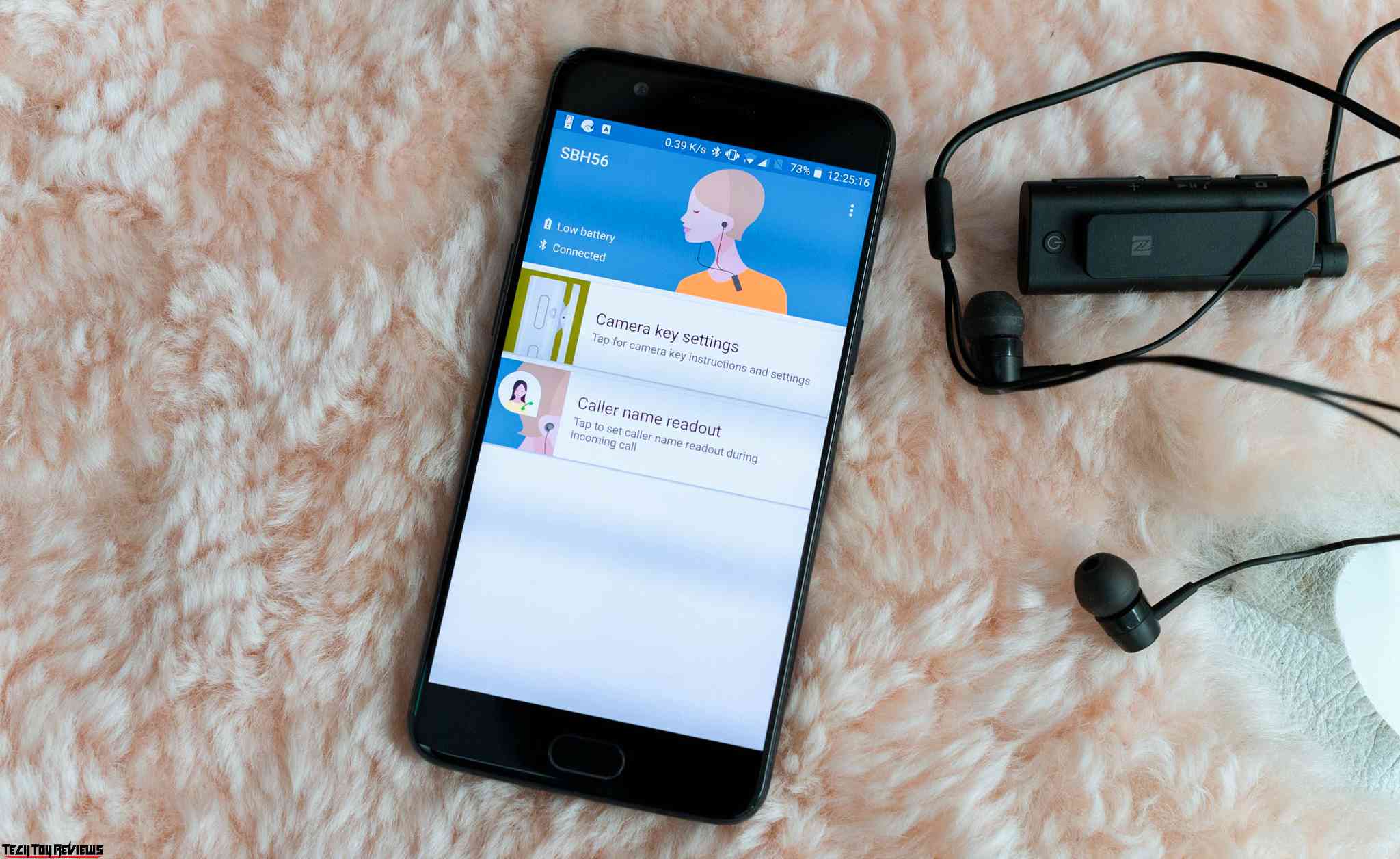- Какой способ сопряжения наушников Bluetooth с телефоном Android является самым простым?
- Как использовать технологию NFC для быстрой установки подключения Bluetooth
- Станьте профессионалом
- Узнайте, как быстро выполнять сопряжение устройств Bluetooth с помощью NFC
- Описание технологии NFC
- Поддерживает ли мой телефон технологию NFC?
- iOS не поддерживает подключение Bluetooth одним касанием
- Sony SBH56 Review: Stereo Bluetooth Headset With Remote Camera and NFC
- USB Type-C
- Remote camera
- Speaker, Mic, and Buttons
- Sound and Verdict
- Sony SBH56 Price
- Sony SBH56 Specifications
Какой способ сопряжения наушников Bluetooth с телефоном Android является самым простым?
Как использовать технологию NFC для быстрой установки подключения Bluetooth
- Включите NFC на вашем смартфоне Android. Если вы используете устройство iOS, нажмите здесь.
- Чтобы включить NFC, перейдите в «Настройки → Подключение устройства → Настройки подключения → Включить NFC».
- На наушниках (левой чашке) или на чехле для наушников-вкладышей имеется логотип NFC, показанный на рисунке ниже. На задней панели телефона может находиться такой же логотип.
Разблокируйте смартфон и коснитесь его задней панелью метки NFC. Можно коснуться телефоном наушников или чехла. - Смартфон завибрирует и автоматически подключит наушники через Bluetooth без использования настроек или меню.
Станьте профессионалом
- Наушники не обязательно должны быть включены! Они включатся при касании метки NFC. Однако нужно обязательно разблокировать телефон.
- При повторении этого действия наушники будут отключены. Это позволяет быстро переключаться между устройствами.
- Приближение телефона к другому устройству NFC переопределит предыдущее соединение.
Узнайте, как быстро выполнять сопряжение устройств Bluetooth с помощью NFC

Описание технологии NFC
Технология NFC позволяет устанавливать связь между устройствами на небольшом расстоянии. Она имеет много вариантов применения. Возможно, вам приходилось использовать бесконтактную оплату или проездные карты в общественном транспорте: они используют ту же технологию.
В аудиоустройствах Sony метки NFC не используются для бесконтактной оплаты. Они используются для сопряжения, подключения, отключения и легкого переключения между устройствами Bluetooth касанием меток в виде буквы N на обоих устройствах. Почти на всех беспроводных АС, наушниках, саундбарах и телефонах Xperia есть метка в виде буквы N, которая помогает установить соединение по Bluetooth без необходимости использования меню или настроек.
Поддерживает ли мой телефон технологию NFC?
Почти все смартфоны на Android (Android 4.1 и выше) поддерживают NFC.
Все совместимые устройства Sony имеют метку в виде логотипа NFC . Данный логотип показывает расположение метки NFC.
iOS не поддерживает подключение Bluetooth одним касанием
Функция NFC на устройствах Apple iOS не поддерживает подключение Bluetooth одним касанием. Технология NFC в Apple iOS поддерживает другие функции, такие как бесконтактная оплата.
Для просмотра этого видео в Youtube примите все файлы cookie.
Зайдите в настройки файлов cookie ниже и включите сохранение файлов cookie для Youtube в разделе «Функциональные».
Sony SBH56 Review: Stereo Bluetooth Headset With Remote Camera and NFC
We’re always on the lookout for a good, affordable pair of Bluetooth headsets because we hate dealing with cables while commuting. If you take a crowded bus or train every day, you’re bound to have struggled with tangled wires at some point. Here we have the Sony SBH56 review, we took it out to use on our commute to work and for a bit of outdoor as well.
Sony SBH56 stereo Bluetooth headset which also acts as a remote control for a remote camera to capture photos using your phone. The SBH56 also has an external speaker and microphone for listening to music or voice call conversation without the need of earphones. Besides, SBH56 also very playful when equipped with USB-C port for charging the headset, and ready to use with your other USB Type-C devices using USB-C cable.
The Sony SBH56 wireless headset that connects via Bluetooth 4.0 and NFC to your phone and other compatible devices. The SBH56 has a built-in microphone and speaker for listening to music and make a voice call conveniently. At the same time, it also has a 3.5mm audio jack to attach your favorite earbuds. The SBH56 comes with an in-ear earphone from Sony, but you can use any type of 3.5mm headphones. Just a big difference is that the company has equipped SBH56 with USB-C charging capability and remote camera function.
USB Type-C
As more and more USB-C enabled devices are available in the market today, you’ll find its convenience, like the micro USB, has been around for years. USB-C with just one cable, you can charge a variety of devices, including the SBH56. Easy to recharge, and dramatically will charge faster than micro USB.
Remote camera
To use this remote camera function, users need to download the SBH56 app from Play Store or App Store.
You can find a dedicated camera shutter button on the SBH56 to control the camera which works on both Android and iOS platforms (Android 4.4+, iOS 9+). To use it, just long press the camera button to open the camera, press one to capture photos, press two times quickly to trigger the camera timer automatically. Use this function to capture groups selfie remotely or shooting with selfie sticks will be very handy.
Speaker, Mic, and Buttons
The Loud speaker is a good feature for Bluetooth headset because you do not always carry earphones, not everyone likes to carry the earphone for many hours. There are such cases as driving a car, sitting in a cafe and leaving a phone purse, so the loudspeaker will be more convenient.
And when you want to listen to music you can just connect the in-ear earphones to continue and this way is much faster than disconnecting (turning off Bluetooth) to connect other wireless earphones, so no need to reconnect every time.
You can use microphone available on the SBH56 to make a voice call or record a call conversation, record notes, even talk to Siri and Google Assistant.
The Sony SBH56 has four physical buttons: one for power turn on/off, volume buttons to increase volume level up/down, one multifunction button to Play/Pause and Camera shutter button.
Sound and Verdict
This Sony Bluetooth headset is medium in size, suitable for voice calls or listening to music, in the car sound is OK while riding a bike or in the medium noise environment is a little difficult to hear.
We used to spend about 2 hours with in-ear earphones, audio from Apple Music, we got medium bass, high tone, and treble, so the sound is good. We got about 6 hours of music playback time, so the SBH56 is not suitable for listening to music much, but to talk, call virtual assistant, a remote camera is too convenient.
The Sony SBH56 is very good in voice quality, the sound quality from the in-ear earphones is clear and sharp, and the microphone quality is also good. The recording quality of the microphone is also quite good. By default, you should wear SBH56 on your chest for optimal recording quality, but should not try to wear it at the waist, while for call quality there is nothing to complain.
Sony SBH56 Price
The Sony Stereo Bluetooth Headset is available in Black and Silver through Amazon and it has been priced at around £80.
Sony SBH56 Specifications
- Connectivity: NFC, Bluetooth 4.0
- Voice: HD, SBC, AAC
- Call time: 7 hours
- Music time: 6 hours
- Speakerphone: 3 hours
- Standby time: 250 hours
- Charging time: 2 hours