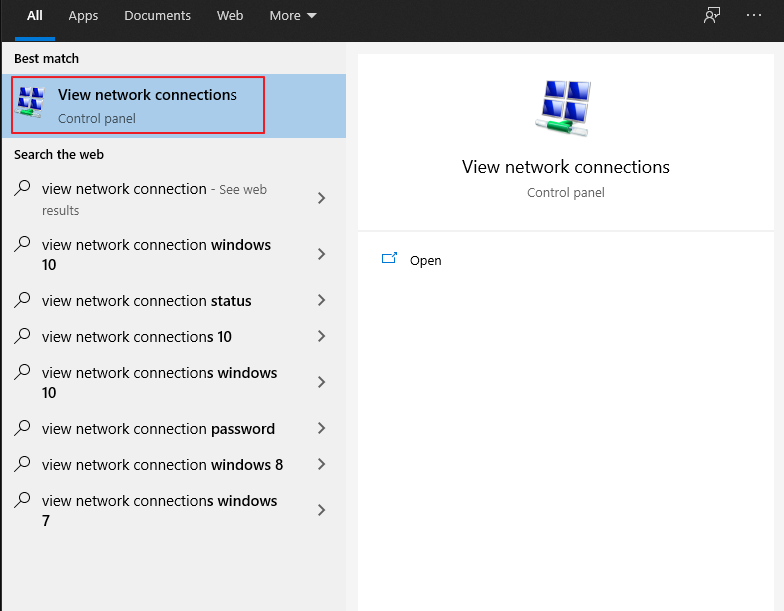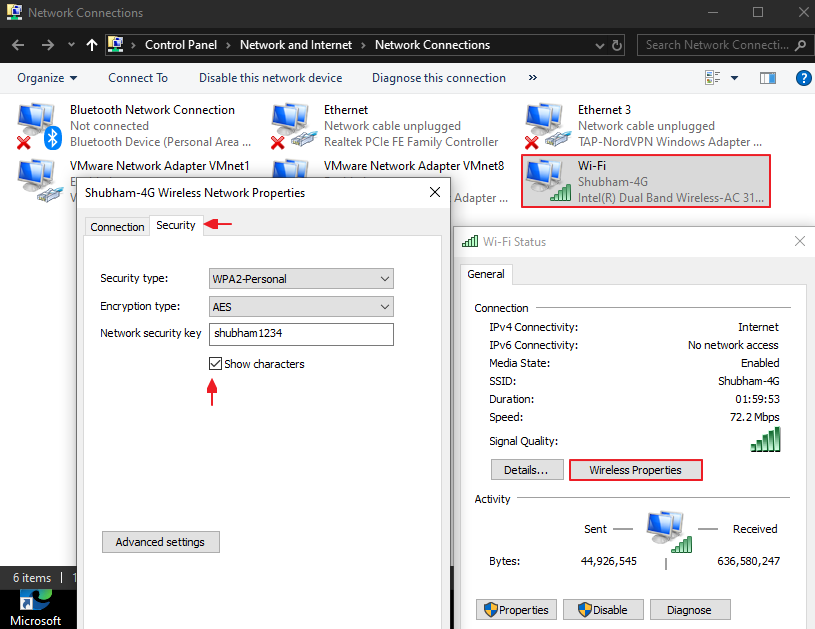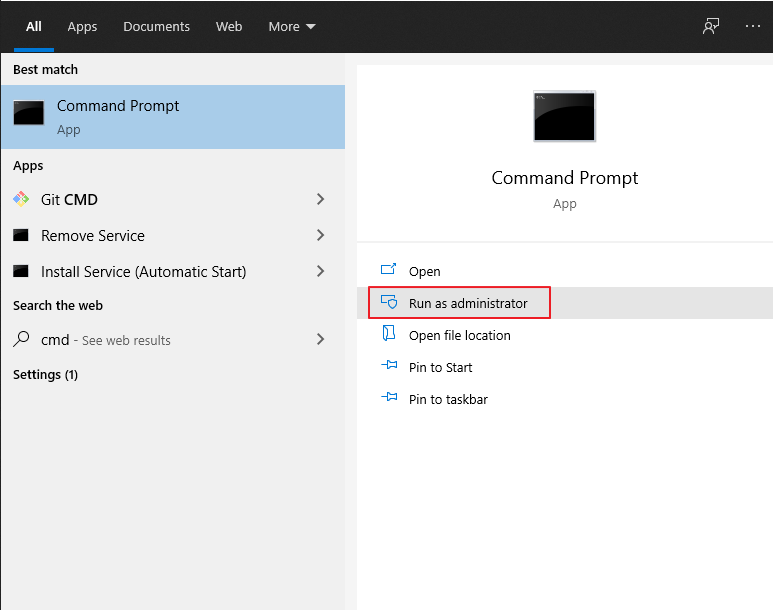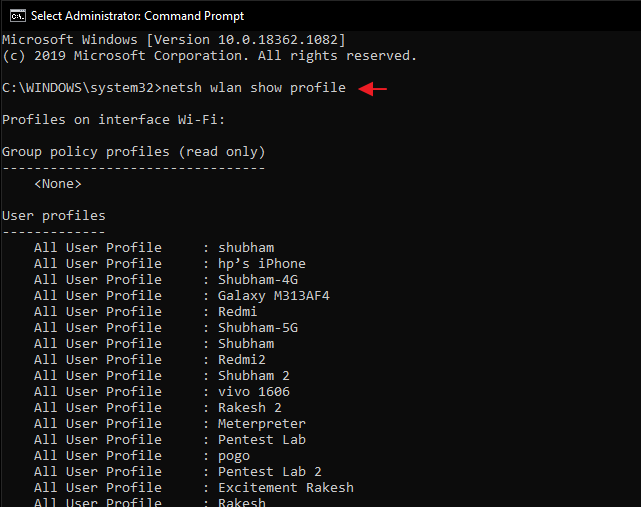- How can I Steal my Neighbors wifi password?
- Can you use pass WiFi to hack wireless networks?
- How can I Set my wifi password?
- How to get NT wifi password?
- Multiple Ways to Steal WiFi Passwords
- Content You Will Get ?
- Wifi Credentials Dumping – View Manually
- Wifi Credentials Dumping – Netsh Wlan profile
- Can someone steal my WiFi password? [closed]
- 2 Answers 2
How can I Steal my Neighbors wifi password?
find an open network and connect to it; break WEP (Wireless Encryption Protocol); use PIN method for authentication; jam the neighbor’s router, using the special applications. Additionally, you can steal neighbors Wi-Fi, using a rooted Android device and an application that is called KingRoot.For additional information, please, watch the video.
Can you use someone else’s WiFi without their password?
It is impossible to use someone’s WiFi network without their password. However, there are a number of applications that allow you to crack the WiFi network’s password so you can use the network even if you don’t know it. Here’s a list of some of the most popular pieces of WiFi network hacking software available.
Can you use pass WiFi to hack wireless networks?
Sponsored Post: Use PASS WIFI to hack wireless networks! PASS WIFI application helps you hack into wireless networks and obtain passwords. It can decode WEP, WPA, WPA2 as well as WPA3 passwords from a computer, tablet or smartphone.
How can I Use my Neighbor’s WiFi?
If you’d prefer to solve your wifi reception first, you can try a wifi extender, a great option in the market is the Trifiboost review . But if you want an immediate solution… well, let’s find out the easiest ways on how to use your neighbor’s Wifi.
How can I Set my wifi password?
You need to set a Wi-Fi password in order to set up a Personal Hotspot. To change the Wi-Fi password, go to Settings > Cellular > Personal Hotspot or Settings > Personal Hotspot, then tap the Wi-Fi password.*. Choose a Wi-Fi password that’s at least eight characters long and use ASCII characters.
What can I do if forget the wireless password?
How to Recover Forgotten Wi-Fi Password on Windows Using a PC that is connected to the Wi-Fi network in question, go to Start > Control Panel > Network and Sharing Centre. Click Change adapter settings on the left sidebar. Right-click the Wi-Fi network you’re using and click on Status. Click Wireless properties. 5. Click the Security tab. 6.
How to get NT wifi password?
Open Settings on your computer and click on Network & Internet. On the next screen, click on Status in the left-pane. In the right-pane, scroll down and click on Network and Sharing Center. On Network and Sharing Center screen, click on your WiFi Network. On the next screen, click on Wireless Properties button.
How do you reset your Wi Fi password?
FIND YOUR PASSWORD – How to reset wifi router password In the first step Go to > Start and select Settings Then Go to >Network & Internet Settings. Now you have to select the network you want to connectto, and then tap or click on Connect. In Network Connections, then press and hold (or right-click) the network name,
Multiple Ways to Steal WiFi Passwords
Shubham Goyal 16 December 2020 16 December 2020 Ethical Hacking / Exploiting Tools / Wireless Hacking
Hey Folks, today we have brought a lot of interesting and more important tools for all of you where you can easily dump the passwords of wireless LAN network profiles in various ways. Sometimes we do not have all the resources to achieve the objective, so we need to be aware of all the methods to reach the destination. In this tutorial, we will show all the possible ways in which some manual or some tools can be there but you will be ready for any kind of situation. Let us first talk about the table of contents.
Content You Will Get ?
- Wifi Credentials Dumping via Manually
- View Manually
- Netsh Wlan Profile
- Netash with Powershell
- Wifi Credentials Dumping via Software
- Wifi Password Revelar
- Sterjo Wireless Passwords
- Xenarmor Wifi Password Recovery Pro
- Wifi Credentials Dumping via Github Tools
- Lazgane
- Wifi-Passview
- e013
- Retrieve Windows Wifi Passwords
- GetWifiPassword
- WinNet
- Wifi Credentials Dumping via Meterpreter
- Mimikatz
- Wlan_Profile Post Exploitation
Let’s take a look 😛 !!
Wifi Credentials Dumping – View Manually
As we know sometimes you do not have resources, so in that case you disagree to do anything so you should be aware of all the situations. Suppose we want to dump wifi password and we don’t have any kind of third party tool then what will we do ? See how we can dump wlan profiles without any additional tool. First of all hit enter on your window button, type “view network connection” and click on the first option as shown in the picture below.
Location 🙂 !! view network connection -> wireless properties –> security
Great 😛 !! After that a window prompt will open on your machine where you have to choose the network to which you are connected. Now just double click on it, click on the wireless properties option, go to the security section, fill the empty box and just now you are able to see the password of your current network wlan profile.
Wifi Credentials Dumping – Netsh Wlan profile
Whenever you connect to any new wifi network and enter the password to connect to that network then windows creates a profile of that WiFi network and save them at a particular location. After that we can view all of these profiles through command line inbuilt tool “cmd“. Boot command prompt as administrator by right-clicking on command prompt and select run as administrator.
Enter the following command to view all saved wlan profiles in the system.
netsh wlan show profile
Just copy the name of any profile you want to dump and paste it between “SSIDs“. See in below image that we have got the plain password of the wlan profile “shubham-4G” which we gave in the command. Great 😛 !!
Can someone steal my WiFi password? [closed]
Want to improve this question? Update the question so it focuses on one problem only by editing this post.
Can someone steal my original SSID password when my pc connects to the other WiFi with the same SSID?
«How can I tell if someone is emitting the same ssid?» Turn off your router’s wireless transmitter and then immediately begin scanning for transmitting SSIDs
2 Answers 2
First, let’s be clear that clients don’t just send their password across the air in plain text, or in a form that an impostor AP («Wi-Fi router» in layman’s terms) could easily decode. So stealing a key with an impostor AP is not as easy to do as you’re fearing.
If you were still using WEP, you should upgrade to WPA2, and you’ll be fine, especially if you have a strong password.
If your client PC expected your SSID to use WEP, an impostor AP could ask your PC WEP client to perform «Shared Key Authentication», where the AP sends the client a «challenge» which is a block of random bytes, and then the client encrypts that challenge with his WEP key, and sends that encrypted block back as the challenge response. The impostor AP now has everything it needs to do an «offline» (read: high-speed) brute-force dictionary attack to try to discover your key. The impostor AP could even choose the «challenge» bytes it sends in such a way that make they key easier to recover.
With WPA and WPA2, the AP authenticates itself to the client at the same time as the client authenticates itself to the AP, and neither gives away the password, or even any information that could be used to try to brute-force the password. They just exchange random numbers (known as nonces in this context), and use those random numbers, mixed with the pre-shared key (PSK, a.k.a. network password) they each supposedly know, to derive another key called the PTK. Then they each use that PTK to encrypt (sign) a small message and send it to the other, and they each verify that the other correctly signed the message. That way they both know if the other one knows the same PSK as them, but neither has revealed the PSK to the other.