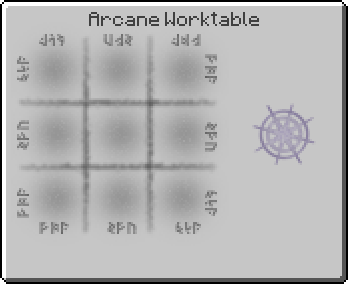- Thaumcraft Research Cheatsheet
- Thaumcraft Research Cheatsheet [ edit | edit source ]
- Basic Information [ edit | edit source ]
- Thaumaturgy [ edit | edit source ]
- Wireless Golem Backpack
- Contents
- Thaumcraft 4 Research Notes [ edit ]
- Research aspects in this item [ edit ]
- Thaumonomicon Entry [ edit ]
- Recipe [ edit ]
- Usage [ edit ]
- Wireless Golem Backpack
- Contents
- Thaumcraft 4 Research Notes [ edit ]
- Research aspects in this item [ edit ]
- Thaumonomicon Entry [ edit ]
- Recipe [ edit ]
- Usage [ edit ]
Thaumcraft Research Cheatsheet
Many thanks to xcube from the GTNH discord server for compiling this list. Original link.
Notes: Warp is split equally among Permanent Warp and Normal Warp, with any leftovers applied to Permanent Warp first. This means that a Warp value of 3 will add 2 Perm and 1 Normal warp to your character.
P — Parent research (must research all of the parents to unlock the research)
Ph — Parent hidden research (must research all of the hidden parents to unlock the research)
A — Aspect scan (must scan an item with this aspect to unlock. Scanning an aspect only unlocks one research at a time, so you may need to scan multiple different items to unlock everything)
I — Item scan (must scan the item listed to unlock)
E — Entity scan (must scan the mob or character listed to unlock)
K — Kill scan (must scan the mob or character listed and then kill it; the one you kill does not have to be the same one you scan)
If an item lists an Item and an Entity scan, you usually have to scan only one of them to unlock it. You still have to do all of the parent research though.
Thaumcraft Research Cheatsheet [ edit | edit source ]
Basic Information [ edit | edit source ]
| Research Name | Research Key | Warp | Prerequisites | Aspects |
|---|---|---|---|---|
| Aspects of Magic | ASPECTS | 0 | Always known | None |
| The Crimson Cult | CRIMSON | 3 | Read the Crimson Rites book |
Thaumaturgy [ edit | edit source ]
| Research Name | Research Key | Warp | Prerequisites | Aspects |
|---|---|---|---|---|
| Basic Wand Craft | BASICTHAUMATURGY | 0 | Always known | None |
| Copper Wand Caps | CAP_copper | 0 | None | Instrumentum, Metallum, Permutatio |
| Gold Wand Caps | CAP_gold | 0 | None | Instrumentum, Lucrum, Metallum |
| Silver Wand Caps | CAP_silver | 0 | P: CAP_gold |
Wireless Golem Backpack
Wireless Golem Backpack is an item added by the Thaumic Energistics mod. It is a golem accessory which allows the Golems to access ME network. The golems have to be in range of ME Wireless Access Point for this ability to function. They only can access the network once in some time, so this will not create lag. The device can be linked to a network in ME Security Terminal.
Different skins can be applied to this device while it is carried by a golem. To apply the skin, right-click the golem with a facade. Currently golems support these facades: Thaumium Block (default), Greatwood Log, Bricks, Hay Bale, Tallow Block, Block of Flesh, Stone, Block of Iron, Block of Gold and Block of Diamond.
Different animation cores grant the golems different abilities which work with this device:
- Golem Animation Core (Gather) will allow the golems to deposit gathered items into the network.
- Golem Animation Core (Fill) will allow the golems to take the items from the network.
- Golem Animation Core (Decanting) will allow the golems to take the fluid from the network (if Extra Cells is installed).
- Golem Animation Core (Alchemy) will allow the golems to take and deposit Essentia to the network.
Also golems with Golem Upgrade: Air and Advanced Golems will perform more actions with the network during the same amount of time.
Contents
Thaumcraft 4 Research Notes [ edit ]
Golem Wifi Backpack
DigitalGolem423@ae2.net
Research aspects in this item [ edit ]
Thaumonomicon Entry [ edit ]
«After watching your golems running around depositing gathered items into a chest for you to collect and store later, you wondered if you could cut out the middle-man. Inspiration struck when you realized that you could utilize your networks wireless capabilities to do just that.
After spending hours feverishly working, you created a backpack that will give your golems access to the network. The backpack does come with some limitations however. Golems must be in range of an Access Point to communicate with the network. The fluix pearl atop the antenna serves as an indicator to whether or not the golem can communicate with the network.
As communicating with the network takes power, you retro-fitted a charger to draw power from two embedded Nitor. When charged the backpack will be able to transmit for only a short time before starting another charge cycle. During this window of opportunity the golem will be able to interact with the network.
To link the backpack with your network, place it in the security terminal.
As you progress with your golemancy research, check back here for potential new uses of the backpack.
Facades:
Facades can be used to apply a variety of styles to the backpack: Thaumium Block(default), Greatwood Log, Bricks, Hay Bale, Tallow Block, Flesh Block, Stone, Iron Block, Gold Block and Diamond Block.
Right click on a golem wearing a backpack with the facade in hand to apply it.
Gather Core Unlocked:
A golem equipped with a Gather Core will be able to deposit gathered items directly into the network. The maximum number of items deposited is determined by how efficiently the golem manages each charge.
Fill Core Unlocked:
A golem equipped with a Fill Core will be able to extract items from the network. The maximum number of items extracted is determined by the golems GUI, and how efficiently the golem manages each charge.
Decanting Core Unlocked:
A golem equipped with a Decanting Core will be able to extract fluid from the network. The maximum amount of fluid extracted is determined by how efficiently the golem manages each charge.Special note: Storing fluids in the AE network requires the services of another mod, such as Extra Cells 2.
Alchemy Core Unlocked:
A golem equipped with an Alchemy Core will be able to insert and extract essentia from the network. The maximum amount of essentia transferred is determined by how efficiently the golem manages each charge.
When the golem is placed against an essentia source, such as the Alchemical Furnace, it will deposit the gathered essentia.
When the golem has been instructed to fill essentia containers, such as jars, it will extract essentia from the network.
Order Upgrade Unlocked:
Golems equipped with the order upgrade will better manage each backpack charge, increasing the amount of work they can perform per charge.
Advanced Golems:
Advanced golems are able to perform twice as much work per charge.»
Recipe [ edit ]
Usage [ edit ]
Wireless Golem Backpack has no known uses in crafting.
Wireless Golem Backpack
Wireless Golem Backpack is an item added by the Thaumic Energistics mod. It is a golem accessory which allows the Golems to access ME network. The golems have to be in range of ME Wireless Access Point for this ability to function. They only can access the network once in some time, so this will not create lag. The device can be linked to a network in ME Security Terminal.
Different skins can be applied to this device while it is carried by a golem. To apply the skin, right-click the golem with a facade. Currently golems support these facades: Thaumium Block (default), Greatwood Log, Bricks, Hay Bale, Tallow Block, Block of Flesh, Stone, Block of Iron, Block of Gold and Block of Diamond.
Different animation cores grant the golems different abilities which work with this device:
- Golem Animation Core (Gather) will allow the golems to deposit gathered items into the network.
- Golem Animation Core (Fill) will allow the golems to take the items from the network.
- Golem Animation Core (Decanting) will allow the golems to take the fluid from the network (if Extra Cells is installed).
- Golem Animation Core (Alchemy) will allow the golems to take and deposit Essentia to the network.
Also golems with Golem Upgrade: Air and Advanced Golems will perform more actions with the network during the same amount of time.
Contents
Thaumcraft 4 Research Notes [ edit ]
Golem Wifi Backpack
DigitalGolem423@ae2.net
Research aspects in this item [ edit ]
Thaumonomicon Entry [ edit ]
«After watching your golems running around depositing gathered items into a chest for you to collect and store later, you wondered if you could cut out the middle-man. Inspiration struck when you realized that you could utilize your networks wireless capabilities to do just that.
After spending hours feverishly working, you created a backpack that will give your golems access to the network. The backpack does come with some limitations however. Golems must be in range of an Access Point to communicate with the network. The fluix pearl atop the antenna serves as an indicator to whether or not the golem can communicate with the network.
As communicating with the network takes power, you retro-fitted a charger to draw power from two embedded Nitor. When charged the backpack will be able to transmit for only a short time before starting another charge cycle. During this window of opportunity the golem will be able to interact with the network.
To link the backpack with your network, place it in the security terminal.
As you progress with your golemancy research, check back here for potential new uses of the backpack.
Facades:
Facades can be used to apply a variety of styles to the backpack: Thaumium Block(default), Greatwood Log, Bricks, Hay Bale, Tallow Block, Flesh Block, Stone, Iron Block, Gold Block and Diamond Block.
Right click on a golem wearing a backpack with the facade in hand to apply it.
Gather Core Unlocked:
A golem equipped with a Gather Core will be able to deposit gathered items directly into the network. The maximum number of items deposited is determined by how efficiently the golem manages each charge.
Fill Core Unlocked:
A golem equipped with a Fill Core will be able to extract items from the network. The maximum number of items extracted is determined by the golems GUI, and how efficiently the golem manages each charge.
Decanting Core Unlocked:
A golem equipped with a Decanting Core will be able to extract fluid from the network. The maximum amount of fluid extracted is determined by how efficiently the golem manages each charge.Special note: Storing fluids in the AE network requires the services of another mod, such as Extra Cells 2.
Alchemy Core Unlocked:
A golem equipped with an Alchemy Core will be able to insert and extract essentia from the network. The maximum amount of essentia transferred is determined by how efficiently the golem manages each charge.
When the golem is placed against an essentia source, such as the Alchemical Furnace, it will deposit the gathered essentia.
When the golem has been instructed to fill essentia containers, such as jars, it will extract essentia from the network.
Order Upgrade Unlocked:
Golems equipped with the order upgrade will better manage each backpack charge, increasing the amount of work they can perform per charge.
Advanced Golems:
Advanced golems are able to perform twice as much work per charge.»
Recipe [ edit ]
Usage [ edit ]
Wireless Golem Backpack has no known uses in crafting.