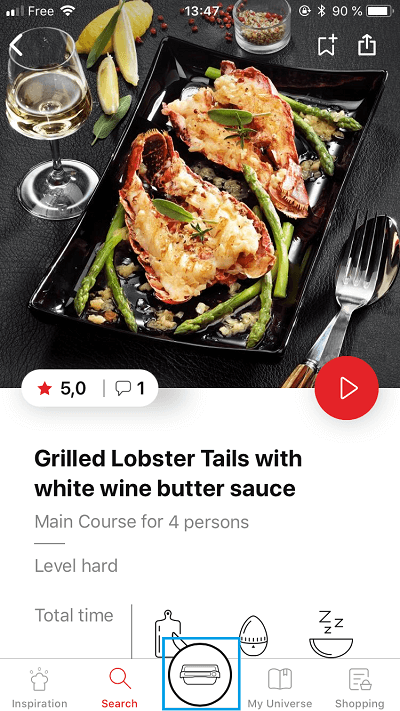Решили с мужем сделать себе подарок. Купили электрогриль Tefal Optigrill Smart. Рассказываю о минусах и плюсах данной модели
В какой-то момент, когда мы летом переехали в дом, и мангал стал доступен всегда. Нам вообще показалось, что это ненужная вещь для тех, кто живет в доме.
Но вот пришла сначала холодная осень, потом зима. Мангал мы больше не разжигали. И опять встал вопрос о покупке электрогриля.
Тут и Новый год не за горами. Решили, что сделаем себе подарок 🙂 Все-таки купим электрогриль, ведь уже давно хотели.
Как-то сразу решили приобрести модель из линейки Tefal Optigrill. У мужа еще был вариант гриля от Делонги. Но он стоил подороже. А муж никак не мог разобраться, чем же он лучше. И лучше ли.
Я перечитала кучу отзывов в интернете. И Tefal Optigrill оказался очень удобным по ряду параметров. Съемные пластины и ванночка для жира, которые легко мыть. У других линеек ванночка меньше и жир забрызгивает регуляторы. Куча готовых программ для жарки. Все очень просто.
Дальше встал вопрос, какую модель из этой линейки выбрать. И тут началась «битва титанов» 🙂 Я была за вариант самого большого. Мне казалось, что для нашей семьи — это лучший вариант. Муж настаивал на обычном. Как выяснилось в последствии — разница в размерах не особо велика, а в процессе использования она вообще особой роли для нашей семьи не играет. Вполне хватает стандартного размера.
В общем, решили мы взять ту модель, на которую будет скидка. И побольше. С бюджетом покупки мы определились — до 20 тысяч рублей.
Посидели мы в интернете, помониторили цены в магазинах бытовой техники в Челябинске и в нашем городе. И обнаружили, что у нас в городе есть модель Tefal Optigrill Smart с большой скидкой. А если еще и через интернет магазин покупать, то получится еще дешевле. муж сразу загорелся этой идеей — это же здорово, когда со смартфона можно мясо жарить 🙂
Заказали, оплатили (всего 15299 рублей), забрали — все буквально за час. Стали счастливыми обладателями электрогриля в середине декабря. Отзыв решила написать только сейчас, так как хотелось им сначала попользоваться, попробовать разные программы. И уже потом определиться — нравится — не нравится.
Тут же решили опробовать. Купили все для бургеров, чевапчичи, индейку.
И взялись жарить. Кому что.
Уже позже я пробовала жарить и рыбу, и стейк из говядины, и овощи.
Результатом очень довольна. Все быстро и просто.
Выбрал программу (что будешь жарить), поставил на разогрев. Дождался звукового сигнала — выложил мясо (или что-то другое) и ждешь звукового и цветового сигнала нужной степени прожарки.
Можно просто обжарить, сделать слабую прожарку, среднюю и сильную.
Все просто. А моется гриль вообще буквально за минуту. Все снял — помыл. И гриль чистый. В посудомойке тоже можно пластины мыть.
Мне нравится, что мясо не пересушивает. Индейка, курица, рыба — всегда все сочное и вкусное. Ужин можно приготовить очень быстро, делая еще что-то параллельно.
Но настоящим любителем и самым активным пользователем гриля стала старшая дочка. По-быстрому себе, то котлеты пожарит, то бургер сделает, то сосиску пожарит. Что захочется, то и готовит. Абсолютно самостоятельно и без нашей помощи.
Не могу сказать, что мы пользуемся грилем ежедневно. Нет. Но 1-2 раза в неделю точно (старшая дочка чаще).
И результатом я очень довольна.
Единственное, что на практике оказалось абсолютно бесполезным — это управление грилем чрез телефон. Ерунда полная.
Скачала я приложение, соединила в пару гриль и телефон. Выбрала программу и поставила на разогрев. Греется гриль около 5 минут. Потом звуковой сигнал. Идешь выкладываешь мясо. Закрываешь — все жарится. также подается звуковой сигнал о разной степени прожарки.
В чем смысл данного приложения я не поняла. Поставить гриль на разогрев без смартфона секундное дело. И ведь все равно сначала гриль надо в розетку включить. Мясо выложить тоже все равно идти. А звуковой сигнал и от самого гриля на весь дом слышен. Дождался нужного и пошел снял.
Смартфон ничего не упрощает. И все это как-то бессмысленно и абсолютно бесполезно.
Единственный плюс — в приложении еще больше автоматических программ для жарки. Но и того, что на гриле — вполне хватает.
А Вы думали о покупке электрогриля? Стали бы покупать с возможным управлением через смартфон? Или тоже считаете это полной чушью? Пишите в комментариях!
Если вам интересно читать о буднях блогера и заработке на дзене, подписывайтесь на канал!
OPTIGRILL SMART
User manual and frequently asked questions OPTIGRILL SMART
OptiGrill Smart: a unique indoor grill and App, for maximum precision and remote monitoring.
Enrich your grilling experience by regularly downloading specific recipes and settings.
Reference : GC730D34
APPLE
The application is compatible with iPad and iPhone on iOS 9.0 and above*.
*Apple, Apple logo, iPad, iPad Air, iPad mini,Retina and IPhone are trademarks of Apple Inc., registered in the U.S. and other countries. App store is a trademark of Apple Inc.
ANDROID™
The application is designed to work with a large range of Android™ smartphones. The compatibility relies nevertheless on the brand, the model and the Android version of your device.
To be able to benefit from this application, your smartphone or tablet must be equipped with Android™ version 4.3 or above. Despite all of our efforts, certain smartphones or tablets (Android™ 4.3 or above) can nevertheless not be compatible.
An Internet connection is required only to download and update the application, and sign in to my account.
An Internet connection is not needed to use the connected feature of your product. There is no need to move your product closer to the access point (Internet router).
If the connection between your appliance and smartphone/tablet is lost during a recipe, the two devices will be automatically synchronized as soon as the connection is re-established.
You will be able to resume your recipe at the step you were on when the connection was lost.
Bluetooth® must be enabled to synchronize the application with the device and throughout the recipe (if you are following it from your phone).
If you wish, you can pair multiple devices as long as you only use one account on your app.
To do so, pair each device independently. However, only one device can be connected at a time.
Place your appliance on a flat, stable surface.
For the best connection between your appliance and smartphone/tablet, we recommend performing all operations requiring a connection at a sensible distance.
If the connection is lost (connection symbol crossed out), move your device closer until the connection is re-established.
If the connection indicator is lit (app or product), your devices are connected.
Yes. In connected mode, the majority of alerts are deactivated on OptiGrill. See the app to have a detailed monitoring and much more!
It simply means that you have programmed OptiGrill from the app. Refer to the app to know which setting is selected.
It simply means that you have programmed OptiGrill from the app. Refer to the app to know which setting is selected.
Another smartphone or tablet is already connected to your OptiGrill. Disconnect it by closing the App or clicking on the connexion icon at the top right-hand corner of the app. As soon as the OptiGrill’s blue light blinks, you will be able to connect your device.
Your product will recognise your phone but you will have to resynchronise your mobile with your machine. To do this:
1. Turn on your device.
2. Press the «OptiGrill” symbol at the bottom of your app’s menu bar to reconnect your product with the app.
1. Check that your phone’s Bluetooth® is on.
2. For users of Apple tablet or smartphone, from iOS 13, also make sure that you have allowed the application to use Bluetooth, see your phone’s settings.
3. Check that your phone has internet connection the first time you open the app to be able to create or login to your account.
4. Check that another phone isn’t already synchronised to your product (the Bluetooth® logo on the screen is lit up).
5. In your app, try reconnecting your product and phone. You can do this by turning on your product and pressing the «OptiGrill” symbol at the bottom of your app’s menu bar:
Please note:
— Make sure your smartphone is compatible with the app by checking the compatibility list.
— In the case of phones running Android 6.0 or higher, check in your phone settings that the location setting is on, as well as the Bluetooth (requirement imposed by Android).
First, try reconnecting the two after closing and reopening the app.
Check that another phone isn’t already connected to your machine (the Bluetooth® logo on the screen is lit up). If so, disconnect the other phone from your product by closing the app on said phone.
In the case of Android phones, check in your phone settings that the location setting is on, as well as the Bluetooth (requirement imposed by Android).
Switch your product off then on again. Move close to the product and try re-establishing the product/app connection by pressing the «OptiGrill” symbol at the bottom of your app’s menu bar.
If the fault persists, please contact customer support.