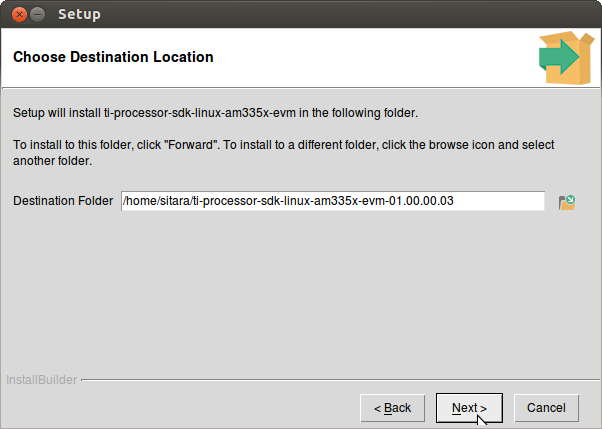PROCESSOR-SDK-LINUX-AM335X 03_02_00_05
Thank you for your interest in the AM335x Software Development Kit (SDK). If you would like to install the full SDK on a Linux Host computer for development, you’ll need the AM335x Linux SDK Essentials below. If you would like to evaluate the SDK by running it on one of the below platforms and you prefer not to install the full SDK at this time, please see the AM335x Linux SDK SD Card Creation section below.
Supported Platforms
| Platform | Supported Devices | Supported EVMs |
| AM335x | AM3351, AM3352, AM3354, AM3356, AM3357, AM3358, AM3359 | AM335x EVM (TMDXEVM3358), AM335x Starter Kit (TMDSSK3358), Beaglebone Black (BEAGLEBK) |
More Information
If you’d like more information on all of these choices, please refer to the Processor SDK Linux Getting Started Guide (GSG) below or the latest version here. For a complete overview of the SDK, please refer to the Processor SDK Linux Software Developer’s Guide (SDG) below or the latest version here.
PROCESSOR-SDK-LINUX-AM335X Product downloads
| Title | Description | Size | |
|---|---|---|---|
| AM335x Linux SDK Essentials | |||
| ti-processor-sdk-linux-am335x-evm-03.02.00.05-Linux-x86-Install.bin | AM335x EVM Linux SDK (64-bit Binary) | 2426176K | |
| AM335x Linux SDK Optional Addons | |||
| Code Composer Studio 6.1.3 | Link to Code Composer Studio 6.1.3 | ||
| Download Pinmuxtool | AM335x Pin Mux Configuration Utility | ||
| Wilink 8 Addon Package | Wilink 8 Addon Package | ||
| AM335x Linux SDK SD Card Creation | |||
| Linux SD Card Creation Wiki | Instructions for creating an SD Card with Linux | ||
| Windows SD Card Creation Wiki | Instructions for creating an SD Card with Windows | ||
| am335x-evm-linux-03.02.00.05.img.zip | Only used when creating an SD Card on Windows | 536804K | |
| AM335x Linux SDK Individual Components (all of the below compoonents are bundled within the Linux SDK Essentals package) | |||
| Download Linaro Toolchain | Standalone Linaro Toolchain — Linaro GCC 5.3 2016.02 hard-float toolchain | ||
| am335x-evm-linux-sdk-src-03.02.00.05.tar.xz | AM335x Linux SDK BSP Source Code | 881416K | |
| am335x-evm-linux-sdk-bin-03.02.00.05.tar.xz | AM335x Linux SDK prebuilt BSP binaries and root filesystem | 907020K | |
| AM335x Linux SDK Arago Source Tarball | |||
| am335x-evm-linux-sdk-arago-src-03.02.00.05.tar.xz | AM335x Linux SDK Arago source downloads | 8K | |
| AM335x Linux SDK Documentation | |||
| Processor SDK Linux Release Notes | Link to Release Notes for Processor SDK Linux | ||
| AM335x EVM Quick Start Guide | Quick Start Guide included in the EVM kit | ||
| AM335x Starter Kit Quick Start Guide | Quick Start Guide included in the EVM kit | ||
| processor-sdk-linux-gsg-03.02.00.05.pdf | Getting Started Guide | 184K | |
| Wiki version of Software Developers Guide | Link to the online Software Developers Guide which has the latest content | ||
| Software Manifest | Software Manifest of Components Inside the SDK | 1504K | |
| AM335x Linux SDK Checksums | |||
| md5sum.txt | MD5 Checksums | 4K | |
| Previous SDK Link | |||
| Processor SDK Linux for AM335x v03.01.00.06 Download | Link to Processor SDK Linux for AM335x 03.01.00.06 Download Page | ||
Legend
Fill in Form. Approved users receive download URL in 1 minute.
Fill in Form. TI will contact you in 1-2+ business days.
For more information
PROCESSOR-SDK-LINUX-AM335X 01_00_00_03
Thank you for your interest in the AM335x Software Development Kit (SDK). This SDK supports the AM335x EVM TMDXEVM3358 and the AM335x StarterKit TMDSSK3358 from TI, as well as the very popular Beaglebone Black community board. If you would like to install the full SDK on a Linux Host computer for development, you’ll need the AM335x Linux SDK Essentials below. If you would like to evaluate the SDK by running it on one of the above platforms and you prefer not to install the full SDK at this time, please see the AM335x Linux SDK SD Card Creation section below.
Supported Platforms
| Platform | Supported Devices | Supported EVMs |
| AM335x | AM3352, AM3354, AM3356, AM3357, AM3358, AM3359 | AM335x EVM (TMDXEVM3358), AM335x Starter Kit (TMDSSK3358), Beaglebone Black (BEAGLEBK) |
Software Defects
A list of software defects can be found here .
More Information
If you’d like more information on all of these choices, please refer to the Processor SDK Linux Getting Started Guide (GSG) below or the latest version here. For a complete overview of the SDK, please refer to the Processor SDK Linux Software Developer’s Guide (SDG) below or the latest version here.
Legend
| Fill in Form. Approved users receive download URL in 1 minute. | Fill in Form. TI will contact you in 1-2+ business days. |
1.1.4. Download and Install the SDK¶
The Processor SDK Linux Installer (ti-processor-sdk-linux-[platform]—Linux-x86-Install.bin) will install the necessary components to start your development on the TI microprocessor.
The SDK consists of source for the Matrix App launcher starting point application, a development filesystem, a target filesystem, example applications, toolchain and board support package, ease of use scripts and documentation.
The Processor SDK Linux now includes the ARM GCC toolchain. The Processor SDK Linux was built and tested against a specific Linux Distribution name and version, Ubuntu 16.04 or 18.04. Note this does not prevent the user from installing the SDK on other Linux distributions.
How to Get the SDK Installer
There are two ways you can get the installer:
- From a file downloaded from the SDK download page. This will always host the latest version of SDK.
Note The second way below is not applicable to K2H/K2K, K2E, and K2L platforms, which are using SD card.
How to Run the SDK Installer
Make sure that the execute permissions are set. Bring up a terminal window and change directories to where the installer is located (probably the Downloads directory if downloaded or the START_HERE partition mounted from the SD Card) and run the following commands:
chmod +x ./ti-processor-sdk-linux-[platform]--Linux-x86-Install.bin ./ti-processor-sdk-linux-[platform]--Linux-x86-Install.bin
Alternatively, you can give execute permissions and run the “ti-processor-sdk-linux-[platform]—Linux-x86-Install.bin” by double clicking on it within your Linux host PC.
If nothing seems to happen, you are probably running a 32-bit version of Linux. The installer is 64-bit, and will not execute properly.
Additional Installer Options
Invoking the installer with argument –help will list available options for the installer (e.g. text installer, etc.):
./ti-processor-sdk-linux-[platform]--Linux-x86-Install.bin --help
SDK Installer Execution Steps
- Confirm User is to confirm if loading the Processor SDK Linux is ok. This is important to note if the user is trying to over-install on an existing directory and has made changes to the directory.
- Directory Install Location The user will be prompted for a location on where to put the Processor SDK Linux. An example is given below.
- Installation of software The software is installed.
Where to install the Processor SDK package
The default selection of where to install is the user’s home directory.
In this particular example the name of the user is ‘sitara’.
After the installation, refer to section Setting up host environment for next steps.
PROCESSOR-SDK-RTOS-AM335X 06_03_00_106
Thank you for your interest in the AM335x and AMIC11x Processor Software Development Kit (SDK) for a real-time operating system (RTOS). This software accelerates application development schedules by eliminating the need to create basic system software functions from scratch. Due to code reuse for ARM Cortex-A8, TI is able to provide support for both AM335x and AMIC11x family of devices in this one SDK.
The SDK includes a real-time multitasking kernel, FAT file system, nework communications support, examples, and drivers. The exact content of the SDK depends on the capabilities of the device, but all devices share common APIs and build on existing proven software components to ensure reliability and quality. The software components are fully tested to ensure that they work together with TI’s Code Composer Studio integrated development environment.
Supported Platforms
| Platform | Supported Devices | Supported EVMs |
| AM335x | AM3351, AM3352, AM3354, AM3356, AM3357, AM3358, AM3359 | AM335x EVM (TMDXEVM3358), AM335x Starter Kit (TMDSSK3358), AM335x Industrial Communications Engine (TMDSICE3359), Beaglebone Black (BEAGLEBK) |
| AMIC11x | AMIC110 | AMIC110 Industrial Communications Engine (TMDXICE110) |
More Information
If you’d like more information on all of these choices, please refer to the Processor RTOS SDK Getting Started Guide. For a complete overview of the SDK, please refer to the Processor RTOS SDK Software Developer Guide.
PROCESSOR-SDK-RTOS-AM335X Product downloads
| Title | Description | Size | |
|---|---|---|---|
| AM335x RTOS SDK Essentials | |||
| ti-processor-sdk-rtos-am335x-evm-06.03.00.106-Windows-x86-Install.exe | AM335x RTOS SDK installer for Windows Host | 743740K | |
| ti-processor-sdk-rtos-am335x-evm-06.03.00.106-Linux-x86-Install.bin | AM335x RTOS SDK installer for Linux Host | 734764K | |
| CCS9.3.0.00012_win64.zip | Code Composer Studio IDE for Windows Host | ||
| CCS9.3.0.00012_linux-x64.tar.gz | Code Composer Studio IDE for Linux Host | ||
| AM335x RTOS SDK Optional Addons | |||
| Download Pin Mux Tool | AM335x Pin Mux Configuration Utility | ||
| Download Clock Tree Tool | AM335x Clock Tree Configuration Utility | ||
| AM335x RTOS SDK SD Card Creation | |||
| Windows SD Card Creation Guide | Instructions for creating an SD Card with Windows Host | ||
| Linux SD Card Creation Guide | Instructions for creating an SD Card with Linux Host | ||
| AM335x RTOS SDK Documentation | |||
| Processor SDK RTOS Release Notes | Link to Release Notes for Processor SDK RTOS | ||
| Processor SDK RTOS Getting Started Guide | Link to Getting Started Guide for Processor SDK RTOS | ||
| Processor SDK RTOS Developer Guide | Link to Developer Guide for Processor SDK RTOS | ||
| Software Manifest | Software Manifest of Components Inside the SDK | 264K | |
| AM335x EVM Documentation | |||
| AM335x EVM Quick Start Guide | Quick Start Guide included in the EVM kit | ||
| AM335x Starter Kit Quick Start Guide | Quick Start Guide included in the EVM kit | ||
| AM335x Industrial Communications Engine Quick Start Guide | Quick Start Guide included in the EVM kit | ||
| Previous Release | |||
| Processor-SDK-RTOS-AM335x 06.01.00.08 | Link to previous release download page | ||
| AM335x RTOS SDK Checksums | |||
| md5sum.txt | MD5 Checksums | 4K | |
Legend
Fill in Form. Approved users receive download URL in 1 minute.
Fill in Form. TI will contact you in 1-2+ business days.