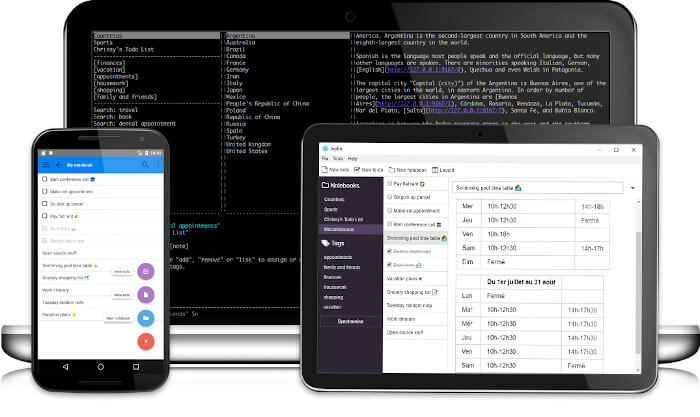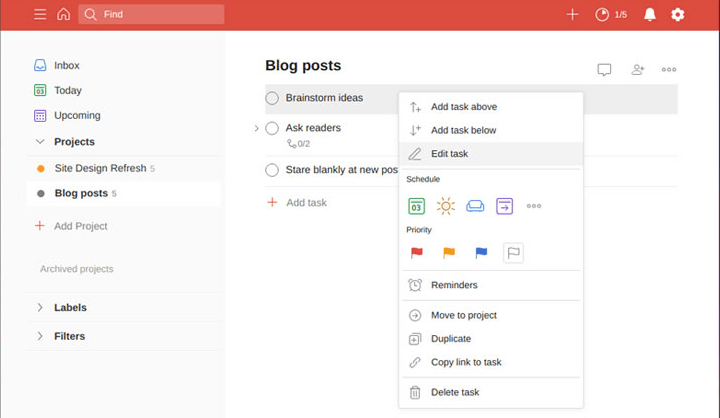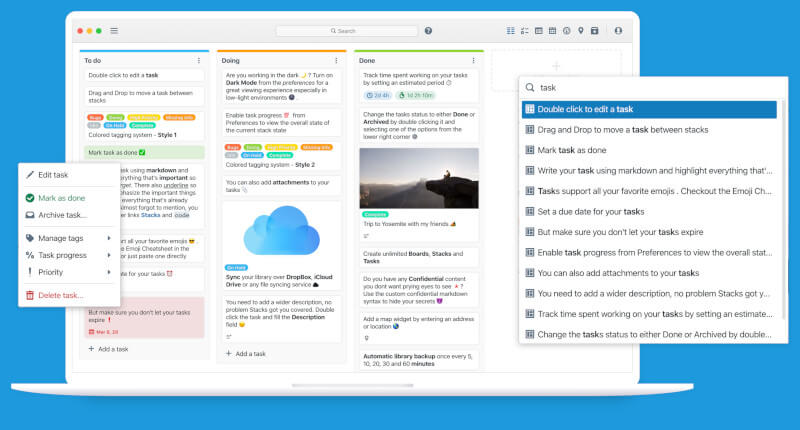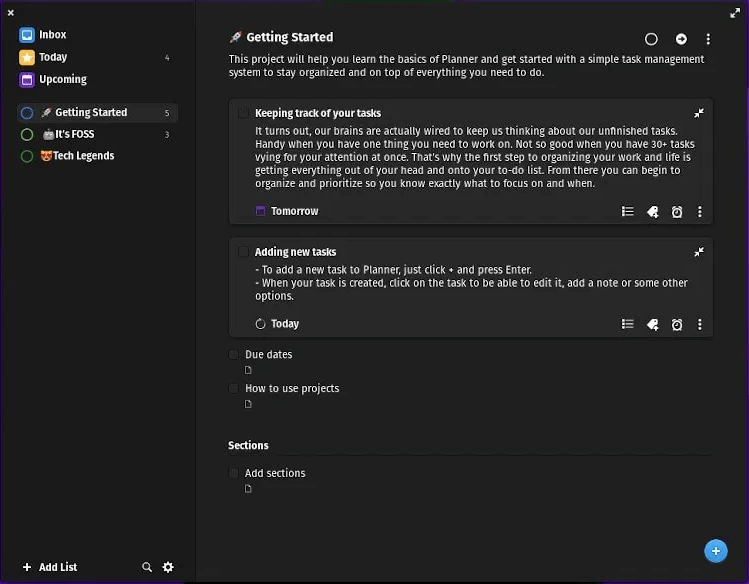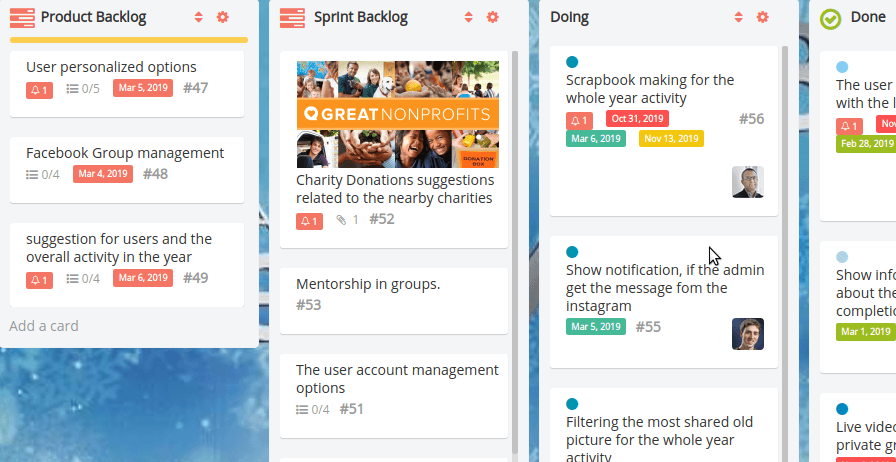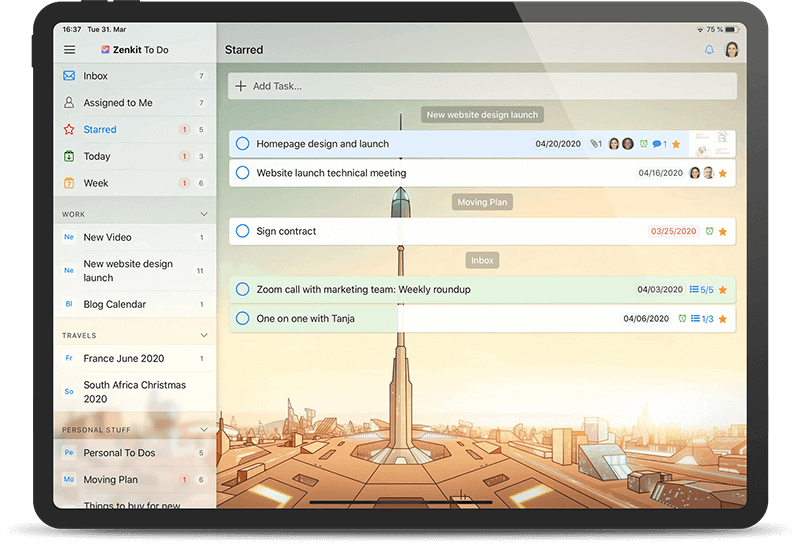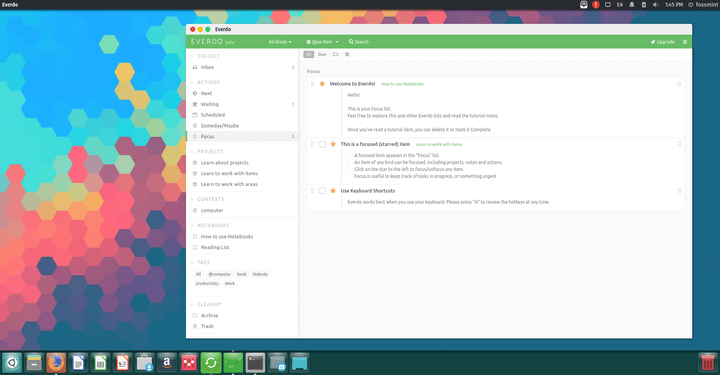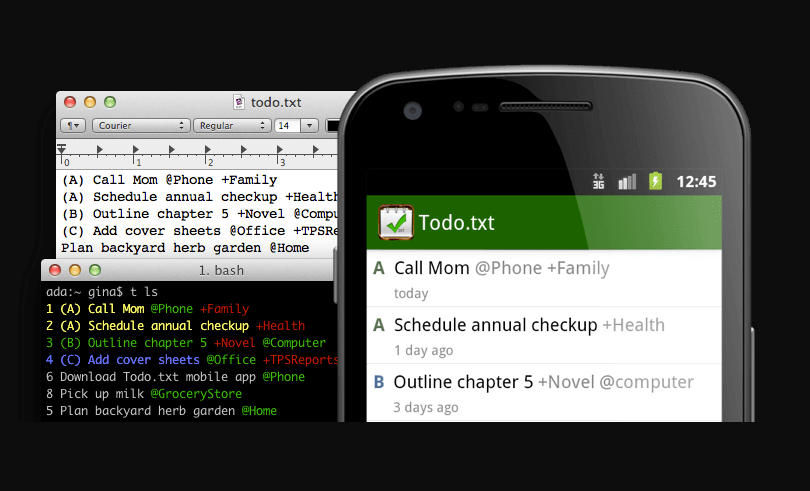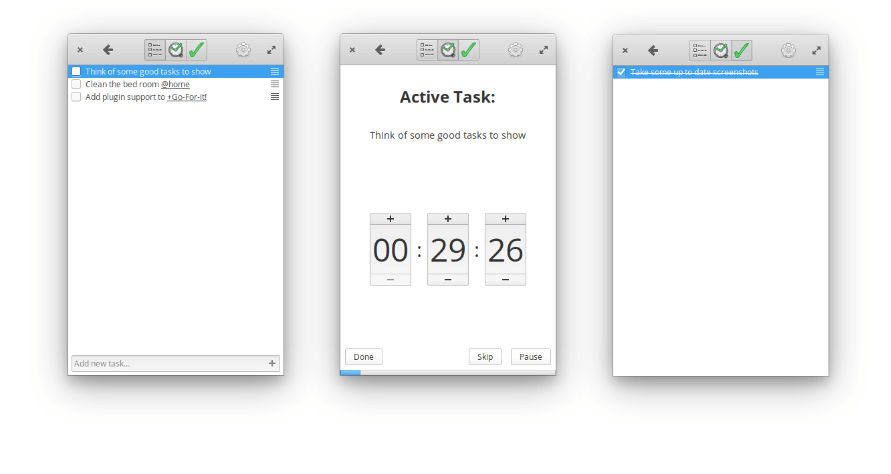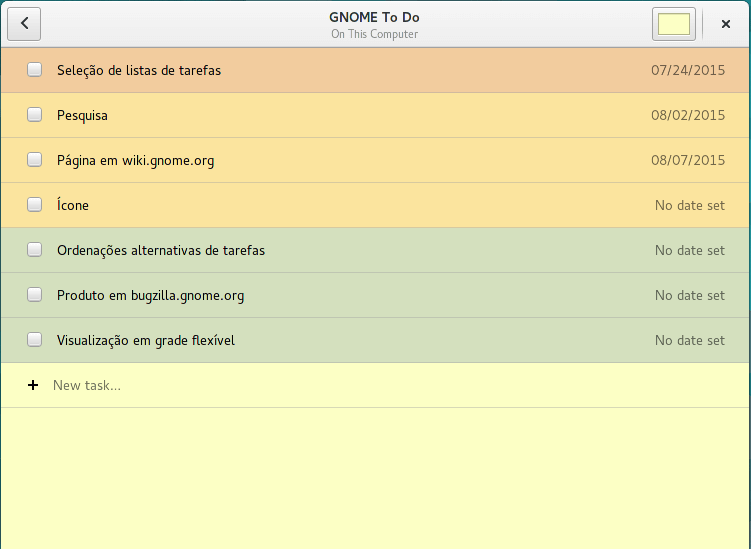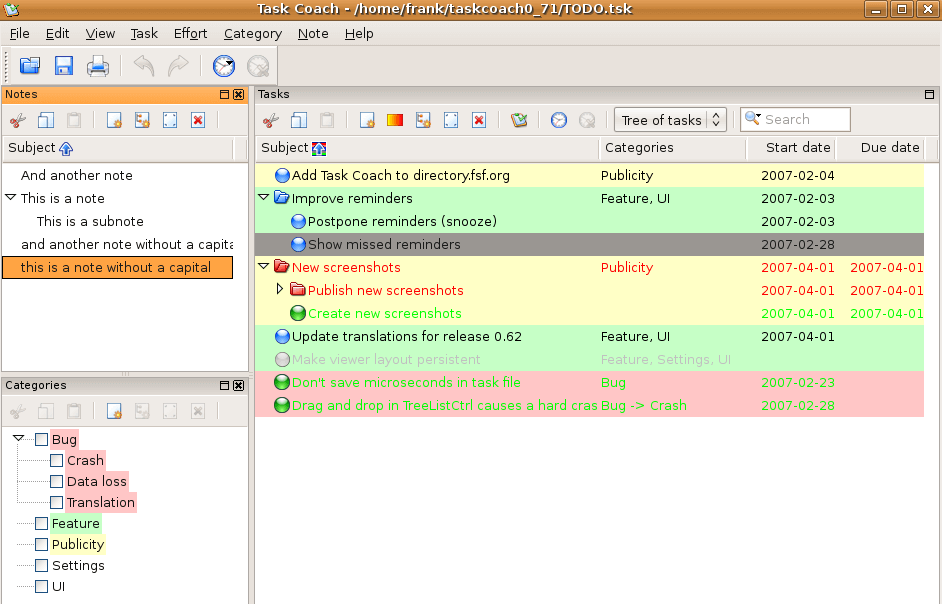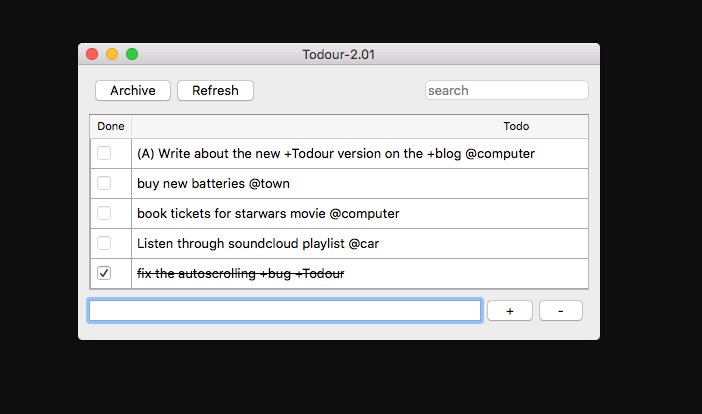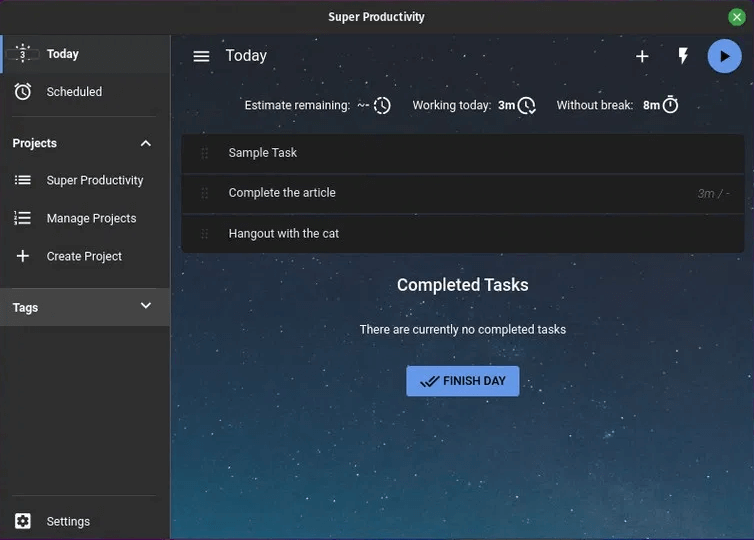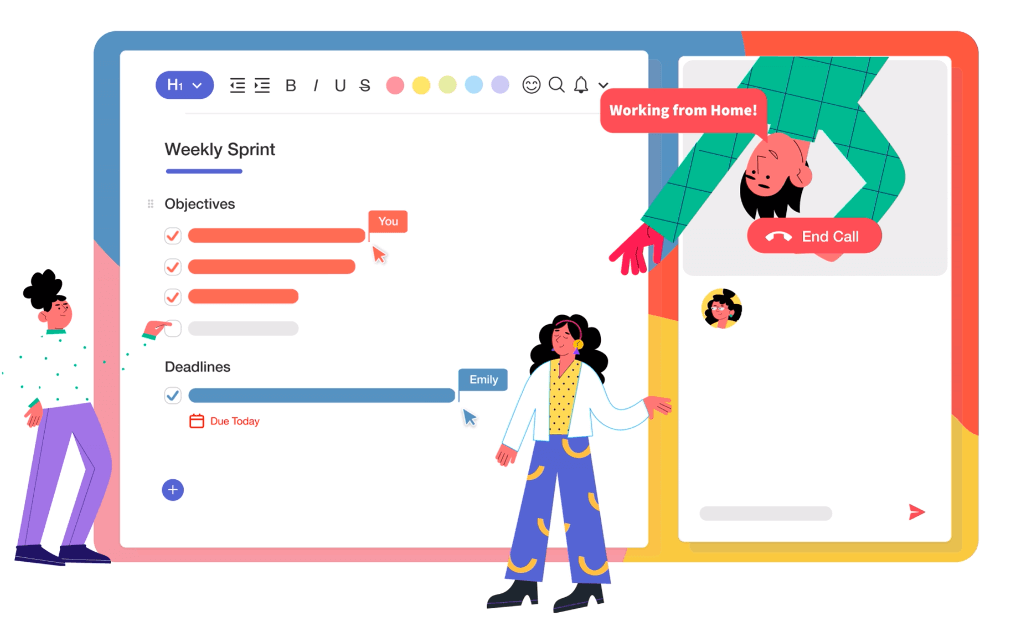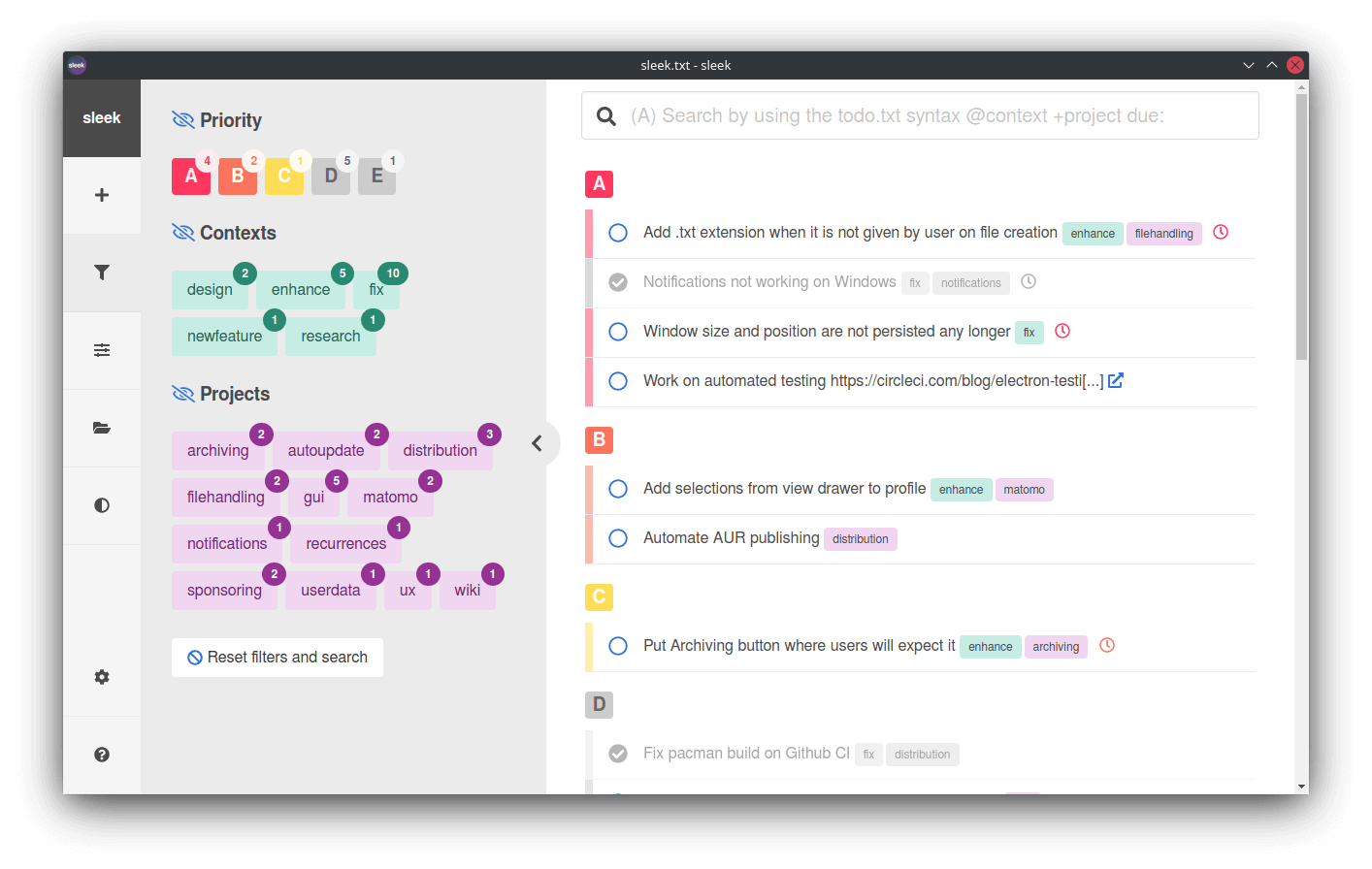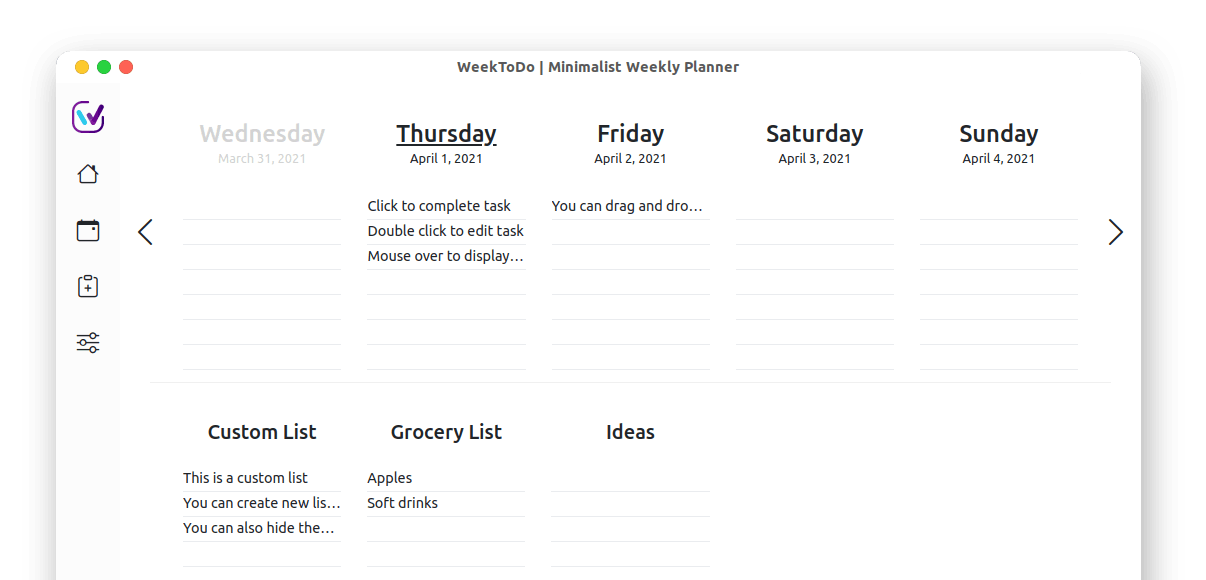- 16 Best To Do List Apps for Linux Desktop [2021]
- 1. Joplin
- 2. Todoist
- 3. Stacks
- 4. Planner
- 5. Restya Board
- 6. Zenkit ToDo
- 7. Everdo
- 8. Todo.txt
- 9. Go For It!
- 10. GNOME To Do
- 11. Task Coach
- 12. Todour
- 13. Super Productivity
- 14. Taskade
- 15. Sleek
- 16. WeekToDo
- Take control of your work and life with Everdo — a powerful cross-platform GTD app with focus on privacy
- Clean and beautiful design
- Low-friction user experience
- Data privacy and ownership
- Offline-first standalone apps
- Cross-platform
- Flexible sync options
- Product with a vision
16 Best To Do List Apps for Linux Desktop [2021]
ToDo lists are arguably the most developed applications after calculator-type apps because their feature lists are pretty much set in stone and that makes them relatively easier to create compared to more complex applications e.g. graph plotting apps.
Be that as it may, not all to-do list applications are created equal and they don’t all have the same rich set of features. Some are designed to strictly enable users to organize themselves by keeping track of tasks they wish to complete while others have the ability to do more than just create lists and set reminders.
In today’s article, we are happy to present to you a list of the best to-do list applications available for Linux desktops in 2021. These apps are designed to make your work easier by encouraging your focus and getting even the most difficult jobs done.
1. Joplin
Joplin is a free and open-source offline-first note-taking and to-do application with synchronization features in the desktop, mobile, terminal, and web clipper applications.
It has a long list of features which includes a beautiful properly-segmented UI, plugin support, Markdown support, end-to-end encryption, Inline display of PDF, video, and audio files, geo-location support, file attachment support with images displayed, and linked files opening in the relevant apps, external editor support, and support for importing Enex (Evernote) files.
2. Todoist
Todoist is a freemium to-do list application that allows users to organize tasks and collaborate with others via a beautiful, modern, minimalist style user interface.
The team has spent over 14 years building the app so that its users can achieve peace of mind with features such as task delegation, productivity visualizations, Todoist boards, progress reports, and cloud backup.
3. Stacks
Stacks is an easy-to-use task manager designed to enable users to organize tasks elegantly. It features a beautiful UI using a kanban paradigm for flexibly managing projects just like Trello.
Unlike Trello, though, Stack prides itself on offering nifty built-in features which you will need to install separate “Power-Ups” plugins on Trello to get; coupled with the fact that some features restricted to premium Trello users are available to Stacks users for free. Stacks is not open-source but it is available on Linux, Mac, and Windows and free to use with certain limitations.
4. Planner
The Planner is a robust free and open-source project management application with one of the most beautiful and modern UIs on this list. With it, you can visualize your events and plan your days, organize tasks into sections, track your projects with progress indicators, drag and drop tasks intuitively, and set reminders.
If you have some data in Todoist, you can synchronize it with projects from there, work offline, and make use of night mode.
5. Restya Board
Restya Board is a project management tool for agile teams. It is built as a Trello-like tool designed to enable teams to get work done collaboratively using Kankan boards for effective management of to-do lists, tasks, and chats.
Among its several features is support for integration and workflow automation using Zapier, an IFTTT like workflow automation service. It also supports imports from other platforms such as Kantree, Asana, Taiga, Taskwarrior, Trello, and Pipefy. There is a free open-source version for teams with 1 to 10 members. Larger groups must purchase a subscription.
6. Zenkit ToDo
Zenkit ToDo is a freemium task management software for organizing tasks, meetings, ideas, notes, events, shopping lists, and trips from the convenience of a super easy-to-use to-do app.
It features smart lists for organizing tasks by day and time, team collaboration, comments, reminders, recurring tasks, file sharing, themes, user roles, and integration with the rest of the Zenkit Suite.
7. Everdo
Everdo is a multi-platform freemium todo application specifically built for GTD (Getting Things Done) – a proven method for productivity. It has been designed to be easy to use and sustainable with tools including projects, next actions lists, time and energy labels, areas, contexts, etc.
It also features a beautiful, minimalist user interface, offline-first standalone apps, and sync options.
8. Todo.txt
Todo.txt is a simple plain text file for writing tasks. Using the simple motto, “if you want to get it done, first write it down“, the free and open-source Todo.txt has simplicity at its core as it offers users a handful of applications that are minimal, todo-txt focused apps for managing tasks using the least possible keystrokes and taps.
You can use it from your favourite terminal app as well as in any text editor for working with priorities, completion dates, projects, and contexts.
9. Go For It!
Go For It! is a free, simple, and stylish productivity application featuring a to-do list and a timer for tracking current tasks accompanied by a short break afterward.
It merges the features of other popular apps by using the Pomodoro technique for its timer and Todo.txt file format for storing to-do lists.
10. GNOME To Do
GNOME To Do is an intuitive and powerful personal task manager designed for the GNOME desktop environment. Its workflow is pretty straight forward with the option to add tasks and specify duration/break intervals.
If you’re looking for a simple to-do list app that is free and open-source, GNOME To Do is among the best you will find.
11. Task Coach
Task Coach is a free and open-source to-do manager for tracking personal taste and to-do lists. It has been designed to offer users effort tracking, notes, categories, and composite tasks via a simple easy-to-use user interface. Unlike some open-source todo apps, it is available on Windows, Mac, and Android platforms.
12. Todour
Todour is a cross-platform GUI application for handling todo.txt files (as popularized by Gina Trapani of Lifehacker)- a format that closely resembles the Getting Things Done method by David Allen. It doesn’t support fancy text options but it works directly on the todo.txt and done.txt files when any actions/tasks are completed.
If all your want to do is create your tasks and mark them as completed when they are then Todour might just be the choice for you.
13. Super Productivity
Super Productivity is a free cross-platform productivity app for planning, tracking, and summarizing timesheets and work tasks in a breeze. It features the ability to integrate with GitLab, GitHub, and Jira all through a beautiful, well-organized user interface.
My next favourite thing about this app is its 100% privacy policy as it does not require account registration or collect any data.
14. Taskade
Taskade is a freemium all-in-one mind mapping application with collaboration features. With it, you can chat with colleagues, visually organize your tasks & objectives, and work remotely – all via a beautiful user interface. It has several templates to help users get a quick start and is available on all desktop and mobile platforms.
15. Sleek
Sleek is a free and open-source based on the idea of the popular todo.txt. It is built to enable users to get things done irrespective of the operating system they’re running.
Its features include todolist groups, due dates, priorities, contexts, and projects. Keyboard shortcuts, light and dark modes, compact view, multiple language support, todo templates, full-text search, etc. all manageable using a beautiful minimalist user interface.
16. WeekToDo
WeekToDo is a free minimalist privacy-focused weekly planner designed to help schedule your priorities. It features a beautiful intuitive user interface, multiple language support, and availability on all platforms include web browsers. If creating creating simple task/todo lists is what you need to do, WeekToDo enables you to do so well ahead of time, no strings attached.
Did I skip any cool applications that deserve to be on this list? Make your suggestions alongside the features that make them stand out in the comments section and they might just make it to the updated list.
Take control of your work and life with Everdo — a powerful cross-platform GTD app with focus on privacy

GTD (Getting Things Done) by David Allen is a proven method for productivity. We designed Everdo to make Getting Things Done easy and sustainable. It has all the tools needed to follow the method, including projects, next actions lists, contexts, time and energy labels, areas, and more.
Clean and beautiful design
We believe that using your productivity tools should be pleasant in order to be sustainable. This is why we treat UI design as the highest priority. We have spent countless hours to ensure that the user interface looks good and has no clutter or distractions.
Low-friction user experience
When you are in the flow, every second counts. A productivity app should not get in the way. Everdo emphasizes usability features aimed to simplify navigation, and reduce the number of unnecessary clicks.
Data privacy and ownership
Your tasks and projects may be your most valuable and sensitive personal information. This is why Everdo is designed to keep your data on your device and provide an optional end-to-end encrypted sync service for online syncing.
Offline-first standalone apps
You shouldn’t depend on an internet connection or a web browser or a cloud server for something as fundamental as managing your tasks. Everdo is always available on your devices, no matter where you are.
Cross-platform
Everdo does not lock you into an OS vendor or mobile platform. It works on Windows, Linux, macOS, Android, and iOS. You won’t have to migrate data to a different app just because you got a computer with a different operating system.
Flexible sync options
For maximum privacy Everdo lets you sync your devices over the local network without depending on a cloud service. At the same time, we provide an end-to-end encrypted sync service, making online sync seamless and ensuring that your data is never stored in a readable form outside your device.
Product with a vision
We truly want to create a better product by focusing on user experience, privacy, and good design. We want Everdo to be a tool to simplify your life while keeping you in control. The app that you can finally stick to and hopefully the last GTD app you will ever need.