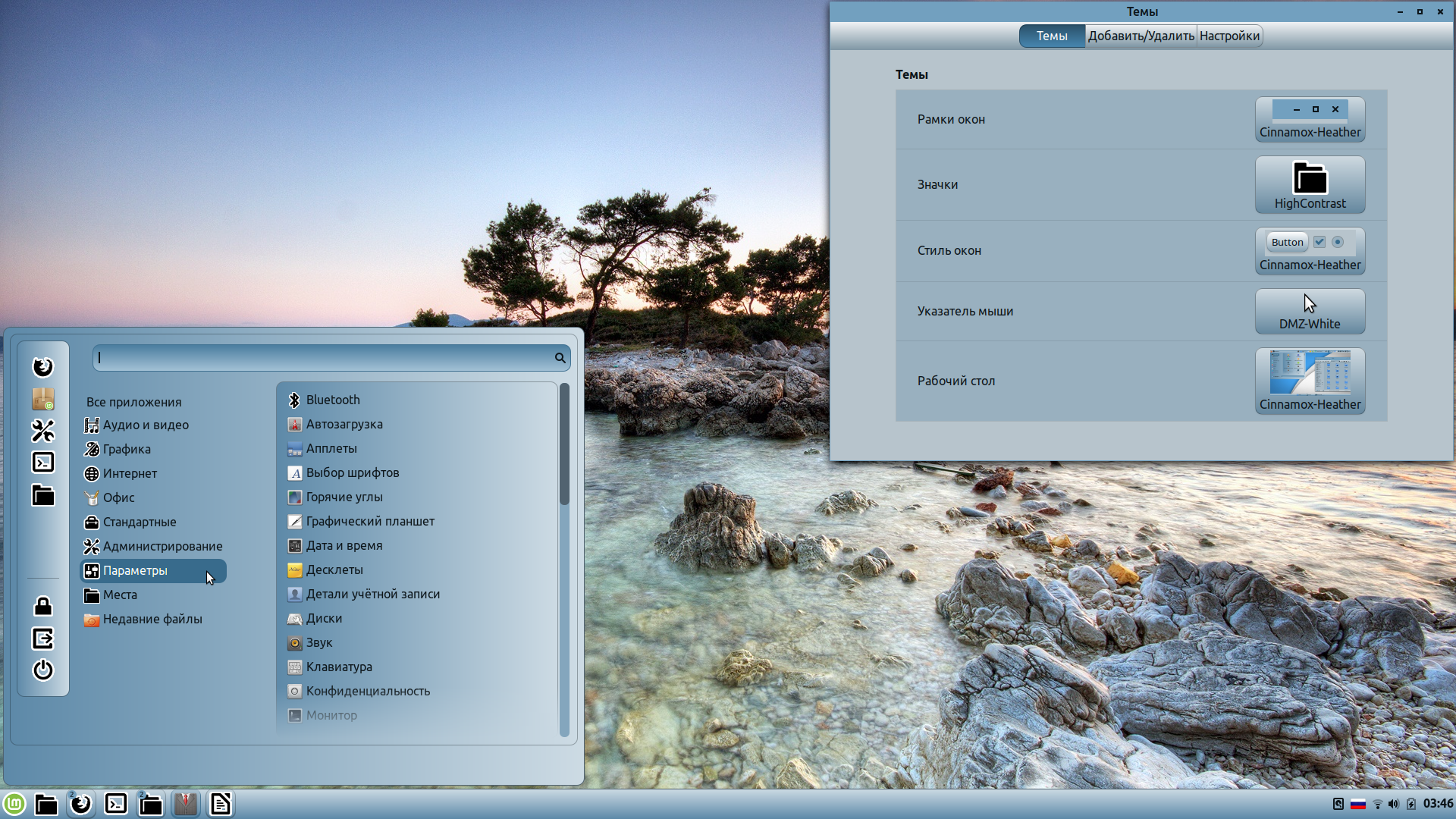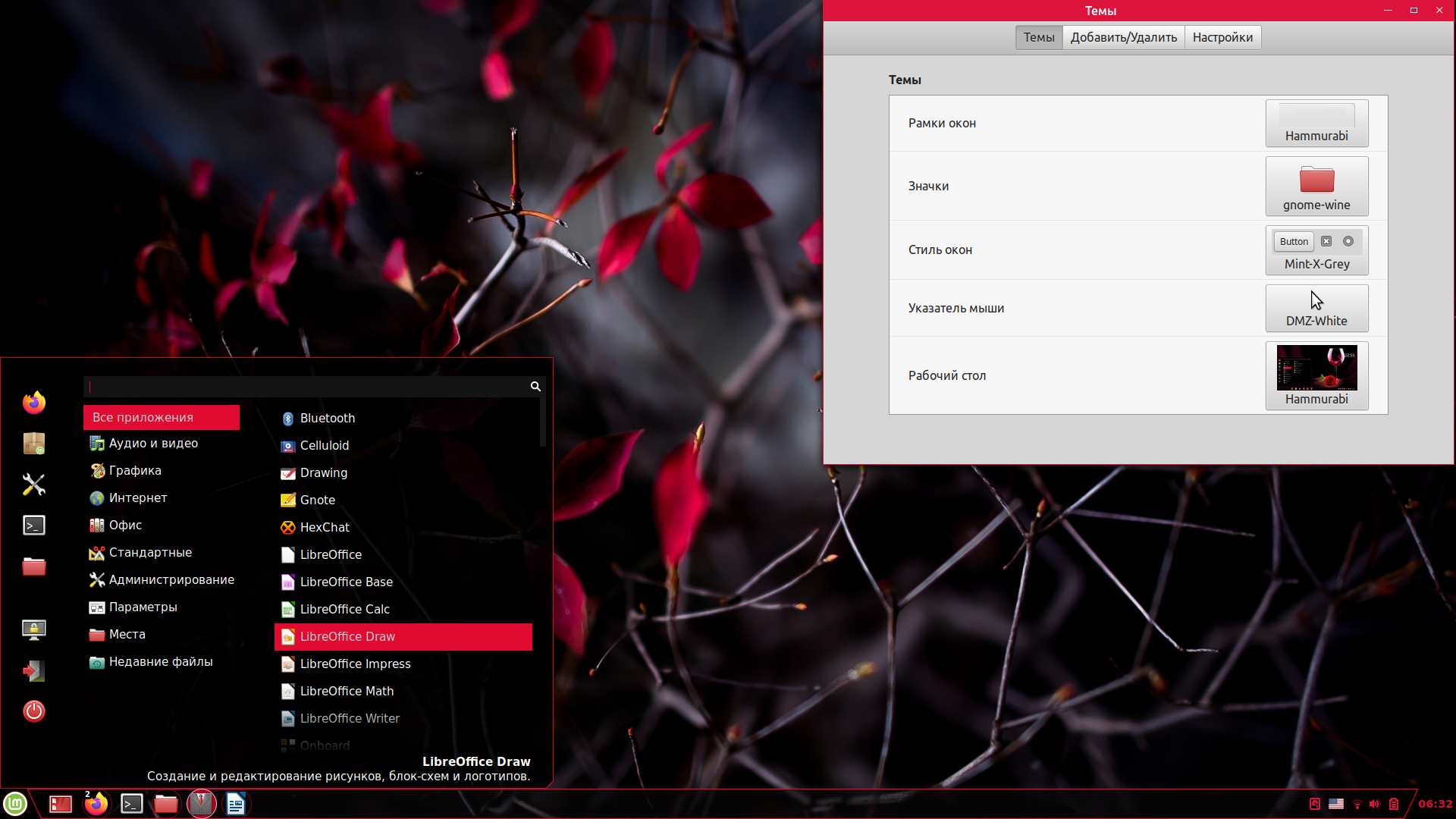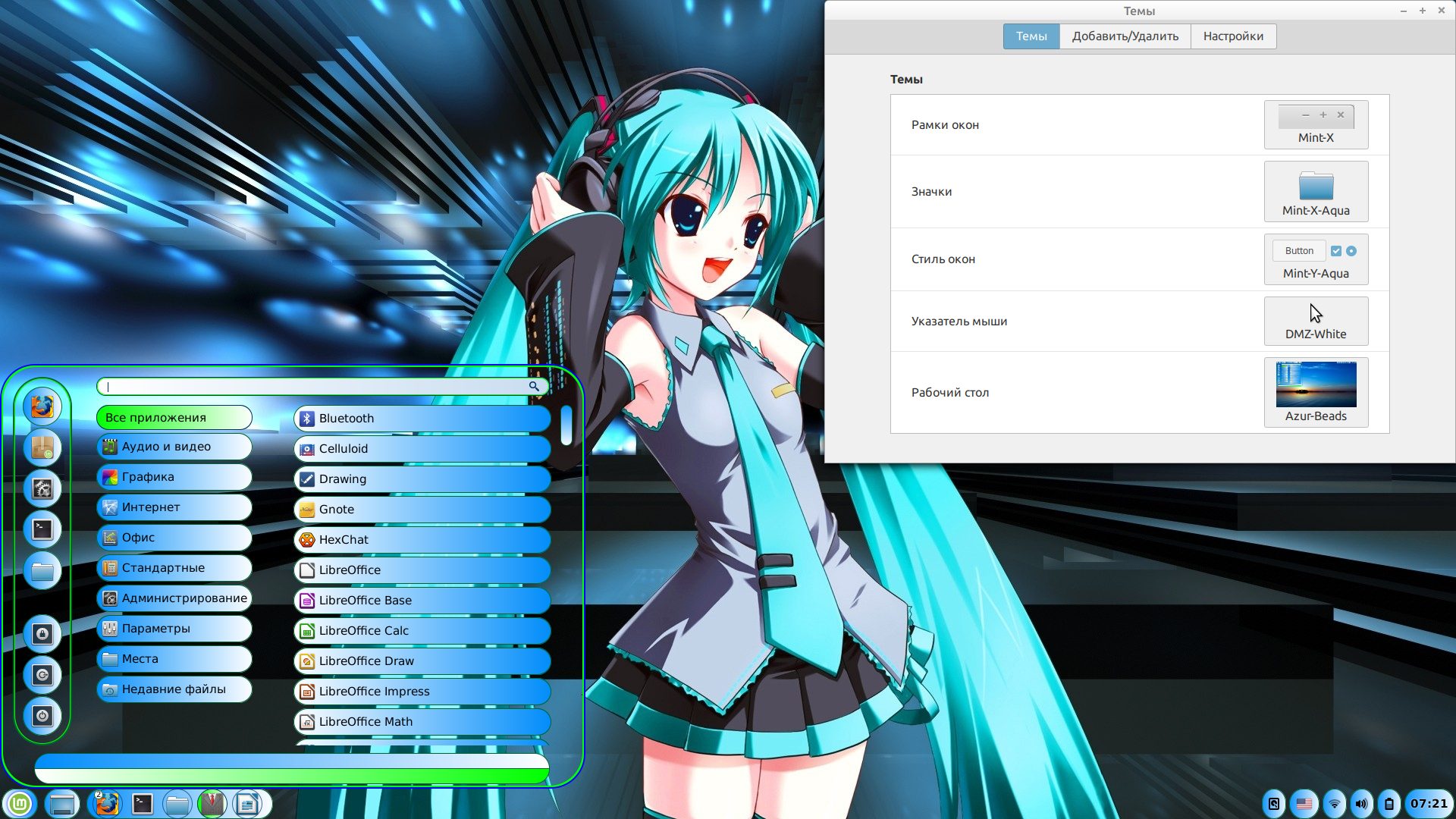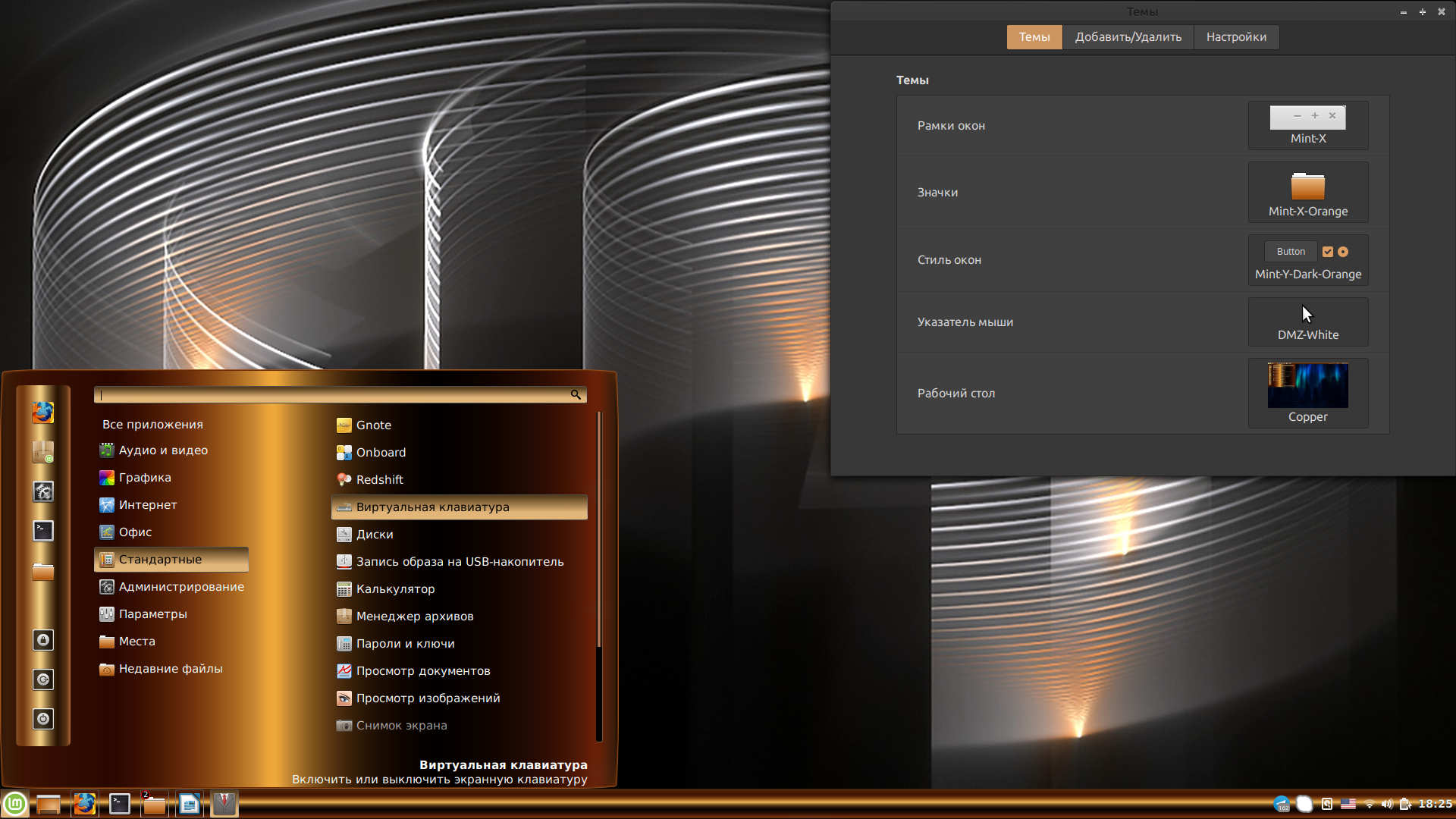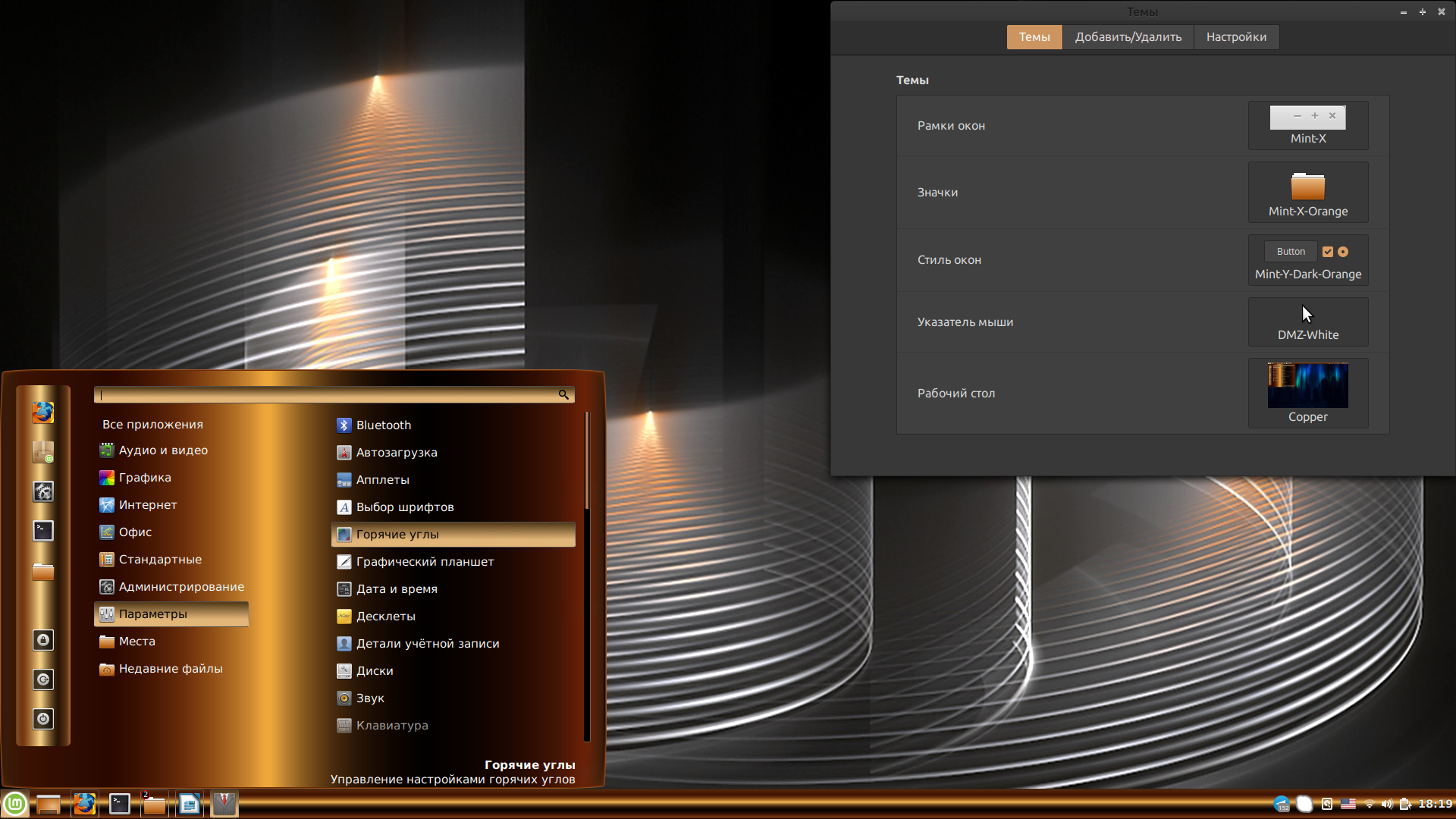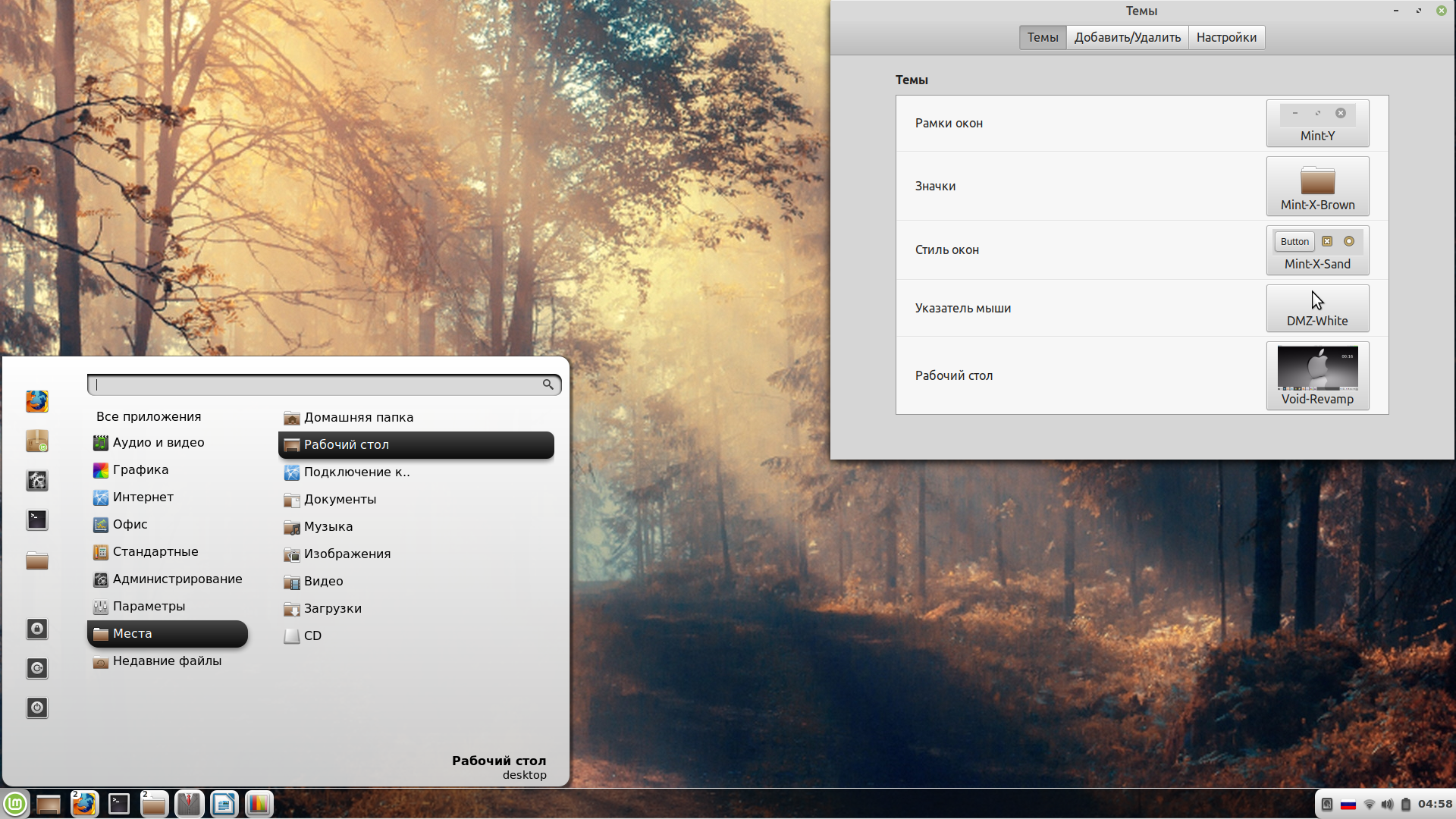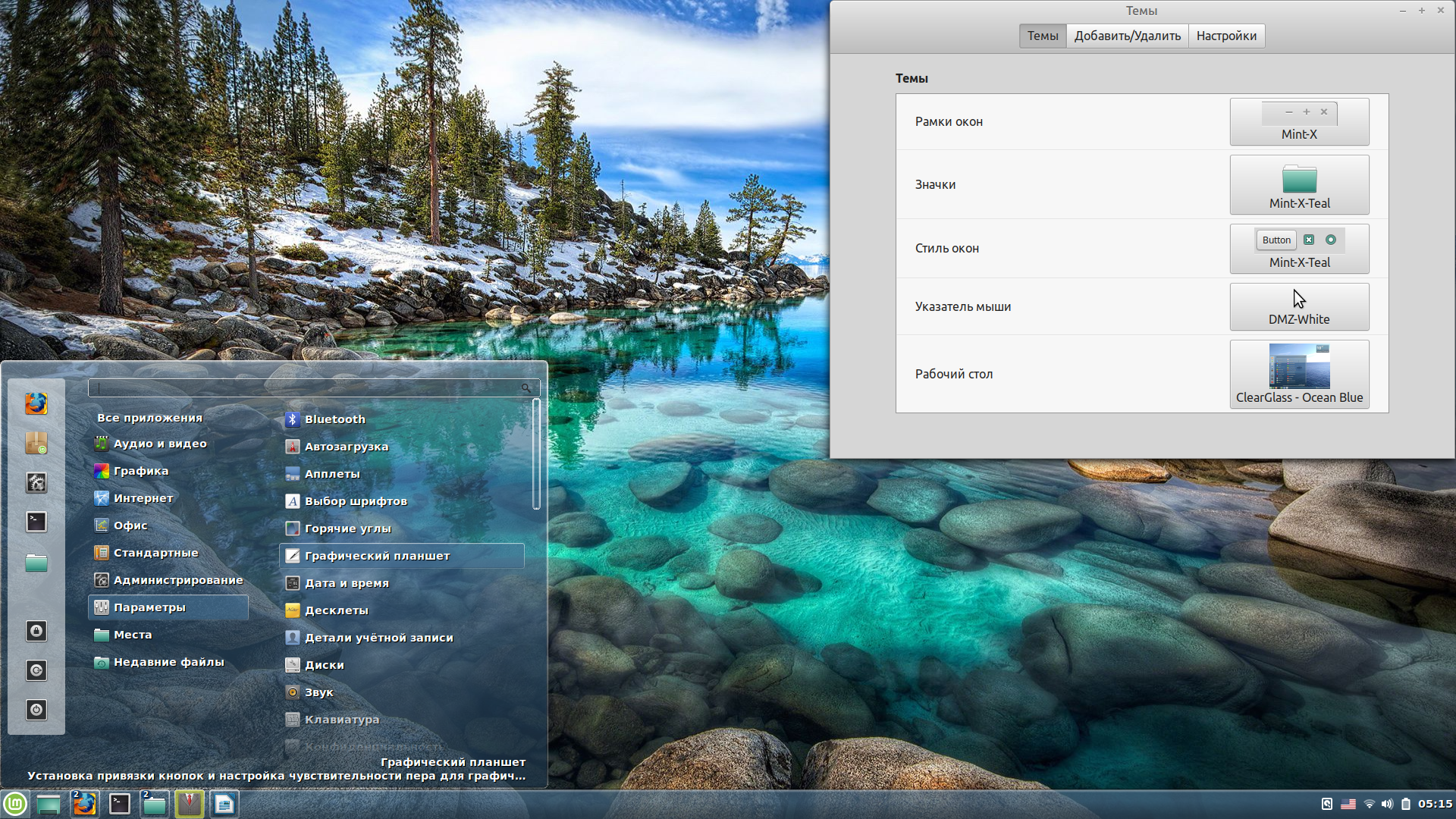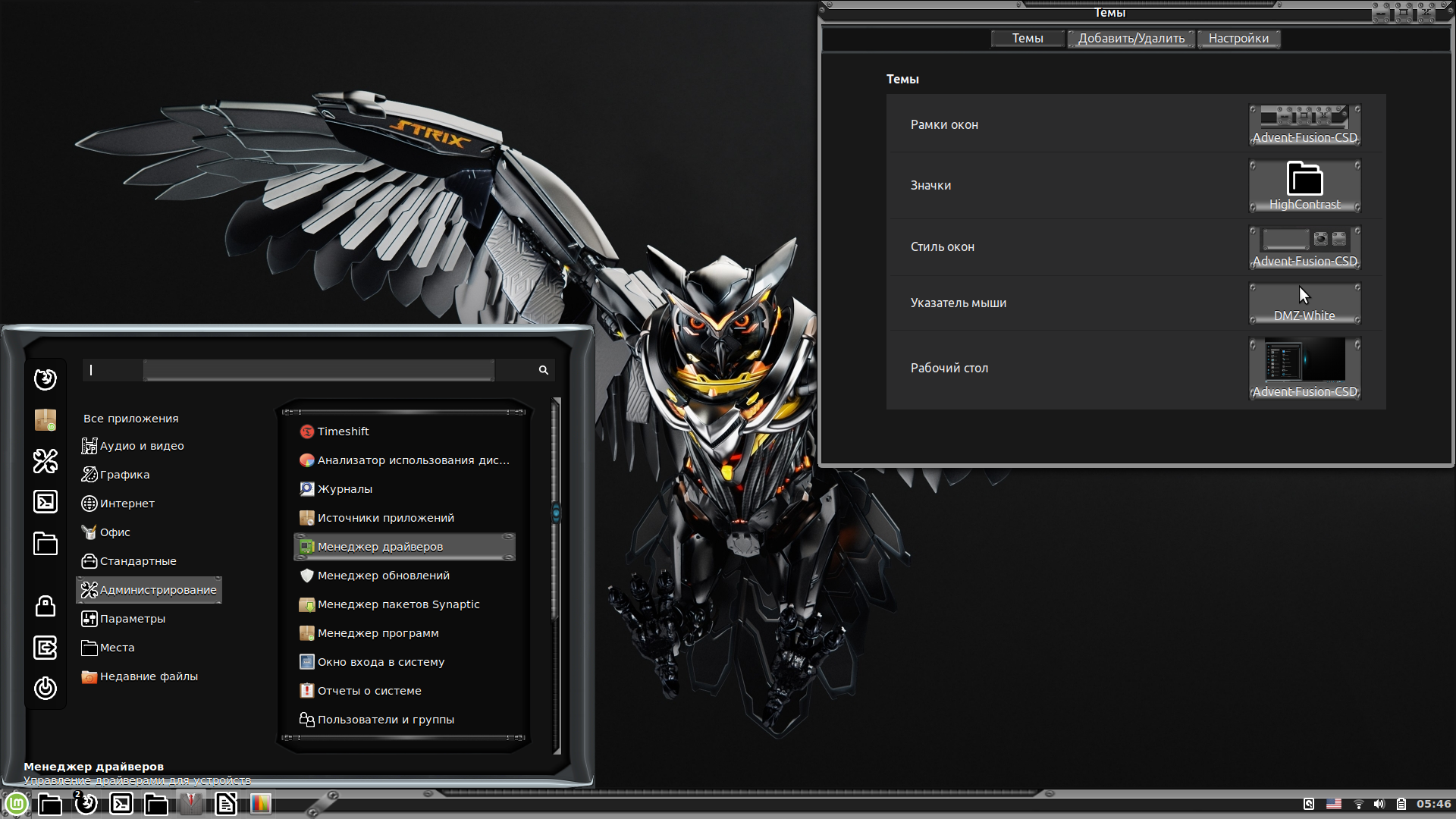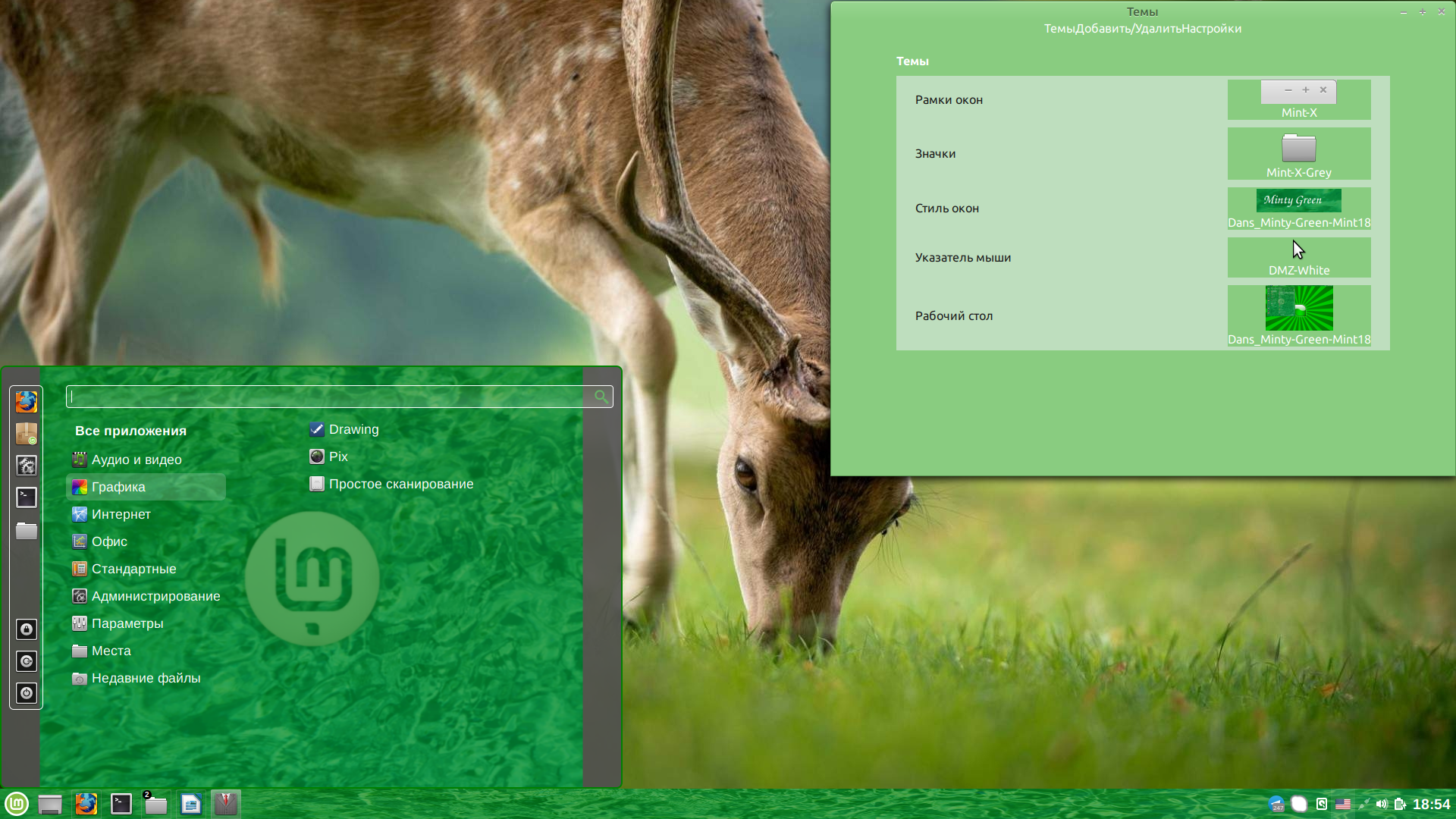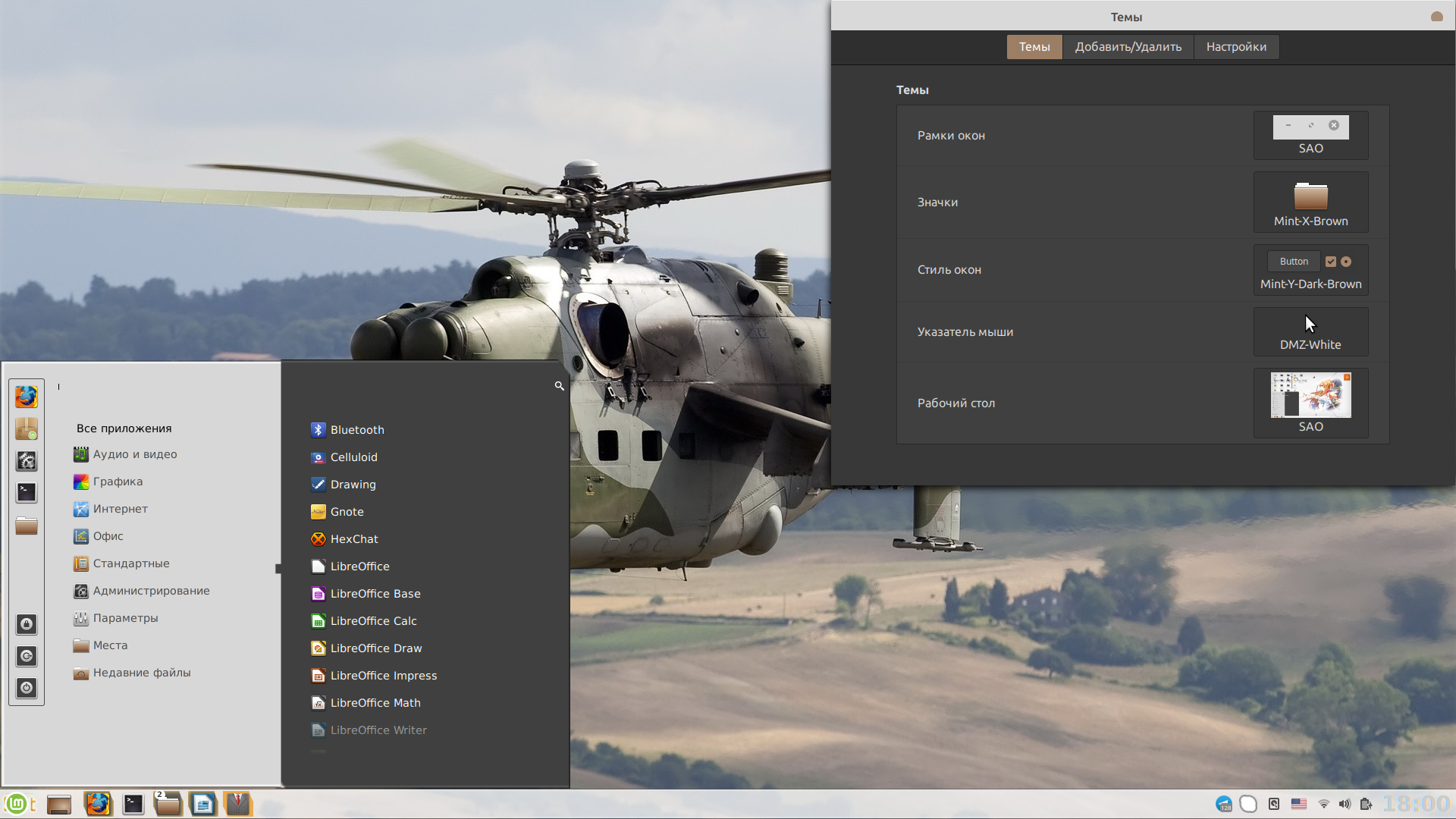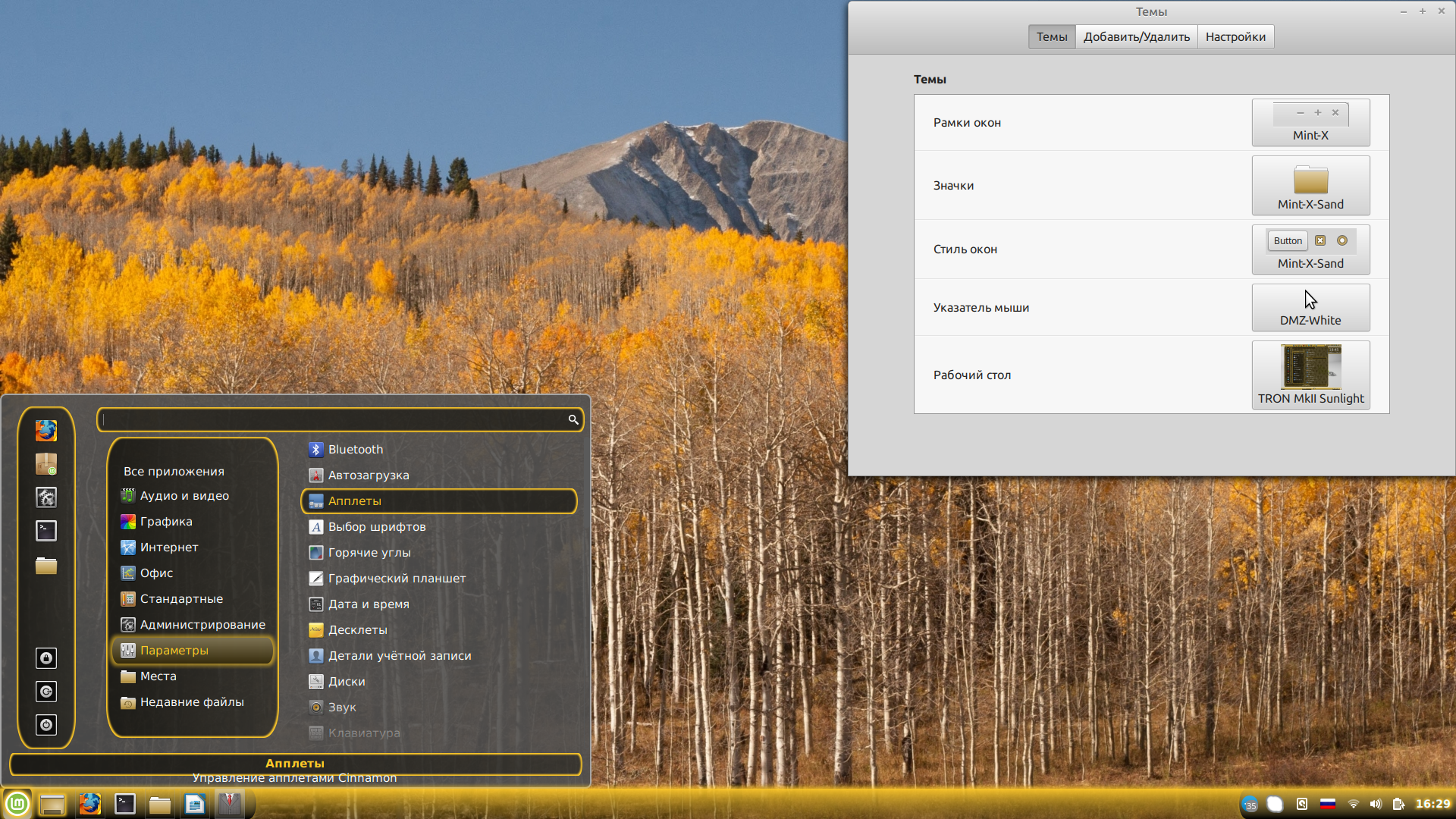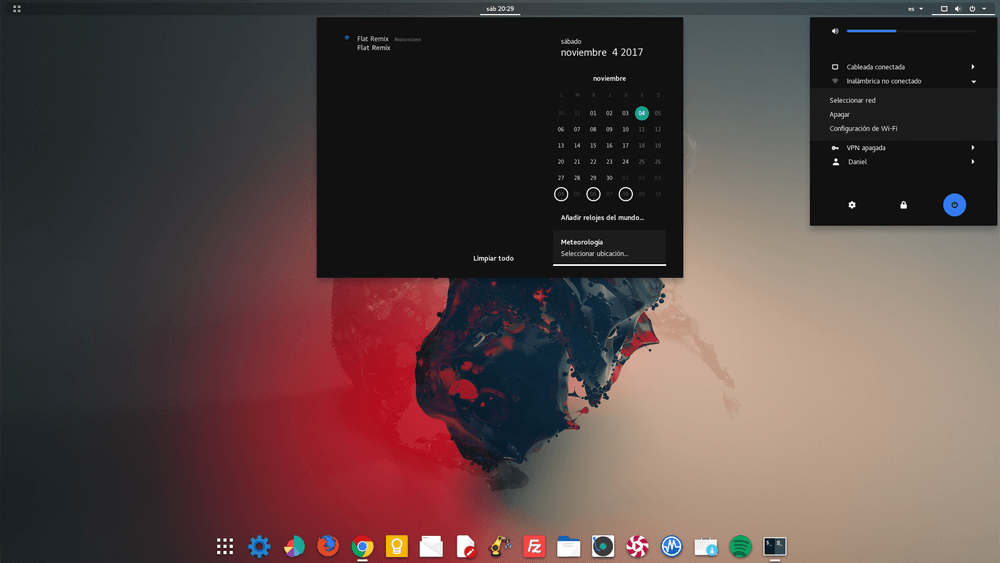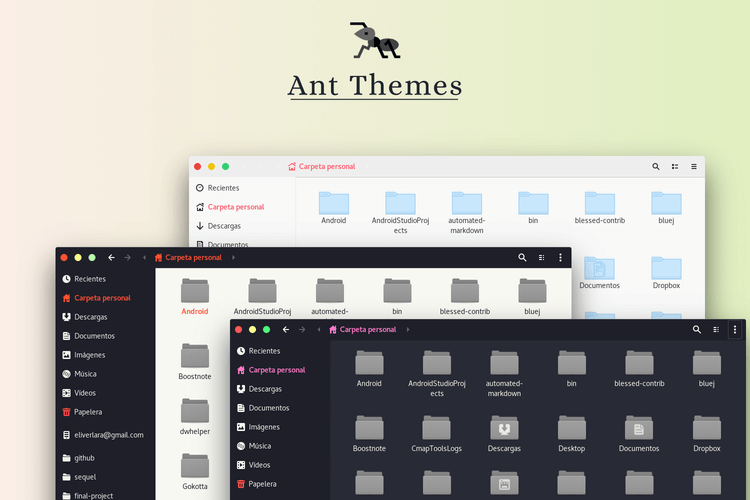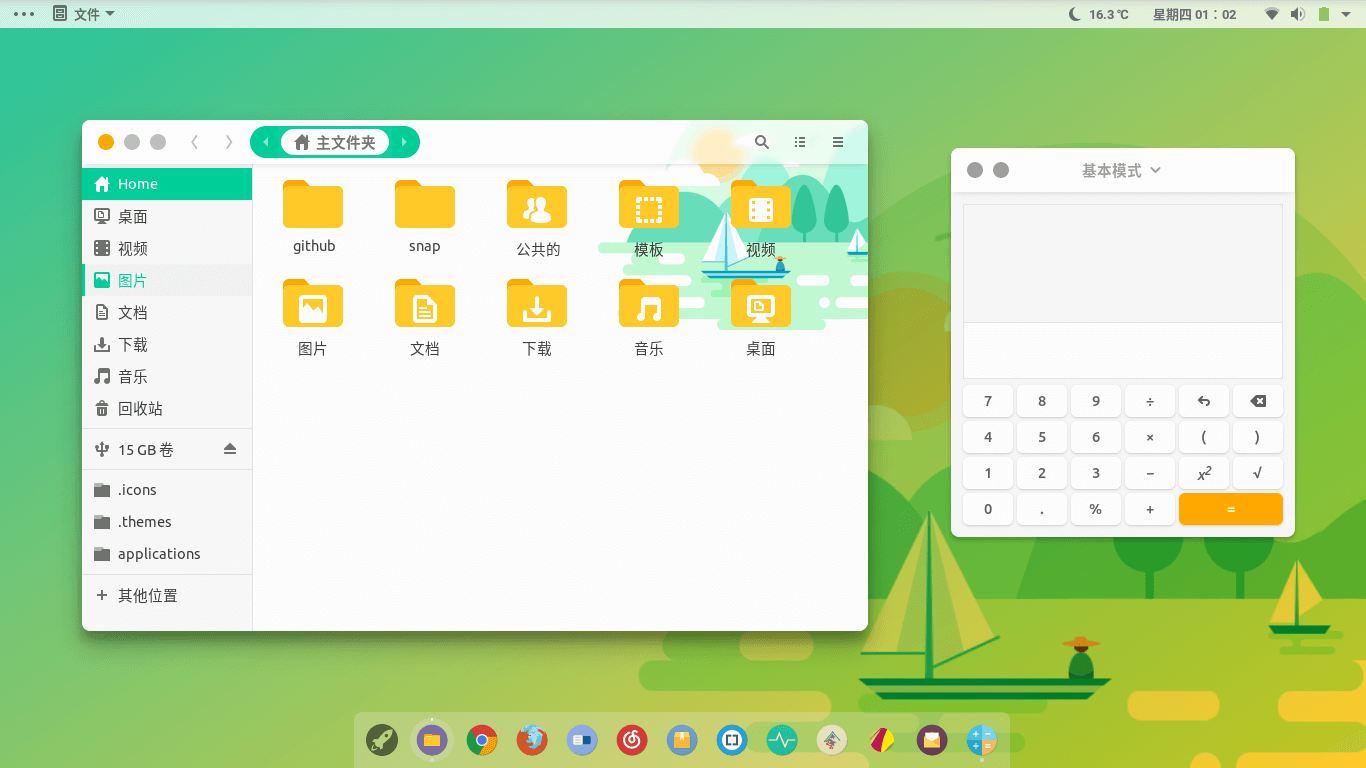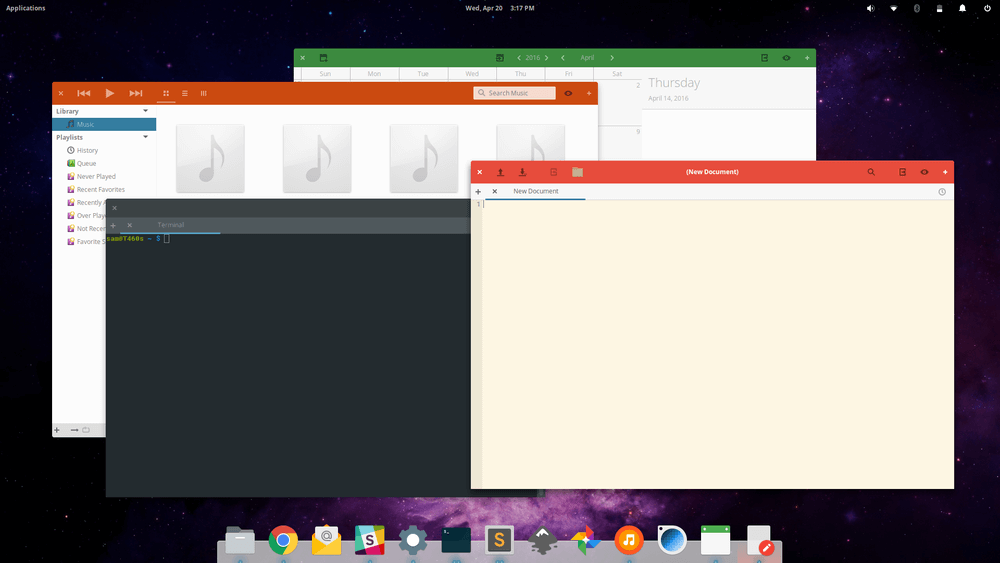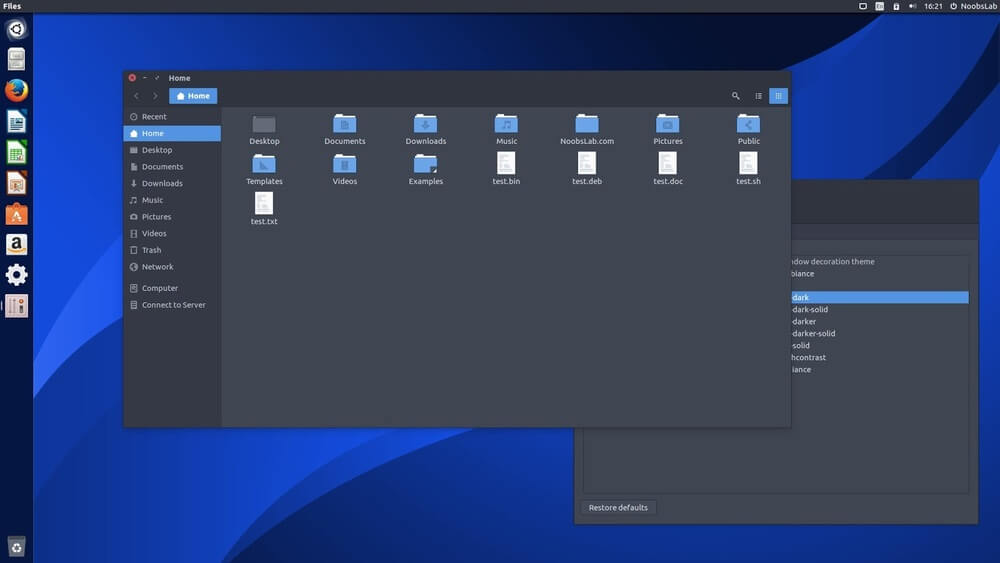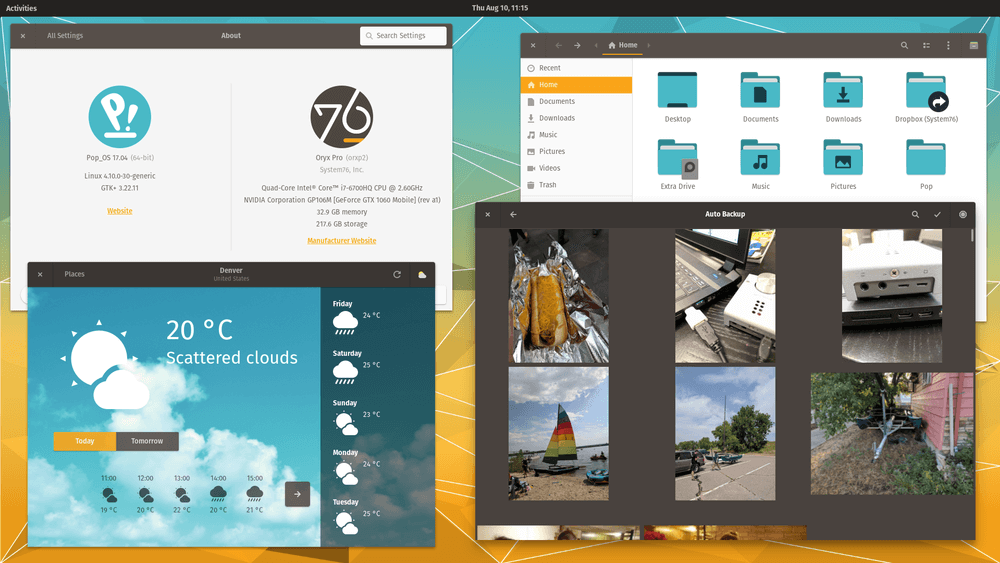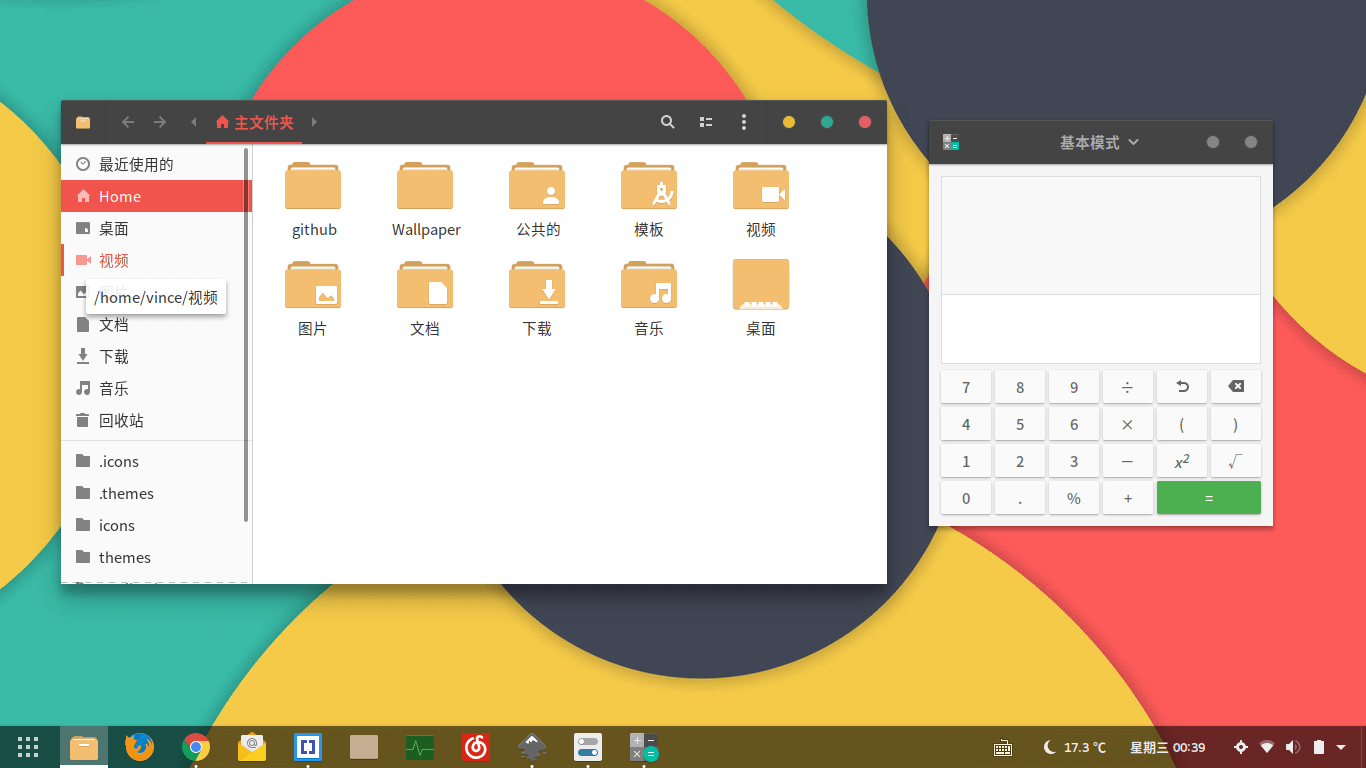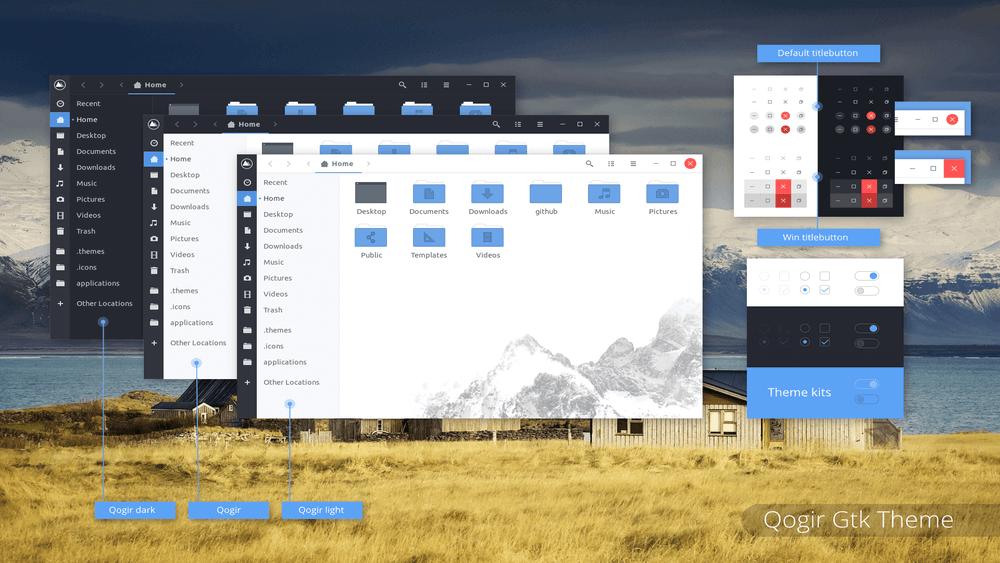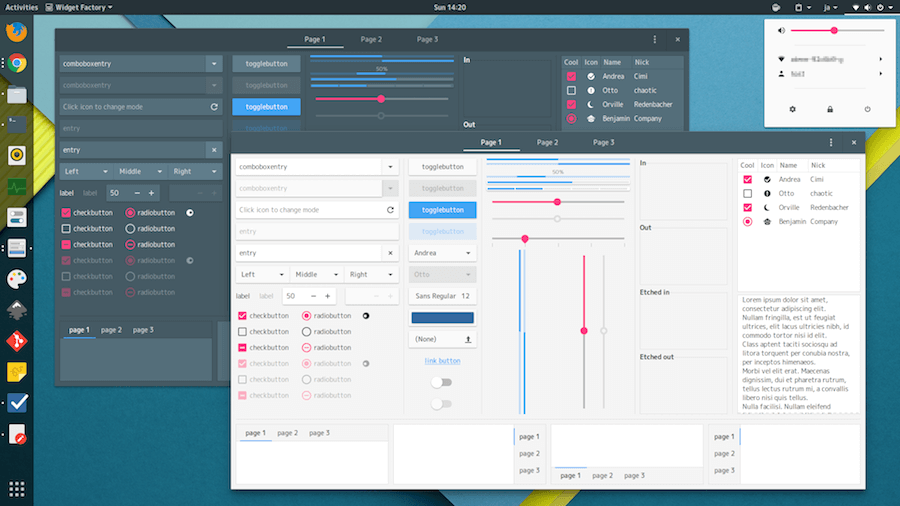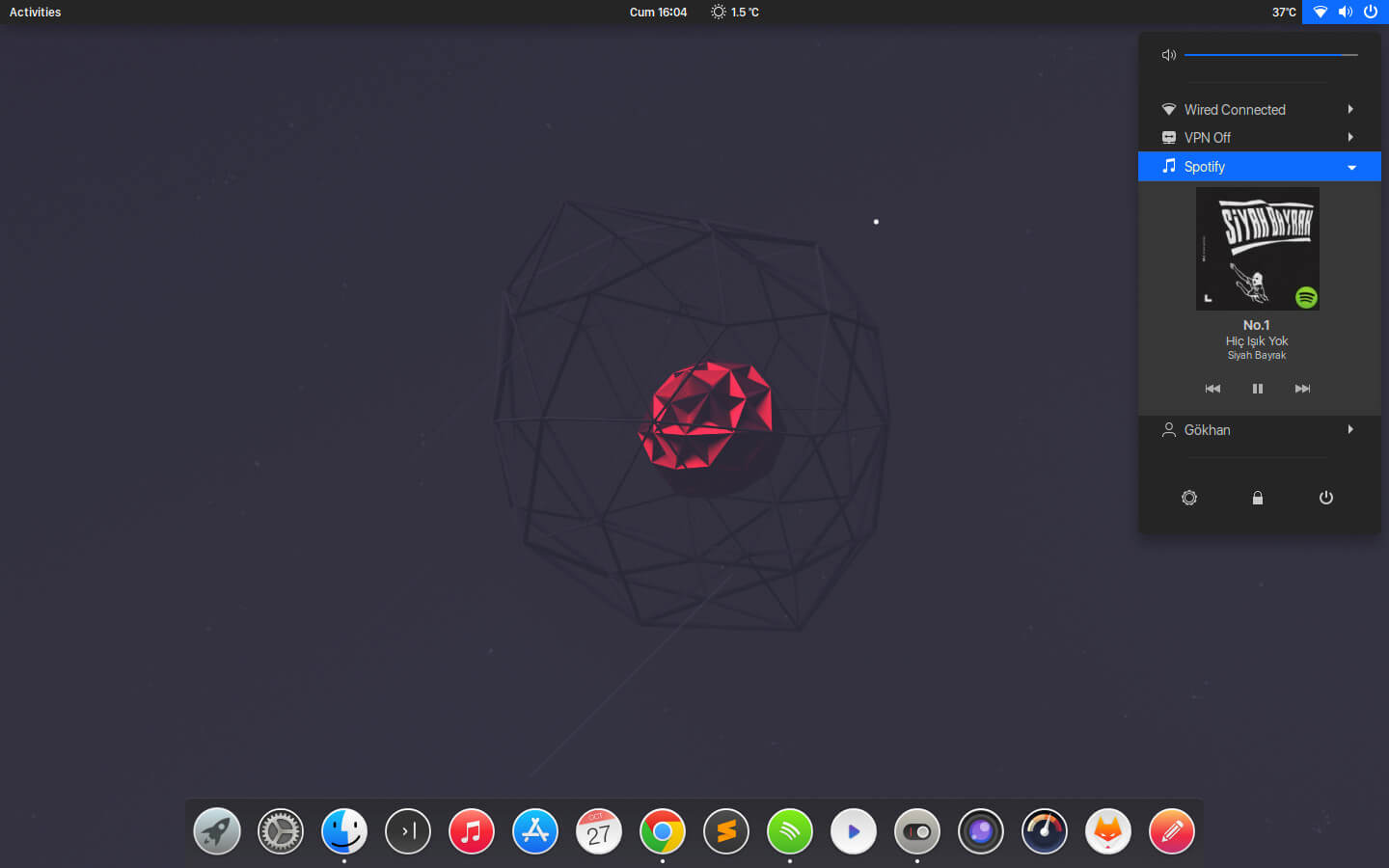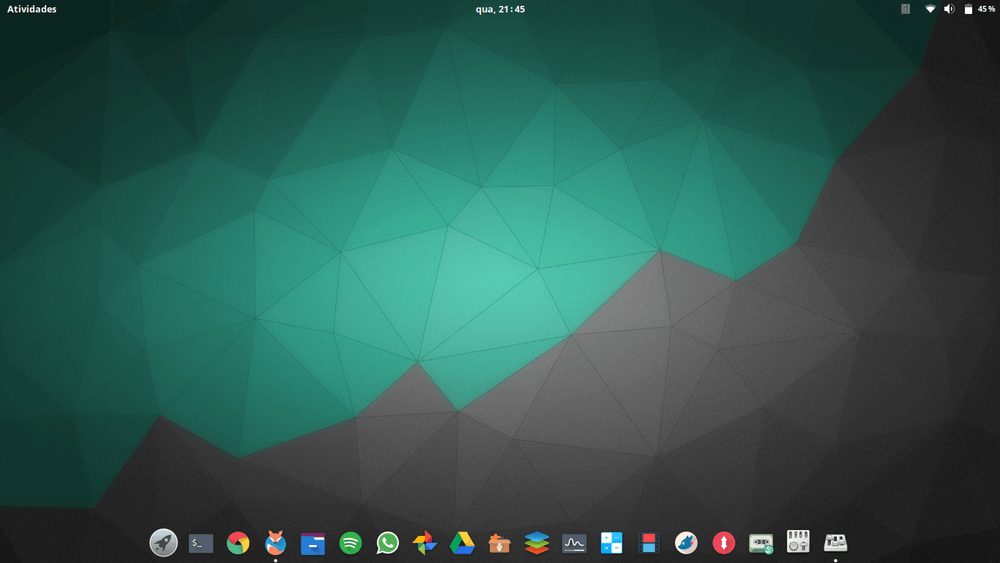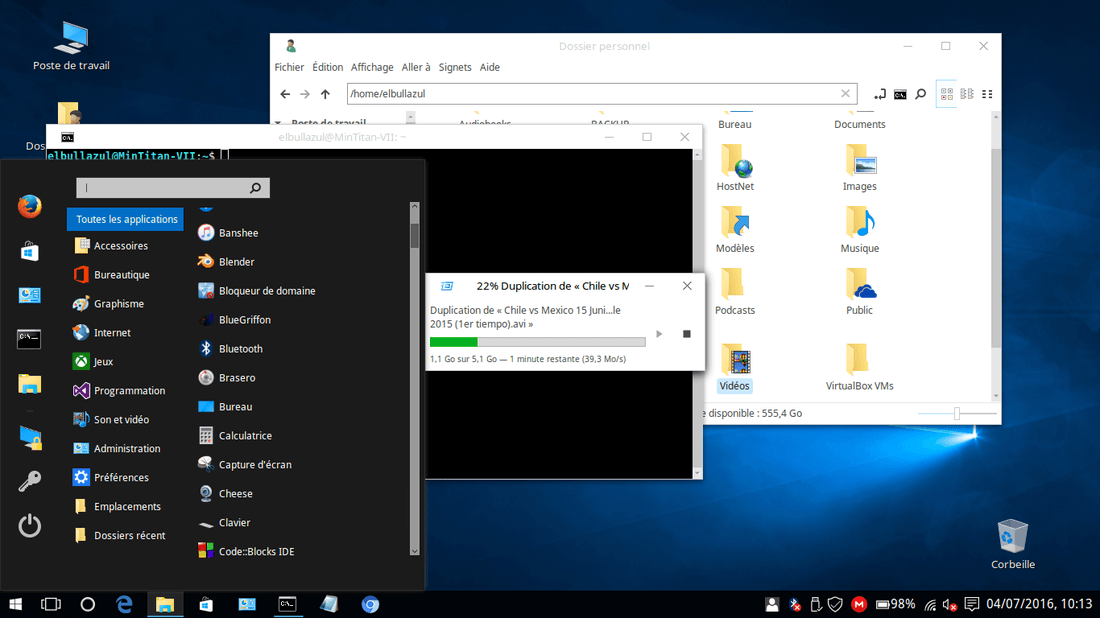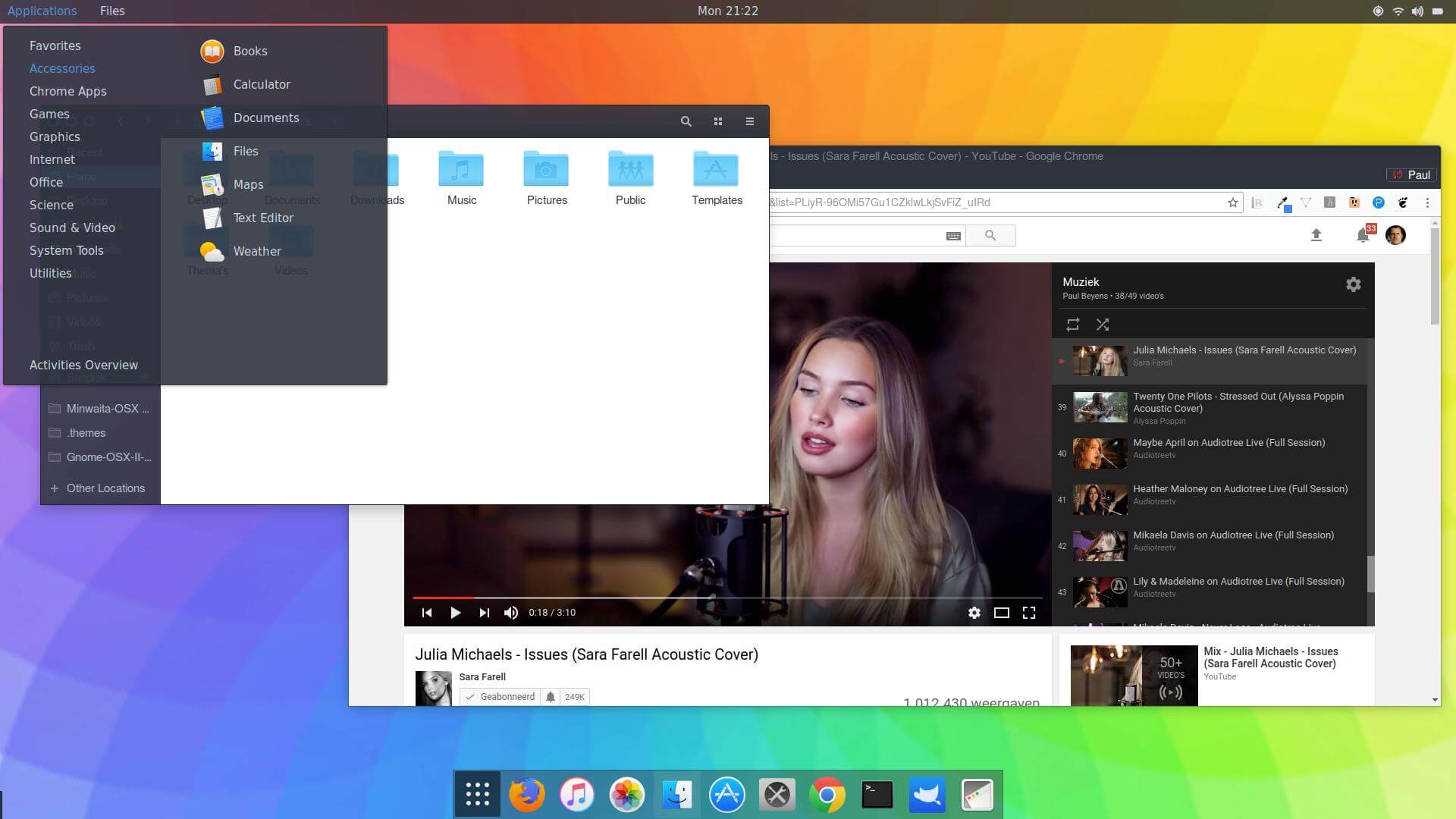- Лучшие темы для Linux Mint
- Установка тем в Linux Mint
- Лучшие темы Linux Mint 19
- 1. Cinnamox-Heather
- 2. Hammurabi
- 3. Azur Beads
- 4. Copper
- 4. Void-Revamp
- 5. ClearGlass
- 6. Advent Fusion
- 7. Minty Green
- 8. SAO
- 9. Tron Mkll Sunlight
- Выводы
- Top 30 Best Ubuntu Themes That Will Blow Your Mind
- Theme Installation
- 1. ArcMPD Theme
- 2. Flat Remix Gnome Theme
- 3. Ant Theme
- 4. Canta Theme
- 5. Paper Theme
- 6. Arc Theme
- 7. Matcha Theme
- 8. Pop Theme
- 9. Vimix Theme
- 10. Qogir Theme
- 11. Materia-Theme
- 12. Sierra Gtk Theme
- 13. Minimal Conception Theme
- 14. Windows 10 Light Theme
- 15. Copernico Theme
- 16. T4G-Shell-theme III
- 17. Human Shell Theme Collection
Лучшие темы для Linux Mint
По умолчанию в Linux Mint 19.3 с графическим окружением Cinnamon имеются 67 встроенных тем. Казалось бы, есть из чего выбирать, но предложенные разработчиками варианты подойдут любителям классики. А если захочется чего-то красивого и оригинального, придётся искать дизайнерские темы в Интернете.
В сделанную нами подборку вошли 10 лучших тем (по версии автора статьи). При желании их можно скачать с сайта cinnamon-look.org. А теперь давайте всё же перейдем к нашему списку лучшие темы для Linux Mint 19 Cinnamon.
Установка тем в Linux Mint
Все перечисленные ниже темы могут быть установлены одним из двух способов. Во-первых, вы можете найти тему в онлайн магазине. Для этого откройте Меню -> Настройки -> Темы -> Установка тем -> Интернет.
Если тема находится на Github, DeviantArt или GNOME-Lock, чтобы установить тему Linux Mint вам сначала нужно будет скачать архив, распаковать его и поместить все его содержимое в папку ~/.themes/ в вашем домашнем каталоге. Затем новая тема появится в диалоге выбора тем Linux Mint. Ну а теперь давайте перейдем к списку.
Лучшие темы Linux Mint 19
1. Cinnamox-Heather
Cinnamox-Heather — пастельно-голубая тема для Linux Mint 19 от дизайнера Smurphos. Позволяет менять внешний вид меню, панели задач, уведомлений и всех программных окон. Удобная, лёгкая. Красиво смотрится с минималистичными значками HighContrast. Цвета подобраны так, что глаза не устанут, даже если просидеть за монитором 6-8 часов.
2. Hammurabi
Тема Hammurabi названа в честь одного из правителей Вавилонского царства — царя Хаммурапи. Автор — Brahim Salem. Её особенность — чёрная, наполовину прозрачная подложка для панели задач, меню и уведомлений. При этом системные значки, рамки окон и активные пункты меню окрашены в малиновый цвет. За счёт такого контраста тема выглядит яркой, живой и немного дерзкой.
3. Azur Beads
Azur Beads — самая необычная тема для Linux Mint Cinnamon. Она превращает пункты меню и системные значки в своеобразные «бусины». В качестве основного цвета выбрано бело-голубое омбре, дополняет его яблочно-зелёный оттенок. Подложки полностью прозрачные. Поскольку авторские стили для окон отсутствуют, приходится использовать стандартные. Автор этой темы — дизайнер с ником petchill.
4. Copper
Ещё один вариант от petchill в нашем списке лучшие темы оформления Linux Mint, но уже не в синих, а в медно-золотистых тонах. Copper позволяет видоизменить панель задач, уведомления и меню. Окна можно оформить с помощью стандартных стилей Orange и Brown. Эта тема разработана на базе классической темы Cinnamon из набора Linux Mint 19.1.
4. Void-Revamp
Лёгкая, удобная и приятная взгляду тема Void-Revamp понравится поклонникам минимализма. Её фишка — прозрачная панель задач со скруглёнными подложками для кнопок и стильное серо-чёрное меню. Внешний вид значков и окон легко подобрать, используя стандартные варианты. Разработчик этой темы — Brahim Salem.
5. ClearGlass
Стеклянная тема Linux Mint Cinnamon от дизайнера с ником Atlas356. Существует в трёх вариантах:
- ClearGlass с прозрачным фоном меню, апплетов и уведомлений;
- ClearGlass Ocean Blue (прозрачный фон слегка затенён серо-голубым оттенком);
- ClearGlass Black (прозрачные подложки окрашены в графитовый серый цвет).
Индивидуальные настройки для окон и значков во всех трёх вариантах отсутствуют, но можно обойтись стандартными.
6. Advent Fusion
Создана по мотивам известной игры Advent. Чёрный цвет в ней соседствует с металлическим серым. Эта тема включает в себя полный набор настроек — для окон, меню, панели задач, уведомлений и апплетов. Отлично сочетается со значками в стиле HighContrast. Также нельзя не отметить оригинальный дизайн полос прокрутки и рамок. Автор темы — Aravisian.
7. Minty Green
Наш список лучшие темы Linux Mint подходит к завершению. Следующая тема — переделка стандартной темы Mint-X из коллекции Linux Mint 18.1. На подложке меню изображён логотип «мятной» операционной системы. Фон уведомлений, меню и панели задач — нефритово-зелёный, а окна оформлены в более спокойных, светло-салатовых тонах. Тема получилась по-настоящему весенней и жизнерадостной, за что можно поблагодарить её создателя — Austin Texas.
8. SAO
Особенность этой темы — двухцветное меню. Его левая половина окрашена в серо-бежевый цвет, а правая — в серо-коричневый. Панель задач светлая. Можно задать индивидуальный стиль рамок. Кроме того, тема SAO укомплектована набором звуков для системных уведомлений. А вот стили для окон и значков придётся выбрать из числа стандартных. Разработчик — 97leviatan.
9. Tron Mkll Sunlight
Полупрозрачная тема, выполненная в золотисто-серо-чёрных тонах. Позволяет настраивать внешний вид панели задач, уведомлений и меню. Рамки и стили окон, а также значки в Tron Mkll Sunlight отсутствуют, но легко заменяются стандартными. Дизайнер — Gmc85.
Выводы
Разнообразие тем для Cinnamon позволяет каждому выразить свою индивидуальность, настроив внешний вид рабочего стола согласно своему настроению и мироощущению. Конечно, существуют и другие темы для Linux Mint 19 Cinnamon, которые не менее хороши, но не вошли в эту подборку, так как статья не может вместить абсолютно все. Интересно узнать, какая тема из нравится вам больше всего и какой темой вы пользуетесь сейчас. Расскажите об этом в комментариях!
Обнаружили ошибку в тексте? Сообщите мне об этом. Выделите текст с ошибкой и нажмите Ctrl+Enter.
Top 30 Best Ubuntu Themes That Will Blow Your Mind
We covered different icon themes for Ubuntu; most of them being icon themes inspired by material design and flat design. It has been a while since our last theme article and I figure today will be a day to present you with a somewhat mega list.
My compilation includes a few themes already featured on FossMint together with others you probably haven’t heard about yet. If you are keen on personalization and UI beauty then I’m sure that my compilation will blow your mind.
Theme Installation
The following installation instructions are similar for every other theme available in a compressed format with the only difference being the specific theme you select.
- Download your preferred variant theme.
- Extract the zip file to ~/.themes/ directory in your home folder.
- Use the GNOME Tweaks tool to select the theme.
1. ArcMPD Theme
ArcMPD is, as the name implies, an Arc-based translucent GTK theme for Minimalists.
2. Flat Remix Gnome Theme
Flat Remix Gnome theme is currently my favorite shell theme on this list. It is a modern, beautiful, and simple theme inspired by material design with modern “flat” colors with high contrasts and sharp borders.
It comes with its icon pack! and also available in Light and Dark versions.
Install the Flat Remix Gnome theme using the following PPA in Ubuntu and Linux Mint.
$ sudo add-apt-repository ppa:daniruiz/flat-remix $ sudo apt update $ sudo apt install flat-remix-gnome
On Fedora-based distributions.
$ sudo dnf copr enable daniruiz/flat-remix $ sudo dnf install flat-remix-gnome
3. Ant Theme
Ant theme is a modern flat GTK theme with an eye candy UI and 3 color variants, Ant, Ant Dracula, and Ant Bloody.
4. Canta Theme
Canta theme is an eye candy flat Material design theme with glossy eye-candy tabs and windows with rounded border-radius.
5. Paper Theme
The Paper theme, being of the Paper project, is one of the best themes available today and you can set it up together with its icon set and custom cursors.
Install the Paper theme using the following PPA in Ubuntu and Linux Mint.
$ sudo add-apt-repository -u ppa:snwh/ppa $ sudo apt-get update $ sudo apt install paper-icon-theme # if you want to install the icons and colors $ sudo apt-get install paper-icon-theme $ sudo apt-get install paper-cursor-theme
6. Arc Theme
Arc theme, is arguably the most popular and modern flat GTK Theme with transparent elements and 3 variants, Arc, Arc-Darker, and Arc-Dark.
Install the Arc theme, clone the repository, and install manually as shown.
$ git clone https://github.com/horst3180/arc-theme --depth 1 && cd arc-theme $ ./autogen.sh --prefix=/usr $ sudo make install
After the installation is complete the theme can be activated with the gnome-tweak tool.
7. Matcha Theme
Matcha theme is a beautiful flat Arc-based theme with transparent elements. It is the perfect dark mode GTK theme with even multiple ARC variants for window control buttons.
8. Pop Theme
Pop is an eye candy Adapta-inspired theme reminiscent of Unity’s color scheme with its brown and orange color settings.
Install Pop theme using the following PPA in Ubuntu and Linux Mint.
$ sudo add-apt-repository ppa:system76/pop $ sudo apt update $ sudo apt install pop-theme
9. Vimix Theme
Vimix is a flat material design theme based on nana-4. Its beautifully crafted icons will give your desktop a glossy look which comes in 3 variants, Grey, Doder, and Ruby.
10. Qogir Theme
Qogir is a flat design Arc-based theme with a blue and white overall color scheme and a dark shell theme variant. As far as I’m concerned, Qogir is the cooler sibling of Blue Face and is bound to improve your overall desktop experience.
11. Materia-Theme
Materia (formerly Flat-Plat) is a beautiful Material Design theme that has built-in compatibility with Oomox theme designer.
What makes it even more awesome is its support for Ripple effect animations and it comes with 3 color variants and 2 size variants.
Install the Materia Remix Gnome theme using the following PPA in Ubuntu and Linux Mint.
$ sudo apt install materia-gtk-theme
On Fedora-based distributions.
$ sudo dnf copr enable tcg/themes $ sudo dnf install materia-theme
You can also install three variants (Materia, Materia-dark, Materia-light) via Flathub using the following commands.
$ flatpak remote-add flathub https://flathub.org/repo/flathub.flatpakrepo $ flatpak install flathub org.gtk.Gtk3theme.Materia $ flatpak install flathub org.gtk.Gtk3theme.Materia-dark $ flatpak install flathub org.gtk.Gtk3theme.Materia-light
12. Sierra Gtk Theme
Sierra is a perfect shell theme GTK 3, GTK 2, and Gnome-Shell which supports GTK 3 and GTK 2-based desktop environments like Gnome, Pantheon, XFCE, Mate, etc.
To install the Sierra theme, use the following PPA on Ubuntu and its derivatives.
$ sudo add-apt-repository ppa:dyatlov-igor/sierra-theme $ sudo apt update $ sudo apt install sierra-gtk-theme # point releases $ sudo apt install sierra-gtk-theme-git # git master branch
13. Minimal Conception Theme
Minimal Conception’s aim is to provide you with a simple interface that will keep clutter away from your workspace and maintain minimalist beauty at the same time.
14. Windows 10 Light Theme
How would you like to experience Windows? with this Windows 10 Light Theme’s latest UI on your GNOME or Unity desktop? Download this one and see if it doesn’t win your heart.
15. Copernico Theme
As you might have guessed, Copernico Theme is inspired by flat design and you can edit and compile its SCSS files for further customization.
16. T4G-Shell-theme III
T4G-Shell-theme III is a transparent dark shell theme variant of the T4G Shell theme, however, you can use it as a stand-alone shell theme. This is a good choice if you’re a fan of Windows’ translucent UI feature.
17. Human Shell Theme Collection
The Human Shell Theme Collection features a grey semi-transparent color scheme and layout that remains true and yet modern to the typical Gnome look.
It is available in 3 variants, default, mobile, black, and next; and works best with macOS-like icons and macOS-like docks.
That concludes my list! Did I mention your favorite picks? Did I blow your mind? Perhaps I left out awesome shell themes that you’ve enjoyed using.
Let me know your suggestions in the discussion box below.