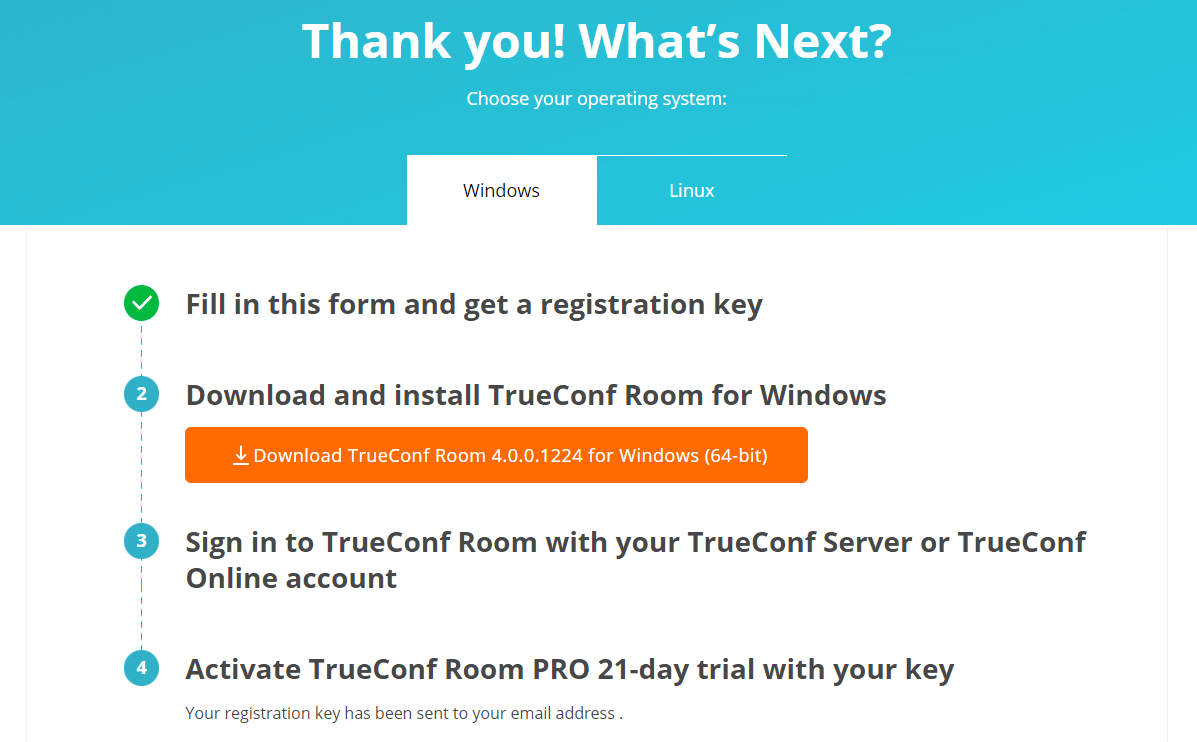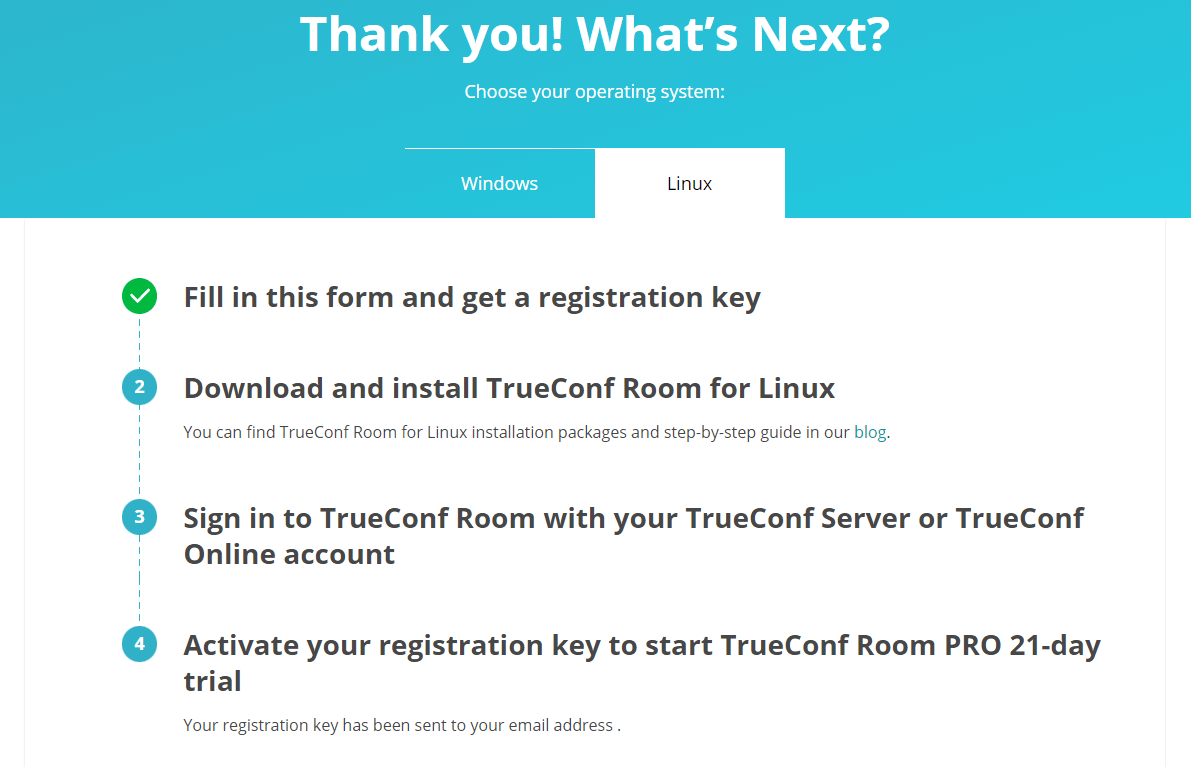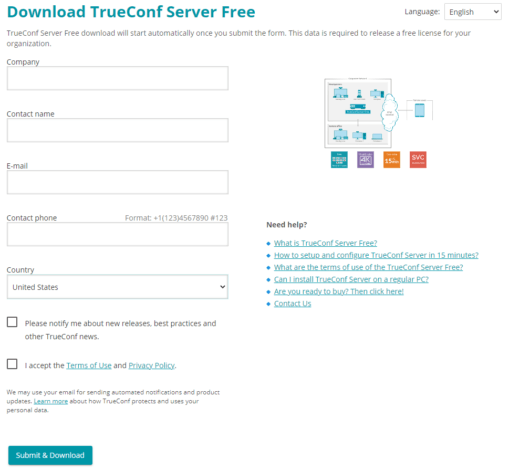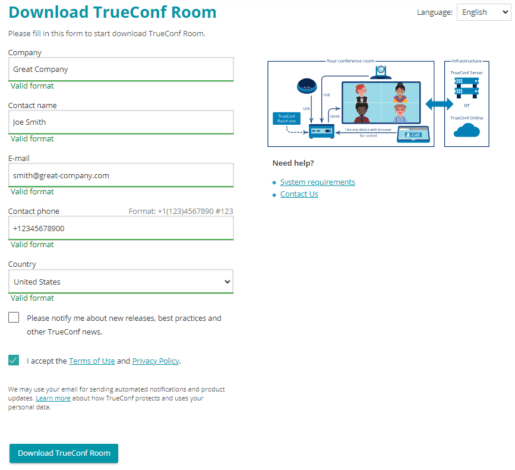- # TrueConf Room deployment
- # TrueConf Room installation
- # For Windows
- # For Linux
- # Changing the port
- # For Windows
- # For Linux
- Install and set up your video conferencing server for Linux in 15 minutes
- Step 1. Download TrueConf Server for Linux and get your registration key
- Step 2. Set up your operating system
- Add a new user on Debian
- Install and set up TrueConf Room for Linux
- Step 1. Get TrueConf Room for Linux
- Step 2. Set up your operating system
- Step 3. Install TrueConf Room for Linux
- For Debian, Ubuntu (x86-64)
# TrueConf Room deployment
Any video conferencing system includes not only client applications, but also a video conferencing server that facilitates data exchange between these applications. Before setting up TrueConf Room , you should start with the server side of the system.
TrueConf Online cloud service or TrueConf Server / TrueConf Server Free can be used as a video conferencing server for TrueConf Room .
All TrueConf Server instances are based on SVC (scalable video coding) architecture , enabling efficient video transcoding between different devices.
Your video meetings can be joined not only from conference rooms, but also from PCs and mobile devices .
In addition, TrueConf Server has a built-in gateway for meetings with video conferencing endpoints (via SIP and H.323 protocols) and IP cameras (via RTSP).
If you are going to use TrueConf Online cloud-based service, you only need to sign up on our website and then use your personal account for authorization.
Below you can find information on how to connect to TrueConf Server licences.
Take the following steps to get started with TrueConf Server :
- Download TrueConf Server or TrueConf Server Free . Learn more about the benefits of the paid version on our website .
- Install and launch the server by following the guide on our website .
- Create an account for each meeting room. If you are planning to connect participants’ personal devices (PCs, smartphones) to conferences or share content during a conference, you should create an account for each of these devices. The number of accounts is unlimited.
- Test connection to the server by connecting to it from a client application . If you want the server and TrueConf Room to be in different local networks or communicate via the Internet using a router or NAT, configure appropriate addressing in the server local network and test connection to the server from outside the network.
# TrueConf Room installation
On the TrueConf Room page, click on the Download for free button and fill out the registration form. Then, click on the Download TrueConf Room button and follow the instructions for your OS.
# For Windows
In the Windows tab, download the TrueConf Room installation file by clicking on the corresponding button and then run this file:
During the installation you will be able to:
- Disable automatic app launching when OS is started (this checkbox is marked by default)
- Set a different port for accessing the control panel to make sure you do not use the port occupied by another application
# For Linux
Go to the Linux tab on the page opened after the form was filled out. There you will find further instructions.
Click on the link in the second list item to find detailed instructions for installing TrueConf Room on Linux .
Download the distribution for your OS .
If you want to deploy manually, go to the directory with the installation package and run the following command as the administrator:
apt install -yq ./trueconf-room-name.deb where trueconf-room-name is the file name.
During the installation, you can set the port for accessing the control panel to make sure that you are not using the port occupied by another application.
The trueconf-room-web web server will be added to the OS. It will start automatically after the installation.
Access the TrueConf Room page from a different computer in your local network. You will need to use the following address http://[ip]:[port] where [ip] is the IP address of the computer with Linux while [port] is the port set during the previous step.
To check the IP address in Linux, run the ip a command.
To access the control panel, use the port specified during the installation. If you cannot access the panel via this port, you will need to set a different port manually.
# Changing the port
If after the installation you have to change the port needed for accessing the TrueConf Room control panel, follow the instructions below.
# For Windows
- Go to the C:\Program Files\TrueConf\Room\httpconf\conf\ folder and open the listen.conf file with any text editor (you have to open the file as the administrator).
- Change the port number in the Listen parameter, e.g., Listen 8888 . Then, save the changes.
- Restart the TrueConf Room Web Manager service or restart the PC where the software endpoint is installed.
# For Linux
- Go to the /opt/trueconf/room/etc/webmanager/conf/ directory as the superuser and open the listen.conf file with any text editor.
- Change the port number in the Listen parameter, e.g., Listen 8888 . Then, save the changes.
- Restart the web server by running this command:
systemctl restart trueconf-room-web Install and set up your video conferencing server for Linux in 15 minutes
TrueConf Server for Linux is now available for Debian 10/11. Enjoy the benefits of our enterprise-grade video collaboration platform on Linux distros! Only 64-bit versions of the OS are supported. Choose your OS
Please note TrueConf Server contains its own web server. To prevent any possible conflicts or clashes, please deploy TrueConf Server on a computer running on Linux without a pre-installed web server.
Step 1. Download TrueConf Server for Linux and get your registration key
Fill in the TrueConf Server Free registration form. Press Submit & Download to receive your registration key on the email address you’ve specified.
The email containing your registration key will be sent within 15 minutes. If you cannot find the email containing your registration key in your inbox, please check the SPAM folder. You can also request the key via live chat or contact us in any other way convenient to you.
Step 2. Set up your operating system
Add the user who will install TrueConf Server and get access to the TrueConf Server control panel to your OS. You can use the account that was created when installing your OS.
To install TrueConf Server successfully, please make sure that there is no user named trueconf in the OS.
You can use sudo to execute the commands listed below. Alternatively, you can first switch to administrator mode by running su — from the terminal and entering the root password. Additionally, when using an operating system with a graphical environment it is possible to install TrueConf Server package via a package manager available in your system, e.g. GDebi in Debian (you can install it by running sudo). Please note that sudo may be unavailable by default in your OS. You can check its availability using the sudo -V command.
Add a new user on Debian
Install and set up TrueConf Room for Linux
With TrueConf Room, you can bring advanced video conferencing capabilities to your meeting room. The application is available not only for Windows, but also for a number of Linux distros. Read our article to learn how to install TrueConf Room for Linux. Choose your OS
Step 1. Get TrueConf Room for Linux
Go to the TrueConf Room webpage on our official website and click Download for free. Fill out all the required fields and click Download TrueConf Room. The email containing your registration key for TrueConf Room PRO free trial activation will be sent to your inbox. The registration key will be sent within 15 minutes. If you cannot find the email in your inbox, please check the SPAM folder. You can also request the key via live chat or contact us in any other way convenient to you.
Step 2. Set up your operating system
Add the user who will install TrueConf Room to your operating system. You can use the account that was created when installing your operating system. You can use sudo to execute the commands listed below. Alternatively, you can first switch to administrator mode by running su — from the terminal and entering the root password. Additionally, when using an operating system with a graphical environment it is possible to install the TrueConf Room package via a package manager available in your system, e.g. GDebi in Debian (you can install it by running sudo). Please note that sudo may be unavailable by default in your OS. You can check its availability using the sudo -V command.
Step 3. Install TrueConf Room for Linux
Choose your Linux operating system to download the TrueConf Room installation package: Debian 10 Debian 11 Ubuntu 20.04 Ubuntu 22.04 Raspberry Pi OS 11 64 bit Read the guides below to learn how to install TrueConf Room for your operating system manually.
For Debian, Ubuntu (x86-64)
- Proceed to the directory with downloaded TrueConf deb-package and start the installation by running the following command in the admin mode: