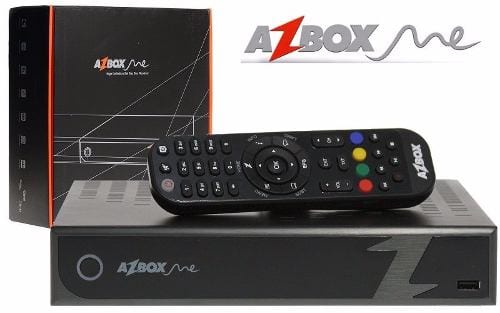Устанавливаем Linux (Armbian) на ТВ бокс
Если вести речь о энергоэффективных устройствах, то ARM64 архитектура себя отлично зарекомендовала. На рынке существует огромное предложение устройств на данной архитектуре. Но ценник при запросе определенных параметром стремительно растет вверх. Озвучим наши требования: ARM64, 1Gb ОЗУ и 8GB SSD или NAND. Естественно увеличение параметров в большую сторону приветствуется. Обратившись к рынку ТВ приставок — я вижу предложения от 1000р, что в 2-4 раза дешевле плат для разработчиков. Выбор пал на Х96 приставку
За 1000р я получил ужасный ТВ бокс, но отличный конструктор. Блок питания и клавиатура, а также HDMI кабель шли в комплекте. Прикладываю подтверждение, так как никто не поверит иначе.
Получив включил, посмотрел на тупящий андроид, выключил. Разобрал.
В профильной теме Armbian на ТВ бокс находим нужны йобраз и скачиваем. Я скачал Armbian_20.11_Arm-64_buster_current_5.9.9.img.xz
Заглянув по адресу https://www.debian.org/releases/ я вначале купился на bullseye релиз, не прочитав фразу:
This release started as a copy of buster, and is currently in a state called testing . This means that things should not break as badly as in unstable or experimental distributions, because packages are allowed to enter this distribution only after a certain period of time has passed, and when they don’t have any release-critical bugs filed against them. Please note that security updates for testing distribution are not yet managed by the security team. Hence, testing does not get security updates in a timely manner. You are encouraged to switch your sources.list entries from testing to buster for the time being if you need security support. See also the entry in the Security Team’s FAQ for the testing distribution.
Позже я поплотился за это и позже решил выделять отдельное время для игр с тестовыми образами. Для более менее стабильных систем я выбрал стабильный образ от debian. Позже мы устанавливаем образ на диск и читаем инструкцию:
How to run these images on the Amlogic platform .
Now all images Armbian and LE has all the files for activate the multi-boot. Anything addition to download and copy to media is not required.
1. Download the image for your device
2. Unpack
3. Burn the image on the medium
4. Configure in the file (uEnv.txt) launch parameters for the desired platform and model (uncomment the desired lines and comment out or delete unused ones)
If universal multi-upload has not yet been activated on this device, you need to activate it once. There are several options for activating multi-loading.
— Connect the prepared media to the device and turn on the power, boot into Android
— Open the app «Update&Backup»
— Click on «Select» local update and chose the file on the removable media aml_autoscript.zip
— Start «Update»
— System will reboot twice and start running the system from external media.
На последних образах изменились правила:
Pay attention. Starting from version 20.08 (20200814), the configuration order for the used DTB changes.
Please note that the algorithm for initial configuration of the system for startup has changed. Instead of a file «uEnv.txt», the file «/extlinux/extlinux.conf » is now used. The rules for editing a file remain the same.
All Amlogic models now need the «u-boot.ext» file.
Before launching on Amlogic, you must copy or rename one of the existing files «u-boot-*» to «u-boot.ext».
For s905 (not X) — used u-boot-s905
For s905x and s912 — used u-boot-s905x-s912
For s905x2 and s922 — used u-boot-s905x2-s922
— Теперь устанавливаем образ на SD карту.
— Открываем BOOT раздел на SD карте и переименовываем файл u-boot-s905x-s912 в файл u-boot.ext(на старых версиях этого делать не требовалось), затем в папке extlinux редактируем файл extlinux.conf (убираем ненужное и раскомментируем нужное). Для своей приставки я использововал meson-gxl-s905x-nexbox-a95x.dtb
— Вставляем SD карту в приставку.
-У меня загрузка начинается сразу, но я использую старый образ. Если загрузчик на приставке не обновлен, то заходим в обновление и выбираем обновление на флешке. После его установки первичная загрузка становится с флешки. Но в новых инструкциях рекомендуют зажать кнопку сброса, которая находится внутри разъема AV и включить питание приставки. После того, как на HDMI пойдет сигнал, отпустить кнопку сброса.
При желании можно установить Linux в приставку и затереть Android, что я успешно и сделал. Если что-то пошло не так, то:
Top 5 TV Boxes with Linux
La satellite television reception, it is also an area where GNU / Linux distributions are immersed, there have been several advances made by the free software community, so that decoders or receivers increase their quality and offer greater advantages.
The free community has provided Firmware, drivers, channel lists, tools to locate satellites among others, not in vain, the linux enigma 2 is becoming the Most used firmware in decoders today. But there are also Sharing emulators like CCCAM, OSCAM, SBOX, MGCAMD among others.
In the same way there are decoders with GNU / Linux, which have very high benefits that make them practically computers capable of capturing satellite TV, in addition to offering functionalities such as: Connect via Wifi, record on external discs, multichannel, USB connection, streaming broadcast, among others.
In addition to the great functionalities of the receivers with Linux, we add the freedom to modify it to our liking, to have a community that supports, improves and optimizes these tools and, above all, the guarantee of not becoming obsolete in a short time.
In my experience I can consider that between Top 5 TV Boxes / Receivers with GNU / Linux we:
Vu + Solo2
A decoder with very high performance, weighs approximately 1.42kg, with dimensions of 5 × 28 cm, equipped with a remote control, HDMI port, SCART port and a pair of USB 2.0 ports. Its approximate price is about $ 300
It has a frequency range that oscillates between 950-2150 MHz, it is compatible with various video and image formats, among which MPEG2, MPEG4, JPG stand out among others, it also incorporates Dolby Digital.
In general, this powerful decoder has:
- 2 DVB ‑ S2 / H.264 Satellite Tuners
- 2 Card Holders and 1 PCMCIA Slot
- 3 USBs and 10/100/1000 Gigabit network card
- Video outputs: HDMI, Scart and RCA
Open Box X5
I am the owner of a Open Box X5, a fairly simple IKS decoder but with a power and quality that has captivated me. The fact that it has a fairly stable GNU / Linux distribution, allows it to offer web applications, a web player with high performance, compatibility with various video, audio and image formats, as well as high quality images and audios that it plays.
El Open Box X5 It has given me the freedom to configure, improve and add functionalities that the community has developed, it should be noted that since I have had it, I have not had any problem playing a file, even in formats that many times I have not been able to reproduce on my desktop.
Integration with Youtube, Google Maps And now B makes it spectacular, and I have also been able to enjoy IPTV that, although it could improve, does what is needed.
Although its features are a bit simpler compared to other Linux decoders, what makes it one of the best is its fairly affordable price that ranges from $ 60, a bargain for all the features it offers.
Vu + SOLO 4K with Enigma 2
The VU + SOLO 4K is undoubtedly the best decoder available on the market, being the first 4K satellite receiver on the market that also comes with the Enigma 2 firmware.
It has an ARM MIPS Dual Core 1500 Mhz processor, which incorporates two satellite tuners, also allows Dual S2 or T2 / C2.HbbTV. All this means that the Vu + SOLO 4k can reproduce images with resolutions up to 4K, Ultra HD and 3D.
In addition to this, the Vu + SOLO 4K is equipped with 2Gb of RAM, USB 3.0 ports, HDMI 2.0, Gigabit. In general, the characteristics of this decoder are:
- HDMI 2.0
- PIP-HD
- PVR, allows recording
- gigabit-lan
- 2,5 ″ SATA Hard Drive (not installed)
- Display 3.5. 12 characters VFD
- Optional: WiFi n 300Mbps
- Supports 4K and 3D
Dreambox 500-S
El Dreambox 500-S, is a receiver that works with open source software, has a number of pre-installed applications, the support of a very large community of developers and the ability to fully customize it.
This powerful computer has a 400 MHz processor, 256 MB of RAM , EPG electronic guide and supports video recording via IP in addition to Wi-Fi and ethernet connection, also allowing direct recording on external drives
It is important to note that the Dreambox allows: unlimited channel lists for television and radio, changing channels will take less than a second. Likewise, it allows you to change the input of the Low Noise Multiple Block (LNB) receiver to receive programming from various satellites.
Azbox ME
I have had little contact with Azbox ME, but I have been amazed with its stability, it is a very used model in Latin America.
El Azbox ME It comes from the factory with 2 GNU / Linux images, but it can manage up to 3 including Android and Aztrino, it has a startup manager where you select the OS with which it will boot.
Supports multiple antennas, has heatsink and switch for emergency images.
This kit includes a latest generation tuner, highly sensitive and with it we can choose 3 TV reception options: Satellite, TDA o Cable. It also has an eSATA port to connect to external equipment, wide compatibility with various multimedia formats and quite acceptable performance.
In conclusion, Regardless of the decoder / receiver with GNU / Linux that you purchase, you must bear in mind that you will have greater freedom to customize it to your liking, in addition to having the possibility of getting the most out of the hardware.
In particular, I consider that decoders with GNU / Linux greatly exceed many with proprietary OS, especially in the area of updates. Which decoder with Linux do you prefer?
The content of the article adheres to our principles of editorial ethics. To report an error click here.
Full path to article: From Linux » Tutorials / Manuals / Tips » Top 5 TV Boxes with Linux