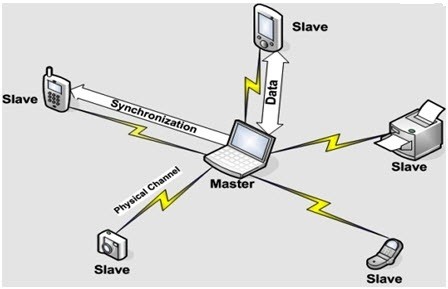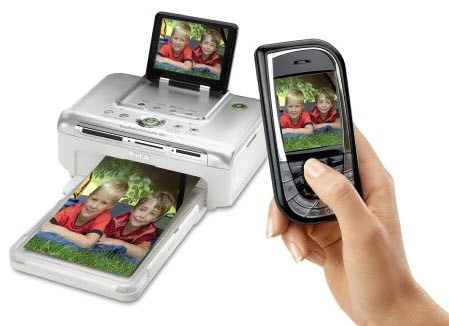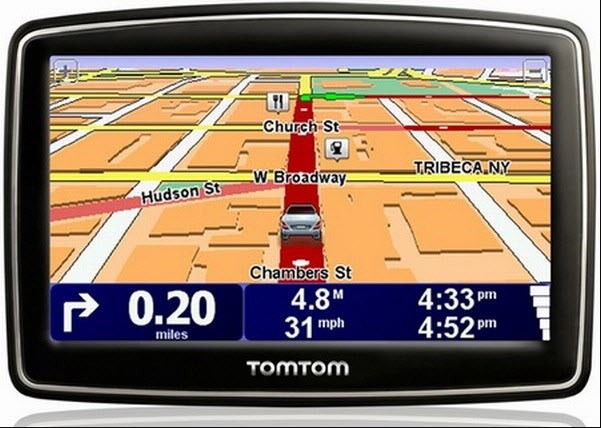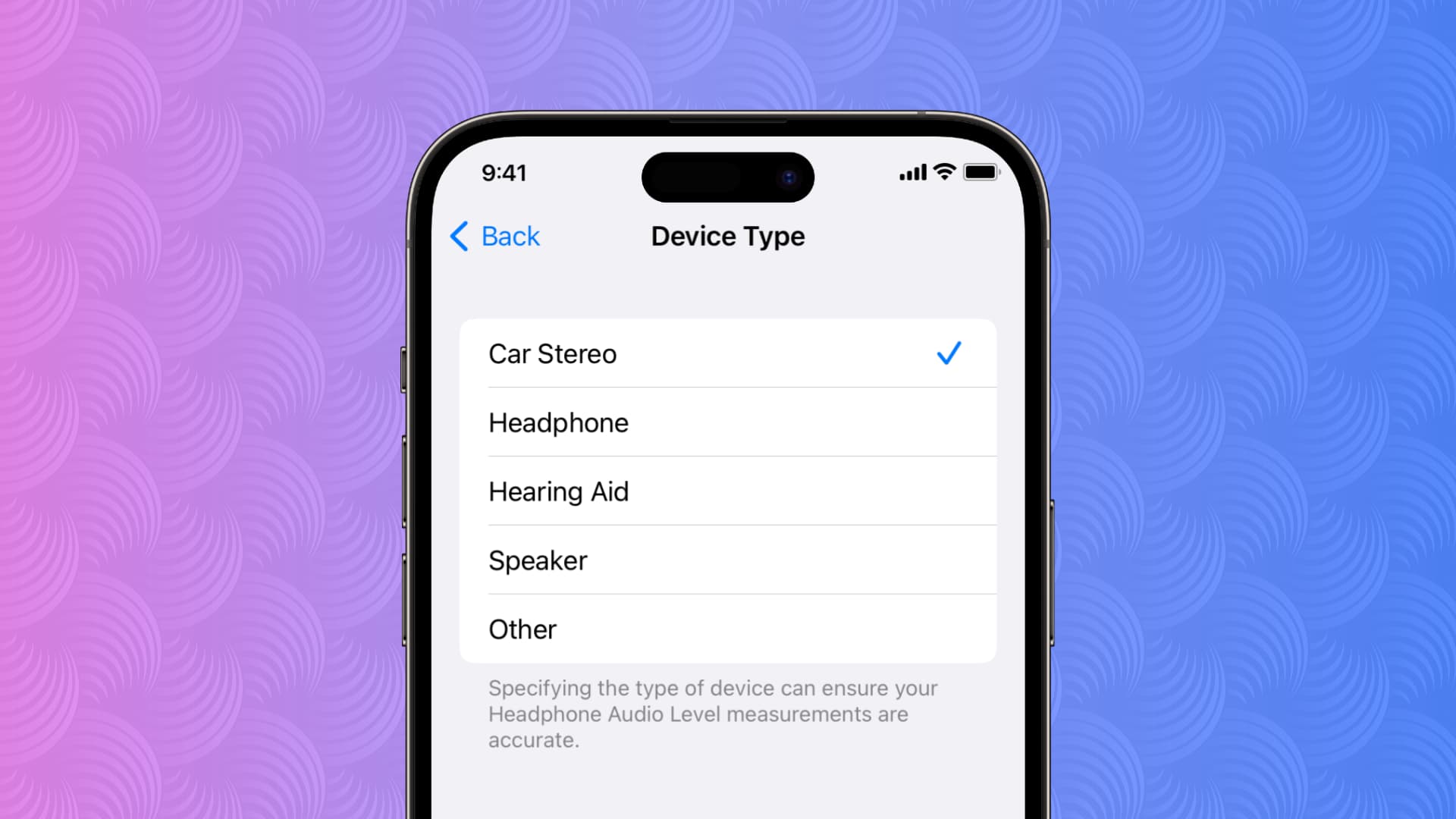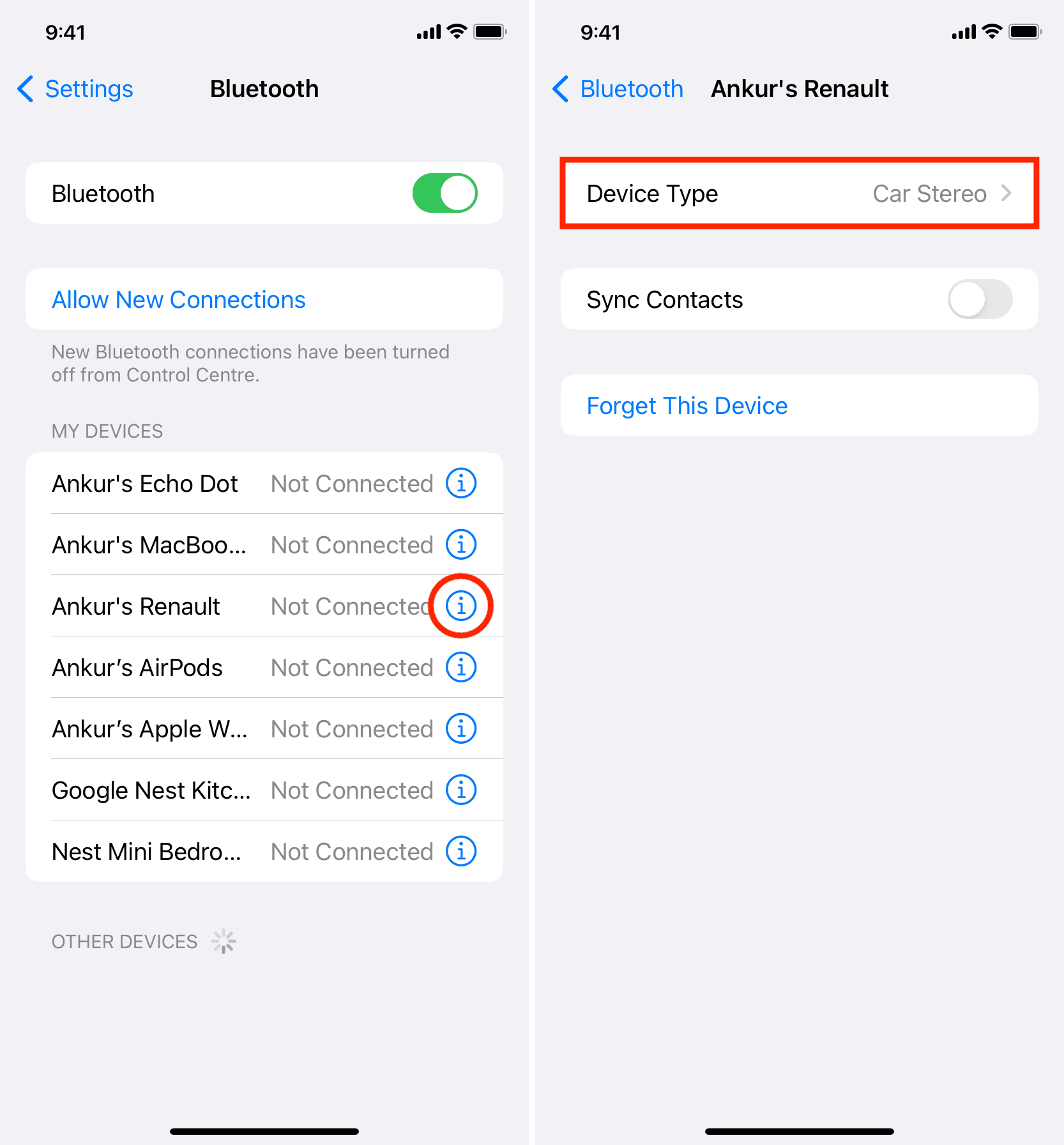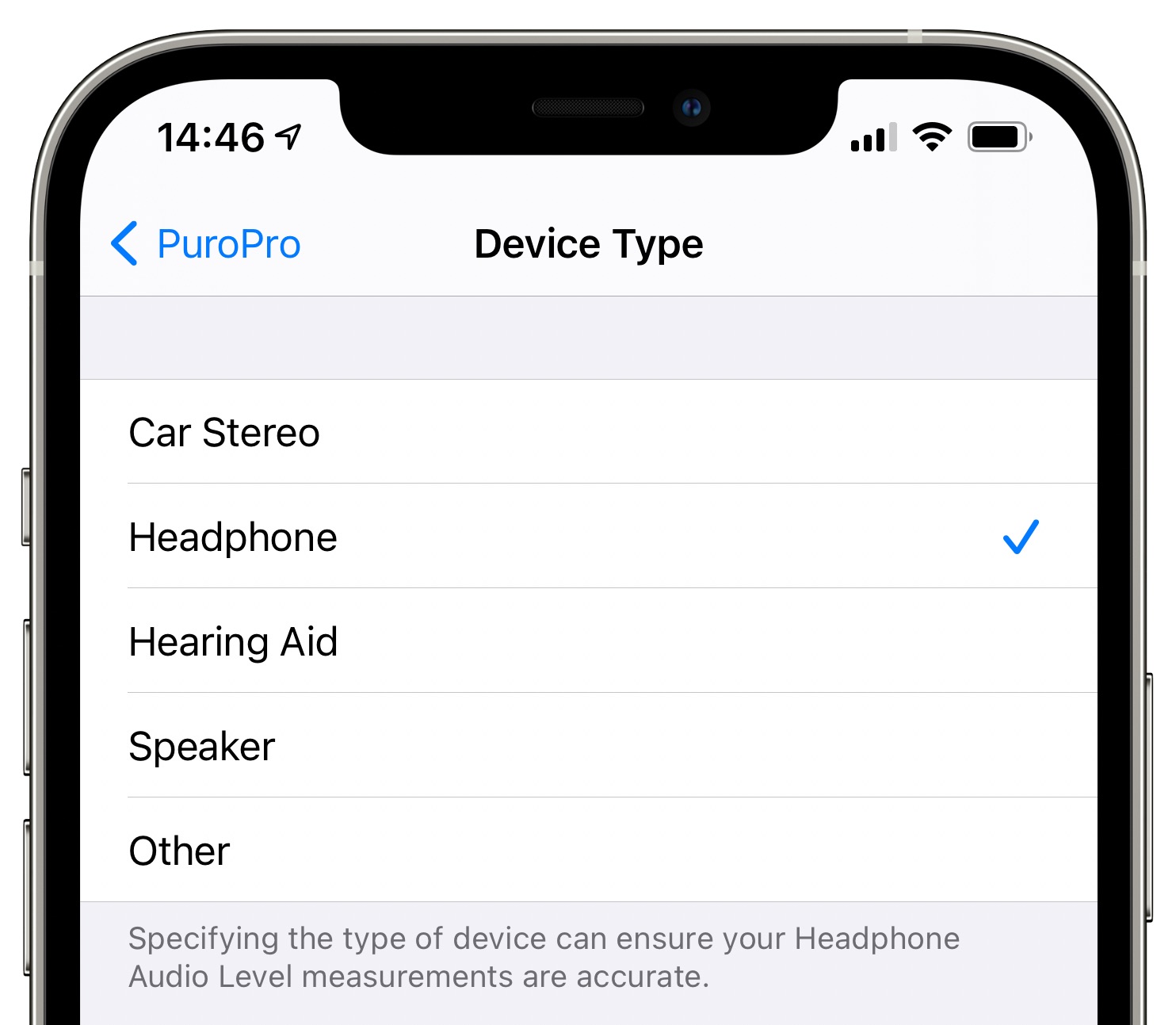- Types of Bluetooth, Working and Its Applications
- What is a Bluetooth Technology?
- Working of Bluetooth
- Different Versions of the Bluetooth
- Different Types of Bluetooth Technology
- Bluetooth Headsets
- Stereo Headset
- In-Car Bluetooth Headset
- Bluetooth Equipped Printer
- Bluetooth Enabled Webcam
- Bluetooth GPS Device
- Bluetooth Keyboard
- Applications of Bluetooth Technology
- Advantages of Bluetooth Technology
- Recent Posts
- How to classify a Bluetooth device type on iPhone and iPad
- Why correct Bluetooth device type is important
- How to label Bluetooth devices on iOS
Types of Bluetooth, Working and Its Applications
Bluetooth is a wireless technology, used for transferring data from one device to another device. The distance between the two devices is very short from the fixed, mobile device and building personal area network. The Bluetooth technology is developed by the Bluetooth special interest group and its physical range is from 10m to 100m. The Bluetooth device can connect up to seven devices and it is used in the industry like smartphones, personal computers, and gaming consoles, etc. The IEEE standardized Bluetooth as IEEE 802.15.1, but the standards are maintained for short periods.
What is a Bluetooth Technology?
Bluetooth technology is a wireless technology, it is used to transfer data between different electronic devices. The distance is very less to transfer the data between the two electronic devices. This technology does not require any cables, cords, and adapters to communicate with other devices.
Working of Bluetooth
The Bluetooth network has a personal area network or piconet which contains 2-8 Bluetooth peer devices, generally a single master and up to 7 slaves. A single master is a Bluetooth device, it communicated with other devices. It has governed the communication link & traffic between itself and slave devices are associated with it. The slave device is also a device and it is responded to the master devices.
Slave devices are required to synchronize they’re transmit/receive timing with that of the masters. In addition, transmissions by slave devices are governed by the master device. Specifically, a slave may only begin its transmissions in a time slot immediately following the time slot in which it was addressed by the master, or in a time slot explicitly reserved for use by the slave device.
The frequency hopping sequence is defined by the Bluetooth device address (BD_ADDR) of the master device. The master device first sends a radio signal asking for a response from the particular slave devices within the range of addresses. The slaves respond and synchronize their hop frequency as well as the clock with that of the master device.
Different Versions of the Bluetooth
The following table shows the different versions & the specifications of the Bluetooth technology.
Bluetooth Versions
Specification
Mandatory Bluetooth hardware device and address
Different Types of Bluetooth Technology
The following are the classification of the Bluetooth technology
- Bluetooth headsets
- Stereo headset
- In- car Bluetooth headset
- Bluetooth-equipped printer
- Bluetooth enables webcam
- Bluetooth keyboard
- Bluetooth GPS device
Bluetooth Headsets
Generally, we see this type of headsets on mobile phones or smartphones. The headset enables you to make or receive calls on your mobile phones without using any hands & wires. The headsets are repaired with voice reorganization, therefore it can dial & talk without using your mobile headset.
Stereo Headset
The working of the stereo headsets is the same as the traditional headset without using any wires. This type of headset is connected to the music players to hear the music from our mobile or smartphone by using wireless communication. The distance range between the stereo headset & smartphone is very less. This headset also works with the Bluetooth-equipped mobile phones.
In-Car Bluetooth Headset
In the cars, we observe the music player system, which is connected to the mobile Bluetooth system wireless. With the help of the car speaker system, we can receive and make calls. Without using a mobile device.
Bluetooth Equipped Printer
The Bluetooth-equipped printers are the printers that can print the text documentation & pictures from any Bluetooth device. The Bluetooth devices are like laptops, PDA, print the data without using any wires. The devices are synchronized and they are in the range to connect to the printers.
Bluetooth Equipped Printer
Bluetooth Enabled Webcam
The working of the Bluetooth-enabled webcam is the same as the traditional webcam. They are connected wirelessly. The wireless capabilities add mobility to the device, unlike traditional webcams, which remain docked onto or near the computer.
Bluetooth GPS Device
The GPS device with Bluetooth technology is an improvement in the traditional GPS. This device is communicated through the voice. If we speak or mention the address in the GPS, on the screen, it can get the directions to the address, and also there will be voice direction.
Bluetooth Keyboard
The Bluetooth keyboard works without the help of the wires connected to the device to a computer or a laptop. This Bluetooth device is also working for mobile phones or smartphone devices.
Applications of Bluetooth Technology
- The transfer of files like images, mp3 audio is very easy on the mobile phones
- A little amount of bandwidth is needed for the wireless networking between the laptops and desktop computers
- All the peripheral devices are like a mouse, keyboard, printers, speakers, etc. are connected to the PC cordlessly
Advantages of Bluetooth Technology
- With the Bluetooth technology, there is an economic solution for the short distance
- There is no setup file to install the Bluetooth, it has an inbuilt software
- Generally, we can see the Bluetooth in smartphones, music players, speakers and etc
- Global technology specifications are used in the Bluetooth
Please refer to this link to know more about Bluetooth MCQs and GSM MCQs.
This article gives the information about the different types of Bluetooth technology and its applications. I hope by reading this article you have obtained some basic information about the types of Bluetooth. If you have any queries about this article or to implement Bluetooth based projects, please feel free to comment in the below section. Here is the question for you, what are the functions of the Bluetooth technology.
Recent Posts
- 24LC1026 Serial EEPROM : PinOut, Specifications, Interfacing, Code & Its Applications
- CD4012 IC : PinOut, Specifications, Circuit, Working & Its Applications
- 4×4 Keypad Module : Specifications, PinOut, Interfacing, Working & Its Applications
- ESP12E WiFi Module : PinOut, Specifications, Interfacing with Arduino, PIC & Its Applications
- How to choose an Op amp?
- CD4027 JK Flip Flop : PinOut, Specifications, Circuit, Working & Its Applications
- TL072 OpAmp : PinOut, Specifications, Circuit, Working & Its Applications
- ULN2003 MotorDriver IC : PinOut, Specifications, Interfacing & Its Applications
- MAX30100 Pulse Oximeter Sensor : Pin Out, Specifications, Interfacing, Datasheet & Its Applications
- PIC16f877A Microcontroller: PinOut, Specifications, Interfacing & Its Applications
- SX1278 Lora RF Module : PinOut, Specifications, Interfacing, Datasheet & Its Applications
- PIC12f675 Microcontroller : PinOut, Specifications, Functions, Circuit & Its Applications
How to classify a Bluetooth device type on iPhone and iPad
Sometimes, your iPhone or iPad may incorrectly identify the type of connected Bluetooth audio accessory, which can in turn prevent hearing health audio notifications from showing up. We show you how to manually classify your Bluetooth accessory as a specific type of device.
Why correct Bluetooth device type is important
All Apple accessories, including AirPods, are correctly identified in your Bluetooth settings. But if you have a non-Apple Bluetooth accessory and it isn’t correctly classified, issues are bound to occur. For example, an incorrectly classified Bluetooth device can prevent handy audio notifications from showing up. Worse, it can incorrectly measure your headphone audio level.
You can fix that by manually labeling a Bluetooth accessory as a speaker, headphone, etc. This feature requires iOS 14.4 and iPadOS 14.4 or newer.
In this quick post, we show you how to classify your Bluetooth device type for the correct identification of headphones for audio notifications.
How to label Bluetooth devices on iOS
- Turn on and connect your Bluetooth accessory to your iOS device.
- Open Settings and tap Bluetooth.
- Touch the info button ⓘ next to your connected Bluetooth accessory.
- Choose Device Type.
- On the Device Type screen, pick a category for your Bluetooth device.
You can choose between the following five categories of Bluetooth devices:
And this is how the interface around this feature looks like:
Apple says specifying the correct type of a non-Apple accessory can ensure your headphone audio level measurements are accurate. It also helps make sure that the device accurately counts towards your 7-day exposure limit. We have a separate tutorial explaining how to configure the headphone audio level measurement tool to protect your hearing.
Check out next: