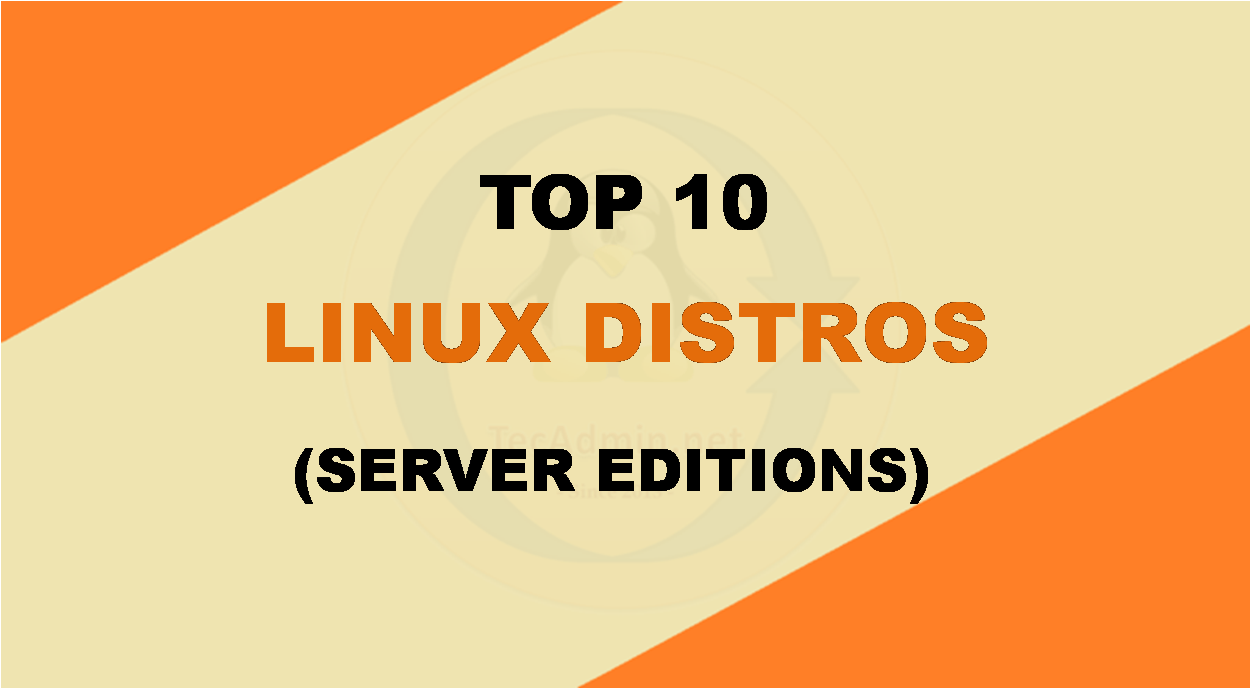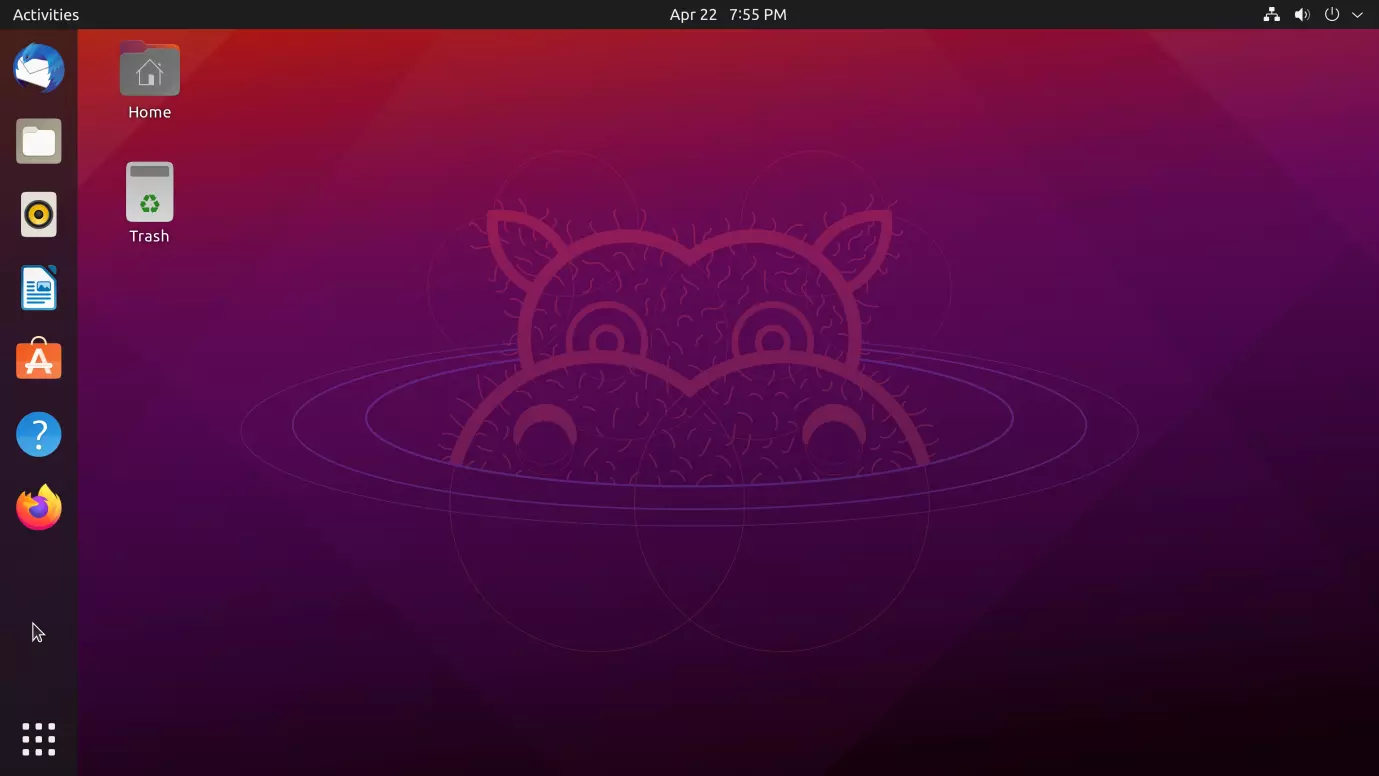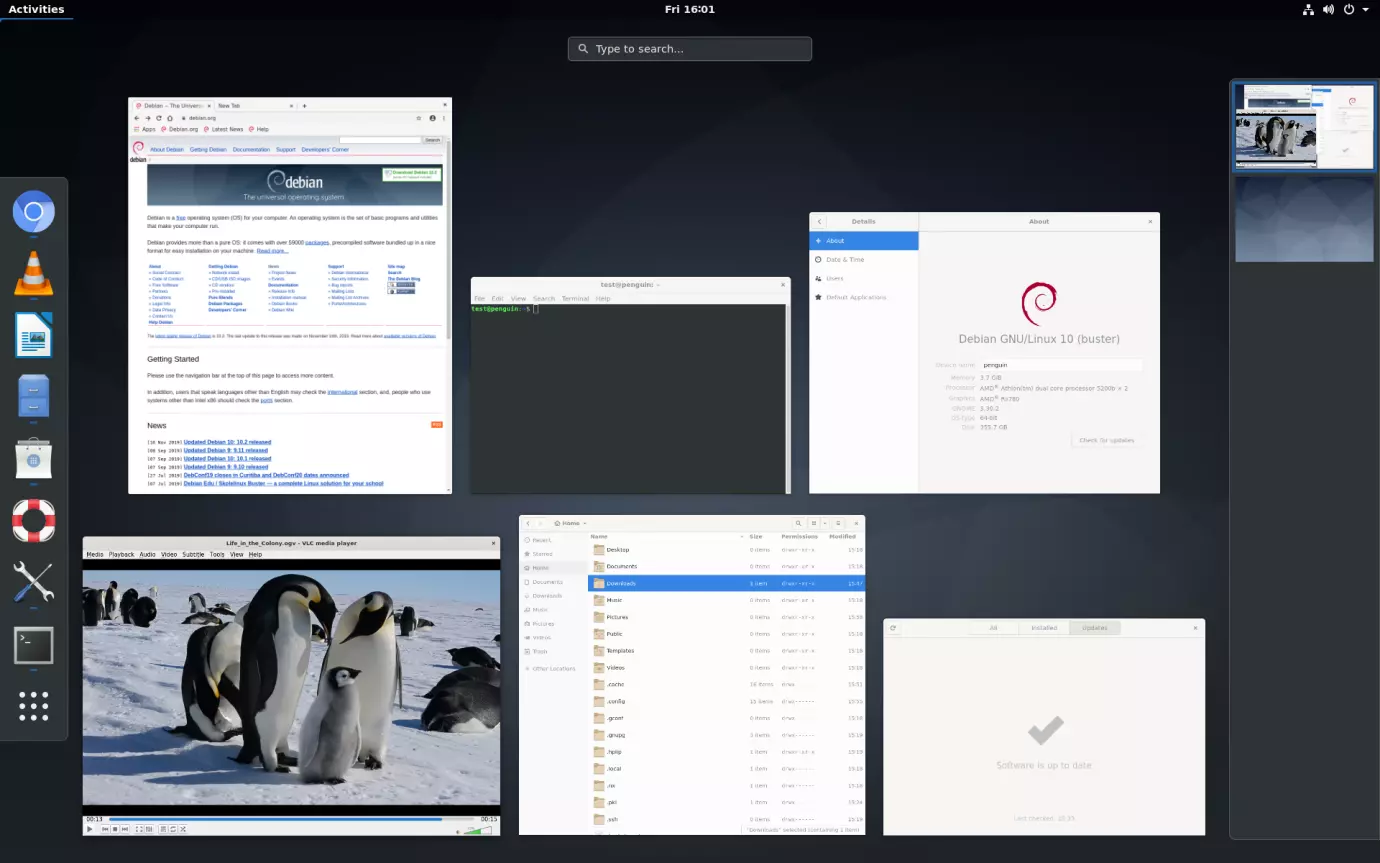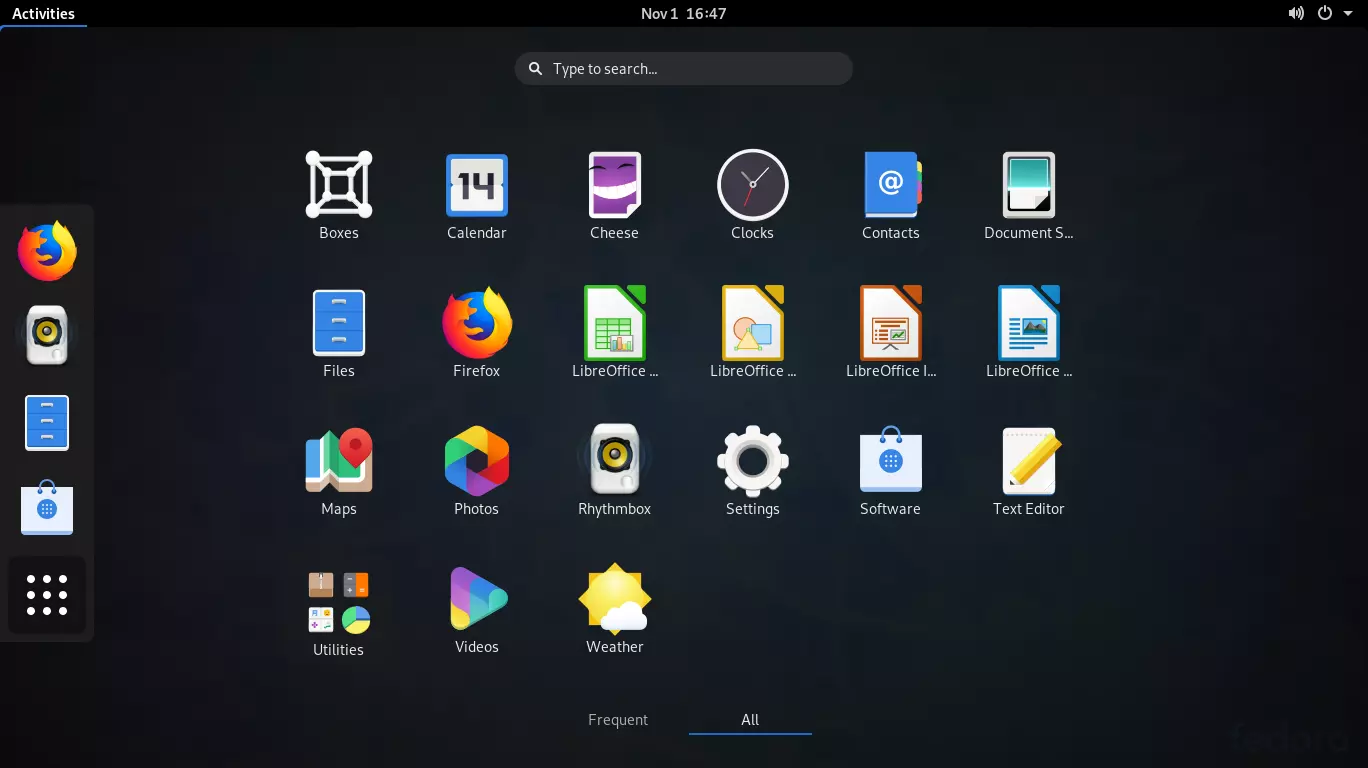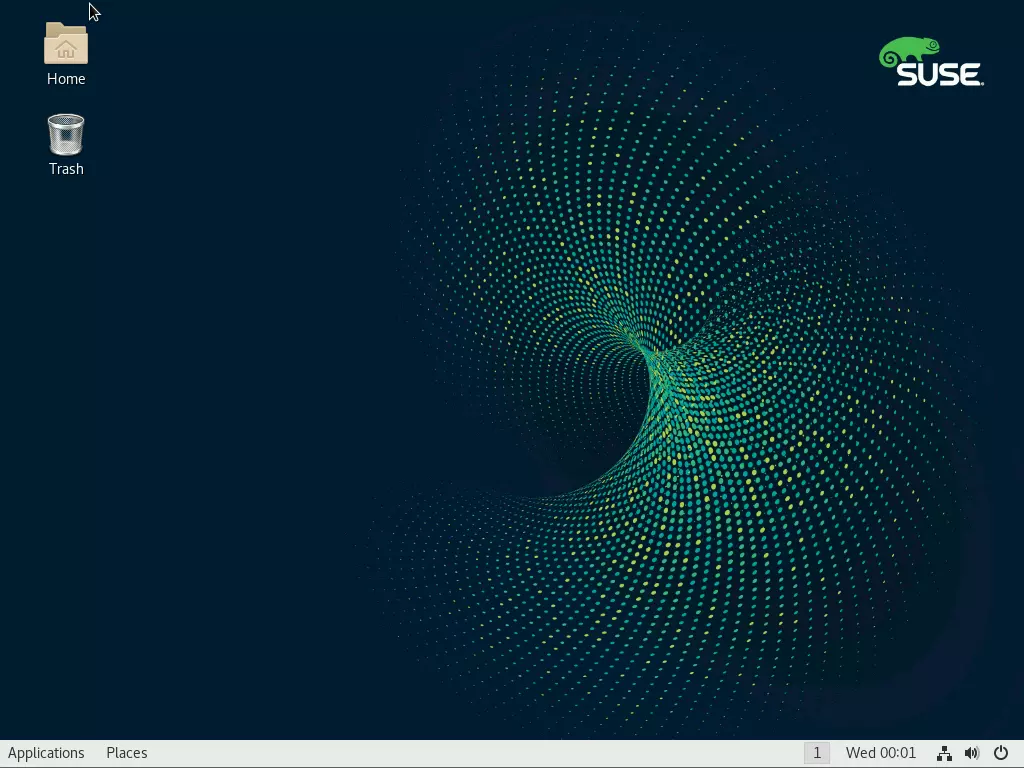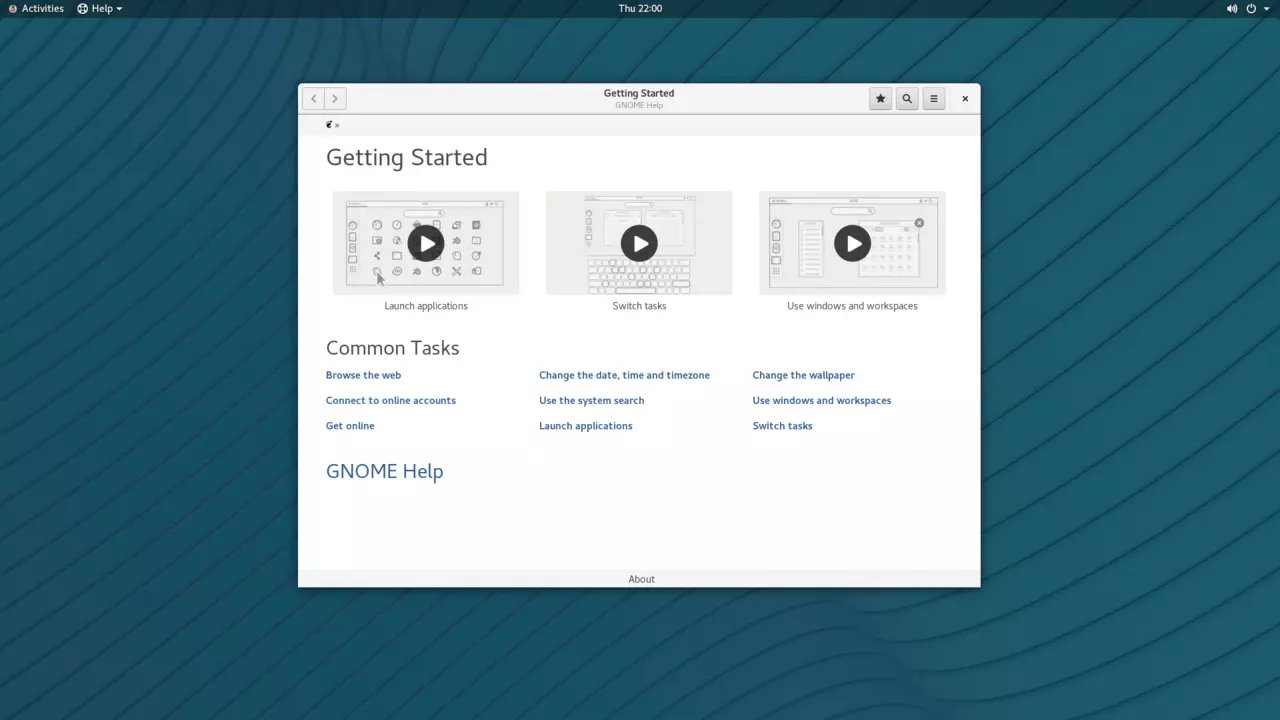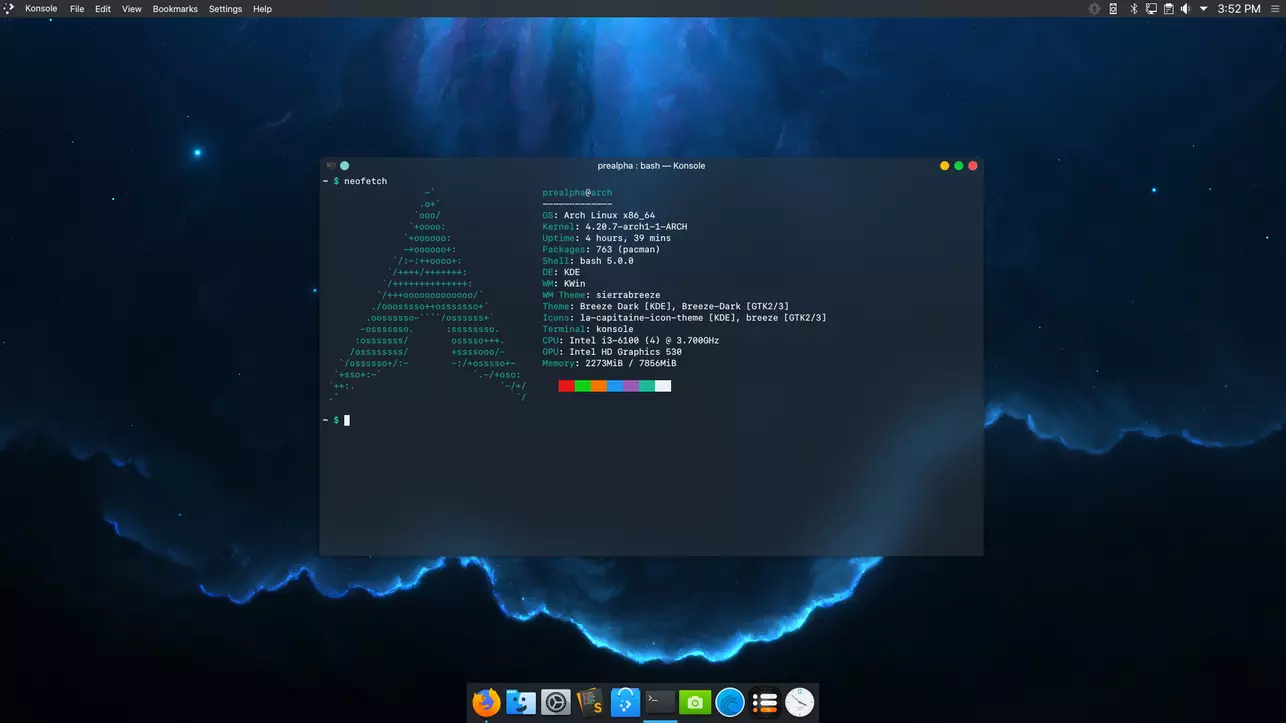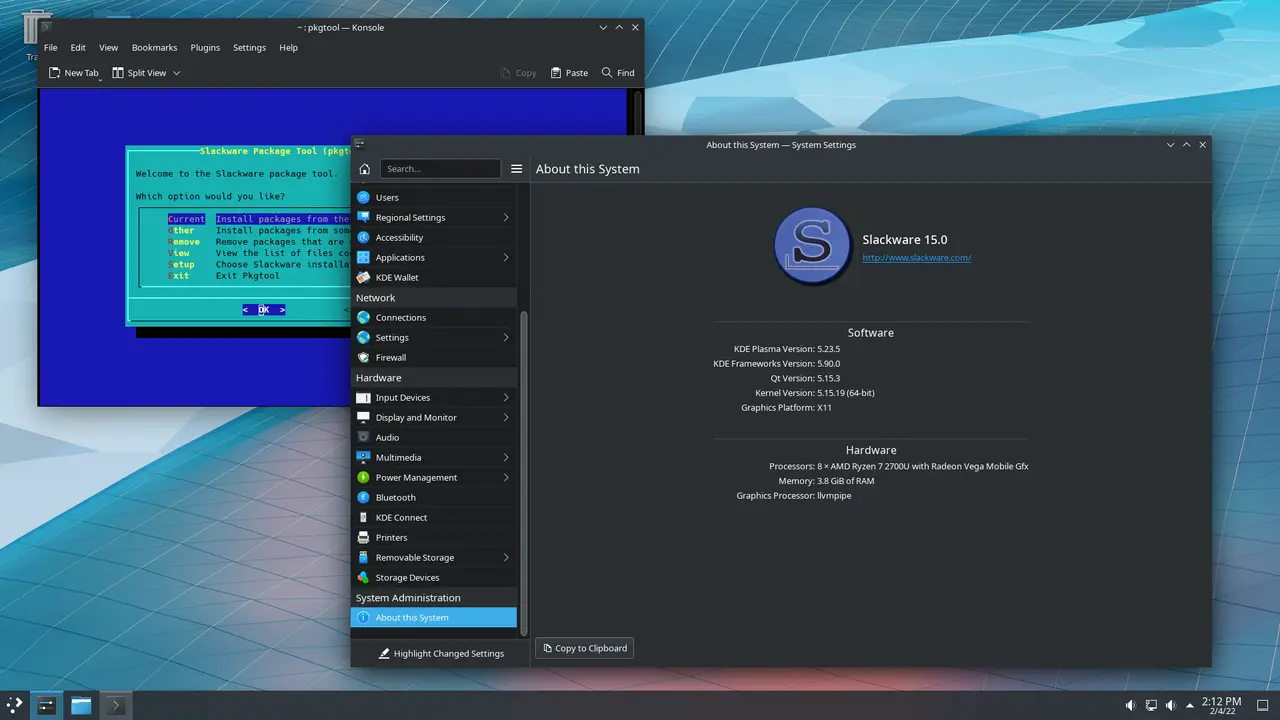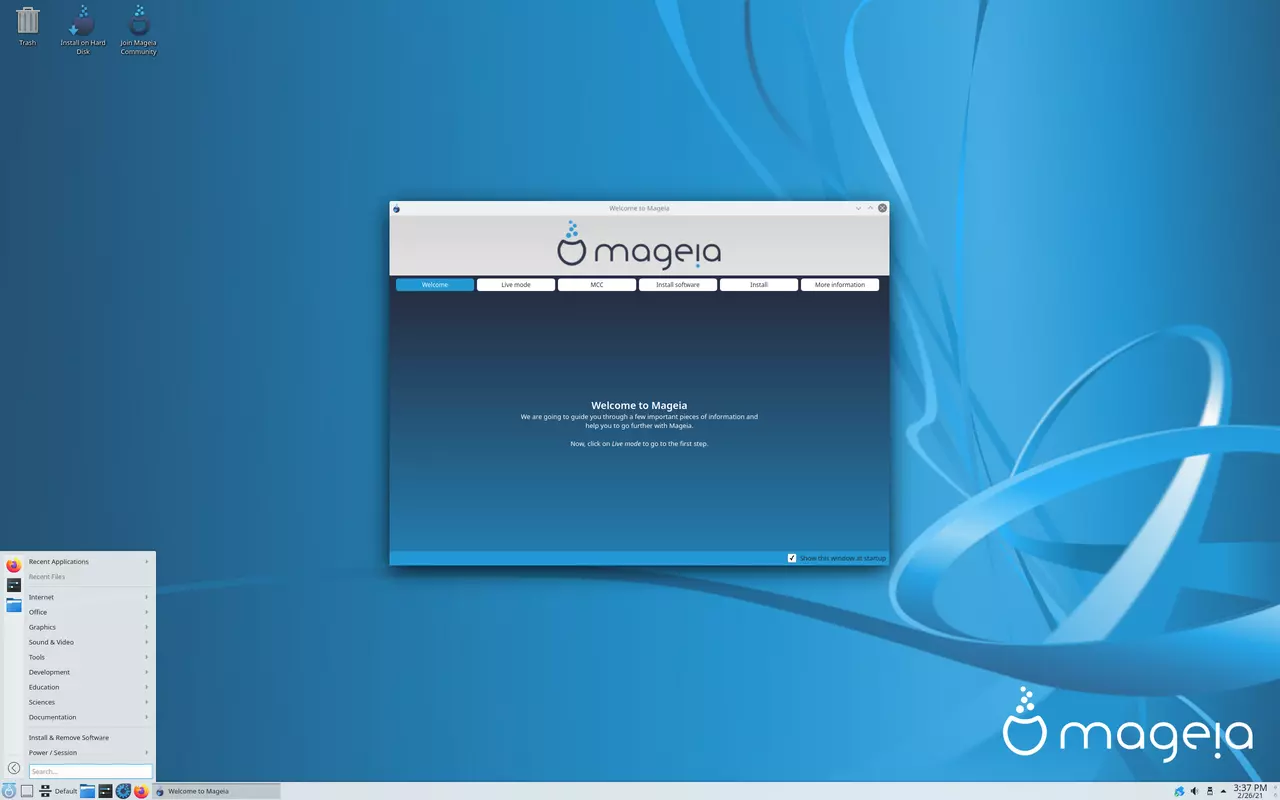- 10 Best Linux Server Distributions in 2023
- 1. UBUNTU Server
- 2. DEBIAN Server
- 3. FEDORA Server
- 4. Red Hat Enterprise Linux (RHEL)
- 5. OpenSUSE Leap
- 6. SUSE Linux Enterprise Server
- 7. Oracle Linux
- 8. Arch Linux
- 9. Slackware OS
- 10. Mageia Linux
- Conclusion
- Linux Server Types
- Linux Internet Servers
- Linux Virtualization
- Linux Remote Access
- Linux Security
- Linux Internal Network Servers
- Linux Distributions
10 Best Linux Server Distributions in 2023
Though Windows is the well-known operating system among the common masses, the majority of developers and tech specialists prefer Linux because of its stability, security, and flexibility of customization. Linux has not been performing well in personal Desktop Computers, but it is the preferred operating system when it comes to powering servers and supercomputers. Even Microsoft uses Linux for its cloud environments.
Linux is a free, open-source, and very lightweight operating system. It is highly customizable and can easily be optimized to perform specific tasks very quickly. It is more stable, secure, and scalable than the other operating systems, making it the best option when it comes to choosing an operating system for Servers.
The variety of options Linux provides makes it very unique. There are hundreds of different Linux distributions available on the web, which makes the already difficult process of choosing the correct distribution even more confusing.
The first question the IT administrators face is which distribution they will be using for their Servers. This question has no single correct answer. Most of the time, it just comes down to personal choice/preference. But there are other factors you need to look at while choosing the right distribution, like flexibility, reliability, and the task at hand.
This post will discuss the top ten Linux distributions for servers. We will discuss why these options are one of the best out there. So let’s begin.
1. UBUNTU Server
We’ll start with Ubuntu as it is the most popular and well-known distribution of Linux. It needs no introduction as most people who are familiar with Linux also know about Ubuntu. This distribution is based on Debian and is mostly composed of open-source software. It is free and accessible for everyone.
It has three different editions:
Ubuntu also has an LTS version which offers five years of Long Term Support. By using this version, you’ll get essential security updates every five years and you won’t even have to upgrade to a newer version. Moreover, it supports a variety of processors like x86 and ARM64. It comes with many pre-installed features and tools that make it suitable for various types of servers such as files, email, and media servers.
The company behind Ubuntu, Canonical, has now released Ubuntu Cloud, which supports various cloud-based platforms.
Minimum Requirements
Key Features
- Regular Updates
- 5 Years Support of LTS
- High Scalability
- Ubuntu Cloud
2. DEBIAN Server
The second distribution on our list is Debian. It is one of the oldest Linux distributions which has stood the test of time. Many distributions such as Ubuntu, use Debian as their base.
This distribution lacks the latest features, but its unparalleled stability covers up the shortcomings. It has a powerful software packaging system and comes with 50000+ packages. Debian supports many computer architectures such as amd64 and Aarch64.
Debian also offers Long term and Extended Long term versions. It also has three different editions:
As the name suggests, the stable version offers stability and security. The unstable version has the latest features but can break down at any point. The testing version also has up-to-date software but breaks less often than the unstable version.
Minimum Requirements
Key Features
- Stability
- Security
- Strong Package manager with a high number of Packages
- Extensive Hardware Support
- Smooth Upgrades
3. FEDORA Server
The third distribution on our list is Fedora. It is a community-developed distribution that delivers the latest in open-source, free software. It serves as the testing ground for RHEL distribution. It has various editions for different user types, such as desktop computer users, servers, IoT devices, and cloud computing. It has all the latest features but those come at the cost of a short life cycle.
Minimum Requirements
Key Features
4. Red Hat Enterprise Linux (RHEL)
RHEL, short for Red Hat Enterprise Linux, is an open-source Linux distribution developed by Red Hat, Inc. based on Fedora and does not offer the cutting-edge software that Fedora provides. But it does offer more stability and an LTS version with a 10-year lifespan.
RHEL was made for commercial purposes and provided enterprise-level support. It is a paid Linux distribution, unlike almost all other distributions in this list. However, Red Hat Inc does freely provide its source code.
This Linux distribution offers one of the longest long-term support. With this distribution, you get a ton of exclusive tools and software.
This distribution is best suited for cloud-based servers and data centers.
Minimum Requirements
Key Features
5. OpenSUSE Leap
The next distribution on our list is famous for its adaptability and flexibility. It is available for desktop computers, laptops, servers, and notebooks. It has two different releases:
Leap is the standard release, while Tumbleweed is the rolling release of OpenSUSE. Most people prefer Leap for its stability. It has a cloud-agnostic design and has multi-mode architecture. This distribution has a great community that can help the users if they face any problems.
OpenSUSE does not have a separate ISO image for servers. Instead, its default installer has the option for server installation.
Minimum Requirements
Key Features
6. SUSE Linux Enterprise Server
The sixth distribution on our list is SLES. It is based on OpenSUSE, just like RHEL is based on Fedora. OpenSUSE and SUSE Linux Enterprise Server have the same parent company, SUSE, a Germany-based open-source software company.
SLES is a commercial product of SUSE, while OpenSUSE is their non-commercial distro.
SLES has long gaps between new releases. SLES products undergo intense testing, and only the most stable and mature components are added to the final product.
It is very stable and secure and is used by major companies like Amazon and Google. This distro is suitable for all types of servers.
Minimum Requirements
Key Features
7. Oracle Linux
Next up, we have Oracle Linux, which is an open-source Linux distribution compiled from RHEL source code. This distribution is packaged and distributed by Oracle and is compatible with RHEL’s application library. It offers powerful tools which make it suitable for memory management and file organization. It can be used for virtual environments and data systems.
This distribution is entirely free. However, Oracle does offer paid premium support. It is a competitor of RHEL and is best for small to large-scale enterprises.
Minimum Requirements
Key Features
8. Arch Linux
The eighth distribution on our list has been decreasing in popularity in recent times. It is not beginner-friendly and is suitable for experienced users as it does not offer the level of supporting the other distributions in this list do.
ArchLinux is a general-purpose distribution and can be heavily customized according to one’s needs.
If you’re looking for secure, lightweight distribution, and can be customized according to one’s needs, then ArchLinux is the best option out there.
Minimum Requirements
Key Features
9. Slackware OS
This is another distribution that is suitable for experienced Linux users. It does not offer any official support.
This distribution is mainly suited for people who are comfortable with using the terminal as it does not offer graphical installation. It does not have auto-dependency resolution as well. These characteristics make it extremely lightweight and stable, enabling it to run on even a decade-old system.
The administration and configuration of Slackware are handled mainly by simple text files and shell scripts.
Although this distribution is extremely lightweight, it still comes with a lot of powerful development tools.
Minimum Requirements
- 64MB RAM (1GB+ suggested)
- Hard Drive: 100MB (1GB recommended)
- Processor: 486 processor
Key Features
- For experienced users
- Extremely lightweight and stable
- It runs on older systems
- Thriving community
10. Mageia Linux
The last distribution on our list is a fork of Mandriva called Mageia. It is known for its user-friendly environment and graphic driver support. It is a community-driven simple, secure, stable, and flexible distribution.
This distribution is relatively new and comes with lots of powerful tools and packages.
Minimum Requirements
Key Features
Conclusion
As you can see, each Linux distribution is unique and is customized and optimized for a certain task.
If you want to go with a thriving community, then going with Ubuntu is the best option. On the other hand, ArchLinux and SlackwareOS are preferred by experienced users. Fedora and OpenSUSE are famous for their latest and cutting-edge features. While the RHEL and SUSE are the paid commercialized distributions used by the big companies like Google, Amazon, and other Fortune 500.
So the decision of choosing the right Linux server just comes down to two things, i.e., personal preference and the task at hand.
Linux Server Types
The types of services that we typically configure Linux servers to provide include:
Linux Internet Servers
- Web — Apache HTTP Server, Apache Tomcat
- Databases — MySQL, PostgreSQL, Oracle
- Programming and scripting — PHP, Java, Perl, JavaScript, CSS, XHTML, Bash
- FTP — ProFTPD, Pure-FTPd, vsftpd
- SMTP (outgoing email) — exim, postfix, qmail, sendmail
- POP3 and IMAP (incoming email) — qpopper, UW IMAP, Courier-IMAP
- DNS (Domain Name System) — BIND, djbdns
- Web control panels — cPanel and WebHost Manager, Plesk, DirectAdmin, Webmin
Linux Virtualization
- VMware ESX, ESXi, VMware Server
- Xen — Amazon EC2 Cloud, Citrix XenServer
- User Mode Linux (UML)
- Manage Large Networks (MLN)
Linux Remote Access
- SSH (Secure SHell) — OpenSSH
- VNC (Virtual Network Computing)
- X Window System (X.Org, X11)
- OpenVPN
Linux Security
- Network monitoring — SNMP, Nagios, Big Brother/Hobbit, MRTG, Cacti
- SSL/TLS encryption — OpenSSL, stunnel
- Intrusion Detection Systems (IDSs) — Snort
- Tripwire (file integrity checker)
Linux Internal Network Servers
- File server — Samba (SMB, CIFS), NFS, iSCSI
- LDAP (directory services) — OpenLDAP
- DHCP — ISC DHCP
- Routing — Quagga, OSPF, RIP, VRRP, CARP
Linux Distributions
- Red Hat Enterprise Linux (RHEL)
- CentOS
- SUSE Linux Enterprise Server (SLES)
- Debian GNU/Linux
- Ubuntu Server and Desktop Editions
- openSUSE
- Fedora
This is not an exhaustive list, but hopefully it gives you some idea of the types of Linux and Unix servers that we’re experienced with. Please contact our Atlanta area Linux consultant today for a free consultation.
© 2002-2023 Wind Serve, LLC. King George, Virginia 22485.