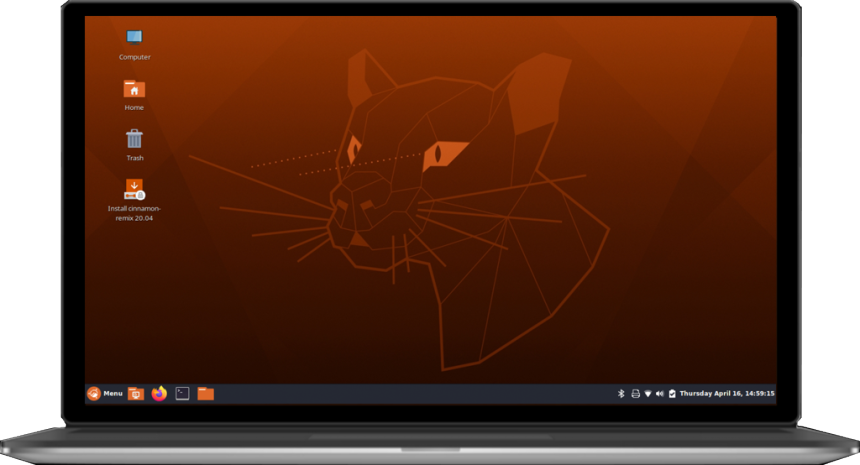- ubuntu-desktop-minimal on Linux Mint 21 «Vanessa»
- 2. Uninstall / Remove ubuntu-desktop-minimal package
- 3. Details of ubuntu-desktop-minimal package
- 4. References on Linux Mint 21 «Vanessa»
- 5. The same packages on other Linux Distributions
- ubuntu-desktop on Linux Mint 21 «Vanessa»
- 2. Uninstall / Remove ubuntu-desktop package
- 3. Details of ubuntu-desktop package
- 4. References on Linux Mint 21 «Vanessa»
- 5. The same packages on other Linux Distributions
- Introducing Ubuntu Cinnamon Remix
- What is Ubuntu Cinnamon Remix?
- Keep everything simple
ubuntu-desktop-minimal on Linux Mint 21 «Vanessa»
Please follow the steps below to install ubuntu-desktop-minimal package:
2. Uninstall / Remove ubuntu-desktop-minimal package
This is a short guide on how to uninstall ubuntu-desktop-minimal package:
3. Details of ubuntu-desktop-minimal package
Package: ubuntu-desktop-minimal
Architecture: amd64
Version: 1.481
Priority: optional
Section: metapackages
Source: ubuntu-meta
Origin: Ubuntu
Maintainer: Ubuntu Developers
Bugs: https://bugs.launchpad.net/ubuntu/+filebug
Installed-Size: 53
Provides: packagekit-installer
Depends: alsa-base, alsa-utils, anacron, at-spi2-core, bc, ca-certificates, dmz-cursor-theme, fonts-dejavu-core, fonts-freefont-ttf, foomatic-db-compressed-ppds, gdm3, ghostscript-x, gnome-control-center, gnome-menus, gnome-session-canberra, gnome-settings-daemon, gnome-shell, gnome-shell-extension-appindicator, gnome-shell-extension-desktop-icons-ng, gnome-shell-extension-ubuntu-dock, gstreamer1.0-alsa, gstreamer1.0-packagekit, gstreamer1.0-plugins-base-apps, gstreamer1.0-pulseaudio, inputattach, language-selector-common, language-selector-gnome, libatk-adaptor, libnotify-bin, libsasl2-modules, libu2f-udev, nautilus, openprinting-ppds, printer-driver-pnm2ppa, pulseaudio, rfkill, software-properties-gtk, spice-vdagent, ubuntu-drivers-common, ubuntu-release-upgrader-gtk, ubuntu-session, ubuntu-settings, unzip, update-manager, update-notifier, wireless-tools, wpasupplicant, xdg-user-dirs, xdg-user-dirs-gtk, xkb-data, xorg, yelp, zenity, zip
Recommends: acpi-support, apport-gtk, appstream, apt-config-icons-hidpi, avahi-autoipd, avahi-daemon, bluez, bluez-cups, brltty, cups, cups-bsd, cups-client, cups-filters, dirmngr, eog, evince, file-roller, fonts-indic, fonts-kacst-one, fonts-khmeros-core, fonts-lao, fonts-liberation, fonts-liberation2, fonts-lklug-sinhala, fonts-noto-cjk, fonts-noto-color-emoji, fonts-opensymbol, fonts-sil-abyssinica, fonts-sil-padauk, fonts-thai-tlwg, fonts-tibetan-machine, fonts-ubuntu, fwupd, fwupd-signed, gamemode, gedit, gir1.2-gmenu-3.0, gnome-accessibility-themes, gnome-bluetooth, gnome-calculator, gnome-characters, gnome-disk-utility, gnome-font-viewer, gnome-initial-setup, gnome-keyring, gnome-logs, gnome-power-manager, gnome-remote-desktop, gnome-system-monitor, gnome-terminal, gpg-agent, gsettings-ubuntu-schemas, gvfs-fuse, hplip, ibus, ibus-gtk, ibus-gtk3, ibus-table, im-config, kerneloops, laptop-detect, libglib2.0-bin, libnss-mdns, libpam-fprintd, libpam-gnome-keyring, libpam-sss, libproxy1-plugin-gsettings, libproxy1-plugin-networkmanager, libwmf0.2-7-gtk, memtest86+, mousetweaks, nautilus-sendto, nautilus-share, network-manager, network-manager-config-connectivity-ubuntu, network-manager-openvpn-gnome, network-manager-pptp-gnome, orca, packagekit, pcmciautils, plymouth-theme-spinner, policykit-desktop-privileges, printer-driver-brlaser, printer-driver-c2esp, printer-driver-foo2zjs, printer-driver-m2300w, printer-driver-min12xxw, printer-driver-ptouch, printer-driver-pxljr, printer-driver-sag-gdi, printer-driver-splix, pulseaudio-module-bluetooth, seahorse, snapd, speech-dispatcher, system-config-printer, systemd-oomd, ubuntu-docs, ubuntu-report, ubuntu-wallpapers, whoopsie, xcursor-themes, xdg-desktop-portal-gnome, xdg-desktop-portal-gtk, xdg-utils, yaru-theme-gnome-shell, yaru-theme-gtk, yaru-theme-icon, yaru-theme-sound
Filename: pool/main/u/ubuntu-meta/ubuntu-desktop-minimal_1.481_amd64.deb
Size: 3746
MD5sum: 41360f974e45fafc11bd8560e46545ef
SHA1: 6b6781e0eb06d2129d6b119f9879778012e3e83e
SHA256: 6fb1b7e04f2f19d14043f8d5e198ca1a6b5b5a18ccc37fe529989c968c85cb5b
SHA512: adaf742500db60aec7d8b2e86cbb92571e7f06445a72b2bcb396d7e40ec5ee42a0faaca61b840cb02e77294c1d5a0bcf77dcaaf2f831911af837fe1dc80dc64a
Description: The Ubuntu desktop minimal system
Description-md5: 1358710046aa0d49b2a860cc5e7a9414
Task: ubuntu-desktop-minimal, ubuntu-desktop
4. References on Linux Mint 21 «Vanessa»
5. The same packages on other Linux Distributions
ubuntu-desktop-minimal (1.459) Ubuntu 20.10 (Groovy Gorilla)
ubuntu-desktop-minimal (1.472) Ubuntu 21.10 (Impish Indri)
ubuntu-desktop-minimal (1.481) Ubuntu 22.04 LTS (Jammy Jellyfish)
ubuntu-desktop on Linux Mint 21 «Vanessa»
This is a short guide on how to install ubuntu-desktop package:
2. Uninstall / Remove ubuntu-desktop package
Please follow the steps below to uninstall ubuntu-desktop package:
3. Details of ubuntu-desktop package
Package: ubuntu-desktop
Architecture: amd64
Version: 1.481
Priority: optional
Section: metapackages
Source: ubuntu-meta
Origin: Ubuntu
Maintainer: Ubuntu Developers
Bugs: https://bugs.launchpad.net/ubuntu/+filebug
Installed-Size: 53
Provides: packagekit-installer
Depends: alsa-base, alsa-utils, anacron, at-spi2-core, bc, ca-certificates, dmz-cursor-theme, fonts-dejavu-core, fonts-freefont-ttf, foomatic-db-compressed-ppds, gdm3, ghostscript-x, gnome-control-center, gnome-menus, gnome-session-canberra, gnome-settings-daemon, gnome-shell, gnome-shell-extension-appindicator, gnome-shell-extension-desktop-icons-ng, gnome-shell-extension-ubuntu-dock, gstreamer1.0-alsa, gstreamer1.0-packagekit, gstreamer1.0-plugins-base-apps, gstreamer1.0-pulseaudio, inputattach, language-selector-common, language-selector-gnome, libatk-adaptor, libnotify-bin, libsasl2-modules, libu2f-udev, nautilus, openprinting-ppds, printer-driver-pnm2ppa, pulseaudio, rfkill, software-properties-gtk, spice-vdagent, ubuntu-desktop-minimal, ubuntu-drivers-common, ubuntu-release-upgrader-gtk, ubuntu-session, ubuntu-settings, unzip, update-manager, update-notifier, wireless-tools, wpasupplicant, xdg-user-dirs, xdg-user-dirs-gtk, xkb-data, xorg, yelp, zenity, zip
Recommends: acpi-support, aisleriot, apport-gtk, appstream, apt-config-icons-hidpi, avahi-autoipd, avahi-daemon, baobab, bluez, bluez-cups, branding-ubuntu, brltty, cheese, cups, cups-bsd, cups-client, cups-filters, deja-dup, dirmngr, eog, evince, file-roller, fonts-indic, fonts-kacst-one, fonts-khmeros-core, fonts-lao, fonts-liberation, fonts-liberation2, fonts-lklug-sinhala, fonts-noto-cjk, fonts-noto-color-emoji, fonts-opensymbol, fonts-sil-abyssinica, fonts-sil-padauk, fonts-thai-tlwg, fonts-tibetan-machine, fonts-ubuntu, fwupd, fwupd-signed, gamemode, gedit, gir1.2-gmenu-3.0, gnome-accessibility-themes, gnome-bluetooth, gnome-calculator, gnome-calendar, gnome-characters, gnome-disk-utility, gnome-font-viewer, gnome-initial-setup, gnome-keyring, gnome-logs, gnome-mahjongg, gnome-mines, gnome-power-manager, gnome-remote-desktop, gnome-sudoku, gnome-system-monitor, gnome-terminal, gnome-todo, gpg-agent, gsettings-ubuntu-schemas, gvfs-fuse, hplip, ibus, ibus-gtk, ibus-gtk3, ibus-table, im-config, kerneloops, laptop-detect, libglib2.0-bin, libnss-mdns, libpam-fprintd, libpam-gnome-keyring, libpam-sss, libproxy1-plugin-gsettings, libproxy1-plugin-networkmanager, libreoffice-calc, libreoffice-gnome, libreoffice-impress, libreoffice-math, libreoffice-ogltrans, libreoffice-pdfimport, libreoffice-style-breeze, libreoffice-writer, libwmf0.2-7-gtk, memtest86+, mousetweaks, nautilus-sendto, nautilus-share, network-manager, network-manager-config-connectivity-ubuntu, network-manager-openvpn-gnome, network-manager-pptp-gnome, orca, packagekit, pcmciautils, plymouth-theme-spinner, policykit-desktop-privileges, printer-driver-brlaser, printer-driver-c2esp, printer-driver-foo2zjs, printer-driver-m2300w, printer-driver-min12xxw, printer-driver-ptouch, printer-driver-pxljr, printer-driver-sag-gdi, printer-driver-splix, pulseaudio-module-bluetooth, remmina, rhythmbox, seahorse, shotwell, simple-scan, snapd, speech-dispatcher, system-config-printer, systemd-oomd, thunderbird, thunderbird-gnome-support, totem, transmission-gtk, ubuntu-docs, ubuntu-report, ubuntu-wallpapers, usb-creator-gtk, whoopsie, xcursor-themes, xdg-desktop-portal-gnome, xdg-desktop-portal-gtk, xdg-utils, yaru-theme-gnome-shell, yaru-theme-gtk, yaru-theme-icon, yaru-theme-sound
Filename: pool/main/u/ubuntu-meta/ubuntu-desktop_1.481_amd64.deb
Size: 2592
MD5sum: ab4770b46121a252e81279e1eccdd0fe
SHA1: a79158f75a7903ffe4d98f14d1cfc522ec674d28
SHA256: 433d0d4113ba5ef123ef6b14624c10626617d0a14d8b2fc8b1284917d2a85f15
SHA512: 36c55664342060045f06caf434c00a12062017bd2d3a8d325ba9a80e3764dd02c9b1d08e3dbb6c599dc0893066991b16f1a05cda4bd93b14c1bd515637cedd92
Description: The Ubuntu desktop system
Description-md5: 40ed9ed27fdbcbed784e2ebb1810b3e0
Task: ubuntu-desktop, ubuntu-desktop-raspi
4. References on Linux Mint 21 «Vanessa»
5. The same packages on other Linux Distributions
ubuntu-desktop (1.417.5) Ubuntu 18.04 LTS (Bionic Beaver)
ubuntu-desktop (1.361.6) Ubuntu 16.04 LTS (Xenial Xerus)
ubuntu-desktop (1.459) Ubuntu 20.10 (Groovy Gorilla)
ubuntu-desktop (1.472) Ubuntu 21.10 (Impish Indri)
ubuntu-desktop (1.481) Ubuntu 22.04 LTS (Jammy Jellyfish)
Introducing Ubuntu Cinnamon Remix
Community-driven, featuring Linux Mint’s Cinnamon Desktop with Ubuntu at the core, packed fast and full of features, here is the most traditionally modern desktop you will ever love.
What is Ubuntu Cinnamon Remix?
Ubuntu Cinnamon Remix is a community-driven remix of Ubuntu, combining Linux Mint’s flagship Cinnamon Desktop with Ubuntu, packed with everything you need to go with it. Keeping stability, speed, and elegance is our top priority.
Cinnamon takes the more traditional approach of a GNOME 2 and MATE-like desktop. Similar to Windows 7, it is easy to transition from your Windows system to Ubuntu Cinnamon Remix, and even if you still prefer to keep Windows on the side, you can always dual-boot Windows and Ubuntu Cinnamon Remix.
Keep everything simple
With Ubuntu Cinnamon Remix, you get the traditional default Cinnamon desktop along with most GNOME Desktop applications. The LibreOffice suite also comes pre-installed.
However, all of these are utilities, so if you want to install an application that will do something for you, such as a firewall of your choice, you can simply uninstall the old firewall, and replace it as your choice.
In other words, Ubuntu Cinnamon Remix gives you the most standardized and traditional software, that allows the user to remove the application and then choose a different application over it as they wish.