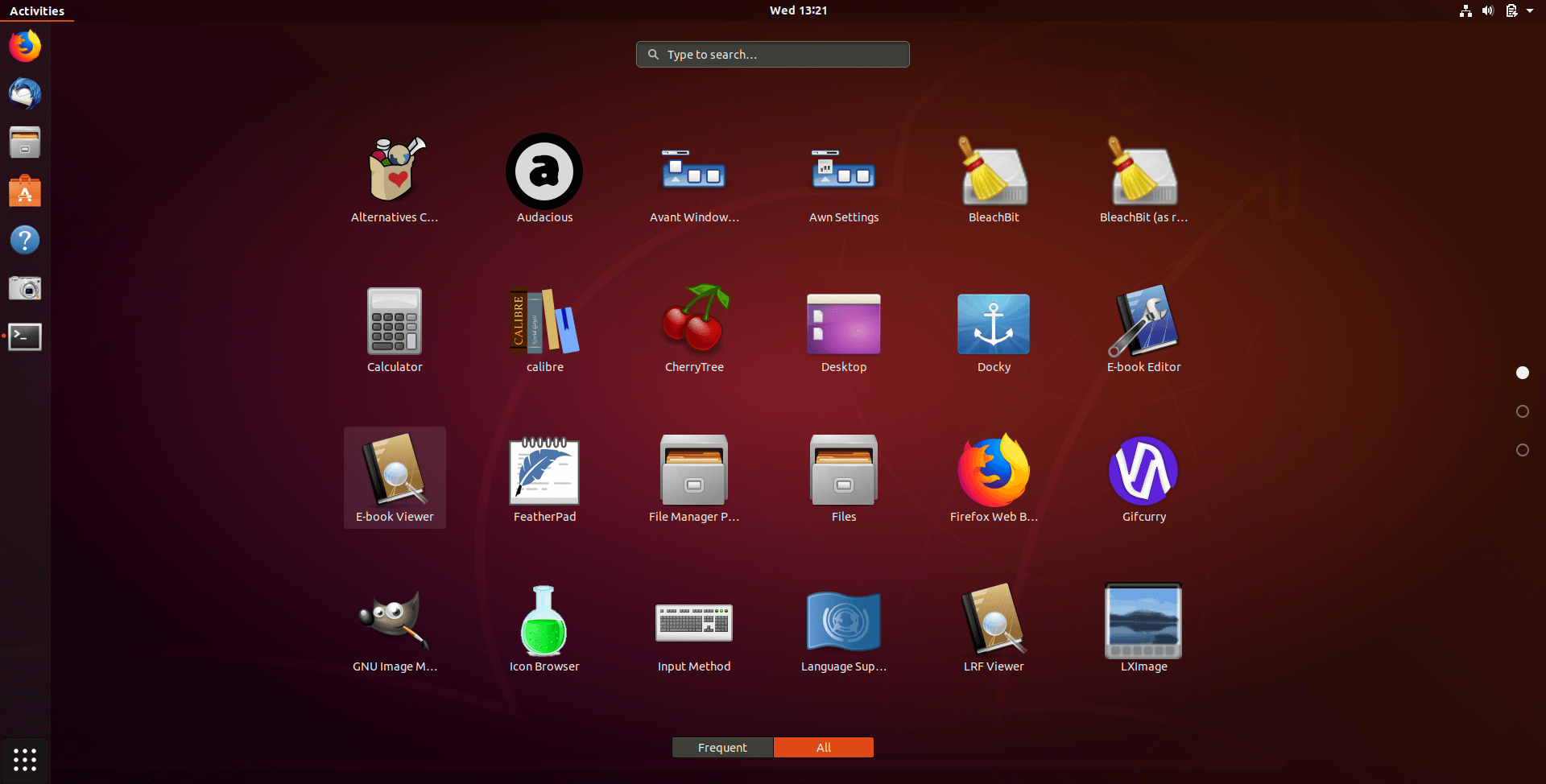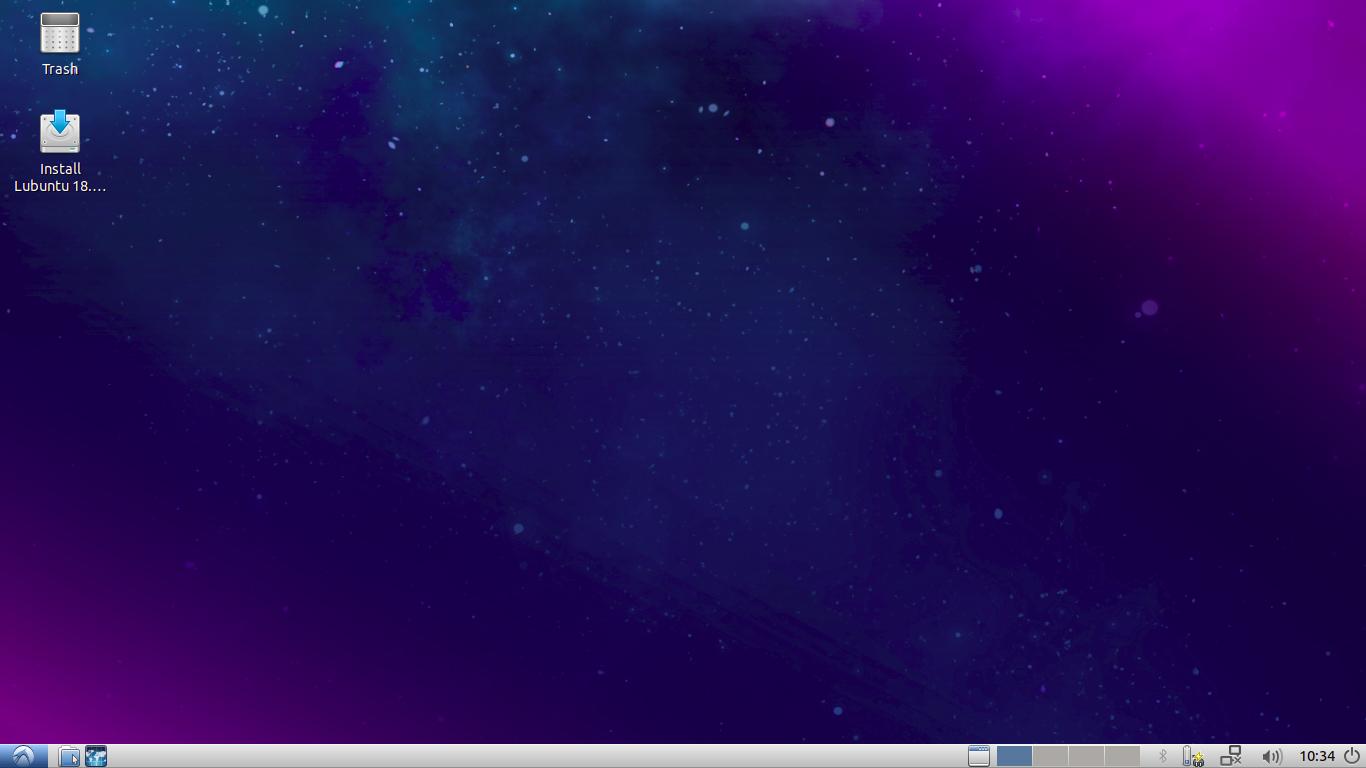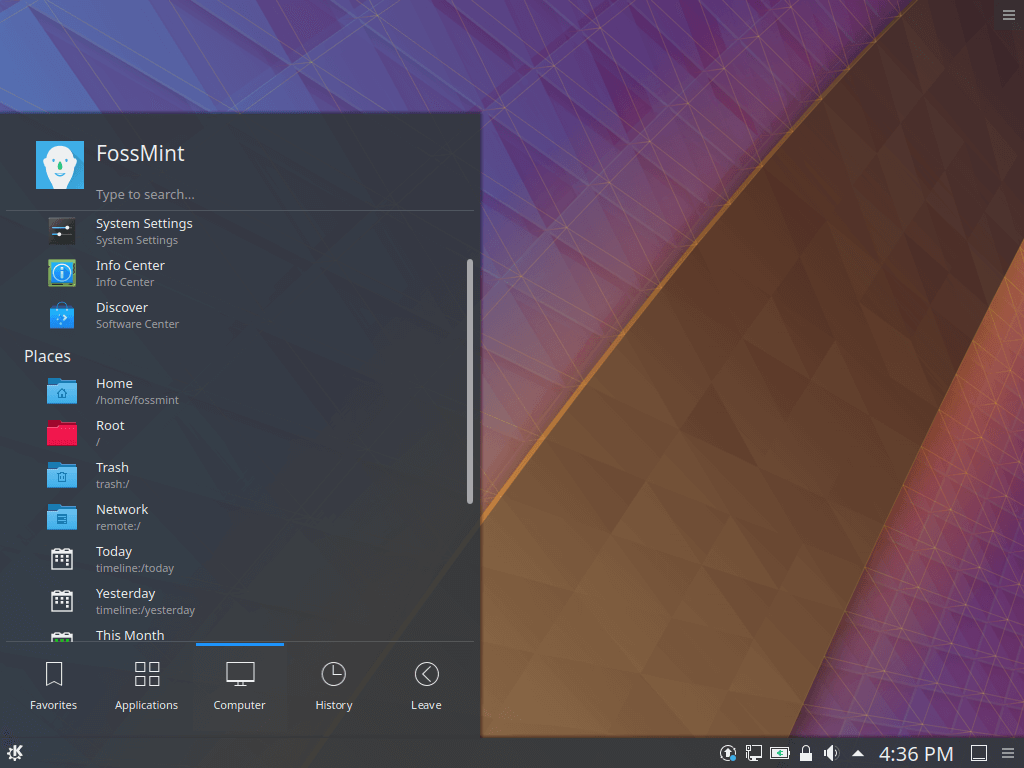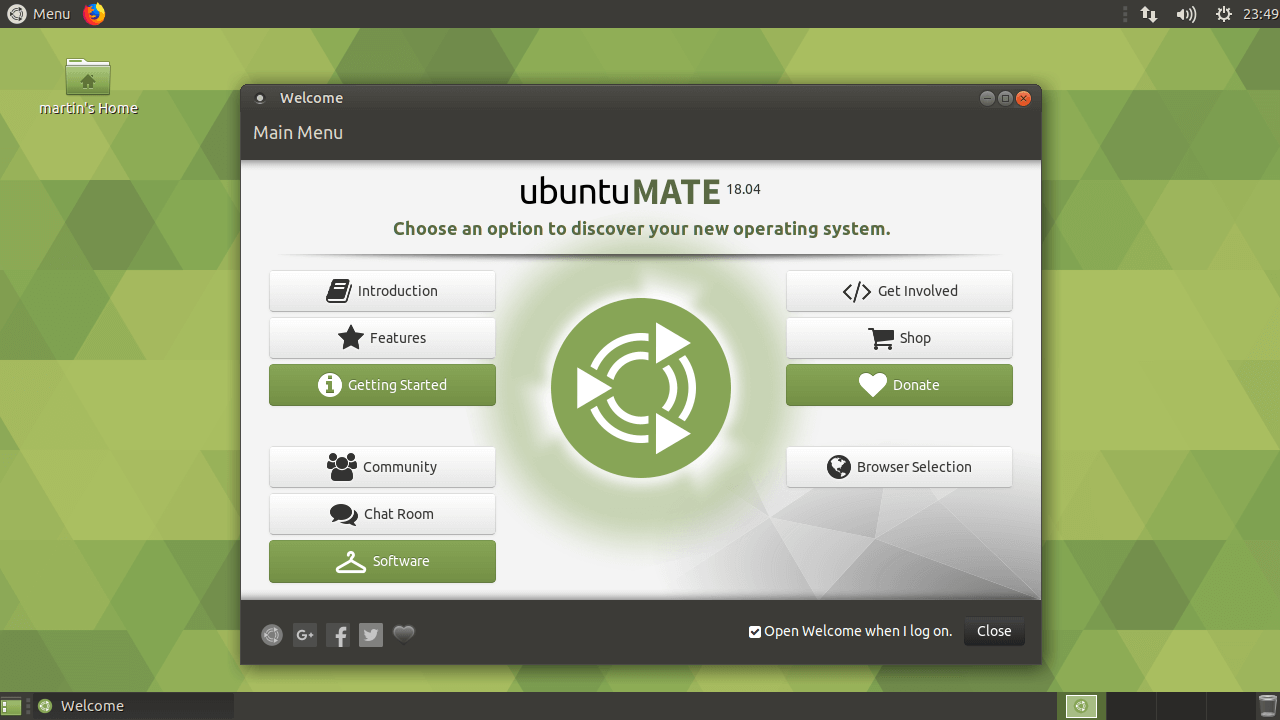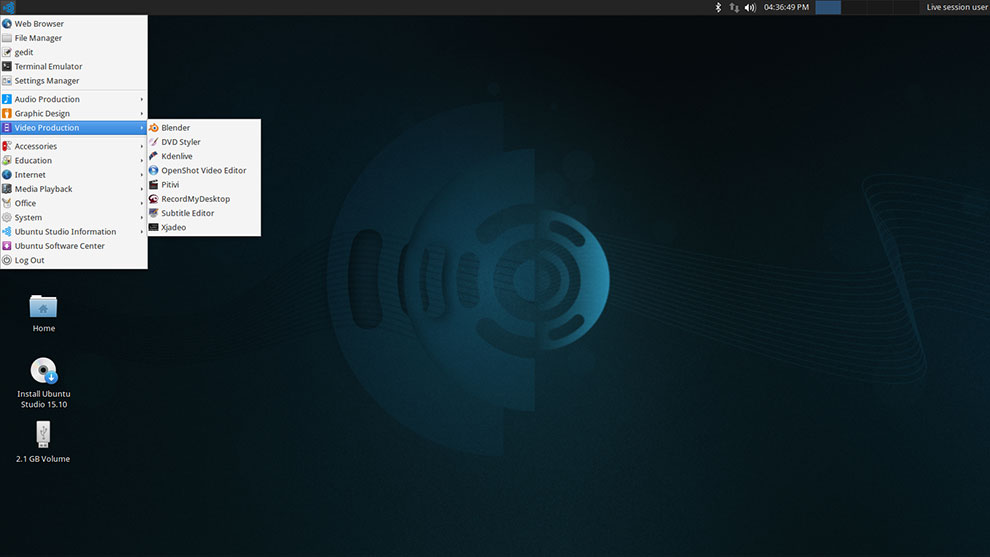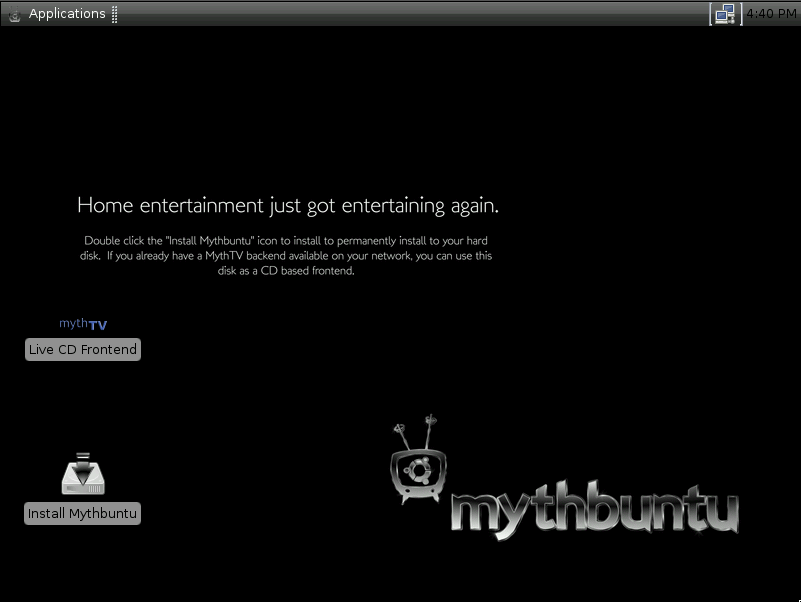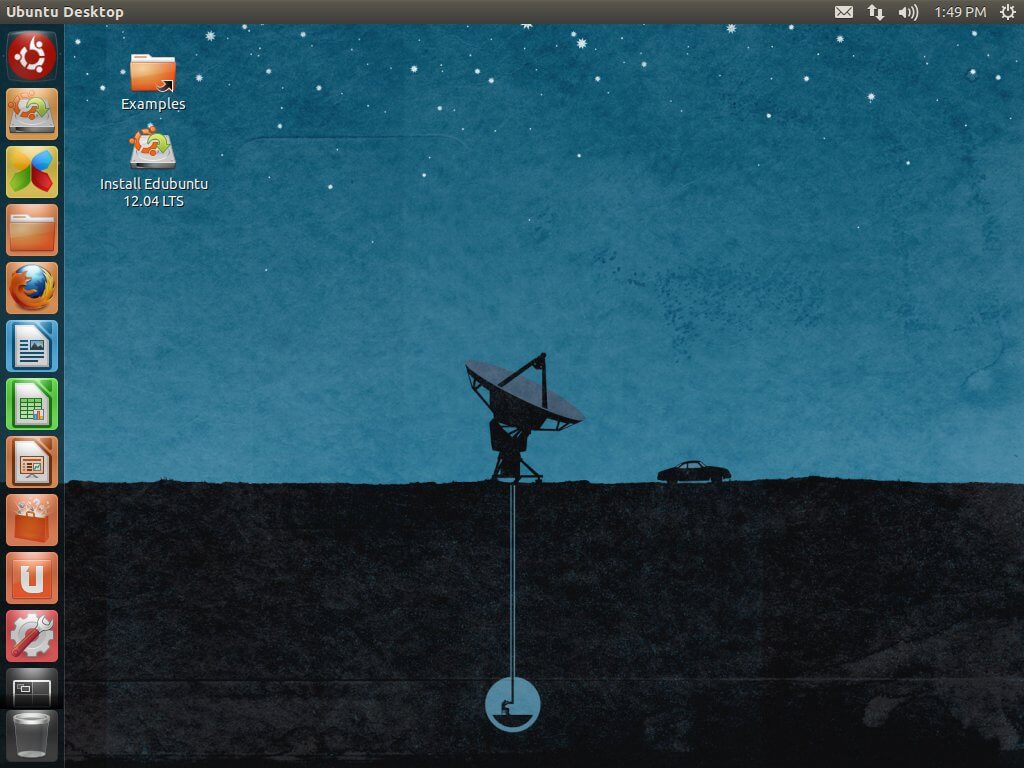- Which Ubuntu Flavor Should You Choose?
- What’s with the flavors and derivatives, then?
- Ubuntu Flavours
- 1. Ubuntu GNOME
- 2. Lubuntu
- 3. Kubuntu
- 4. Xubuntu
- 5. Ubuntu Budgie
- 6. Ubuntu Kylin
- 7. Ubuntu Mate
- 8. Ubuntu Studio
- 9. Mythbuntu – [Discontinued]
- 10. Edubuntu
- Ubuntu Versions in a Jiffy
- In conclusion
- Ubuntu flavours
- Edubuntu
- Kubuntu
- Lubuntu
- Ubuntu Budgie
- Ubuntu Cinnamon
- Ubuntu Kylin
- Ubuntu MATE
- Ubuntu Studio
- Ubuntu Unity
- Xubuntu
- Ubuntu-based variants
- Looking for Ubuntu?
Which Ubuntu Flavor Should You Choose?
So, you just decided to switch to using a Linux distro and you’ve come to the decision that Ubuntu is the one for you. But while you were doing your research you came across tags like Ubuntu flavours and derivatives – “what are the differences?” you ask. Also, why are there so many versions, and what is the alpha-beta-LTS business all about?
Today, I’ll give you the perfect weighing scale to help you choose which Ubuntu version to use as well as give you a fundamental understanding of why there are “so many” versions.
Ubuntu is an open-source Operating System containing a broad set of enterprise-grade software for configuration, development, management, and service orchestration and it is used across all platforms – the cloud, PCs, IoT devices, and servers.
Ubuntu is developed and maintained by Canonical (since 2004 till date), a company whose mission is to make open-source software available to the world for free based on the belief system that the most efficient way to feed innovation is to provide innovators with the necessary technology.
Apart from Ubuntu, Canonical contributes to other open-source projects both directly and indirectly. For example, you’ve been hearing about Snap apps, right? That’s a project that exists with special thanks to Canonical.
OpenStack, a free and open-source software platform for cloud computing has Ubuntu as its reference OS and it is mostly deployed as infrastructure-as-a-service for customers’ virtual servers among other resources – isn’t that awesome?
What’s with the flavors and derivatives, then?
In simple terms, Ubuntu derivatives are OS projects built based on Ubuntu’s source code by enthusiastic Ubuntu lovers. Ubuntu flavours (or variants) vary from these in the sense that they are officially supported by Canonical, whereas the derivatives are not. It is for this reason that we will focus on the flavours alone. Moreover, there are a thousand and one Ubuntu derivatives so that should definitely be a topic for a different day.
Ubuntu Flavours
Ultimately, what makes one flavour different from the other is the Desktop Environment (DE) that it runs. A Desktop Environment, to put simply, is a curated set of computing software working together to provide users with typical Graphical User Interface elements and animations like wallpapers, toolbars, widgets, and icons. Because it is what determines the overall User Interface and User Experience (UI/UX) of any GUI OS, it comes bundled with integrated software to further solidify its unique features.
With that being said, each Ubuntu flavour, including the default one (Ubuntu GNOME), offers a unique OS workflow to its users, among other features like memory-friendliness and support.
Now that you know what Ubuntu flavours are, let’s examine the list.
1. Ubuntu GNOME
Ubuntu GNOME is the main and most popular Ubuntu flavour and it runs the GNOME Desktop Environment. It’s the default release from Canonical that everyone watches and since it has the greatest user base, it is the easiest flavour to find solutions for.
Also, it is designed to go head-to-head with any OS in the world so you might not want to use it if you’re low on computer specs. It requires a RAM of at least 4GB to work efficiently.
2. Lubuntu
Lubuntu is a memory-friendly flavour that aims to provide users who migrate from Windows to Linux with a familiar environment.
It uses the lightweight LXDE Desktop Environment and is the flavour you want to check out if you’re not on the high side of hardware specs. It requires as little as 1GB RAM.
3. Kubuntu
Kubuntu (sometimes referred to as KDE Ubuntu) is known for its friendly, modern, and sleek UI/UX thanks to its integration with the Plasma DE.
It requires a RAM of at least 2GB, is easily customizable, and is efficient for general-purpose computing.
4. Xubuntu
Xubuntu is a memory-friendly Ubuntu flavour that requires at least 1GB RAM. It works efficiently for various computing workflow and uses the Xfce DE.
You can check this one out if you’re not particularly a fan of a glossy UIs.
5. Ubuntu Budgie
Among the most beautiful Linux distros on the free market, Ubuntu Budgie is a user-friendly, MacOS-like UI/UX.
It uses the Desktop Environment developed by the Solus project, Budgie, and is efficient at adapting to any hardware specs to provide the best performance.
6. Ubuntu Kylin
Ubuntu Kylin is a beautiful Ubuntu variant for Chinese users. That’s right – its default language is Chinese and it comes with other software packaged purposely for the Chinese market.
It uses the UKUI DE, requires at least 2GB RAM and is available for both 32 and 64-bit systems.
7. Ubuntu Mate
Ubuntu Mate is an Ubuntu variant that beautifully integrates the MATE DE. The MATE Desktop Environment is based on GNOME 2, and not GNOME 3, which Ubuntu GNOME uses.
It is available for different architecture types so if you are attracted to a traditional desktop UI then Ubuntu MATE is for you.
8. Ubuntu Studio
Ubuntu Studio focuses on providing an efficient workstation for graphics, photography, audio, publications, and video creators. It ships with Xfce DE and is an ideal flavour to use if you’re in the arts field.
9. Mythbuntu – [Discontinued]
Mythbuntu focuses on a standalone MythTV-based Digital Video Recorder (DVR) system and can be used to prepare standalone systems or integrations to work with an existing MythTV network. Its dev cycle mirrors Ubuntu’s and it gives users the ability to easily convert from Mythbuntu machine to a standard desktop and vice versa. It uses the XFCE desktop.
Unless you will be working professionally with MythTV, this isn’t for you.
10. Edubuntu
Edubuntu is designed for teaching people, especially children, in schools, homes, and communities, how to use computers. It comes pre-installed with education software and uses the GNOME DE.
This isn’t what you can use conveniently for general-purpose computing, especially since it has been discontinued.
The last release was 14.04.2 – in 2014! Unless you want to tweak things a bit and see how good or baad the flavour was, steer away from it.
Ubuntu Versions in a Jiffy
So, now you may have chosen a couple of flavours to try, but which release version should you install? Here is how it works.
Canonical makes sure to consistently release an Ubuntu version twice a year, typically every 6 months – in April and in October. To organize things better, normal releases are released every 6 months with 9 months of support before development is discontinued, and Long-Term releases are released every 2 years with 5 years of support before development is discontinued. These are the ones referred to as LTS, Long-Term Support.
So, for example, Ubuntu 18.04 LTS signifies that the official release was dropped on April in 2018 and since it will be supported until 2023. You can apply this decoding technique to all other Ubuntu and Ubuntu variant versions and you will always be on the right track.
In conclusion
Which Ubuntu flavour should you install? I say you install Ubuntu Budgie. It is beautiful right out of the box and is more memory-friendly than the default Ubuntu. Ubuntu GNOME, however, is the most popular version for a reason and you will find a lot more materials to guide you as you use it along the way.
With that being said, you know what you want from a workstation and now you have an idea of which variant has to offer. Which flavour have you done with?
Drop your comments in the discussion section below.
Ubuntu flavours
Ubuntu flavours offer a unique way to experience Ubuntu, each with their own choice of default applications and settings. Ubuntu flavours are owned and developed by members of our global community and backed by the full Ubuntu archive for packages and updates.
Edubuntu
Edubuntu is an official flavor of Ubuntu crafted for use in the education world. Teachers and students will have access to a huge ecosystem of learning software and educational tools built on a familiar and usable desktop. Edubuntu provides a fast, stable, secure and privacy conscious option for schools, universities and other places of learning.
Kubuntu
Kubuntu unites Ubuntu with KDE and the Plasma desktop, bringing you a full set of applications including productivity, office, email, graphics, photography, and music applications ready to use at startup with extensive additional software installed from not one, but two desktop package managers.
Built using the Qt toolkit, Kubuntu is fast, slick and beautiful. Kubuntu is mobile-ready, enabling easy integration between your PC desktop and phone or tablet with KDE Connect.
Lubuntu
Lubuntu is designed to be a simple, easy to use system that is light, fast and modern. Lubuntu provides the LXQt desktop environment which is focused on Qt technologies. Lubuntu comes with the essential applications and services needed to browse the Internet, chat, play and be productive.
Ubuntu Budgie
Ubuntu Budgie is a proud official Ubuntu flavour. We combine the simplicity and elegance of the Budgie desktop environment with the power and familiarity of an Ubuntu based operative system.
The result is a modern and fast desktop distribution with great defaults, yet fully customizable.
Ubuntu Cinnamon
Ubuntu Cinnamon combines Ubuntu with the intuitive Cinnamon desktop. Built upon the legacy of GNOME 2, Ubuntu Cinnamon provides a traditionally modern experience crafted for professional and home users alike. The hassle free desktop allows for deep personalization options and add-ons for a little extra spice.
Ubuntu Kylin
The Ubuntu Kylin project is tuned to the needs of Chinese users, providing a thoughtful and elegant experience out-of-the-box. The lightweight Ubuntu Kylin User Interface (UKUI) is perfect for older machines, and an ideal introduction to Linux for first-time users.
Ubuntu MATE
Ubuntu MATE is a stable, easy-to-use operating system with a configurable desktop environment. It is ideal for those who want the most out of their computers and prefer a traditional desktop metaphor. With modest hardware requirements it is suitable for modern workstations, single board computers and older hardware alike. Ubuntu MATE makes modern computers fast and old computers usable.
Ubuntu Studio
Ubuntu Studio is pre-configured for content creation of all kinds. Whether you’re an audio engineer, musician, graphic designer, photographer, video producer, or streamer, this is a full-fledged desktop computing system that will fit your needs. If you can dream it, you can create it with Ubuntu Studio.
Ubuntu Unity
Bringing the best of Ubuntu and Unity together, Ubuntu Unity is a beautiful, slick and lightweight Ubuntu flavour. With its beautiful design, efficient and elegant workflow, and features like the heads-up display (HUD), the Global Menu, powerful search and a high level of customizability (using the Unity Tweak Tool), you’ll be able to work with an unparalleled level of efficiency. You can also choose from a wide range of window animations and effects available in Compiz.
Xubuntu
Xubuntu comes with Xfce, which is a stable, light and configurable desktop environment with a lot of consideration for usability. Whether you have a high-end computer or even a moderately older machine, Xubuntu is able to provide you with a smooth and usable desktop experience. Xubuntu has an expansive list of customization options so you can make the desktop your own.
Ubuntu-based variants
In addition to the officially recognised flavours, dozens of other Linux distributions take Ubuntu as a base for their own distinctive ideas and approaches.
A complete list of known flavours, editions and customizations is maintained on the Ubuntu Wiki’s UbuntuFlavors page ›
Looking for Ubuntu?
Download the latest release of Ubuntu desktop, the open source operating system that powers millions of PCs and laptops around the world. It’s easy to install on Windows or macOS, or run Ubuntu alongside them!