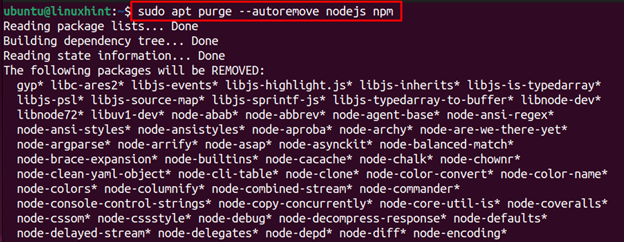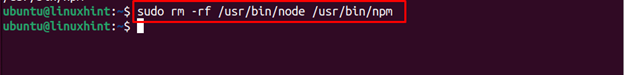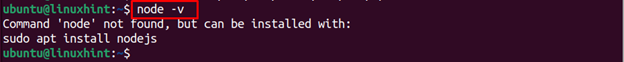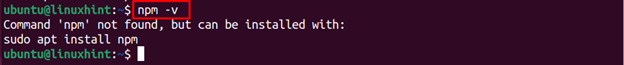How to remove nodejs from Ubuntu 16.04?
I want to uninstall nodejs and npm and have seen several posts which suggest this is the most common way:
sudo apt-get purge --auto-remove nodejs However, this produces a prompt which seems to reference dependencies which, if they were removed, sound like they would cause problems. What is the best way to «undo» the install of nodejs and npm ?
Reading package lists. Done Building dependency tree Reading state information. Done The following packages will be REMOVED: gyp* libboost-python1.58.0* libjs-inherits* libjs-node-uuid* libjs-underscore* libssl-dev* libssl-doc* libuv1* libuv1-dev* linux-headers-4.4.0-18* linux-headers-4.4.0-18-generic* linux-headers-4.4.0-21* linux-headers-4.4.0-21-generic* linux-image-4.4.0-18-generic* linux-image-4.4.0-21-generic* linux-image-extra-4.4.0-18-generic* linux-image-extra-4.4.0-21-generic* linux-signed-image-4.4.0-18-generic* linux-signed-image-4.4.0-21-generic* node-abbrev* node-ansi* node-ansi-color-table* node-archy* node-async* node-block-stream* node-combined-stream* node-cookie-jar* node-delayed-stream* node-forever-agent* node-form-data* node-fstream* node-fstream-ignore* node-github-url-from-git* node-glob* node-graceful-fs* node-gyp* node-inherits* node-ini* node-json-stringify-safe* node-lockfile* node-lru-cache* node-mime* node-minimatch* node-mkdirp* node-mute-stream* node-node-uuid* node-nopt* node-normalize-package-data* node-npmlog* node-once* node-osenv* node-qs* node-read* node-read-package-json* node-request* node-retry* node-rimraf* node-semver* node-sha* node-sigmund* node-slide* node-tar* node-tunnel-agent* node-underscore* node-which* nodejs* nodejs-dev* npm* python-configobj* python-pycurl* python-pyexiv2* python-pyexiv2-doc* 0 to upgrade, 0 to newly install, 72 to remove and 0 not to upgrade. After this operation, 631 MB disk space will be freed. Do you want to continue? [Y/n] Reading package lists. Done Building dependency tree Reading state information. Done The following packages were automatically installed and are no longer required: gyp libboost-python1.58.0 libjs-inherits libjs-node-uuid libjs-underscore libssl-dev libssl-doc libuv1 libuv1-dev linux-headers-4.4.0-18 linux-headers-4.4.0-18-generic linux-headers-4.4.0-21 linux-headers-4.4.0-21-generic linux-image-4.4.0-18-generic linux-image-4.4.0-21-generic linux-image-extra-4.4.0-18-generic linux-image-extra-4.4.0-21-generic linux-signed-image-4.4.0-18-generic linux-signed-image-4.4.0-21-generic python-configobj python-pycurl python-pyexiv2 python-pyexiv2-doc Use 'sudo apt autoremove' to remove them. The following packages will be REMOVED: node-abbrev* node-ansi* node-ansi-color-table* node-archy* node-async* node-block-stream* node-combined-stream* node-cookie-jar* node-delayed-stream* node-forever-agent* node-form-data* node-fstream* node-fstream-ignore* node-github-url-from-git* node-glob* node-graceful-fs* node-gyp* node-inherits* node-ini* node-json-stringify-safe* node-lockfile* node-lru-cache* node-mime* node-minimatch* node-mkdirp* node-mute-stream* node-node-uuid* node-nopt* node-normalize-package-data* node-npmlog* node-once* node-osenv* node-qs* node-read* node-read-package-json* node-request* node-retry* node-rimraf* node-semver* node-sha* node-sigmund* node-slide* node-tar* node-tunnel-agent* node-underscore* node-which* nodejs* nodejs-dev* npm* 0 to upgrade, 0 to newly install, 49 to remove and 0 not to upgrade. After this operation, 27.6 MB disk space will be freed. Do you want to continue? [Y/n] How Can I Completely Uninstall Nodejs, NPM and Node in Ubuntu
Nodejs is an open-source cross platform environment based on JavaScript that makes it easy for the users to create diverse applications and software on the system. NPM stands for Node Package Manager that helps users install Nodejs packages. It also enables users to install any Node.js version on their system and switch to it in seconds. Though both Nodejs and NPM are beneficial in creating diverse applications, with the inclusion of more advanced alternatives, like ExpressJS, ASP.Net, Pyramid and more, it may not be the preferable choice for most users now.
If you have recently installed Nodejs, NPM and Node on Ubuntu, you can uninstall it any time using this article’s guidelines.
Uninstall Nodejs, NPM and Node in Ubuntu
Most Ubuntu users prefer to install Nodejs, NPM and Node from the official Ubuntu repository. So, here we will show you the easiest ways to successfully uninstall Nodejs, NPM and Node from the system, which are as follows:
Method 1: Uninstall from Ubuntu Repository
The Ubuntu users can successfully uninstall Nodejs, NPM and Node associated packages from Ubuntu system through the following command:
Press “Y” at the command terminal to allow apt package manager to completely remove Nodejs, NPM and Node in Ubuntu.
Method 2: Uninstall from Source Directory
The Ubuntu users will find the Nodejs and NPM source directories inside the location “/usr/bin” and it can be confirmed through the following commands:
The users have to remove these directories from the Ubuntu system through the following command to ensure complete uninstallation of Nodejs, NPM and Node.
The users can confirm the uninstallation of Nodejs, NPM and Node from Ubuntu system by executing the following commands:
Conclusion
The complete uninstallation of Nodejs, NPM and Node is simple and it can be done by removing the packages from Ubuntu system through the “apt purge –autoremove” command, or removing the source directories of Nodejs and NPM from the system using the “rm -rf” command. Once the users successfully perform any method, they can then confirm uninstallation through the “-v” command.
About the author
Awais Khan
I’m an Engineer and an academic researcher by profession. My interest for Raspberry Pi, embedded systems and blogging has brought me here to share my knowledge with others.
Как удалять node.js в Ubuntu Linux?
У меня на dev компьютере стоит Ubuntu 20.04 и NodeJS 14.xx
Решил обновиться до NodeJS 15.xx (она на днях уже стала доступна, это не LTS версия).
В мире JavaScript я можно сказать новичёк.
Есть не приятное «ощущение» что я, что-то не так делаю:
Установку NodeJS 14 делал согласно инструкциям с официального сайта:
curl -sL https://deb.nodesource.com/setup_14.x | sudo -E bash - sudo apt install -y nodejsДля того чтобы обновиться на 15-ую версию, решил удалить сначала 14-ую весию:
sudo apt remove nodejs
В результате выполнения команды, получил такие предупреждения:
Reading package lists. Done Building dependency tree Reading state information. Done The following package was automatically installed and is no longer required: libutempter0 Use 'sudo apt autoremove' to remove it. The following packages will be REMOVED: nodejs 0 upgraded, 0 newly installed, 1 to remove and 0 not upgraded. After this operation, 120 MB disk space will be freed. Do you want to continue? [Y/n] y (Reading database . 225795 files and directories currently installed.) Removing nodejs (14.14.0-deb-1nodesource1) . dpkg: warning: while removing nodejs, directory '/usr/lib/node_modules/npm/node_modules/gentle-fs' not empty so not removed dpkg: warning: while removing nodejs, directory '/usr/lib/node_modules/npm/node_modules/cliui/node_modules/strip-ansi' not empty so not removed dpkg: warning: while removing nodejs, directory '/usr/lib/node_modules/npm/node_modules/cliui/node_modules/ansi-regex' not empty so not removed dpkg: warning: while removing nodejs, directory '/usr/lib/node_modules/npm/node_modules/cliui/node_modules/string-width' not empty so not removed dpkg: warning: while removing nodejs, directory '/usr/lib/node_modules/npm/node_ modules/cliui/node_modules/is-fullwidth-code-point' not empty so not removed dpkg: warning: while removing nodejs, directory '/usr/lib/node_modules/npm/node_ modules/require-main-filename' not empty so not removed dpkg: warning: while removing nodejs, directory '/usr/lib/node_modules/npm/node_ modules/minimist' not empty so not removed dpkg: warning: while removing nodejs, directory '/usr/lib/node_modules/npm/node_ modules/libnpx' not empty so not removed dpkg: warning: while removing nodejs, directory '/usr/lib/node_modules/npm/node_ modules/configstore' not empty so not removed dpkg: warning: while removing nodejs, directory '/usr/lib/node_modules/npm/node_ modules/get-caller-file' not empty so not removed dpkg: warning: while removing nodejs, directory '/usr/lib/node_modules/npm/node_ modules/wrap-ansi/node_modules/strip-ansi' not empty so not removed dpkg: warning: while removing nodejs, directory '/usr/lib/node_modules/npm/node_ modules/wrap-ansi/node_modules/ansi-regex' not empty so not removed dpkg: warning: while removing nodejs, directory '/usr/lib/node_modules/npm/node_ modules/wrap-ansi/node_modules/string-width' not empty so not removed dpkg: warning: while removing nodejs, directory '/usr/lib/node_modules/npm/node_ modules/wrap-ansi/node_modules/is-fullwidth-code-point' not empty so not removed dpkg: warning: while removing nodejs, directory '/usr/lib/node_modules/npm/node_ modules/dot-prop' not empty so not removed dpkg: warning: while removing nodejs, directory '/usr/lib/node_modules/npm/node_ modules/bin-links' not empty so not removed dpkg: warning: while removing nodejs, directory '/usr/lib/node_modules/npm/node_ modules/yargs/node_modules/strip-ansi' not empty so not removed dpkg: warning: while removing nodejs, directory '/usr/lib/node_modules/npm/node_ modules/yargs/node_modules/ansi-regex' not empty so not removed dpkg: warning: while removing nodejs, directory '/usr/lib/node_modules/npm/node_ modules/yargs/node_modules/locate-path' not empty so not removed dpkg: warning: while removing nodejs, directory '/usr/lib/node_modules/npm/node_ modules/yargs/node_modules/p-try' not empty so not removed dpkg: warning: while removing nodejs, directory '/usr/lib/node_modules/npm/node_ modules/yargs/node_modules/p-locate' not empty so not removed dpkg: warning: while removing nodejs, directory '/usr/lib/node_modules/npm/node_ modules/yargs/node_modules/find-up' not empty so not removed dpkg: warning: while removing nodejs, directory '/usr/lib/node_modules/npm/node_ modules/yargs/node_modules/string-width' not empty so not removed dpkg: warning: while removing nodejs, directory '/usr/lib/node_modules/npm/node_ modules/yargs/node_modules/is-fullwidth-code-point' not empty so not removed dpkg: warning: while removing nodejs, directory '/usr/lib/node_modules/npm/node_ modules/yargs/node_modules/p-limit' not empty so not removed dpkg: warning: while removing nodejs, directory '/usr/lib/node_modules/npm/node_ modules/meant' not empty so not removed dpkg: warning: while removing nodejs, directory '/usr/lib/node_modules/npm/node_ modules/yargs-parser/node_modules/camelcase' not empty so not removed dpkg: warning: while removing nodejs, directory '/usr/lib/node_modules/npm/node_ modules/npm-registry-fetch' not empty so not removed dpkg: warning: while removing nodejs, directory '/usr/lib/node_modules/npm/node_ modules/emoji-regex' not empty so not removed dpkg: warning: while removing nodejs, directory '/usr/lib/node_modules/npm/node_ modules/npm-lifecycle' not empty so not removed dpkg: warning: while removing nodejs, directory '/usr/lib/node_modules/npm/node_ modules/npm-audit-report' not empty so not removed dpkg: warning: while removing nodejs, directory '/usr/lib/node_modules/npm/node_ modules/libcipm' not empty so not removed dpkg: warning: while removing nodejs, directory '/usr/lib/node_modules/npm/docs' not empty so not removed dpkg: warning: while removing nodejs, directory '/usr/lib/node_modules/npm/lib' not empty so not removed Processing triggers for man-db (2.9.1-1) . NodeJs удалилась. NPM также удалилась (сужу по результату команд: which nodejs which npm)
При этом осталась директория с файликами:
ls /usr/lib/node_modules/npm CHANGELOG.md changelogs CONTRIBUTING.md docs lib LICENSE node_modules npmrc README.mdВопрос: Как правильно делать удаление (и/или апгрейд на новую версию) NodeJS ?
Спасибо!