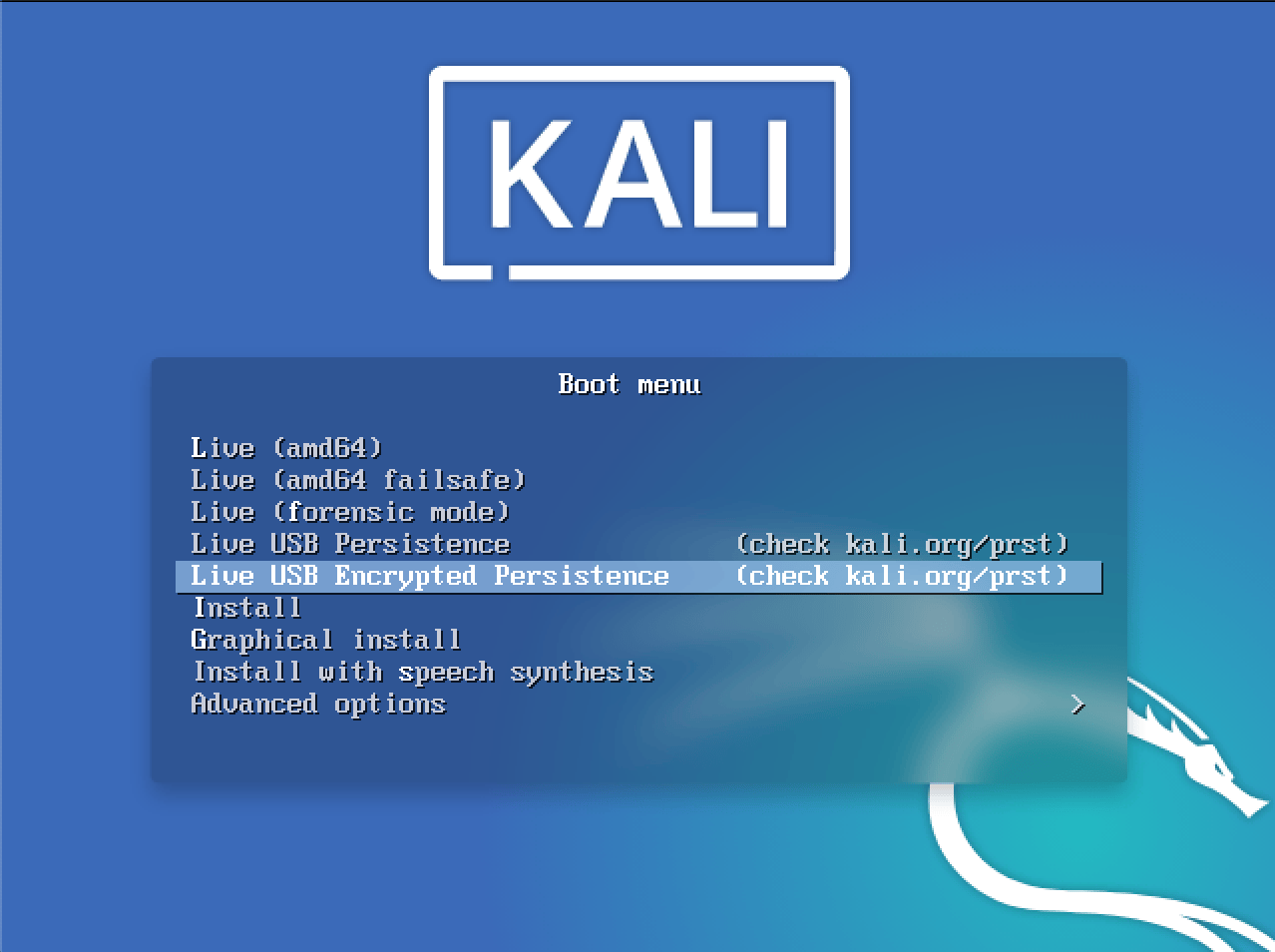Статья Как сделать Kali Live USB с сохранением обновлений, файлов и программ
Kali Live USB persistence (Потенциально стойкий) — сохранение данных на USB флешке. Это может быть чрезвычайно полезным дополнением, и позволяет сохранить документы, собранные результаты тестирования, конфигурации и т.д.
- Rufus для создания образа на USB флешки
Запускаем Rufus и выбираем файл Kali Linux
Далее выбираем мод DD Image
Жмем Start и OK. После того как образ был записан на флешке просто закрываем программу.
Теперь у нас есть образ Kali Linux на флешке.
Далее открываем программу MiniTool Partition Wizard.
Щелкните правой кнопкой мыши на нераспределенное место на флешке и кликните Create, жмите OK.
Выбираем параметры как в картинке жмем OK потом Apply. Ждем…
После того, как менеджер разделов закончит работу, перезагрузите компьютер и загрузите с вашего USB. Выберите опцию «Live USB persistence».
После того как Kali загрузился вы должны увидеть на рабочем столе папку с флешки persistence.
Далее определите раздел вашей флешки
Теперь открываем терминал и пишем
mkdir -p /mnt/USB mount /dev/sda3 /mnt/USB echo "/ union" >> /mnt/USB/persistence.conf umount /dev/sda3 rebootПосле рестарта если папка флешки persistence исчезла с рабочего стола то это значит что у вас всё получилось.
Вот и всё. Теперь при загрузке Kali если вы выберите Kali Live USB persistence то вы сможете сохранить все что угодно вам на флешке и после рестарта ничего не исчезнет.
Sergei webware
Sergei webware
Well-known member
- RED_RABBIT 07.11.2015 в 03:54
когда перезапускаю винду и выбираю флэшку вот что пишет
ISOLINUX 6.03 20150107 EHDD Copyright (c) 1994-2014 H. Peter Anvin et al
Failed to load ldlinux.c32
Boot failed: press a key to retry
Помогите что делать ??7- PSYHOCODE 15.11.2015 в 05:34
Форматируйте флешку форматом FAT16
- PSYHOCODE 23.11.2015 в 04:13
значит что у вас всё получилось
- АНОНИМ 24.11.2015 в 16:58
что делать?- АНОНИМ 24.11.2015 в 17:53
ответ не требуется, оказалось что у меня флэшка просто старая была, попробовал по новее, все пошло нормально спасибо- АНОНИМ 24.11.2015 в 18:07
хотя остался вопрос 1 вот я на старую флешку сделал кали, и теперь показывает что у меня там 3 гб всего, а на самом деле 8 гб… как её теперь восстановить, удалить кали? (форматирование не помогает!)- АНОНИМ 24.11.2015 в 18:09
блин, извините пожалуйста я и удалил кали полностью с помощью этого же руфуса спасибо всем!
- PSYHOCODE 03.03.2016 в 20:54
исполизуйте раздел ext4
- SUPERVINNI 20.05.2016 в 21:12
Там не «1» а буква «L» , только маленькая.
- TUTU 30.09.2016 в 00:59
У меня такаяже ситуация.
1. Было два каталога Kali Linux и persistence, после прописания автомонтирования persistence ушла, а Kali Linux осталась, но в принципе проблем с ней нет. После перезагрузки все сохраняется.
2. Какие горячие клавиши на переключение раскладке языка.- TUTU 30.09.2016 в 01:01
3. нет звука
- ОСТРИКОВ СЕРГЕЙ 17.10.2016 в 16:44
Я нашёл ошибку:
Неправильно:
[ Partition Label: persistance ]
Правильно:
[ Partition Label: persistence ]
После перезагрузки папка исчезла, я изменил настройки языка, чтобы всё отображалось на русском и перезагрузил чтобы принять настройки, в итоге не запускается система в общем.
Вот фото экрана на моменте когда она виснет и ничего более не происходит:- ОСТРИКОВ СЕРГЕЙ 19.10.2016 в 01:56
Я разобрался в чём дело, всё работает отлично, это был косяк из за моей уверенности и отсутствия знаний, прошу прощения.
- WEBWARE TEAM 24.08.2017 в 23:49
- your USB drive is /dev/sdb (last letter will probably be different). Check the connected usb drives with the command lsblk and modify the device name in the usb variable before running the commands)
- your USB drive has a capacity of at least 8GB — the Kali Linux image takes over 3GB, and for this guide, we’ll be creating a new partition of about 4GB to store our persistent data in
- First, begin by imaging the latest Kali Linux ISO (currently 2023.2) to your USB drive as described in this article. We’re going to assume that the two partitions created by the imaging are /dev/sdb1 and /dev/sdb2 . This can be verified with the command lsblk .
- Create and format an additional partition on the USB drive. First, let’s create the new partition in the empty space above our Kali Live partitions. We have to do this from the command line as gparted will read the imaged ISO as a large block:
Не все имеют аккаунт в вк. Для удобства пользователей залейте картинку на общедоступный фотохостинг.- ASTERICS 25.08.2017 в 11:58
Update kali linux usb
Kali Linux “Live” has two options in the default boot menu which enable persistence — the preservation of data on the “Kali Live” USB drive — across reboots of “Kali Live”. This can be an extremely useful enhancement, and enables you to retain documents, collected testing results, configurations, etc., when running Kali Linux “Live” from the USB drive, even across different systems. The persistent data is stored in its own partition on the USB drive, which can also be optionally LUKS-encrypted.
To make use of the USB persistence options at boot time, you’ll need to do some additional setup on your “Kali Linux Live” USB drive; this article will show you how.
This guide assumes that you have already created a Kali Linux “Live” USB drive as described in the doc page for that subject. For the purposes of this article, we’ll assume you’re working on a Linux-based system.
You’ll need to have root privileges to do this procedure, or the ability to escalate your privileges with sudo .
In this example, we assume:
In this example, we’ll create a new partition to store our persistent data into, starting right above the second Kali Live partition, put an ext4 file system onto it, and create a persistence.conf file on the new partition.
[email protected]:~$ usb=/dev/sdb [email protected]:~$ [email protected]:~$ sudo fdisk $usbWhen fdisk completes, the new partition should have been created at /dev/sdb3 ; again, this can be verified with the command lsblk .
[email protected]:~$ usb=/dev/sdb [email protected]:~$ [email protected]:~$ sudo mkfs.ext4 -L persistence $3- Create a mount point, mount the new partition there, and then create the configuration file to enable persistence. Finally, unmount the partition:
[email protected]:~$ usb=/dev/sdb [email protected]:~$ [email protected]:~$ sudo mkdir -p /mnt/my_usb [email protected]:~$ sudo mount $3 /mnt/my_usb [email protected]:~$ echo "/ union" | sudo tee /mnt/my_usb/persistence.conf [email protected]:~$ sudo umount $3We can now reboot into “Live USB Persistance.” Keep in mind we will need to select this boot option every time we wish to have our work stored.
Revamp Your Cybersecurity Arsenal: A Step-by-Step Guide on Updating Kali Linux
A new version of Kali Linux has been released on 9th August 2022 with new attractive tools and bug fixes. The major release of Kali Linux version 2022 and the minor is Kali Linux 2022.3.
It is available for immediate download.
Added new features in Kali Linux 2022.3:
The highlights for Kali’s 2022.3’s the release:
- Discord Server – Kali’s new community real-time chat option has launched!
- Test Lab Environment – Quickly create a test bed to learn, practice, and benchmark tools and compare their results
- Opening Kali-Tools Repo – We have opened up the Kali tools repository & are accepting your submissions!
- Help Wanted – We are looking for a Go developer to help us on an open-source project
- Kali NetHunter Updates – New releases in our NetHunter store
- Virtual Machines Updates – New VirtualBox image format, weekly images, and build-scripts to build your own
- New Tools In Kali – Would not be a release without some new tools!
Non-Root Kali Linux:
This is the first release of the year 2020 with non-root kali Linux so, if you are using kali Linux live then the username and password root/toor will not work.
If you are using kali Linux first time the user username and password kali/kali
Username: kali
Password: kaliIf you have an old version then you can update kali Linux by using the following command. If you will face any errors then read the complete article.
[email protected]:~# apt update && apt -y full-upgrade
Latest Operating System always gives better performance, Security, and results. No matter it is Linux, Windows, or MAC.
Always Update Kali Linux before using it. If you want to good hacker or penetration tester then make a rule in your life. Update each and every tool before using it.
Lots of vulnerabilities and patches are released every day, so you need to update Kali Linux regularly.
I have created a video to cover update and upgrade of kali Linux in Hindi Language. If you are good to understand Hindi then this video sure will be helpful for you
Conclusion
You have seen all the points of running Kali Linux update, upgrade and dist-upgrade. If you install the Kali Linux first time then I suggest you run apt-get command followed by dist-upgrade.
After that, you can run the apt-get command with an update and upgrade switch.
Tech Tip : Now you can also access your windows apps and data on your Linux environment in a hassle-free way with Cloud Citrix VDI from CloudDesktopOnline. Learn more about Hosted SharePoint, Office 365 Enterprise E5 plan and QuickBooks Hosting by visiting Apps4Rent.
Do you like this post? if you have any query relate to Update and upgrade Kali Linux please comment below. if you have any questions, let me know in the comment box.
MODULE 3:- Basics of Kali Linux
- TUTU 30.09.2016 в 01:01
- АНОНИМ 24.11.2015 в 18:09
- АНОНИМ 24.11.2015 в 18:07
- АНОНИМ 24.11.2015 в 17:53
- PSYHOCODE 15.11.2015 в 05:34