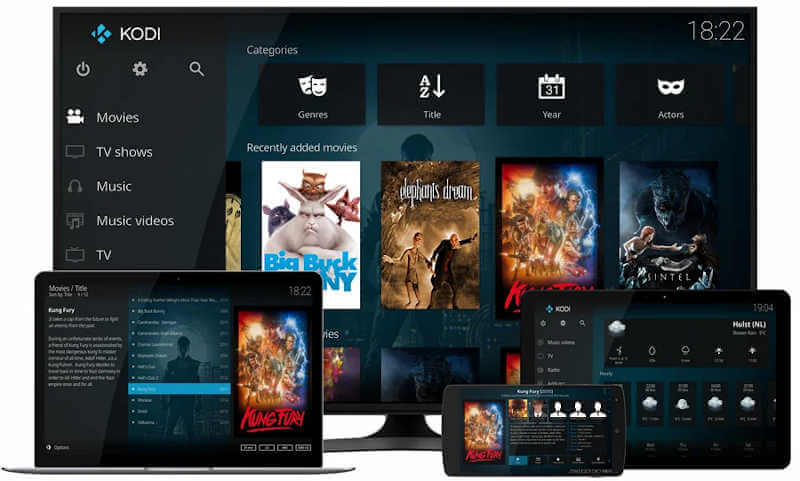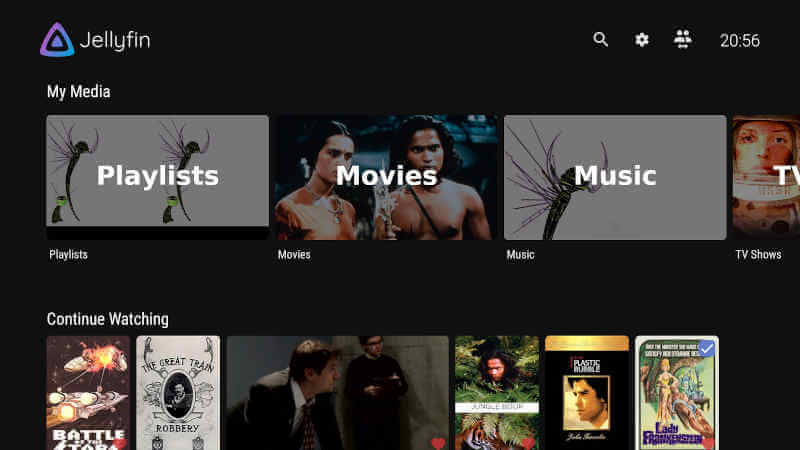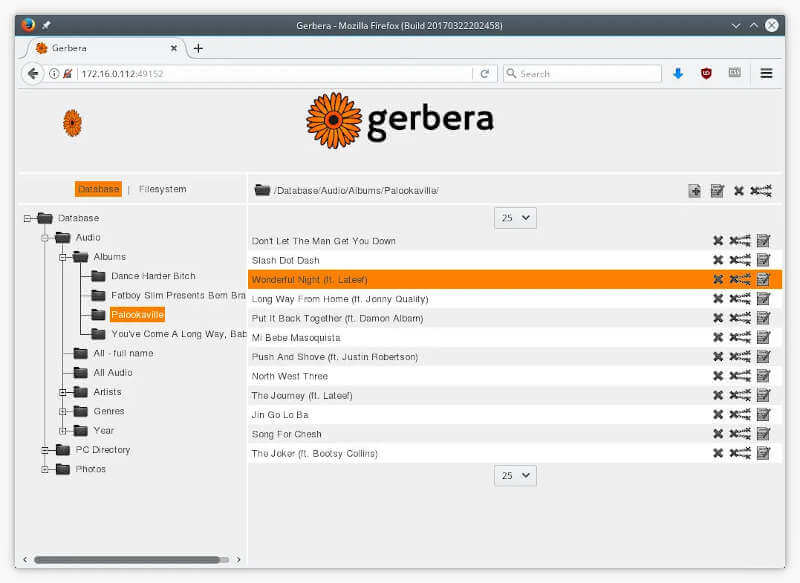- 9 Best Free UPnP and DLNA Media Servers for Linux
- 1. Kodi – Home Theater Software
- 2. Universal Media Server
- 3. Jellyfin – Free Software Media System
- 4. DMS – UPnP DLNA Digital Media Server
- 5. Coherence – DLNA/UPnP Media Server
- 6. SimpleDLNA – Free DLNA Media Server
- 7. Gerbera – Free Media Server
- 8. ReadyMedia – MiniDLNA Media Server
- 9. Rygel – Home Media Solution
- Upnp server linux mint
9 Best Free UPnP and DLNA Media Servers for Linux
The acronym UPnP stands for ‘Universal plug and play‘. It’s a service that enables devices on the LAN to seamlessly discover and communicate with each other, the goal being to allow video streaming, data sharing, and gaming across devices without manual setup.
DLNA (Digital Living Network Alliance) is a set of guidelines that define how digital media is shared across devices on a local network. DLNA leverages uPnP for interconnectivity and allows devices on a home network to find each other and share media files.
This guide features some of the most popular open-source Free UPnP and DLNA Media Servers you can use for your streaming and data-sharing tasks in Linux.
1. Kodi – Home Theater Software
Kodi is an open-source and popular digital media hub that can receive, browse and view UPnP and DLNA content. The free-to-use media solution has several built-in UPnP A/V features, allowing it to turn your device into a fully-fledged multimedia jukebox.
Its capability includes receiving UPnP and DLNA content, browsing UPnP and DLNA media sources, and controlling access over UPnP and DLNA devices. You can also count on Kodi to share media libraries across devices and networks. The media server and player also work on gaming consoles, allowing for use on the PlayStation 3 and Microsoft’s Xbox.
Kodi Features:
- Powerful streaming ability with streaming from a server or computer over a network.
- Powerful skin engine.
- Advanced play capability for CDs, DVDs plus ZIP and RAR files.
- User personalization option with box covers and descriptions.
- Playlist feature.
- Local weather forecast option.
2. Universal Media Server
Universal Media Server is a UPnP media server that also enables the streaming and transcoding of other media formats without a complex configuration process.
Such capability means this program can stream to various devices, including Microsoft’s Xbox One, Sony Playstations (PS3 and PS4), digital TVs, smartphones, and even Blu-ray players.
The program is powered by a toolkit comprising media tools such as Crowdin, Mencoder, FFmpeg, VLC, and AviSynth to offer media support for different formats.
Key Features:
- Automatic bitrate adjustment for changing video bitrate.
- Supports automatic maximum quality.
- Subtitling for all devices with live subtitles from OpenSubtitles.
- DTS support with full-quality DTS.
- Instant file browsing with folder scanning.
- True Motion frame interpolation, which regulates framerates.
- AviSynth and iTunes support.
3. Jellyfin – Free Software Media System
Jellyfin is another leading free-software entertainment system providing UPnP and DLNA media server capability. The open-source software can collect, manage, share, and stream all media on your devices.
All it takes is to run the Jellyfin server on your device system, and the program lets you watch your media from various options. These options include watching from a web browser, apps on the Roku platform, android devices, Android Tv, iOS, and Fire TV device. Since it’s open-source, you can configure Jellyfin to work directly within other platforms, such as Kodi.
Jellyfin Features:
- Multiplatform support for all devices(Windows, Linux, iOS, Android, and macOS).
- Wide range of support for different DLNA clients.
- Runs inside containerized images, whether Docker or Kubernetes.
- The SyncPlay option allows for remote media sharing.
4. DMS – UPnP DLNA Digital Media Server
For users looking for complexity, DMS is the perfect pick for a UPnP DLNA media server. The open-source media server runs from the terminal, allowing users to explore and stream media content from your filesystem or working system directory.
If need be, DMS also advertises and serves raw files while alternately transcoding streams where possible. Its terminal-based structure means using commands in the PATH given to the program, or else the features will not work. These commands work to get multiple media data, including video transcoding, generating thumbnails, and identifying the bitrate.
DMS Features:
- Terminal-based UPnP DLNA digital media server.
- Use of terminal commands.
- Serves media content straight from the filesystem or working directory.
- SSDP component for broadcasting and responding to media requests.
5. Coherence – DLNA/UPnP Media Server
Coherence is a standalone open-source multimedia solution that acts as a DLNA/UPnP media server, framework, plus application. The open-source framework is built on Python and performs all the functions of a UPnP and DLNA media server.
For instance, Coherence provides users with a built-in export option that allows sharing local files or online media through the application’s back ends. Coherence also functions as a user-controlled UPnP and DLNA media renderer thanks to its supported clients, including Rhythmbox and Gstreamer.
For advanced functionality, Coherence provides users with a toolkit of packages such as Cadre, Compre, Mirabeau, and Puncher, among other media plugins.
Coherence Features:
- Python-based open-source multimedia computer application.
- Supports advanced media clients such as Gstreamer and Rhythmbox.
- Functions as a standalone controllable DLNA/UPnP media renderer.
- In-built capability to export local files plus online media.
- A cross-platform toolkit containing several media packages.
The Coherence repository at github has been archived by the owner on Jul 8, 2022. It is now read-only.
6. SimpleDLNA – Free DLNA Media Server
If you need a basic and open-source UPnP and DLNA media server, then SimpleDLNA is your best bet. The free DLNA media server is written in C# language with support for fast streaming performance, zero-configuration, and quick media thumbnailing for videos plus photos.
Unlike its competitors, the program also provides fast video playback with a meta-data processor to unlock all media details. Windows users also stand to gain from using SimpleDLNA, with the application providing a Windows setup package including binaries and the source code for user modification.
SimpleDLNA Features:
- C#-based media solution framework.
- The Thumbnail display supports images and videos.
- Zero-configuration for the DLNA Server.
- Provides media Metadata from TagLib.
- Allow easy coding of additional media sources, such as podcasts..
7. Gerbera – Free Media Server
All kinds of UPnP-compliant clients work with Gerbera, making it one of the leading UPnP media servers for users with different clients. The UPnP media server allows streaming of your digital media using a network while allowing you to consume media on a wide variety of UPnP-compatible devices.
Gerbera also has an advanced web interface that provides users with a rich control panel, proper media organization and support for dozens of media formats.
Gerbera Features:
- Browse and playback options for media on networks or devices.
- Web UI with a tree structure view for database and file system.
- Flexible media format transcoding using plugins or scripts.
- Automatic rescan of directories.
- Supports the use of external URLs, enabling link creation for the renderer.
8. ReadyMedia – MiniDLNA Media Server
ReadyMedia (formerly MiniDLNA) is another simple-to-use open-source media server fully compliant with its DLNA/UpnP-AV clients. The server software is free-to-use and comes with a simple and lightweight design carrying few features.
Among these features are its ability to serve media files to your network clients, including applications(Totem and XBMC), plus compliant devices such as smartphones, TVs, and portable media players.
ReadyMedia Features:
- Web user interfaces with support from a Webmin module.
- Partial transcoding support for media streaming.
- Subtitling feature supporting multiple devices.
- Basic NLS support for users.
- Optimized JPEG scaling to enhance media.
9. Rygel – Home Media Solution
Rygel is a UPnP AV media server providing users with a home media solution to easily share audio, video, and photos to other devices. The open-source software works with media player software to create a media renderer remotely controlled with a UPnP or DLNA controller.
Rygel also achieves advanced device interoperability by following the strict requirements of DLNA. Its plug-in mechanism further improves the software functionality, including media conversion to compatible formats for the client devices.
Rygel Features:
- Easy search and play feature for media on the phone, PC, or TV.
- Browse and play option for stored media on PC.
- Advanced export option of media players, online and on-disk media.
- Sound output redirection to DLNA speakers.
- Audio and video media transcoding capability.
You might also like:
Wrapping Up
In this guide, we have covered some of the best open-source, free UPnP and DLNA media servers that save you a lot of struggle by allowing free content streaming between devices on the same network. Hopefully, you will find an open-source option that works for you without a hitch. Your feedback on this guide is much welcome.
Do you know of any other best open-source UPnP and DLNA media servers for Linux? Let us know your views in the comments below.
Upnp server linux mint
На сайте имеется дистрибутив программы для Ubuntu 18.04 и 20.04
Домашний медиа-сервер (UPnP, DLNA, HTTP) — программа, предоставляющая медиа-ресурсы (фотографии, аудио и видео файлы) Вашего компьютера другим UPnP (DLNA) устройствам в домашней сети, например, телевизорам Philips, Sony, Samsung, LG, Toshiba, игровым приставкам Sony Playstation 3 (4), XBOX 360, медиа-плеерам WD TV Live, Popcorn Hour, Dune, Boxee Box, IconBit, ASUS O!Play, iPad/iPhone/iPod, Apple TV (AirPlay), Chromecast (Google Cast), мобильным и PDA устройствам.
В состав программы включены различные транскодеры аудио и видео-файлов, позволяющие преобразовать медиа-ресурсы в формат, поддерживаемый устройством воспроизведения. Также возможно преобразование формата кадра видео-файлов к формату экрана устройства воспроизведения (цвет дополнения задается пользователем), выбор аудио-дорожки, субтитров. Вы можете выбрать транскодирование с любой минуты.
Программа поддерживает специальные папки видео Музыка (Визуализация) и Фото (Слайд-шоу).
Программа поддерживает внешние и внутренние субтитры. Если устройство не поддерживает субтитры, то программа может включить субтитры (2D и 3D) в видео-поток при транскодировании.
Программа поддерживает управление DMR (Digital Media Renderer) устройствами, Вы можете использовать функцию Воспроизвести на для отдельного устройства и группы устройств.
Программа поддерживает Web-навигацию с HTML5-плеером для устройств без DLNA (UPnP) поддержки.
Программа поддерживает Digital Media Renderer (DMR) эмуляцию для Airplay и Google Cast устройств.
В состав программы включены профили транскодирования для VLC Media Player, Вы можете перенаправить потоки Интернет-радио, Интернет-телевидения с компьютера на Ваши медиа-устройства.
Программа поддерживает Цифровое телевидение (C, S, T), Вы можете перенаправить потоки цифрового телевидения с компьютера на Ваши медиа-устройства.
Официальный форум Linux Mint Russian — https://forums.linuxmint.com/viewforum.php?f=75
Linux Mint 19.1 XFCE 64bit (Kernel 4.18.0-16)
Пингвин птица гордая — не полетит, пока не пнёшь.