Packages and Binaries:
pip is the Python package installer. It integrates with virtualenv, doesn’t do partial installs, can save package state for replaying, can install from non-egg sources, and can install from version control repositories.
This is the Python 3 version of the package.
Installed size: 6.52 MB
How to install: sudo apt install python3-pip
- ca-certificates
- python3
- python3-distutils
- python3-setuptools
- python3-wheel
pip
A tool for installing and managing Python packages
[email protected]:~# pip -h Usage: pip [options] Commands: install Install packages. download Download packages. uninstall Uninstall packages. freeze Output installed packages in requirements format. inspect Inspect the python environment. list List installed packages. show Show information about installed packages. check Verify installed packages have compatible dependencies. config Manage local and global configuration. search Search PyPI for packages. cache Inspect and manage pip's wheel cache. index Inspect information available from package indexes. wheel Build wheels from your requirements. hash Compute hashes of package archives. completion A helper command used for command completion. debug Show information useful for debugging. help Show help for commands. General Options: -h, --help Show help. --debug Let unhandled exceptions propagate outside the main subroutine, instead of logging them to stderr. --isolated Run pip in an isolated mode, ignoring environment variables and user configuration. --require-virtualenv Allow pip to only run in a virtual environment; exit with an error otherwise. --python Run pip with the specified Python interpreter. -v, --verbose Give more output. Option is additive, and can be used up to 3 times. -V, --version Show version and exit. -q, --quiet Give less output. Option is additive, and can be used up to 3 times (corresponding to WARNING, ERROR, and CRITICAL logging levels). --log Path to a verbose appending log. --no-input Disable prompting for input. --proxy Specify a proxy in the form scheme://[user:[email protected]]proxy.server:port. --retries Maximum number of retries each connection should attempt (default 5 times). --timeout Set the socket timeout (default 15 seconds). --exists-action Default action when a path already exists: (s)witch, (i)gnore, (w)ipe, (b)ackup, (a)bort. --trusted-host Mark this host or host:port pair as trusted, even though it does not have valid or any HTTPS. --cert Path to PEM-encoded CA certificate bundle. If provided, overrides the default. See 'SSL Certificate Verification' in pip documentation for more information. --client-cert Path to SSL client certificate, a single file containing the private key and the certificate in PEM format. --cache-dir Store the cache data in . --no-cache-dir Disable the cache. --disable-pip-version-check Don't periodically check PyPI to determine whether a new version of pip is available for download. Implied with --no-index. --no-color Suppress colored output. --no-python-version-warning Silence deprecation warnings for upcoming unsupported Pythons. --use-feature Enable new functionality, that may be backward incompatible. --use-deprecated Enable deprecated functionality, that will be removed in the future. pip3
A tool for installing and managing Python packages
[email protected]:~# pip3 -h Usage: pip3 [options] Commands: install Install packages. download Download packages. uninstall Uninstall packages. freeze Output installed packages in requirements format. inspect Inspect the python environment. list List installed packages. show Show information about installed packages. check Verify installed packages have compatible dependencies. config Manage local and global configuration. search Search PyPI for packages. cache Inspect and manage pip's wheel cache. index Inspect information available from package indexes. wheel Build wheels from your requirements. hash Compute hashes of package archives. completion A helper command used for command completion. debug Show information useful for debugging. help Show help for commands. General Options: -h, --help Show help. --debug Let unhandled exceptions propagate outside the main subroutine, instead of logging them to stderr. --isolated Run pip in an isolated mode, ignoring environment variables and user configuration. --require-virtualenv Allow pip to only run in a virtual environment; exit with an error otherwise. --python Run pip with the specified Python interpreter. -v, --verbose Give more output. Option is additive, and can be used up to 3 times. -V, --version Show version and exit. -q, --quiet Give less output. Option is additive, and can be used up to 3 times (corresponding to WARNING, ERROR, and CRITICAL logging levels). --log Path to a verbose appending log. --no-input Disable prompting for input. --proxy Specify a proxy in the form scheme://[user:[email protected]]proxy.server:port. --retries Maximum number of retries each connection should attempt (default 5 times). --timeout Set the socket timeout (default 15 seconds). --exists-action Default action when a path already exists: (s)witch, (i)gnore, (w)ipe, (b)ackup, (a)bort. --trusted-host Mark this host or host:port pair as trusted, even though it does not have valid or any HTTPS. --cert Path to PEM-encoded CA certificate bundle. If provided, overrides the default. See 'SSL Certificate Verification' in pip documentation for more information. --client-cert Path to SSL client certificate, a single file containing the private key and the certificate in PEM format. --cache-dir Store the cache data in . --no-cache-dir Disable the cache. --disable-pip-version-check Don't periodically check PyPI to determine whether a new version of pip is available for download. Implied with --no-index. --no-color Suppress colored output. --no-python-version-warning Silence deprecation warnings for upcoming unsupported Pythons. --use-feature Enable new functionality, that may be backward incompatible. --use-deprecated Enable deprecated functionality, that will be removed in the future. pip3.11
[email protected]:~# pip3.11 -h Usage: pip3.11 [options] Commands: install Install packages. download Download packages. uninstall Uninstall packages. freeze Output installed packages in requirements format. inspect Inspect the python environment. list List installed packages. show Show information about installed packages. check Verify installed packages have compatible dependencies. config Manage local and global configuration. search Search PyPI for packages. cache Inspect and manage pip's wheel cache. index Inspect information available from package indexes. wheel Build wheels from your requirements. hash Compute hashes of package archives. completion A helper command used for command completion. debug Show information useful for debugging. help Show help for commands. General Options: -h, --help Show help. --debug Let unhandled exceptions propagate outside the main subroutine, instead of logging them to stderr. --isolated Run pip in an isolated mode, ignoring environment variables and user configuration. --require-virtualenv Allow pip to only run in a virtual environment; exit with an error otherwise. --python Run pip with the specified Python interpreter. -v, --verbose Give more output. Option is additive, and can be used up to 3 times. -V, --version Show version and exit. -q, --quiet Give less output. Option is additive, and can be used up to 3 times (corresponding to WARNING, ERROR, and CRITICAL logging levels). --log Path to a verbose appending log. --no-input Disable prompting for input. --proxy Specify a proxy in the form scheme://[user:[email protected]]proxy.server:port. --retries Maximum number of retries each connection should attempt (default 5 times). --timeout Set the socket timeout (default 15 seconds). --exists-action Default action when a path already exists: (s)witch, (i)gnore, (w)ipe, (b)ackup, (a)bort. --trusted-host Mark this host or host:port pair as trusted, even though it does not have valid or any HTTPS. --cert Path to PEM-encoded CA certificate bundle. If provided, overrides the default. See 'SSL Certificate Verification' in pip documentation for more information. --client-cert Path to SSL client certificate, a single file containing the private key and the certificate in PEM format. --cache-dir Store the cache data in . --no-cache-dir Disable the cache. --disable-pip-version-check Don't periodically check PyPI to determine whether a new version of pip is available for download. Implied with --no-index. --no-color Suppress colored output. --no-python-version-warning Silence deprecation warnings for upcoming unsupported Pythons. --use-feature Enable new functionality, that may be backward incompatible. --use-deprecated Enable deprecated functionality, that will be removed in the future. python3-pip-whl
pip is the Python package installer. It integrates with virtualenv, doesn’t do partial installs, can save package state for replaying, can install from non-egg sources, and can install from version control repositories.
This is the support package for the PEP 427 wheel version of the package, required for using pip inside a virtual environment.
Installed size: 1.70 MB
How to install: sudo apt install python3-pip-whl
Как установить pip в Kali Linux
pip — это менеджер пакетов для языка программирования Python. Его можно установить в системе Linux, а затем использовать в командной строке для загрузки и установки пакетов Python и их необходимых зависимостей.
Python — это популярный язык, на котором написано множество полезных утилит и приложений, а в Kali Linux наибольшее применение pip — это установка необходимых зависимостей для программ используемых для аудита безопасности и взлома и написанных на Python. Независимо от того, разрабатываете ли вы свой собственный скрипт или пытаетесь выполнить стороннюю программу Python, наличие pip в вашей системе позволит вам очень легко устанавливать пакеты зависимостей.
В этом руководстве мы покажем вам, как установить pip для Python 3 на Kali Linux. Мы также покажем вам основные команды использования pip, такие как установка и удаление пакетов программного обеспечения. pip работает так же, как менеджер пакетов Kali Linux, с которым вы, вероятно, уже знакомы.
В этом руководстве вы узнаете:
Установка pip на Kali
Откройте терминал и введите следующие команды, чтобы установить pip для Python 3.
sudo apt update sudo apt install python3-pip
ПРЕДУПРЕЖДЕНИЕ: Поддержка Python 2 устарела в последних выпусках Kali. Вы можете установить пакеты python-is-python3 или python-is-python2, чтобы изменить символическую ссылку /usr/bin/python по мере необходимости для сторонних или устаревших скриптов, которые полагаются на ту или иную версию.
Основные команды использования для pip
Вы можете использовать команду pip3 из терминала, чтобы использовать диспетчер пакетов pip. Ниже приведён список команд pip3 для начала.
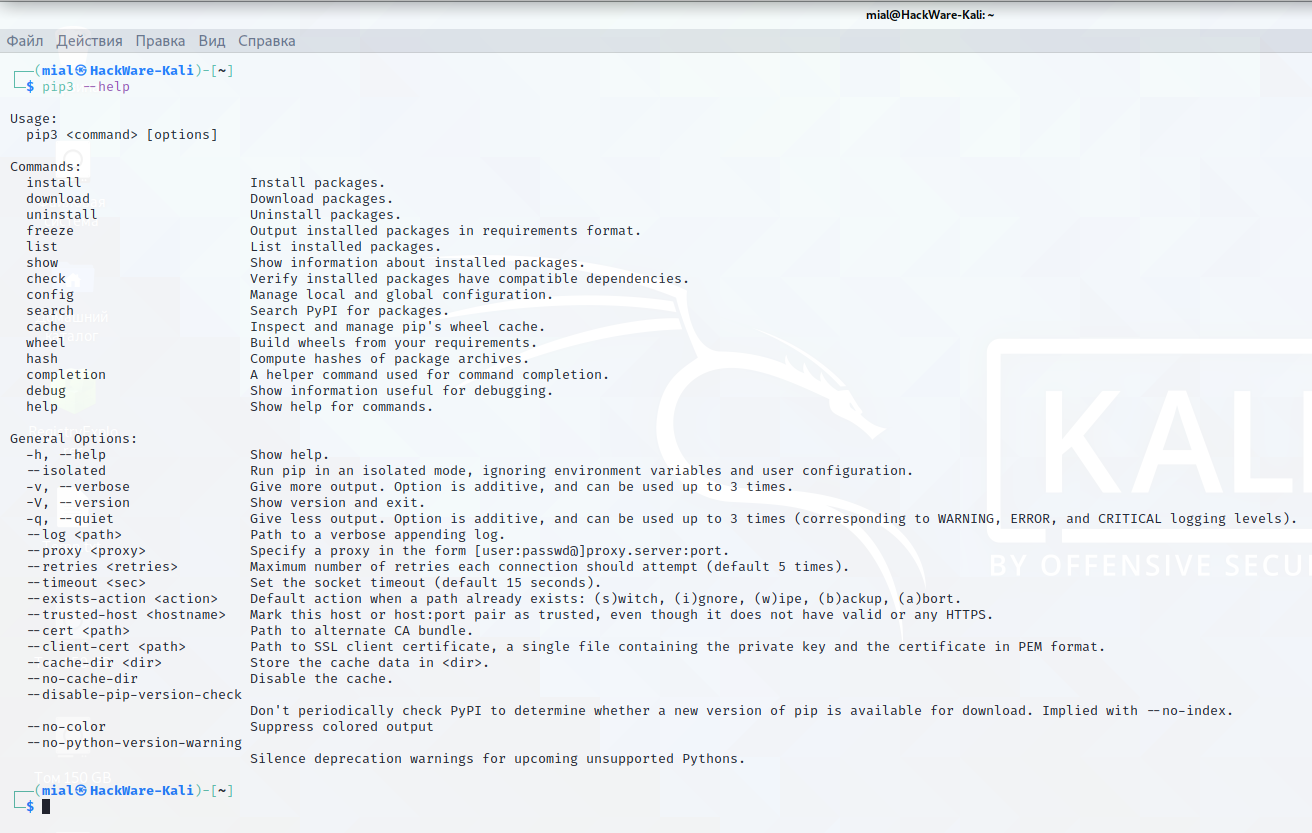
Чтобы увидеть версию pip и убедиться, что pip установлен в системе:
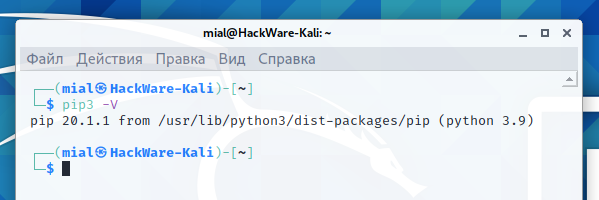
Обратите внимание, что при запуске программы с sudo, пакет будет установлен на общесистемном уровне и доступен для всех пользователей. При установке без sudo, пакет будет доступен только для текущего пользователя (устанавливаются в директорию ~/.local/lib/). Также при втором варианте установки убедитесь, что исполнимые скрипты устанавливаемых пакетов находятся в директории, включённой в переменную $PATH.
Связанная статья: Что такое sudo
sudo pip3 uninstall ПАКЕТ
Чтобы найти конкретный пакет:
Чтобы узнать, какие пакеты установлены в вашей системе:
Чтобы вывести список пакетов, для которых вышли обновления:
Связанные статьи:
Чтобы просмотреть информацию о конкретном установленном пакете:
Чтобы получить доступ к меню справки и увидеть полный список доступных команд pip:
Вероятно, это все команды, которые вам когда-либо понадобятся, но вы можете проверить меню справки, чтобы узнать ещё несколько, или чтобы быстро освежить их в памяти если вы забудете одну из команд.
Заключительные мысли
В этом руководстве мы узнали, как установить pip, менеджер пакетов для Python, на любую версию Kali Linux. Мы также увидели, как использовать pip для установки и удаления пакетов Python, а также для получения информации о них в нашей системе.