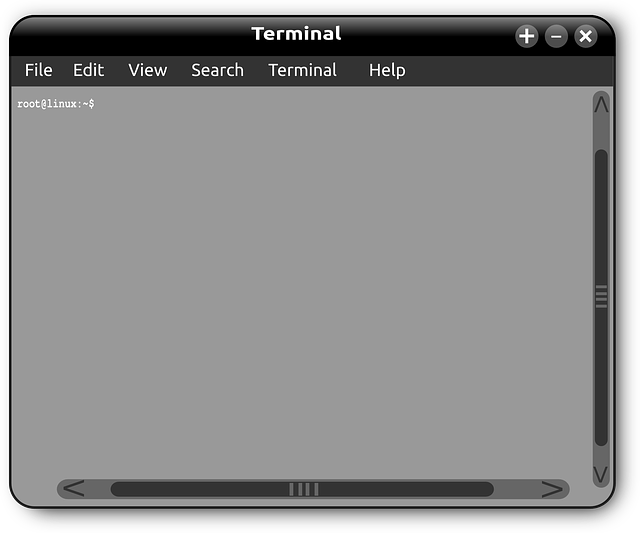Кто слушает порт в Linux
Открытый доступ к порту хоть и является угрозой безопасности системы, но по сути ничего плохого не представляет до тех пор, пока его не начинает использовать программа. А чтобы выяснить какая программа слушает какой порт можно использовать утилиты «netstat» (или «ss») и «lsof».
Чтобы узнать информацию о программе, которая прослушивает определённый порт, можно воспользоваться командой «lsof» со следующими ключами:
Здесь «номер_порта» — это цифра.
Пример результата выполнения команды с 53 портом:
$: sudo lsof -i :53 COMMAND PID USER TYPE NODE NAME systemd-r 818 systemd-resolve IPv4 UDP localhost:domain systemd-r 818 systemd-resolve IPv4 TCP localhost:domain (LISTEN)Но рекомендуем чаще запускать команду для получения списка программ, которые используют какие-либо tcp/udp порты. В этом помогает «netstat» или «ss»:
- -l показать только прослушиваемые «LISTEN» порты.
- -n показывать адреса как ip, а не пытаться определять домены.
- -t показывать TCP порты.
- -u показывать UDP порты.
- -p показать название программы, которая слушает порт.
$: sudo netstat -lntup Prt Local Addr State PID/Program tcp 0.0.0.0:443 LISTEN 204/nginx tcp 0.0.0.0:80 LISTEN 202/nginx tcp 0.0.0.0:22 LISTEN 174/sshd udp 127.0.0.1:323 233/chronydПо результату можно заметить какая программа прослушивает какой порт. Если ip в секции «Local Address» равен «127.0.0.1», то это локальное обращение. Такой порт можно не закрывать фаерволом — он и так не будет доступен извне. Но ip с нулями «0.0.0.0» говорят о том, что программа слушает все адреса. То есть она примет любой запрос, в том числе внешний.
Как найти номер порта у службы Linux
Часто вам может понадобиться найти имена портов и номера по некоторым причинам.
Сегодня в этом кратком уроке мы увидим самые простые и быстрые способы найти номер порта службы в Unix-подобных операционных системах.
На самом деле может быть много способов, но в настоящее время я знаю только о следующих трех методах.
Найти номер порта по службе Linux
Метод 1 – Использование команды Grep:
Чтобы найти номер порта по умолчанию для данной службы в Linux с помощью команды grep, просто запустите:
Например, чтобы найти порт по умолчанию службы SSH, просто запустите:
Эта команда должна работать в большинстве дистрибутивов Linux.
Вот пример вывода из тестового окна Arch Linux:
ssh 22/tcp ssh 22/udp ssh 22/sctp sshell 614/tcp sshell 614/udp netconf-ssh 830/tcp netconf-ssh 830/udp sdo-ssh 3897/tcp sdo-ssh 3897/udp netconf-ch-ssh 4334/tcp snmpssh 5161/tcp snmpssh-trap 5162/tcp tl1-ssh 6252/tcp tl1-ssh 6252/udp ssh-mgmt 17235/tcp ssh-mgmt 17235/udp
Как видно из приведенного выше вывода, номер порта по умолчанию для службы SSH равен 22.
Найдем номер порта веб-сервера Apache.
$ grep http /etc/services # http://www.iana.org/assignments/port-numbers http 80/tcp www www-http # WorldWideWeb HTTP http 80/udp www www-http # HyperText Transfer Protocol http 80/sctp # HyperText Transfer Protocol https 443/tcp # http protocol over TLS/SSL https 443/udp # http protocol over TLS/SSL https 443/sctp # http protocol over TLS/SSL gss-http 488/tcp gss-http 488/udp webcache 8080/tcp http-alt # WWW caching service webcache 8080/udp http-alt # WWW caching service [. ]
Как насчет номера порта FTP? Это легко!
$ grep ftp /etc/services ftp-data 20/tcp ftp-data 20/udp # 21 is registered to ftp, but also used by fsp ftp 21/tcp ftp 21/udp fsp fspd tftp 69/tcp [. ]
Метод 2 – Использование команды getent
Как вы можете видеть, приведенные выше команды показывают все имена портов и номера для данного поискового термина «ssh», «http» и «ftp».
Это означает, что вы получите довольно длинный вывод всех имен портов, соответствующих данному поисковому запросу.
Однако вы можете сузить результат до точного вывода с помощью команды «getent», как показано ниже:
$ getent services ssh ssh 22/tcp
$ getent services http http 80/tcp www www-http
$ getent services ftp ftp 21/tcp
Если вы не знаете имя порта, а только номер порта, просто замените имя порта номером, как показано ниже:
$ getent services 80 http 80/tcp
Чтобы отобразить все имена портов и номера, просто запустите:
Способ 3 – Использование утилиты Whatportis
Whatportis – простой скрипт python, используемый для поиска имен портов и номеров. В отличие от вышеприведенных команд, эта утилита отображает вывод в хорошем табличном формате столбца.
Убедитесь, что вы установили диспетчер пакетов PIP.
Теперь вы можете найти, какой порт связан с сервисом, как показано ниже.
Пример вывода с моего сервера CentOS 7:
Если вы не знаете точного имени службы, используйте -подобный флаг, чтобы отобразить соответствующие результаты.
Вышеупомянутые команды помогли вам найти, какой порт связан с сервисом. Вы также можете найти, какая cлужба связана с номером порта, как показано ниже.
Вы даже можете отображать результаты в формате JSON.
How to find ports opened by process ID in Linux?
Hmm..I don’t seem to have the —all and —program options. I’m using OSX. Brew doesn’t seem to have a formula for it either.
-n will dramatically speed things up by not resolving hostnames. netsta -tupan is a good default command all and easy to remember.
You can use the command below:
As a side note, netstat -ao will read the /proc/PID/tcp etc to see the ports opened by the process. This means that its reading information supplied by the system (the linux KERNEL), and is in no way directly looking on the network interface or other means. Same goes for lsof.
If you are doing this as a security measure, you failed. You should never (NEVER EVER) trust the output of netstat, even if you are 100% sure you are in fact running a real netstat program (as opposed to a trojaned version) or any other program that reads the /proc filesystem. Some people seem to think that netstat, ls, ps or any other of the standard unix tools do some sort of magic and poll information from the sources, the truth is all of them rely on the /proc filesystem to get all of their data, which can be easily subverted by a rootkit or hypervisor.
If you’re dealing with a rootkitted system or a compromised hypervisor, you can’t trust anything, including something that purports to look directly at the network interface.
You can use the netstat command line tool with the -p command line argument:
-p (Linux):
Process: Show which processes are using which sockets (similar to -b under Windows). You must be root to do this.
To display all ports open by a process with id $PID :
In some embedded devices or with old version of Linux, the problem is netstat do not have —process or -p options available.
The following script shows process with its IP and port, you must be root.
#!/bin/bash for protocol in tcp udp ; do #echo "protocol $protocol" ; for ipportinode in `cat /proc/net/$ | awk '/.*:.*:.*/'` ; do #echo "#ipportinode=$ipportinode" inode=`echo "$ipportinode" | cut -d"|" -f3` ; if [ "#$inode" = "#" ] ; then continue ; fi lspid=`ls -l /proc/*/fd/* 2>/dev/null | grep "socket:\[$inode\]" 2>/dev/null` ; pid=`echo "lspid=$lspid" | awk 'BEGIN /socket/'` ; if [ "#$pid" = "#" ] ; then continue ; fi exefile=`ls -l /proc/$pid/exe | awk 'BEGIN ">/->/'` #echo "$protocol|$pid|$ipportinode" echo "$protocol|$pid|$ipportinode|$exefile" | awk ' BEGIN function iphex2dec(ipport) < ret=sprintf("%d.%d.%d.%d: %d","0x"substr(ipport,1,2),"0x"substr(ipport,3,2), "0x"substr(ipport,5,2),"0x"substr(ipport,7,2),"0x"substr(ipport,10,4)) ; if( ret == "0.0.0.0:0" ) #compatibility others awk versions < ret= strtonum("0x"substr(ipport,1,2)) ; ret=ret "." strtonum("0x"substr(ipport,3,2)) ; ret=ret "." strtonum("0x"substr(ipport,5,2)) ; ret=ret "." strtonum("0x"substr(ipport,7,2)) ; ret=ret ":" strtonum("0x"substr(ipport,10)) ; >return ret ; > < print $1" pid:"$2" local="iphex2dec($3)" remote="iphex2dec($4)" inode:"$5" exe=" $6 ; >' ; #ls -l /proc/$pid/exe ; done ; done tcp pid:1454 local=1.0.0.127:5939 remote=0.0.0.0:0 inode:13955 exe=/opt/teamviewer/tv_bin/teamviewerd tcp pid:1468 local=1.1.0.127:53 remote=0.0.0.0:0 inode:12757 exe=/usr/sbin/dnsmasq tcp pid:1292 local=0.0.0.0:22 remote=0.0.0.0:0 inode:12599 exe=/usr/sbin/sshd tcp pid:4361 local=1.0.0.127:631 remote=0.0.0.0:0 inode:30576 exe=/usr/sbin/cupsd tcp pid:1375 local=1.0.0.127:5432 remote=0.0.0.0:0 inode:12650 exe=/usr/lib/postgresql/9.3/bin/postgres With ls you can know the process route.
The fuser command says that the process is: 2054
I’ve added IPv6 support and made a few fixes. Additionally on my system the octets of the IP address are reversed. Dependencies are only to posix shell, awk and cut.
My Version can be found on Github
#!/bin/sh # prints all open ports from /proc/net/* # # for pretty output (if available) start with # ./linux-get-programm-to-port.sh | column -t -s $'\t' #set -x ip4hex2dec () < local ip4_1octet="0x$" local ip4_2octet="$" ip4_2octet="0x$" local ip4_3octet="$" ip4_3octet="0x$" local ip4_4octet="$" ip4_4octet="0x$" local ip4_port="0x$" # if not used inverse #printf "%d.%d.%d.%d:%d" "$ip4_1octet" "$ip4_2octet" "$ip4_3octet" "$ip4_4octet" "$ip4_port" printf "%d.%d.%d.%d:%d" "$ip4_4octet" "$ip4_3octet" "$ip4_2octet" "$ip4_1octet" "$ip4_port" > # reoder bytes, byte4 is byte1 byte2 is byte3 . reorderByte() < if [ $-ne 8 ]; then echo "missuse of function reorderByte"; exit; fi local byte1="$" local byte2="$" byte2="$" local byte3="$" byte3="$" local byte4="$" echo "$byte4$byte3:$byte2$byte1" > # on normal intel platform the byte order of the ipv6 address in /proc/net/*6 has to be reordered. ip6hex2dec()< local ip_str="$" local ip6_port="0x$" local ipv6="$(reorderByte $)" local shiftmask="$" ipv6="$ipv6:$(reorderByte $)" shiftmask="$" ipv6="$ipv6:$(reorderByte $)" ipv6="$ipv6:$(reorderByte $)" ipv6=$(echo $ipv6 | awk '< gsub(/(:0|^0)/, ":"); sub(/(:0)+:/, "::");print>') printf "%s:%d" "$ipv6" "$ip6_port" > for protocol in tcp tcp6 udp udp6 raw raw6; do #echo "protocol $protocol" ; for ipportinode in `cat /proc/net/$protocol | awk '/.*:.*:.*/'` ; do #echo "#ipportinode=$ipportinode" inode=$ if [ "#$inode" = "#" ] ; then continue ; fi lspid=`ls -l /proc/*/fd/* 2>/dev/null | grep "socket:\[$inode\]" 2>/dev/null` ; pids=`echo "$lspid" | awk 'BEGIN /socket/ END>'` ; # removes duplicats for this pid #echo "#lspid:$lspid #pids:$pids" for pid in $pids; do if [ "#$pid" = "#" ] ; then continue ; fi exefile=`ls -l /proc/$pid/exe | awk 'BEGIN ">/->/'`; cmdline=`cat /proc/$pid/cmdline` local_adr_hex=$ remote_adr_hex=$ remote_adr_hex=$ if [ "#$" = "#6" ]; then local_adr=$(ip6hex2dec $local_adr_hex) remote_adr=$(ip6hex2dec $remote_adr_hex) else local_adr=$(ip4hex2dec $local_adr_hex) remote_adr=$(ip4hex2dec $remote_adr_hex) fi echo "$protocol pid:$pid \t$local_adr \t$remote_adr \tinode:$inode \t$exefile $cmdline" done done done How can I see what ports are open on my machine?
I would like to see what ports are open on my machine, e.g. what ports my machine is listening on. E.g. port 80 if I have installed a web server, and so on. Is there any command for this?
10 Answers 10
If the netstat command is not available, install it with:
sudo apt install net-tools -l already filters for listening. grep LISTEN won’t help beyond hiding 2 lines of header information.
-t : tcp, -l : listening socket, -p : show pid and program name, -n : print 127.0.0.1:80 instead of localhost:http . Reference: linux.die.net/man/8/netstat
The expanded command is sudo netstat —tcp —listening —programs —numeric . There’s no need to use grep unless you want to eliminate column headers.
nmap (install)
Nmap («Network Mapper») is a free and open source utility for network exploration or security auditing.
Use nmap 192.168.1.33 for internal PC or nmap external IP address .
More information man nmap .
Zenmap is the official GUI frontend.
Remember that there is a difference between nmap localhost and nmap 192.168.0.3 (or what ever you machine IP is)
I think netstat is a better answer to this. netstat will list what the system is listening on directly, and without using an additional application or doing unnecessary calls over localhost or thought the network.
This is stupid. If you have access to the computer, just use netstat -ln . You’ll instantly see all the open ports.
nmap localhost didn’t find services that were bound only to localhost. For example, I run influxd with bind-address:localhost:8086 . That didn’t show up in sudo nmap localhost , but did show up in sudo netstat -tulpn .
Other good ways to find out what ports are listenting and what your firewall rules are:
To list open ports use the netstat command.
$ sudo netstat -tulpn | grep LISTEN tcp 0 0 127.0.0.1:53 0.0.0.0:* LISTEN 5452/dnsmasq tcp 0 0 127.0.0.1:631 0.0.0.0:* LISTEN 1037/cupsd tcp6 0 0 ::1:631 . * LISTEN 1037/cupsd In the above example three services are bound to the loopback address.
IPv4 services bound to the loopback address «127.0.0.1» are only available on the local machine. The equivalent loopback address for IPv6 is «::1». The IPv4 address «0.0.0.0» means «any IP address», which would mean that other machines could potentially connect to any of the locally configured network interfaces on the specific port.
Another method is to use the lsof command:
$ sudo lsof -nP -i | grep LISTEN cupsd 1037 root 9u IPv6 11276 0t0 TCP [::1]:631 (LISTEN) cupsd 1037 root 10u IPv4 11277 0t0 TCP 127.0.0.1:631 (LISTEN) dnsmasq 5452 nobody 5u IPv4 212707 0t0 TCP 127.0.0.1:53 (LISTEN) For more details see man netstat or man lsof .