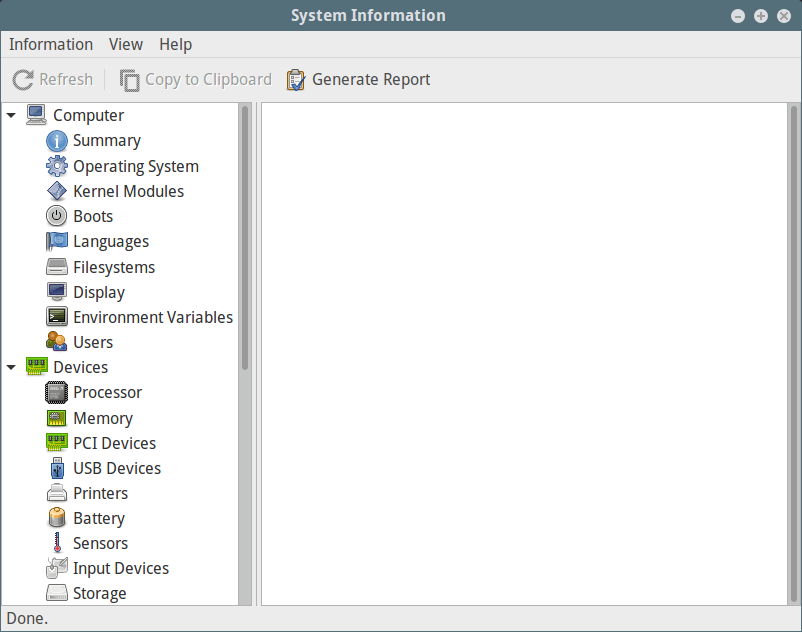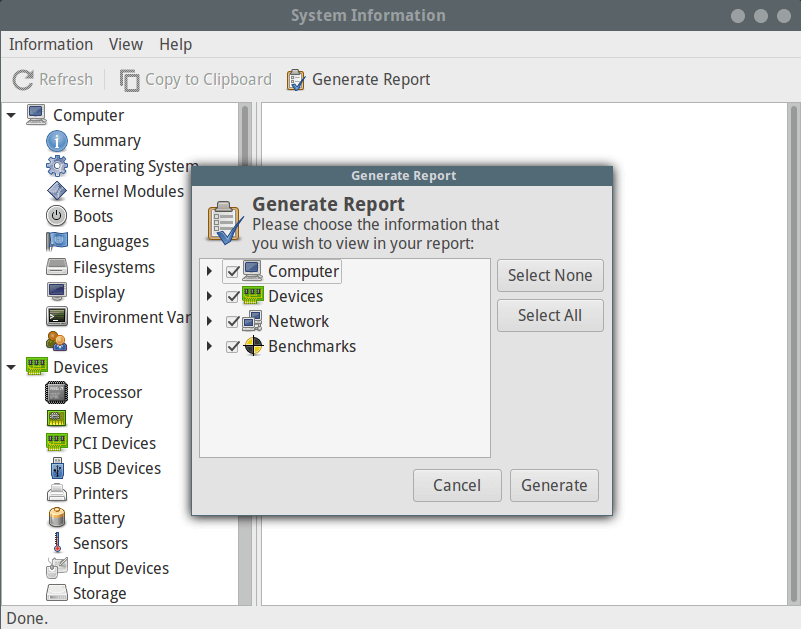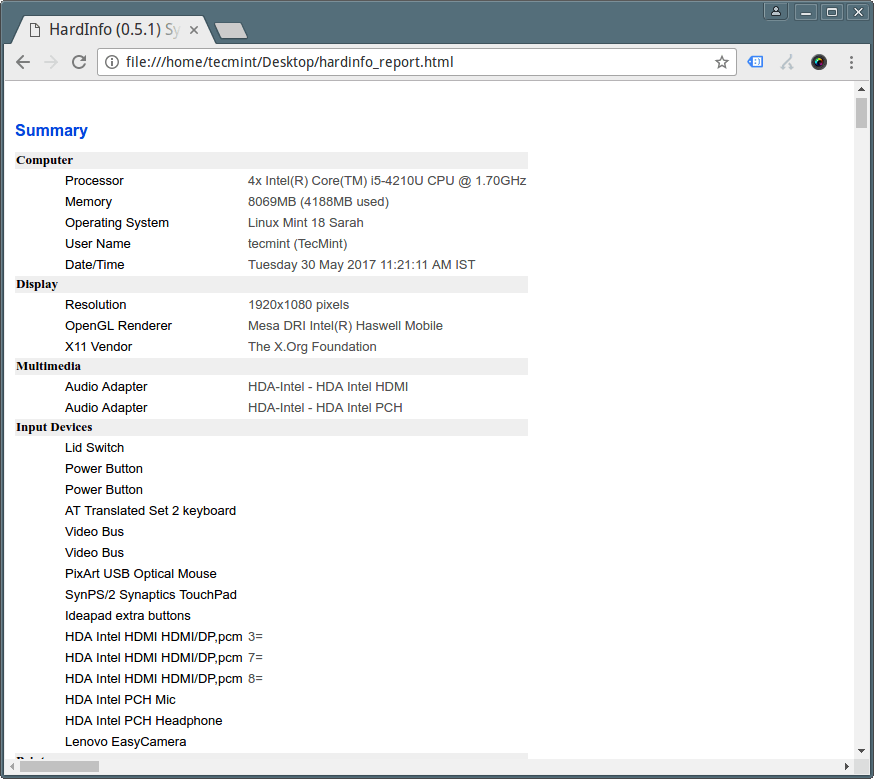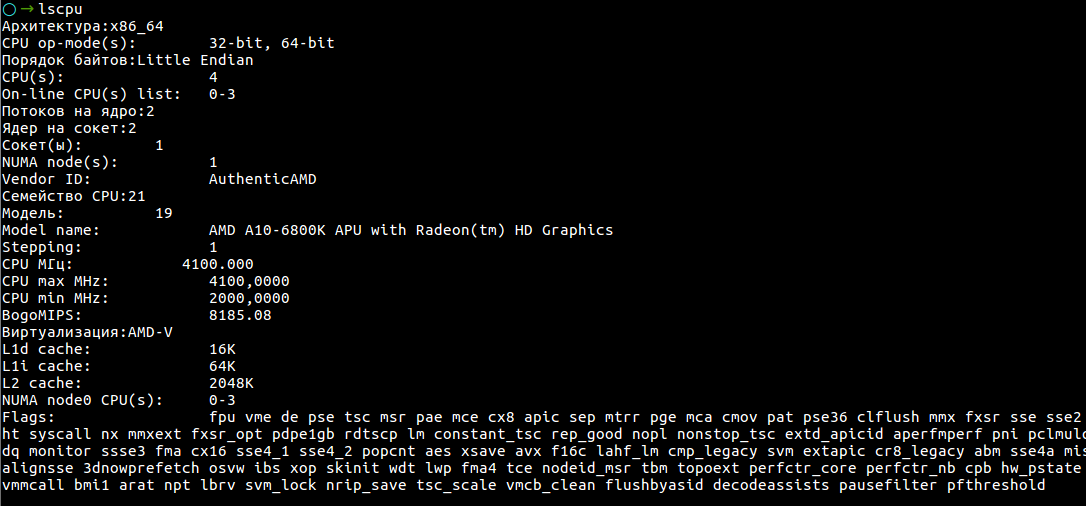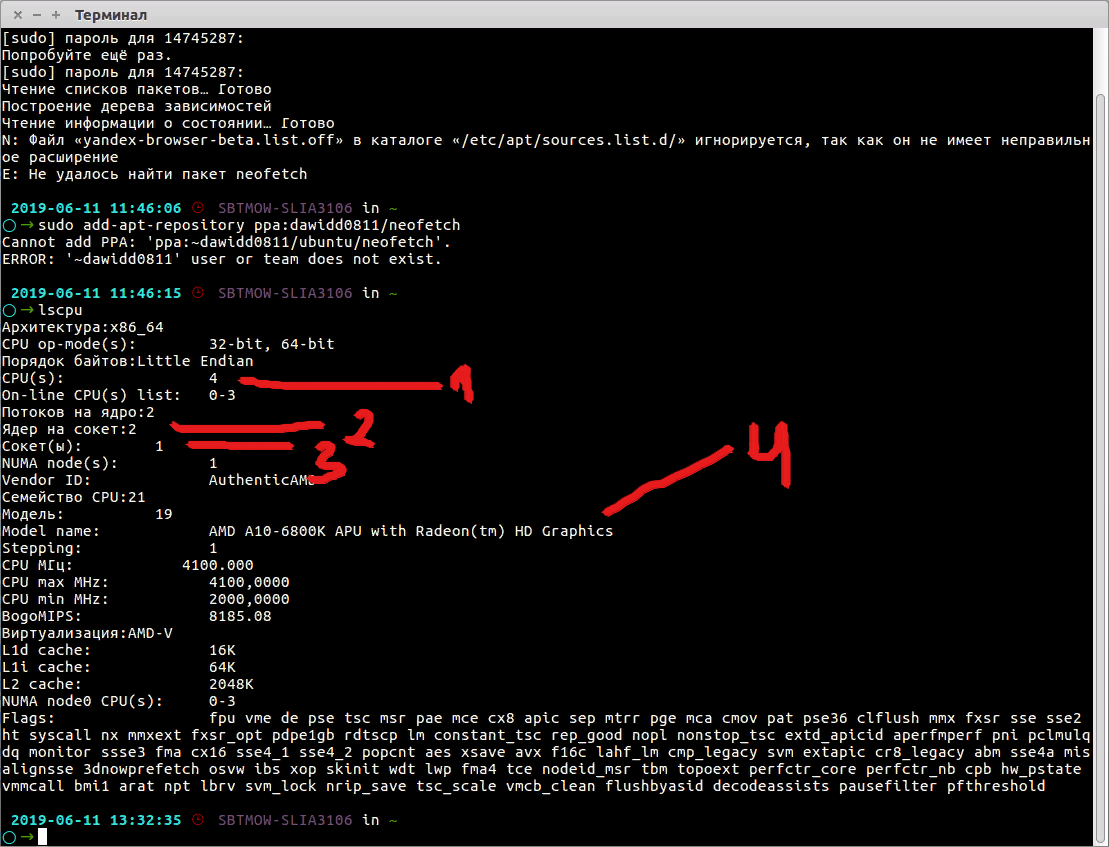- 9 Useful Commands to Get CPU Information on Linux
- 1. Get CPU Info Using cat Command
- 2. lscpu Command – Shows CPU Architecture Info
- 3. cpuid Command – Shows x86 CPU
- 4. dmidecode Command – Shows Linux Hardware Info
- 5. Inxi Tool – Shows Linux System Information
- 6. lshw Tool – List Hardware Configuration
- 7. hardinfo – Shows Hardware Info in GTK+ Window
- 8. hwinfo – Shows Present Hardware Info
- 9. nproc – Print Number of Processing Units
- 💳 Как определить количество процессоров в Linux с помощью командной строки
- Команда для определения количества процессоров в Linux
- Давайте посмотрим все примеры в деталях.
- You may also like
- 📜 Чтение файла построчно на Bash
- 📧 В чем разница между IMAP и POP3
- ✔️ Как управлять контейнерами LXD от имени обычного.
- 📜 Руководство для начинающих по созданию первого пакета.
- Феноменальная популярность электроники Xiaomi: основные причины
- 📜 Получение вчерашней даты в Bash: Практическое руководство
- Использование специальных гелей при мышечных болях
- 🐧 Сравнение команд Printf и Echo на Linux
- 📦 Как расширить/увеличить файловую систему VxFS на Linux
- Услуги по размещению серверного оборудования в ЦОД
- Leave a Comment Cancel Reply
- • Свежие записи
- • Категории
- • Теги
- • itsecforu.ru
- • Страны посетителей
- IT is good
9 Useful Commands to Get CPU Information on Linux
In a previous article, we put together a list of 10 useful commands to collect system and hardware information in Linux. In this guide, we will narrow down to the CPU/processor, and show you various ways of extracting detailed information about your machine CPU.
Just to give you an overview, we will query information such as CPU architecture, vendor_id, model, model name, number of CPU cores, speed of each core, and lots more.
Essentially, the /proc/cpuinfo contains this all info, every other command/utility gets its output from this file.
With that said, below are 9 commands for getting info about your Linux CPU.
1. Get CPU Info Using cat Command
You can simply view the information of your system CPU by viewing the contents of the /proc/cpuinfo file with the help of cat command as follows:
processor : 0 vendor_id : GenuineIntel cpu family : 6 model : 69 model name : Intel(R) Core(TM) i5-4210U CPU @ 1.70GHz stepping : 1 microcode : 0x1c cpu MHz : 1700.062 cache size : 3072 KB physical id : 0 siblings : 4 core id : 0 cpu cores : 2 apicid : 0 initial apicid : 0 fpu : yes fpu_exception : yes cpuid level : 13 wp : yes flags : fpu vme de pse tsc msr pae mce cx8 apic sep mtrr pge mca cmov pat pse36 clflush dts acpi mmx fxsr sse sse2 ss ht tm pbe syscall nx pdpe1gb rdtscp lm constant_tsc arch_perfmon pebs bts rep_good nopl xtopology nonstop_tsc aperfmperf eagerfpu pni pclmulqdq dtes64 monitor ds_cpl vmx est tm2 ssse3 sdbg fma cx16 xtpr pdcm pcid sse4_1 sse4_2 movbe popcnt tsc_deadline_timer aes xsave avx f16c rdrand lahf_lm abm epb tpr_shadow vnmi flexpriority ept vpid fsgsbase tsc_adjust bmi1 avx2 smep bmi2 erms invpcid xsaveopt dtherm ida arat pln pts bugs : bogomips : 4788.92 clflush size : 64 cache_alignment : 64 address sizes : 39 bits physical, 48 bits virtual power management: .
To get a little specific, you can employ the grep command – a CLI tool for searching plain-text data for lines matching a regular expression. This can help you only output vendor name, model name, number of processors, number of cores, etc:
$ cat /proc/cpuinfo | grep 'vendor' | uniq #view vendor name $ cat /proc/cpuinfo | grep 'model name' | uniq #display model name $ cat /proc/cpuinfo | grep processor | wc -l #count the number of processing units $ cat /proc/cpuinfo | grep 'core id' #show individual cores
2. lscpu Command – Shows CPU Architecture Info
The command lscpu prints CPU architecture information from sysfs and /proc/cpuinfo as shown below:
Architecture: x86_64 CPU op-mode(s): 32-bit, 64-bit Byte Order: Little Endian CPU(s): 4 On-line CPU(s) list: 0-3 Thread(s) per core: 2 Core(s) per socket: 2 Socket(s): 1 NUMA node(s): 1 Vendor ID: GenuineIntel CPU family: 6 Model: 69 Model name: Intel(R) Core(TM) i5-4210U CPU @ 1.70GHz Stepping: 1 CPU MHz: 1303.687 CPU max MHz: 2700.0000 CPU min MHz: 800.0000 BogoMIPS: 4788.92 Virtualization: VT-x L1d cache: 32K L1i cache: 32K L2 cache: 256K L3 cache: 3072K NUMA node0 CPU(s): 0-3 Flags: fpu vme de pse tsc msr pae mce cx8 apic sep mtrr pge mca cmov pat pse36 clflush dts acpi mmx fxsr sse sse2 ss ht tm pbe syscall nx pdpe1gb rdtscp lm constant_tsc arch_perfmon pebs bts rep_good nopl xtopology nonstop_tsc aperfmperf eagerfpu pni pclmulqdq dtes64 monitor ds_cpl vmx est tm2 ssse3 sdbg fma cx16 xtpr pdcm pcid sse4_1 sse4_2 movbe popcnt tsc_deadline_timer aes xsave avx f16c rdrand lahf_lm abm epb tpr_shadow vnmi flexpriority ept vpid fsgsbase tsc_adjust bmi1 avx2 smep bmi2 erms invpcid xsaveopt dtherm ida arat pln pts
3. cpuid Command – Shows x86 CPU
The command cpuid dumps complete information about the CPU(s) collected from the CPUID instruction, and also discover the exact model of x86 CPU(s) from that information.
Make sure to install it before running it.
$ sudo apt install cpuid #Debian/Ubuntu systems $ sudo yum install cpuid #RHEL/CentOS systems $ sudo dnf install cpuid #Fedora 22+
Once installed, run cpuid to collect information concerning the x86 CPU.
CPU 0: vendor_id = "GenuineIntel" version information (1/eax): processor type = primary processor (0) family = Intel Pentium Pro/II/III/Celeron/Core/Core 2/Atom, AMD Athlon/Duron, Cyrix M2, VIA C3 (6) model = 0x5 (5) stepping (1) extended family = 0x0 (0) extended model = 0x4 (4) (simple synth) = Intel Mobile Core i3-4000Y / Mobile Core i5-4000Y / Mobile Core i7-4000Y / Mobile Pentium 3500U/3600U/3500Y / Mobile Celeron 2900U (Mobile U/Y) (Haswell), 22nm miscellaneous (1/ebx): process local APIC physical (0) cpu count = 0x10 (16) CLFLUSH line size = 0x8 (8) brand index = 0x0 (0) brand (0): unknown feature information (1/edx): x87 FPU on chip = true virtual-8086 mode enhancement = true debugging extensions = true page size extensions = true time stamp counter = true RDMSR and WRMSR support = true physical address extensions = true .
4. dmidecode Command – Shows Linux Hardware Info
dmidecode is a tool for retrieving hardware information of any Linux system. It dumps a computer’s DMI (a.k.a SMBIOS) table contents in a human-readable format for easy retrieval. The SMBIOS specification defines various DMI types, for CPU, use “processor” as follows:
$ sudo dmidecode --type processor
# dmidecode 3.0 Getting SMBIOS data from sysfs. SMBIOS 2.7 present. Handle 0x0004, DMI type 4, 42 bytes Processor Information Socket Designation: U3E1 Type: Central Processor Family: Core i5 Manufacturer: Intel(R) Corporation ID: 51 06 04 00 FF FB EB BF Signature: Type 0, Family 6, Model 69, Stepping 1 Flags: FPU (Floating-point unit on-chip) VME (Virtual mode extension) DE (Debugging extension) PSE (Page size extension) TSC (Time stamp counter) MSR (Model specific registers) PAE (Physical address extension) MCE (Machine check exception) CX8 (CMPXCHG8 instruction supported) APIC (On-chip APIC hardware supported) SEP (Fast system call) MTRR (Memory type range registers) PGE (Page global enable) MCA (Machine check architecture) .
5. Inxi Tool – Shows Linux System Information
Inxi is a powerful command-line system information script intended for both console and IRC (Internet Relay Chat). You can use it to instantly retrieve hardware information.
$ sudo apt install inxi #Debian/Ubuntu systems $ sudo yum install inxi #RHEL/CentOS systems $ sudo dnf install inxi #Fedora 22+
To display complete CPU information, including per CPU clock-speed and CPU max speed (if available), use the -C flag as follows:
CPU: Dual core Intel Core i5-4210U (-HT-MCP-) cache: 3072 KB clock speeds: max: 2700 MHz 1: 1958 MHz 2: 1993 MHz 3: 1775 MHz 4: 1714 MHz
6. lshw Tool – List Hardware Configuration
lshw is a minimal tool for gathering in-depth information on the hardware configuration of a computer. You can use the -C option to select the hardware class, CPU in this case:
*-cpu description: CPU product: Intel(R) Core(TM) i5-4210U CPU @ 1.70GHz vendor: Intel Corp. physical id: 4 bus info: [email protected] version: Intel(R) Core(TM) i5-4210U CPU @ 1.70GHz serial: To Be Filled By O.E.M. slot: U3E1 size: 2626MHz capacity: 2700MHz width: 64 bits clock: 100MHz capabilities: x86-64 fpu fpu_exception wp vme de pse tsc msr pae mce cx8 apic sep mtrr pge mca cmov pat pse36 clflush dts acpi mmx fxsr sse sse2 ss ht tm pbe syscall nx pdpe1gb rdtscp constant_tsc arch_perfmon pebs bts rep_good nopl xtopology nonstop_tsc aperfmperf eagerfpu pni pclmulqdq dtes64 monitor ds_cpl vmx est tm2 ssse3 sdbg fma cx16 xtpr pdcm pcid sse4_1 sse4_2 movbe popcnt tsc_deadline_timer aes xsave avx f16c rdrand lahf_lm abm epb tpr_shadow vnmi flexpriority ept vpid fsgsbase tsc_adjust bmi1 avx2 smep bmi2 erms invpcid xsaveopt dtherm ida arat pln pts cpufreq configuration: cores=2 enabledcores=2 threads=4
7. hardinfo – Shows Hardware Info in GTK+ Window
hardinfo displays hardware information in a GTK+ window, you can install it as follows:
$ sudo apt install hardinfo #Debian/Ubuntu systems $ sudo yum install hardinfo #RHEL/CentOS systems $ sudo dnf install hardinfo #Fedora 22+
Once you have it installed, type:
It also enables you to generate a system hardware info report by clicking on the “Generate Report” button. From the interface below, click on “Generate” to proceed. Note that you can choose the hardware info category to be generated.
Once you have generated the report in html format, you can view it from a web browser as shown below.
8. hwinfo – Shows Present Hardware Info
hwinfo is used to extract info about the hardware present in a Linux system. To display info about your CPU, use the —cpu
01: None 00.0: 10103 CPU [Created at cpu.460] Unique ID: rdCR.j8NaKXDZtZ6 Hardware Class: cpu Arch: X86-64 Vendor: "GenuineIntel" Model: 6.69.1 "Intel(R) Core(TM) i5-4210U CPU @ 1.70GHz" Features: fpu,vme,de,pse,tsc,msr,pae,mce,cx8,apic,sep,mtrr,pge,mca,cmov,pat,pse36,clflush,dts,acpi,mmx,fxsr,sse,sse2,ss,ht,tm,pbe,syscall,nx,pdpe1gb,rdtscp,lm,constant_tsc,arch_perfmon,pebs,bts,rep_good,nopl,xtopology,nonstop_tsc,aperfmperf,eagerfpu,pni,pclmulqdq,dtes64,monitor,ds_cpl,vmx,est,tm2,ssse3,sdbg,fma,cx16,xtpr,pdcm,pcid,sse4_1,sse4_2,movbe,popcnt,tsc_deadline_timer,aes,xsave,avx,f16c,rdrand,lahf_lm,abm,epb,tpr_shadow,vnmi,flexpriority,ept,vpid,fsgsbase,tsc_adjust,bmi1,avx2,smep,bmi2,erms,invpcid,xsaveopt,dtherm,ida,arat,pln,pts Clock: 2080 MHz BogoMips: 4788.92 Cache: 3072 kb Units/Processor: 16 Config Status: cfg=new, avail=yes, need=no, active=unknown .
9. nproc – Print Number of Processing Units
nproc command is used to show the number of processing unit present on your computer:
For additional usage info and options, read through the man pages of these commands like this:
That’s it for now! You can share with us additional ways of extracting CPU information in Linux via the feedback form below.
💳 Как определить количество процессоров в Linux с помощью командной строки
Как получить вывод, где будет количество процессоров и ядер в системе Linux из командной строки?
Как определить количество процессоров в Linux?
CPU – это сокращение от центрального процессора.
Это неотъемлемая часть компьютера.
Процессор отправляет сигналы, которые контролируют часть сервера Linux.
Вы можете назвать его мозгом вашего компьютера.
На этой странице показано, как узнать количество процессоров в Linux с помощью командной строки.
Команда для определения количества процессоров в Linux
Процедура выглядит следующим образом:
- Войдите в свою систему Linux
- Откройте приложение терминала в Linux
- Для удаленного сервера запустите ssh user@server-name
- Чтобы получить информацию о процессоре, введите lscpu, который отображает информацию об архитектуре процессора Linux, включая установленные процессоры.
Давайте посмотрим все примеры в деталях.
Linux определяет количество процессоров с помощью команды lscpu
Просто введите следующую команду:
Процессор AMD A10-6800K APU with Radeon(tm) HD Graphics Название модели (название / марка процессора)
1 – сокет, т.е. количество процессоров
4 – количество ядер на сокет
2 – поток (и) на ядро
4 – 4 логических ядер (гиперпоточность) [ядер на сокет * потоков на ядро]
itisgood
☝ Как установить графический интерфейс на RHEL 8
Как переключаться между несколькими версиями PHP в Ubuntu
You may also like
📜 Чтение файла построчно на Bash
📧 В чем разница между IMAP и POP3
✔️ Как управлять контейнерами LXD от имени обычного.
📜 Руководство для начинающих по созданию первого пакета.
Феноменальная популярность электроники Xiaomi: основные причины
📜 Получение вчерашней даты в Bash: Практическое руководство
Использование специальных гелей при мышечных болях
🐧 Сравнение команд Printf и Echo на Linux
📦 Как расширить/увеличить файловую систему VxFS на Linux
Услуги по размещению серверного оборудования в ЦОД
Leave a Comment Cancel Reply
• Свежие записи
• Категории
• Теги
• itsecforu.ru
• Страны посетителей
IT is good
В этой статье вы узнаете, как удалить удаленный Git-репозиторий. Процесс прост, но его полезно запомнить, чтобы избежать неожиданностей в будущем. Git – это…
В 11-й версии своей операционной системы Microsoft серьезно переработала интерфейс и убрала несколько привычных функций. Нововведения не всем пришлись по душе. Мы дадим…
Продажа ноутбука нередко становится хлопотным занятием. Кроме поиска покупателя, продавцу необходимо подготовить устройство перед проведением сделки. Но если последовательно выполнить все шаги, ничего…
Вы можете оказаться в ситуации, когда вам нужно использовать скрипт шелла для чтения файлов построчно. В этом руководстве я расскажу о нескольких способах…
Вторичное жильё выгоднее для молодых семей, желающих приобрести свою первую квартиру. Сталкиваясь с ипотечным кредитованием, можно избежать много лишней суеты и проблем, если…