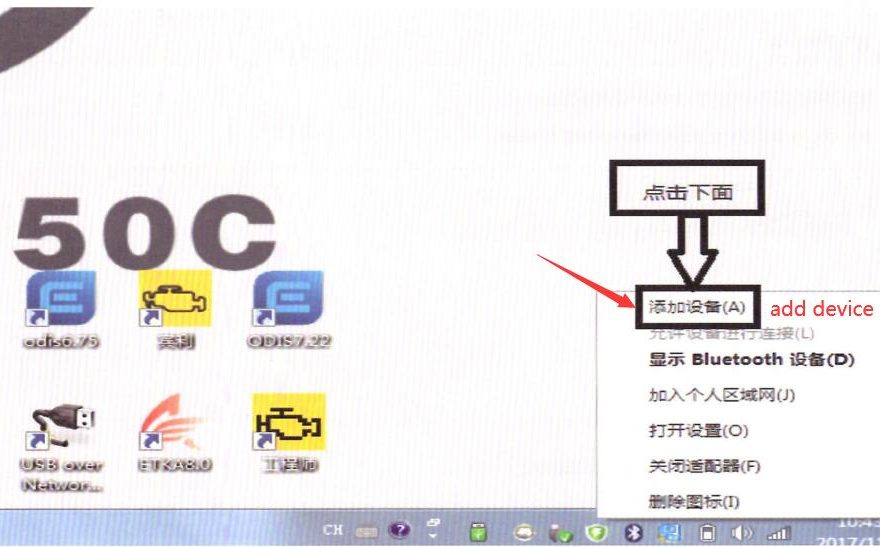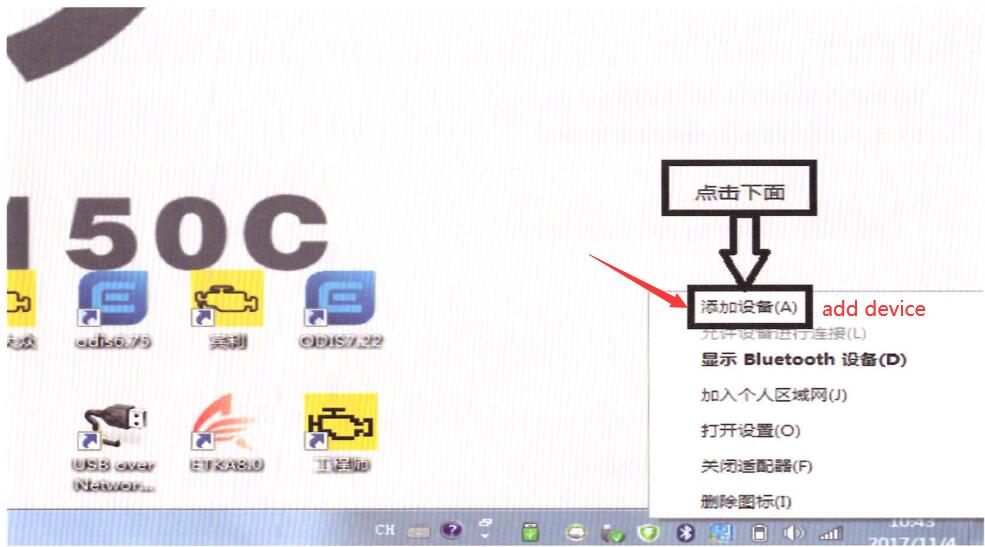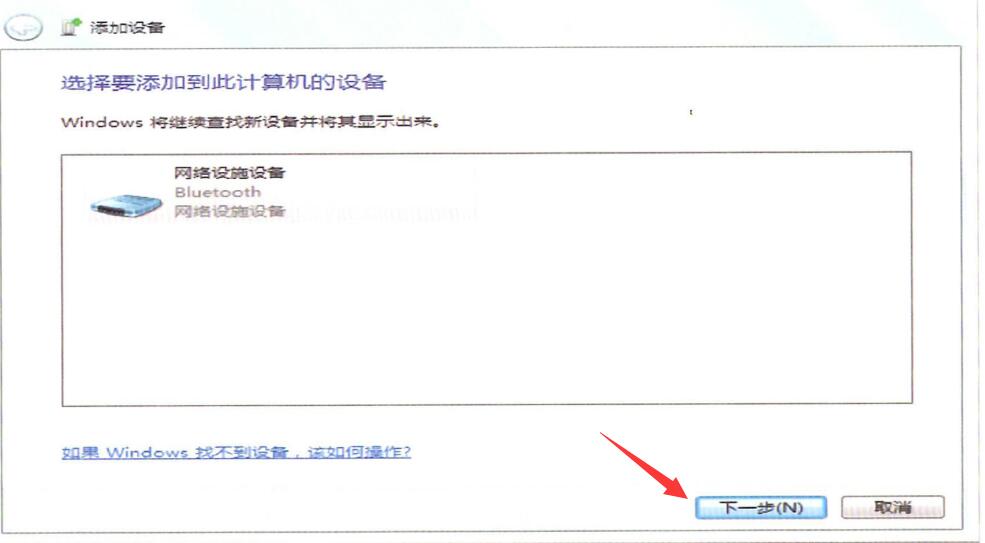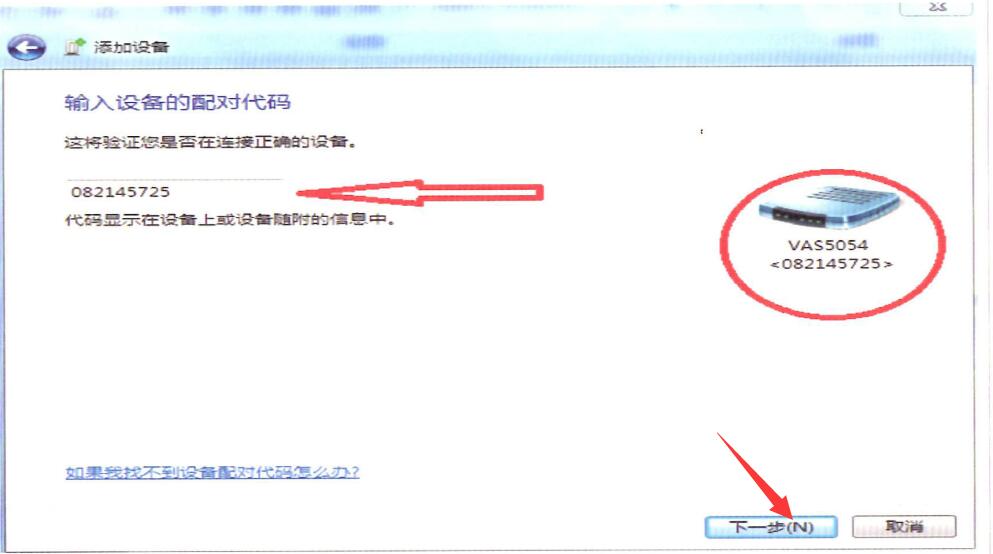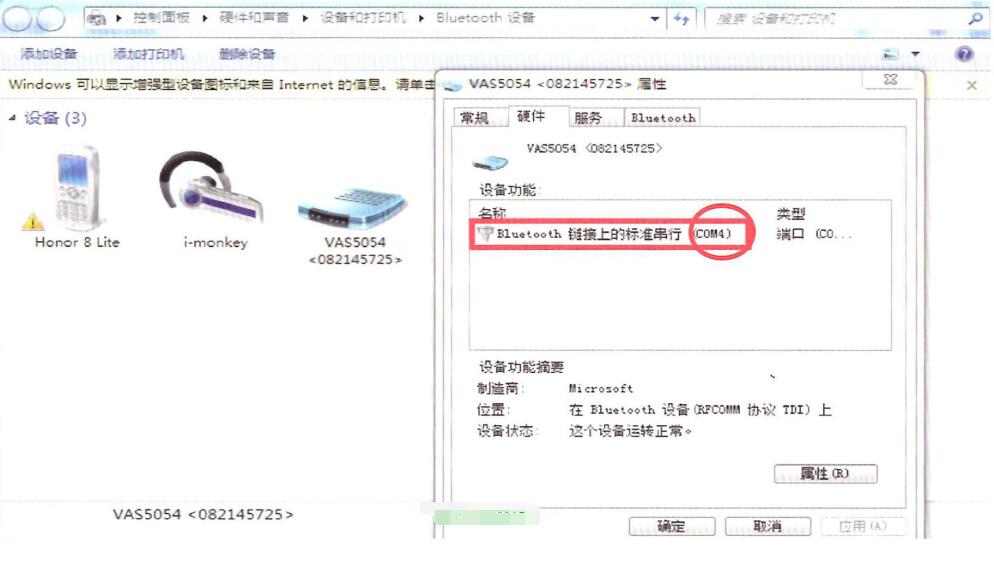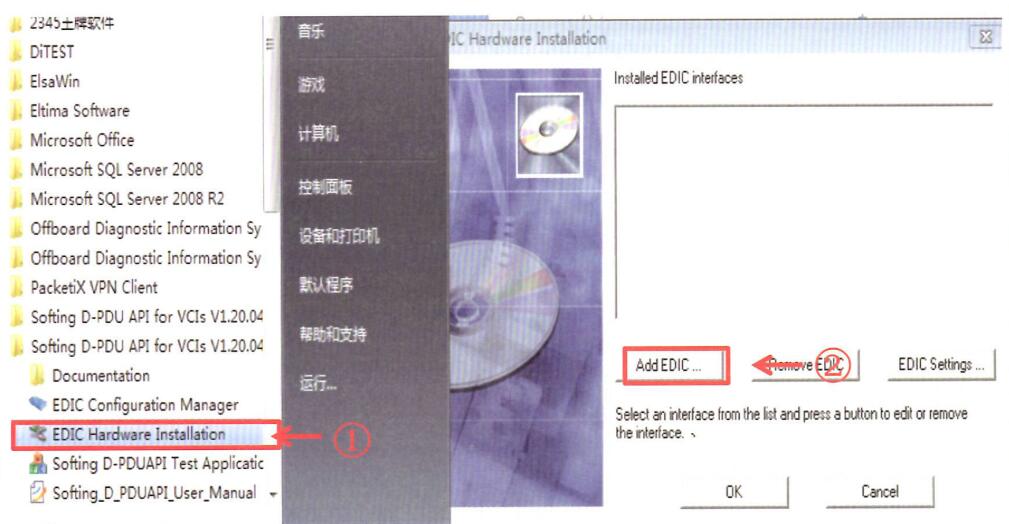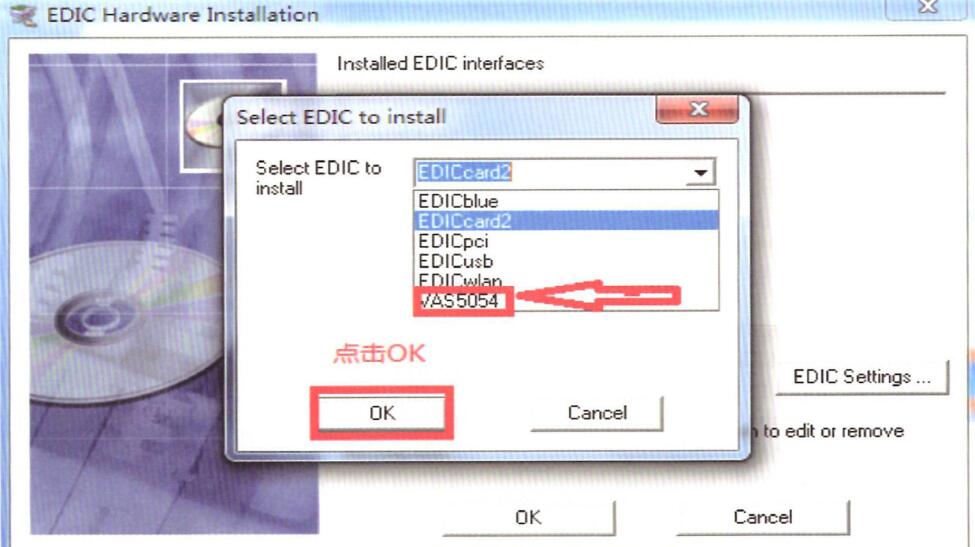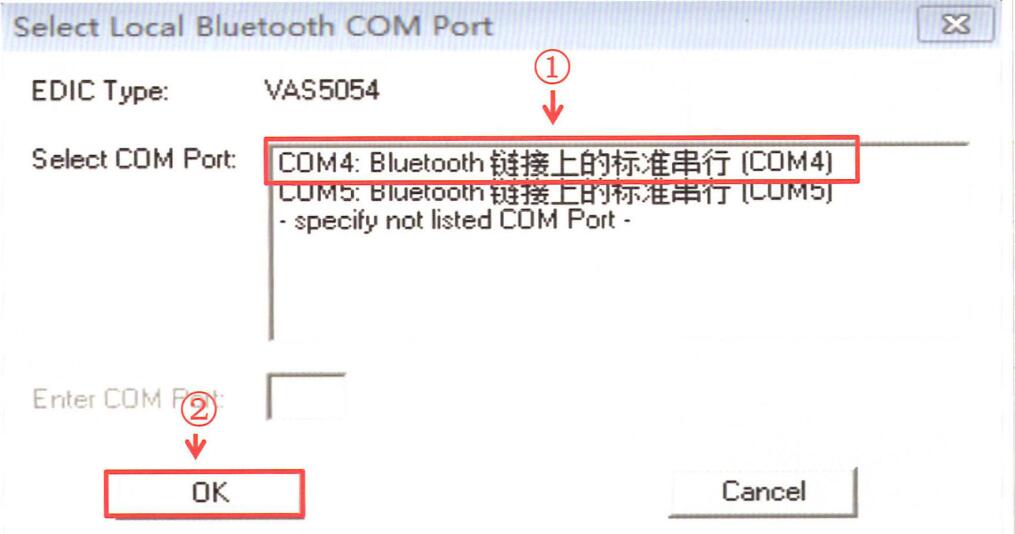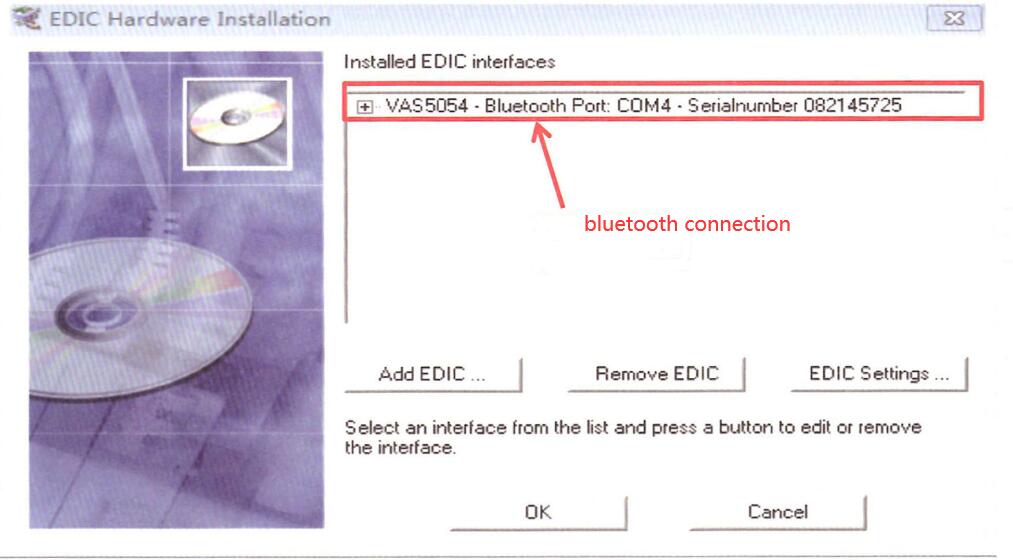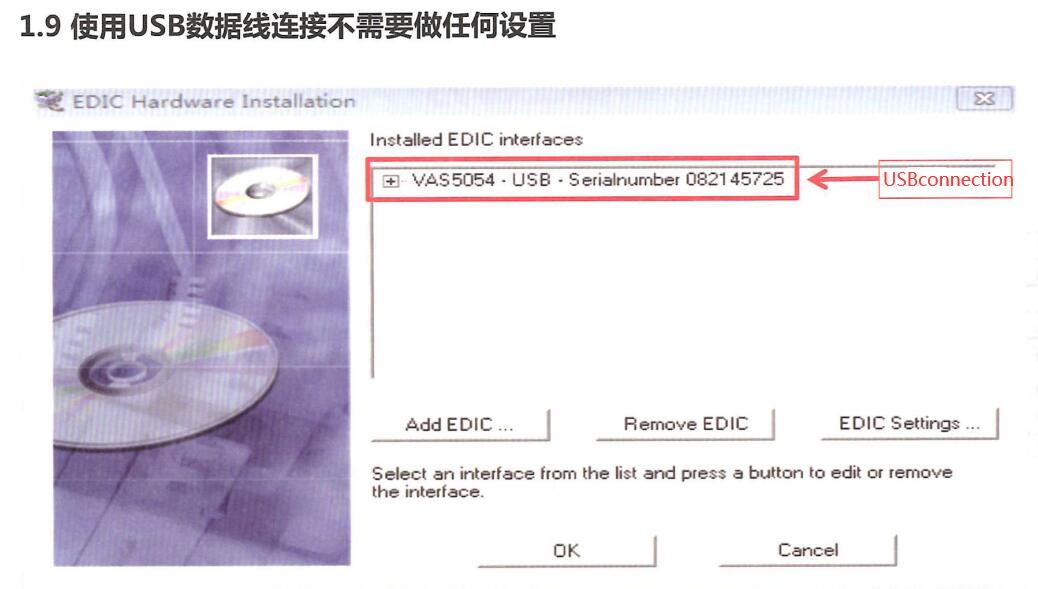Vas 5054a bluetooth odis
VAG VAS 5054a Bluetooth diagnostic scanner ODIS software has upgraded to
current V2.2.3 (2.23) version that works on Volkswagen and imported VW& Audi models. Following
is the detail V2.2.3 ODIS installation instruction on Windows 7 operating
system.
DVD Driver(F:) again, you will get AUDI-VW ODIS2.2.3 license and part3 setup,
copy both of them to the new created folde Check the filer that contains these four files
Select AUDI-VW ODIS 2.2.3 part1.past2 and part3, extract them to a folder and rename the
folder “ODIS 2.23”
Open My Computer >>D://>> “audi-vw-odis2.2.3”>> “ODIS 2.23”>>
VWAUDIODIS 2.2.3>>dav>>Odis>>Trade-Wholesale>>software>>installation
Open “AUDI-VW ODIS2.2.3 license” on D://, copy and replace “OffboardDiagLauncher” on the
desktop Open “OffboardDiagLauncher”
Configure
data input. Click “Select local directly” and locate Local Disk
D://audi-vw-odis2.2.3//ODIS2.2.3//dav
Open My computer>>Device Manager>>Softing Vehicle Interface>>VAS5054,to check the well
communication is built
Turn vehicle ignition to ON VAS 5054a ODIS software will automatically detect vehicle information, select vehicle version and engine type to continue
How to Connect VAS5054 to ODIS-Engineering by Bluetooth
This instruction show you guide on how to build connection between VAS5054A and ODIS-Engineering by bluetooth.
Note:It’s not recommended to use bluetooth connection for modules programming/flashing projects.
Preparation:
Follow below picture to click “Add device”
Click “Next” after your VAS5054 device identification
Input pairing code and click “Next”
After pairing successfully, open VAS5054 bluetooth properties, record COM port number.
In this example COM port number is COM4
Go to START menu to select “EDIS Hardware Installation”, then select “ADD EDIC…”
Select “VAS5054”, then hit “OK”
Select “COM4” port (depend on VAS5054 bluetooth properties you record before )
Now it will show you bluetooth connection build successfully
Note: if you can not get below picture show, please repeat above steps.
If you connecting VAS5054 with ODIS-Engineering by USB, it no need do any setting.
Related posts:
How to add Bluetooth module to VAS 5054A ODIS 3.0.1 scanner
I bought a cheap 5054a scanner for $79, not Bluetooth pairing. Then, i took a tour in my home town and buy 3 different Bluetooth modules, to do some interesting thing with Bluetooth not connecting problem…
3 different Bluetooth modules i got:
All installs on my Win 7 SP1 as Bluetooth Radio on Device Manager.
But only 1 recognize my VAS5054A head and working flawlessly with VAS-PC, ODIS-S and ODIS-E !
Two of them had CSR chip inside:
And The Winner Is :
I hook up an Airbag control unit to a female OBD2 connector on my worktable and this are the results:
Obviously in ODIS-E you can check only the connection…
I hope this info help a lot of people who is struggling with BT connection.
But now, new vas 5054a units come with Bluetooth, like this
http://www.worldobd2.com/wholesale/vas-5054a-odis.html
Attachment: logfiles:
************ Getting MVCI Module paths ************* Root description file contains 5 MVCI modules.—————————————————-Selected MVCI module: EDIC_D_PDU_API_1_10_048—————————————————-PDU-API dll:C:PDU-APISofting1.10.048vecomPDUAPI_SoftingAG_1.10.048.dllPDU-API ModuleDescriptionFile:C:PDU-APISofting1.10.048vecomMDF_SoftingAG_EDIC-PDU-API_1.10.048.xmlPDU-API CableDescriptionFile:C:PDU-APISofting1.10.048vecomCDF_SoftingAG_EDIC-PDU-API_1.10.048.xmlLoading PDU-API library file…Loading successful!—————————————————-Return of PDUConstruct:PDU_STATUS_NOERROR: PDU function call successful—————————————————-Parsing MDF file…MDF parser initialisation successful, MDF file loaded!MDF file parsing completed!Fixing references completed!MDF information successfully extracted!—————————————————-Return of PDUGetModuleIds:PDU_STATUS_NOERROR: PDU function call successful—————————————————-Number of modules found: 1—————————————————-Return of PDUGetResourceIds:PDU_STATUS_NOERROR: PDU function call successful—————————————————-Number of matching resource IDs: 1—————————————————-Selected resource ID: 81—————————————————-Return of PDUModuleConnect:PDU_STATUS_NOERROR: PDU function call successful ************* Get module version Info ************** —————————————————-Module Short Name : VendorName=’Softing AG’ ModuleName=’VAS5054′ SerialNumber=’082145725’Module Vendor Name : Softing Automotive Electronics GmbHModule HwName : VAS5054Module SerialNumber : 82145725Module FW Name : VeComModule FW-Version : 2.10.48Module FW-Date : 7.11.2011 (Calendar week 45)Module PDU-API SW Name : Softing D-PDU API for VCIsModule PDU-API Version : 1.10.48Module PDU-API SW Date : 7.11.2011 (Calendar week 45)—————————————————-Return of PDUGetResourceIds:PDU_STATUS_NOERROR: PDU function call successful—————————————————-Number of matching resource IDs: 1—————————————————-Selected resource ID: 81
************ Getting MVCI Module paths
************* Root description file contains 5 MVCI modules.
*********** Changing the PDU-API module
************ —————————————————-Selected MVCI module: EDIC_D_PDU_API_OS—————————————————-PDU-API dll:C:Program FilesSoftingD-PDU API1.20.037vecomPDUAPI_SoftingAG_1.20.037.dllPDU-API ModuleDescriptionFile:C:Program FilesSoftingD-PDU API1.20.037vecomMDF_SoftingAG_EDIC-PDU-API_1.20.037.xmlPDU-API CableDescriptionFile:C:Program FilesSoftingD-PDU API1.20.037vecomCDF_SoftingAG_EDIC-PDU-API_1.20.037.xmlLoading PDU-API library file… PduApiLibPath:”C:Program FilesSoftingD-PDU API1.20.037vecomPDUAPI_SoftingAG_1.20.037.dll”Loading successful!—————————————————-Parsing MDF file…MDF parser initialisation successful, MDF file loaded!MDF parsing completed!Fixing references completed!Warning: ComParam value Overflow (Max or Min value is set) !Warning: ComParam value Overflow (Max or Min value is set) !Warning: ComParam value Overflow (Max or Min value is set) !Warning: ComParam value Overflow (Max or Min value is set) !Warning: ComParam value Overflow (Max or Min value is set) !Warning: ComParam value Overflow (Max or Min value is set) !Warning: ComParam value Overflow (Max or Min value is set) !Warning: ComParam value Overflow (Max or Min value is set) !Warning: ComParam value Overflow (Max or Min value is set) !—————————————————-Parsing CDF file…CDF parser initialisation successful, CDF file loaded!CDF parsing completed!—————————————————-Return of PDUConstruct:PDU_STATUS_NOERROR: PDU function call successful—————————————————-Return of PDUGetModuleIds:PDU_STATUS_NOERROR: PDU function call successful—————————————————-Number of modules found: 1hMod: 1, ModuleStatus: PDU_MODST_AVAIL, Module Type ID: 531, Vendor Module Name: VendorName=’Softing AG’ ModuleName=’VAS5054′ SerialNumber=’082145725′, Vendor Additional Info: ConnectionType=’Bluetooth’—————————————————-Return of PDUModuleConnect:PDU_STATUS_NOERROR: PDU function call successful ************* Get module version Info ************** —————————————————-Module Short Name : VendorName=’Softing AG’ ModuleName=’VAS5054′ SerialNumber=’082145725’Module Vendor Name : Softing Automotive Electronics GmbHModule HwName : VAS5054Module SerialNumber : 82145725Module FW Name : VeComModule FW-Version : 2.20.37Module FW-Date : 15.1.2016 (Calendar week 2)Module PDU-API SW Name : Softing D-PDU API for VCIsModule PDU-API Version : 1.20.37Module PDU-API SW Date : 15.1.2016 (Calendar week 2)—————————————————-Return of PDUGetResourceIds:PDU_STATUS_NOERROR: PDU function call successful—————————————————-Number of matching resource IDs: 1—————————————————-Selected resource ID: 81—————————————————-Return of PDUGetResourceIds:PDU_STATUS_NOERROR: PDU function call successful—————————————————-Number of matching resource IDs: 1—————————————————-Selected resource ID: 81
************ Getting MVCI Module paths ************* Root description file contains 5 MVCI modules. *********** Changing the PDU-API module ************ —————————————————-Selected MVCI module: EDIC_D_PDU_API_OE—————————————————-PDU-API dll:C:Program FilesSoftingD-PDU API1.20.023vecomPDUAPI_SoftingAG_1.20.023.dllPDU-API ModuleDescriptionFile:C:Program FilesSoftingD-PDU API1.20.023vecomMDF_SoftingAG_EDIC-PDU-API_1.20.023.xmlPDU-API CableDescriptionFile:C:Program FilesSoftingD-PDU API1.20.023vecomCDF_SoftingAG_EDIC-PDU-API_1.20.023.xmlLoading PDU-API library file… PduApiLibPath:”C:Program FilesSoftingD-PDU API1.20.023vecomPDUAPI_SoftingAG_1.20.023.dll”Loading successful!—————————————————-Parsing MDF file…MDF parser initialisation successful, MDF file loaded!MDF parsing completed!Fixing references completed!Warning: ComParam value Overflow (Max or Min value is set) !Warning: ComParam value Overflow (Max or Min value is set) !Warning: ComParam value Overflow (Max or Min value is set) !Warning: ComParam value Overflow (Max or Min value is set) !Warning: ComParam value Overflow (Max or Min value is set) !Warning: ComParam value Overflow (Max or Min value is set) !Warning: ComParam value Overflow (Max or Min value is set) !Warning: ComParam value Overflow (Max or Min value is set) !Warning: ComParam value Overflow (Max or Min value is set) !—————————————————-Parsing CDF file…CDF parser initialisation successful, CDF file loaded!CDF parsing completed!—————————————————-Return of PDUConstruct:PDU_STATUS_NOERROR: PDU function call successful—————————————————-Return of PDUGetModuleIds:PDU_STATUS_NOERROR: PDU function call successful—————————————————-Number of modules found: 1hMod: 1, ModuleStatus: PDU_MODST_AVAIL, Module Type ID: 531, Vendor Module Name: VendorName=’Softing AG’ ModuleName=’VAS5054′ SerialNumber=’082145725′, Vendor Additional Info: ConnectionType=’Bluetooth’—————————————————-Return of PDUModuleConnect:PDU_STATUS_NOERROR: PDU function call successful ************* Get module version Info ************** —————————————————-Module Short Name : VendorName=’Softing AG’ ModuleName=’VAS5054′ SerialNumber=’082145725’Module Vendor Name : Softing Automotive Electronics GmbHModule HwName : VAS5054Module SerialNumber : 82145725Module FW Name : VeComModule FW-Version : 2.20.23Module FW-Date : 8.9.2014 (Calendar week 36)Module PDU-API SW Name : Softing D-PDU API for VCIsModule PDU-API Version : 1.20.23Module PDU-API SW Date : 8.9.2014 (Calendar week 36)—————————————————-Return of PDUGetResourceIds:PDU_STATUS_NOERROR: PDU function call successful—————————————————-Number of matching resource IDs: 1—————————————————-Selected resource ID: 81—————————————————-Return of PDUGetResourceIds:PDU_STATUS_NOERROR: PDU function call successful—————————————————-Number of matching resource IDs: 1—————————————————-Selected resource ID: 81
Related posts:
the steps for how to install the VAS 5054 VAS 5054A ODIS Bluetooth
VAS 5054A is a universal diagnostic interface for the vehicles of the Volkswagen Group and all OBD vehicle systems from other manufacturers.
Here OBD2 TOOL will share you how to install the vas 5054a software .
Step 1: Get the ODIS DVD, and put the DVD into your pc, and just open it (you also can free download the full ODIS
V1.2.0 software, ODIS V1.2 free download link). so you need the DAEMON Tools Lite and winrar tool
Step 2: Run the OffboardDiagSetup-Service.exe
Step 3: Choose the language you need
Step 5: Setting the file installation path, you also can change the default path
Step 6: Continue click next button
Step 7: Here. you can choose others languages, but can’t repeat Choose the same
Step 8: Pls choose standard PC/ laptop, then click next button
Step 9: Need choose run on which Vag diagnostic firmware, if you have VAS 5054A, pls choose it
Step 10: Continue click next button The following steps will show how to crack ODIS Software by the path file
Step 11: Need choose the path file location on your pc vas 5054a with OKI Chip