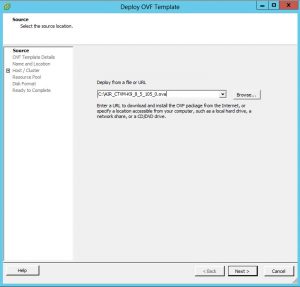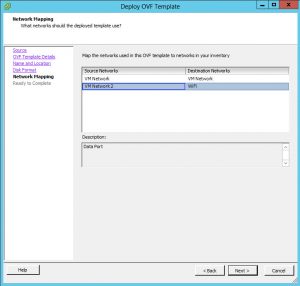- Cisco Virtual Wireless Controller Data Sheet
- Виртуальный Cisco Wireless LAN Controller (WLC)
- Установка образа AIR_CTVM-K9_8_5_105_0.ova на виртуальную машину VMWare
- Разворачиваем образ
- Выбираем образ
- Настройка сети
- Настройка контролера WLC после установки
- Прерываем автоматическую установку
- Первоначальная конфигурация — 1
- Первоначальная конфигурация — 2
- Настройка контроллера WLC через WEB интерфейс
Cisco Virtual Wireless Controller Data Sheet
The documentation set for this product strives to use bias-free language. For the purposes of this documentation set, bias-free is defined as language that does not imply discrimination based on age, disability, gender, racial identity, ethnic identity, sexual orientation, socioeconomic status, and intersectionality. Exceptions may be present in the documentation due to language that is hardcoded in the user interfaces of the product software, language used based on RFP documentation, or language that is used by a referenced third-party product. Learn more about how Cisco is using Inclusive Language.
The Cisco ® Virtual Wireless Controller is a virtual form-factor controller that enables flexible and cost-effective deployment for small, medium-sized, or large service provider deployments. The Cisco Virtual Wireless LAN Controller (vWLC) is available with two types of software images: small scale image (supports up to 200 access points and 6000 clients) and large scale image (supports up to 3000 access points and 32000 clients). The Virtual Controller supports secure guest access, rogue detection for Payment Card Industry (PCI) compliance, and in-branch (locally switched) Wi-Fi voice and video. Features The Cisco Virtual Wireless Controller provides centralized control, management, and troubleshooting. It supports the Cisco FlexConnect ™ solution. Data traffic from the access points are switched locally at the access point. The Cisco Virtual Wireless Controller automates wireless configuration and management functions and allows network managers to have the visibility and control needed to cost-effectively manage, secure, and optimize the performance of their wireless networks. Cisco Virtual Wireless Controller in central switched mode supports Bonjour Services Directory to enable Bonjour Services to be advertised and utilized in a separate L3 network. Wireless Policy engine is a wireless profiler and policy feature on the wireless controller that enables profiling of wireless devices and enforcement of policies such as VLAN assignment, quality of service (QoS), ACL and time-of-day-based access. As a component of the Cisco Digital Network Architecture (Cisco DNA) , this controller provides real-time communications between Cisco Aironet ® access points , the Cisco Prime Infrastructure , and the Cisco Mobility Services Engine , and is interoperable with other Cisco controllers. With integrated Cisco CleanAir ® technology, the Cisco Virtual Wireless Controller provides the industry’s only self-healing and self-optimizing wireless network for small and mid-sized businesses as well as large enterprises. Table 1 lists the features of Cisco Virtual Wireless Controller. Table 1. Cisco Virtual Wireless Controller Features
● Provides both real-time and historical information about RF interference impacting network performance across controllers, through systemwide Cisco CleanAir technology integration
● Local RADIUS server support to enable new clients to access wireless services without depending on the central RADIUS servers
● Efficient access point upgrade that optimizes the WAN link utilization for downloading access point images
● Workgroup bridge/universal workgroup bridge (WGB/uWGB) support for local switching simplifies deployment of wired-only devices in remote locations
● Offers control and provisioning of wireless access points (CAPWAP)-compliant Datagram Transport Layer Security (DTLS) encryption on the control plane between access points and controllers across remote WAN links
● Supports Cisco Unified Communications for improved collaboration through messaging, presence, and conferencing
● Access points continue to provide seamless services when a controller fails; provides failover to another backup controller for centralized control and management
● Organizations may choose to turn off access point radios to reduce power consumption during off- peak hours
Table 2 lists the product specifications for Cisco Virtual Wireless Controller. Table 2. Product Specifications for Cisco Virtual Wireless Controller
● Wired Equivalent Privacy (WEP) and Temporal Key Integrity Protocol-Message Integrity Check (TKIP-MIC): RC4 40, 104 and 128 bits (both static and shared keys)
● Advanced Encryption Standard (AES): Cipher Block Chaining (CBC), Counter with CBC-MAC (CCM), Counter with Cipher Block Chaining Message Authentication Code Protocol (CCMP)
● Secure Sockets Layer (SSL) and Transport Layer Security (TLS): RC4 128-bit and RSA 1024- and 2048-bit
● RFC 2674 Definitions of Managed Objects for Bridges with Traffic Classes, Multicast Filtering, and Virtual Extensions
Licensing Cisco Virtual Wireless Controllers provide right-to-use (with end-user license agreement [EULA] acceptance) license enablement for faster time to deployment, with flexibility to add additional access points as business needs grow. ● Additional access point capacity licenses can be added over time. ● Right-to-use licensing (with EULA acceptance) for faster and easier license enablement. ● Starting with the 8.2 release, Cisco Virtual Wireless Controllers also provide an option to enable licensing using Cisco Smart Software Licensing , designed for easy monitoring and consumption of licenses. ● Manage license deployments with real-time visibility to ownership and consumption. ● Pools license entitlements in a single account. Licenses can be moved freely through the network wherever they are needed. Table 3 lists ordering and accessories information for Cisco Virtual Wireless Controller. To place an order, visit the Cisco ordering website: http://www.cisco.com/en/US/ordering/index.shtml . Table 3. Ordering Information for Cisco Virtual Wireless Controller
| Part Number | Product Name | Cisco SMARTnet ® Service 8x5xNBD |
| L-AIR-CTVM-5-K9 | Cisco Virtual Wireless Controller for up to 5 Cisco access points | CON-SAU-CTVM5K9 |
Additive Capacity Upgrade Licenses Table 4 shows the additive capacity upgrade licenses that are available for the Cisco Virtual Wireless Controller. Table 4. Ordering Information for Cisco Virtual Wireless Controller Additive Capacity Licenses (e-Delivery PAKs)
| Part Number | Product Description | SMARTnet 8x5xNBD |
| e-License | L-LIC-CTVM-UPG | Primary upgrade SKU: Pick any number or combination of the following options under this SKU to upgrade one or many controllers under one product authorization key |
| L-LIC-CTVM-1A | 1 Access Point Adder License for the Virtual Controller (e-Delivery) | CON-SAU-CTVM1A |
| L-LIC-CTVM-5A | 5 Access Point Adder License for the Virtual Controller (e-Delivery) | CON-SAU-CTVM5A |
| L-LIC-CTVM-25A | 25 Access Point Adder License for the Virtual Controller (e-Delivery) | CON-SAU-CTVM25A |
Виртуальный Cisco Wireless LAN Controller (WLC)
Процесс установки и настройки Cisco Wireless LAN Controller (WLC) на виртуальной машине VMWare. Сразу отмечу, что при использовании виртуальной машины (образ ОС в этом случае будет иметь именование AIR-CTVM), точки доступа будут работать в режиме FlexConnect, что в свою очередь вызывает проблемы с роумингом клиентов. Как написано на форуме Cisco — данная ситуация совершенно нормальная, что MAC адреса флапают, так как в режиме Flex, трафик идет напрямую через порт коммутатора, к которому подключена точка, в отличии от режима Local, когда весь трафик проходит через контроллер. Такое поведение при переключении клиентов с точки на точку меня не устраивает, так как используются голосовые терминалы, а вот для работы терминалов сбора данных (ТСД), вполне подходит.
Установка образа AIR_CTVM-K9_8_5_105_0.ova на виртуальную машину VMWare
Разворачиваем образ
Выбираем образ
Настройка сети
Важно указать правильную последовательность, так как первый порт — сервисный, второй отвечает за управление контроллером и точками доступа.
Настройка контролера WLC после установки
Прерываем автоматическую установку
На этапе запуска виртуальной машины нажимает любую кнопку, что бы попасть в командную строку и приступить к настроек
Первоначальная конфигурация — 1
Задаем имя контроллера, имя администратора контроллера и пароль, настраиваем сервисный порт на работу по DHCP (он нам не нужен), настроим IP адрес для администрирования контроллера. Порт лучше всего настраивать транковый, но в данном примере я сделаю через naitive vlan. Укажем IP адрес DHCP сервера, который будет отвечать за раздачу IP адресов на точки доступа. Настроим виртуальный интерфейс — 1.1.1.1
Первоначальная конфигурация — 2
Укажем мобильную группу, зададим первый SSID — в нашем примере MySSID. Настройку бриджа DHCP оставим по умолчанию, разрешим использование статических IP адресов, настройку RADIUS сервера пропустим, код страны укажем RU и разрешим использование 802.11b 802.11a и 802.11g сетей. Настроим сервер времени. Отключим Ipv6. На этом начальная настройка закончена, можно сохранить конфигурацию и перезапустить контроллер
Настройка контроллера WLC через WEB интерфейс
В процессе настройки мы указали IP адрес управления 192.168.15.15 Так как мы задали нетегированный порт, то настройка порта коммутатора будет выгладить следующим образом