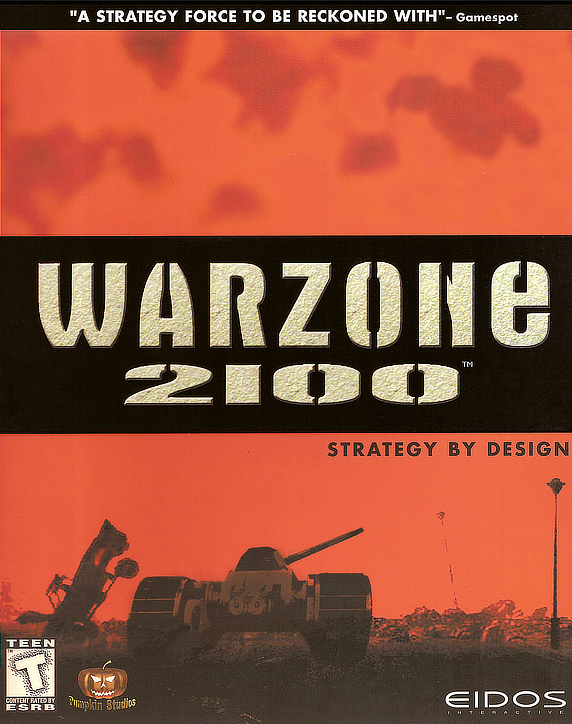- Warzone 2100
- Other
- Why Warzone 2100 Rocks
- Strategy by Design. Endless replayability.
- Single-Player Campaign
- LAN / Internet Multiplayer
- AI Bots
- Extensive Tech Tree
- Unit Designer
- Cross-Platform
- 15+
- Years
- 3.4M+
- Downloads
- 137k+
- Forum Posts
- 1.1k+
- GitHub Stars
- 100s
- Contributors
- 100%
- Free
- 100% Open & Free
- Open source, open development, open community — free as in freedom!
- 100% Open-Source
- 100% Open Development
- 100% Open Community
- 100% Free
- A Long History
- Developed in the 90s by Pumpkin Studios. Liberated in 2004.
- Frequently Asked Questions
Warzone 2100
Copyright © Warzone 2100 Project. Warzone is licensed under the GPLv2+ license (& others).
Command the forces of The Project in a battle to rebuild the world after mankind has been nearly destroyed by nuclear missiles.
MSIX Installer
Easy install & updates. For Windows 10+
Traditional Installer
Portable Version
Snap Installer
Easy install & updates. For most Linux distros
Debian Package
DEB package for Ubuntu (and related Debian-based distros).
After downloading, install using the following command:
sudo apt install ./.deb
Mac App Bundle
Download, unzip, and copy to your Applications folder.
Universal Binary supports Intel 64-bit and Apple Silicon.
Other
Verify Download Integrity (SHA256)
From a Command Prompt / Terminal, browse to the location of the downloaded file(s), then run the appropriate command to calculate the file’s SHA256 checksum and compare to the table below:
| SHA256 Checksums for Version 4.3.5: | ||
|---|---|---|
| warzone2100_win_x86_portable.exe | 1df6bbb0d8af9aa0cc1b2241aa43e8f576eb60171a61b5a55d4d1c9c452f9e38 | (Torrent) |
| warzone2100_win_x86_installer.exe | 393da654f317fec4838893d9f5749abeb34000643fc1f5a89d5c30eac5fefac2 | (Torrent) |
| warzone2100_win_x86_archive.zip | 023a4076aebe267adac57afba4024cebb7e8e0ac5e6ce1a099eb136eaca65fbc | (Torrent) |
| warzone2100_win_x86.DEBUGSYMBOLS.7z | 19089788d5dab2a3754cd8eb3206aefa1326515b52bc765c3ffcf2fd94e98968 | |
| warzone2100_win_x64_portable.exe | 2c16bcfd401474ca7d632f88bbcc7c3633ffff7c7e807485c5355f083825d563 | (Torrent) |
| warzone2100_win_x64_installer.exe | a766b7d245fcc517a4f99eadf7d3cb40b3978af4cdd53b4fd0b53d06acd9e0fd | (Torrent) |
| warzone2100_win_x64_archive.zip | bee797a88e11da8871b6cf2e3574f0bb174daeb99b4bcfd24398f8ccc1c33d19 | (Torrent) |
| warzone2100_win_x64.DEBUGSYMBOLS.7z | 16c4cd03235c9b881f68525b0b227b0a827a27719016a0a8357816f39d236523 | |
| warzone2100_win_arm64_portable.exe | a91519007641aad87ff4da57349d0f2b649d3a5f1185b78fad7e4ed74110cace | (Torrent) |
| warzone2100_win_arm64_installer.exe | 5763add2e2105c4d9245f667aab79b33604a5cb80ea911739ff715abfc1d1806 | (Torrent) |
| warzone2100_win_arm64_archive.zip | d0318b4ee829608b02296e6f39cf39f5cd4c33027ae0a135a4d647ddd8e72b5a | (Torrent) |
| warzone2100_win_arm64.DEBUGSYMBOLS.7z | 0926344cd6cc16d36c583655d88a34a19cbd743e818327c2c797a8e4a5b01381 | |
| warzone2100_ubuntu20.04_amd64.deb | 4011990173179cd9a782f27f1e758bc1a9211bf5c69da10266334e46fe07c76b | (Torrent) |
| warzone2100_ubuntu18.04_amd64.deb | 3765e229bffa0a9cf0b76593c94dc1da52dba6252e7aa160ad41402c635453ab | (Torrent) |
| warzone2100_src.tar.xz | 01d608f6f9638e14d7c857df40ad339c1bfc207a05daafe7157ad8652a3405c3 | (Torrent) |
| warzone2100_macOS_universal_novideos.zip | 796c4043a558a0c6755e75d8a50065a581993e348df1eb41f9c50b1e905f03ad | (Torrent) |
| warzone2100_macOS_universal.zip | eedc2358327201f3913e9c5c6439d500e844df825ce92805676d653d706a425d | (Torrent) |
| warzone2100_linux_x86_64.flatpak | a8290ed4633807ce7162596f0c9cc88a57a6870d833f75134bbfb126a3c99a62 | (Torrent) |
| warzone2100_linux_arm64.flatpak | 3fc46ca4b6365935a7ae61b3a2d31796fccbd3401fcc1f425148b2c06e488810 | (Torrent) |
| warzone2100_linux_amd64.snap | 0f4197ca94ecab1febce47af0aad2d63b769e613660b4e321e1e2aeee310f079 | (Torrent) |
If you’ve never played before,
start with the in-game Tutorial, and then check out: the Quickstart Guide
Chat with players on the official Discord server!
Star the project on GitHub and help spread the news!
Donate to help support server and other costs!
Try browsing the download mirrors directly:
Why Warzone 2100 Rocks
Strategy by Design. Endless replayability.
Single-Player Campaign
Command the forces of The Project in a battle to rebuild the world after mankind has been nearly destroyed by nuclear missiles.
LAN / Internet Multiplayer
Play versus your friends on a local network, or try your hand at online multiplayer with an integrated lobby.
AI Bots
Play versus AI bots in local skirmishes (or as added teammates / enemies in multiplayer), and practice your skills with endless replayability.
Extensive Tech Tree
Over 400 different technologies yield an extensive tech tree with many paths to choose.
Unit Designer
Customize your units with a flexible design system that allows for a wide variety of possible units and tactics.
Cross-Platform
Supporting Windows, macOS, Linux, FreeBSD and more — all with cross-platform multiplayer support!
15+
Years
3.4M+
Downloads
137k+
Forum Posts
1.1k+
GitHub Stars
100s
Contributors
100%
Free
100% Open & Free
Open source, open development, open community — free as in freedom!
100% Open-Source
Exclusively open-source technologies, software, & tools. Community content is licensed under liberal licenses (ex. CC0).
100% Open Development
Join the public project on GitHub! Anyone can file bugs, contribute patches, and request enhancements.
100% Open Community
Chat on the forums, make & share add-ons, join online tournaments, and contribute to the Warzone 2100 experience. People around the world are waiting!
100% Free
Everything is free, including source code, downloads, and all features. No in-app purchases. No subscriptions. No ads. Just free.
A Long History
Developed in the 90s by Pumpkin Studios. Liberated in 2004.
Warzone 2100 was originally developed by Pumpkin Studios and published by Eidos Interactive. In 1999, it was released commercially for Microsoft Windows and Sony PlayStation. Pumpkin Studios ended their support for Warzone 2100 on January 5, 2000.
In 2004, after fan petition, Warzone’s source code was released publicly under an open-source license. It has been developed, maintained, and improved by the community ever since, under the banner of the “Warzone 2100 Project”.
Frequently Asked Questions
Answers to common questions. Can’t find the answer you’re looking for? Check out the Forums and Webchat.
Which platforms are supported?
Warzone 2100 is supported on:
It also compiles on FreeBSD, and many other *nix / BSD variants.
What are the system requirements?
- 4 GB+ RAM
- OpenGL 3.1+ support
- a supported sound card
- ≈ 1 GB storage space (including the campaign video sequences)
Will Warzone 2100 run on my system?
Warzone 2100 runs well on even relatively modest systems with integrated graphics (and has options to turn graphics settings up / down as needed). The easiest way to verify is to download it — it’s free!
How can I join / contribute / help?
The entire project is community-driven, by hundreds of contributors, so there are many ways you can help!
Here’s just a small selection:
Know how to code? Want to help improve documentation? Have ideas for improvements?
How do I join an online game?
Joining existing games is usually easy.
Start the game, click Multi Player → Join Game → Lobby.
If any games are available, you will be able to click and join. Then tick the “ready” box. When everybody checks “ready”, the game starts.
Don’t forget to choose your name by clicking on the name box on the left.
Troubleshooting online games
If you can’t join a game that you see, check the following:
- You need to have exactly same version of the game to join. You shouldn’t have a problem if you are using the latest stable version, or probably the latest development version if it’s currently officially available.
- You need to have no mods installed, unless you are joining a modded game. Map-mods are usually ok to have.
- Some games are protected with a password. You will not be able to join them unless you are invited.
The game uses outgoing port 2100 to connect the host and outgoing port 9990 to retrieve the list of games.
How do I play with my friend at home via LAN?
Connect two computers to the same local network, host a game on one of them and join by IP on the other: Multi Player → Join Game → IP. Then enter the IP address of the host.
Where do I find people to play with / tournaments?
While hosting games or joining games in the lobby is an easy way to play online, you can also interact with players via Discord / webchat / IRC:
Where is the configuration / savegame directory?
It depends on your platform:
The directory Warzone 2100 Project\Warzone 2100 is located under the %APPDATA% folder.
Hence, the default path for the Warzone 2100 configuration data on Windows Vista+ would be: C:\Users\$USER$\AppData\Roaming\Warzone 2100 Project\Warzone 2100 \
By default, the %APPDATA% folder is hidden. Entering: %APPDATA%\Warzone 2100 Project\ into the address bar of Windows Explorer / File Explorer will browse to your Warzone directory.
The directory Warzone 2100 can be found in your home-directory at: ~/Library/Application Support/
By default, recent version of macOS hide your account’s Library folder. To view it in Finder, hold down the Option (⌥) key while clicking the Go menu, and your Library folder will appear as a menu choice.
Under GNU/Linux, Warzone 2100 conforms to the XDG base directory spec.
By default, the directory warzone2100- can be found in your home-directory under the path ~/.local/share/ . (If the XDG_DATA_HOME environment variable is defined, the Warzone folder will be located within $XDG_DATA_HOME .)
The leading dot in the .local part of the path indicates that it is a hidden directory, so depending on your configuration you may not be able to see it. However, you can still access it by typing the path into your address-bar.
How do I reset incompatible resolution / graphics settings changes?
If you need to revert settings changes you’ve made, but you’re unable to do so through the game itself, you can manually edit the config file in your configuration directory (or delete it to reset game settings to defaults).
Why don’t I see any videos while playing the campaign?
The campaign videos must be downloaded.
If you’re using the Windows installers, there is an option you can check during install to do this automatically.
For other platforms, please download the desired quality sequences.wz file below, and place in Warzone 2100’s configuration directory: