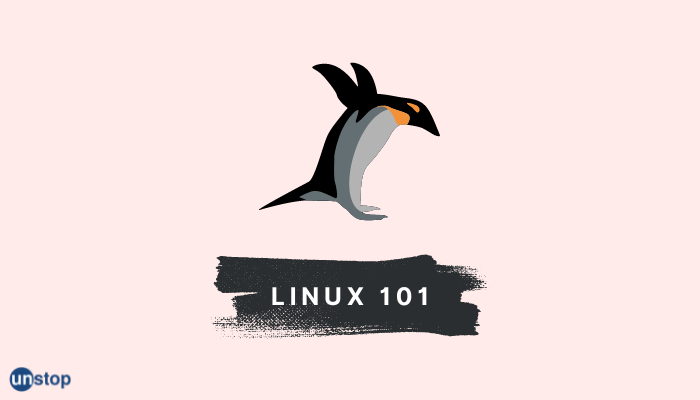What is Linux OS? | Architecture | Features | Installing Linux
Linux is a free and open-source operating system that is widely used in computer systems, servers, and mobile devices to manage all the hardware resources on your desktop. It is a Unix-like system that Linus Torvalds first introduced in 1991, and since then, it has evolved into a robust and versatile operating system that can be used in a wide range of applications.
One of the most important features of Linux is its open-source nature, which means that anyone can access its source code, modify it, and distribute it freely without any licensing restrictions. This has made Linux an attractive option for developers and businesses who want to customize and optimize their operating systems and source software for specific applications and hardware.
Linux is highly modular, allowing users to choose which components to install and configure, depending on their specific needs. This makes it a highly flexible and customizable elementary OS that can be tailored to meet the requirements of individual users or organizations.
Another important aspect of Linux is its stability and reliability. Linux is known for its ability to run for extended periods without needing to be rebooted or restarted, which is a critical feature in enterprise applications where downtime can be costly.
Finally, Linux has a large and active community of developers and users who contribute to its development and provide support and assistance to those who use it. This community has created a vast ecosystem of applications, tools, and resources that make Linux a powerful and versatile operating system that can be used in various applications and environments.
History of Linux
The history of Linux dates back to 1991 when a Finnish computer science student named Linus Torvalds started working on a new operating system as a hobby project. He based it on the Unix operating system, which was popular in academic and scientific circles at the time. Initially, Torvalds’ operating system was only intended for personal use, but he soon released it to the public as a free and open-source project. The first version, known as Linux 0.01, was released in September 1991.
Over the years, Linux gained popularity among developers and users who appreciated its open-source nature, flexibility, and stability. The operating system was constantly improved and expanded by a growing community of contributors who added new features, applications, and tools.
It offers thousands of high-quality software titles to user communities according to user surveys. In the early 2000s, Linux became increasingly popular in enterprise applications, where its stability and scalability made it an attractive alternative to proprietary operating systems like Windows and Unix. Today, Linux is widely used as the largest open-source software project in a variety of applications, including servers, supercomputers, mobile devices, and embedded systems. It has become an essential part of the technology landscape and is used by millions of types of users and organizations around the world.
The architecture of Linux
The Linux architecture is designed to be modular and flexible, allowing a variety of people to customize and optimize their systems for specific application installation and hardware configurations. It also provides a high degree of security and stability, making it an attractive option for enterprise and mission-critical applications. The architecture of the Linux operating system can be divided into five main components:
- Kernel: The kernel is the core component of Linux and is responsible for managing system resources such as CPU, memory, I/O devices, and network interfaces. It provides a layer of abstraction between hardware and software options, allowing applications to access system resources in a uniform and secure manner.
- System Libraries: System libraries are collections of pre-written code that provide a common functionality to applications. They provide a way for programs to interact with the kernel and other system resources, such as file systems, network protocols, and graphical interfaces.
- System Utilities: System utilities are a set of programs that provide a range of services to the user, such as managing files, configuring networks, and software install along with administering the system. Some examples of system utilities include file managers, text editors, network managers, and package managers.
- Desktop Environment: It is a graphical user interface (GUI) that provides a way for users to interact with the operating system. It includes a set of tools, applications, and settings that help users manage their files, applications, and system preferences. There are several desktop environments available for Linux, each with its own unique features and design philosophy. Some of the most popular desktop environments include GNOME software, Enlightenment, KDE, Xfce, etc. It includes built-in applications such as file managers, configuration tools, web browsers, and games.
- Applications: Applications are programs or types of software programs that run on top of the operating system and provide specific functionality to the user. Examples of applications include web browsers, media players, office suites, and development tools.
Installing Linux on your Systems
To install Linux, follow these general steps:
- Choose a Linux desktop distribution: There are different older, well-known distributions of Linux to choose from, such as Ubuntu the popular distribution, Fedora-Based distribution, Debian-Based Distributions, and many other newbie-friendly distributions. Each server distribution has its own strengths and weaknesses. Combinations of software can vary between Linux distributions, so choose the one that fits the need of the community of users.
- Download the installation media: Once you have chosen a server-specific distribution, you will need to download the installation media. This is typically an ISO file that you will need to burn a DVD or USB drive. You may also be asked to install third-party software.
- Boot from the installation media: Insert the installation media into your computer and restart it. Most computers will automatically boot from the installation media, but you may need to change your boot order in your BIOS settings.
- Follow the installation wizard: The installation wizard will guide you through the installation process. You will be asked to choose your programming language, keyboard layout, and time zone. You will also need to partition your hard drive and choose where to install Linux in the user setup.
- Install Linux: Once you have made all the necessary choices, the installer will begin the installation process. This may take some time depending on your computer’s speed and the size of the server-only distribution.
- Reboot: Once the installation is complete, you will need to reboot your computer. Remove the installation media and boot into your new Linux installation.
- Customize your installation: After you have installed Linux, you can customize it to your liking. You can install additional software, desktop tools, and programming tools, change your desktop environment, and modify your settings.
Features of Linux
Some of the key features of the Linux operating system include:
- Open source: Linux is an open-source OS, which means that its source code is freely available to hard-core users to modify and redistribute as per their requirements.
- Multi-user: Linux is designed to support multiple users simultaneously, with each user having their own user account and password and superuser privileges.
- Multi-tasking: Linux is capable of running multiple processes and programs simultaneously, allowing single users to perform several tasks at once.
- Command-line interface: The operating system provides a powerful command-line interface (CLI), which allows users to execute commands and perform tasks using text commands instead of graphical user interfaces (GUIs).
- File system: Linux uses a hierarchical file system, similar to that of UNIX, which allows users to organize files and directories in a logical manner.
- Security: It is known for its security features, such as user and file permissions, secure architecture, and regular security updates.
- Compatibility: Linux supports a wide range of hardware architectures, including x86, ARM, and PowerPC, making it a versatile operating system for a variety of devices.
- Networking: Linux provides robust networking capabilities, including support for TCP/IP, FTP, SSH, and other network protocols.
- Package management: Linux distribution families typically include a package management system, which makes it easy for users to install, update, and remove software packages. The desktop distribution system provides numerous distributions making it easy for modern user interfaces and user space.
- Customization: It is highly customizable, allowing users to customize their desktop environments, software configurations, and other system settings to meet their specific needs.
Advantages and Disadvantages of Linux
Advantages
- Linux is available for free and comes with source code, which means users can modify and distribute it as per their requirements.
- Linux is known for its stability and reliability, making it a popular choice for servers and mission-critical systems.
- Linux supports a wide range of hardware and software, making it a flexible and versatile operating system.
- Linux is considered to be more secure than other operating systems due to its strong user and file permissions, secure architecture, and updates provided by the open-source community.
Disadvantages
- Linux has a steeper learning curve compared to other elementary OS, especially for users who are accustomed to Windows or macOS.
- Linux may not have the same level of support as other operating systems, and users may need to rely on forums or community support to troubleshoot issues.
- While Linux supports a wide range of hardware, some hardware may not work with Linux out of the box, requiring users to install drivers or find workarounds.
- There are many different Linux distributions available, each with its own features and configurations, which can make it difficult for users to choose the right one for their needs.
- Some proprietary third-party software applications may not be available for Linux, although many open-source alternatives exist.
We hope that now you have a firm grasp of the fundamental concepts of Linux. Here are some other suggested reads to level up your Linux game:
I am a storyteller by nature. At Unstop, I tell stories ripe with promise and inspiration, and in life, I voice out the stories of our four-legged furry friends. Providing a prospect of a good life filled with equal opportunities to students and our pawsome buddies helps me sleep better at night. And for those rainy evenings, I turn to my colors.