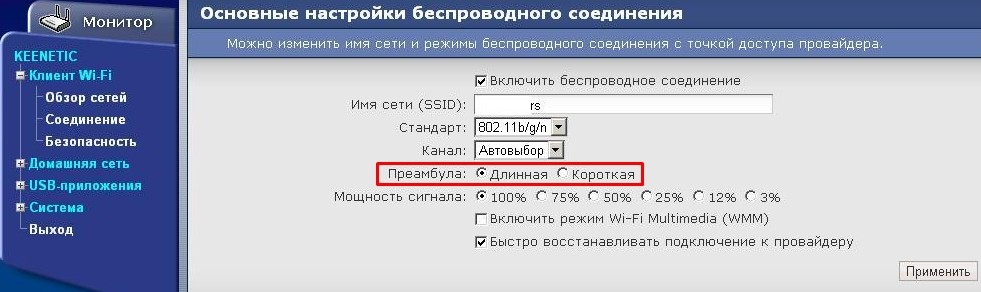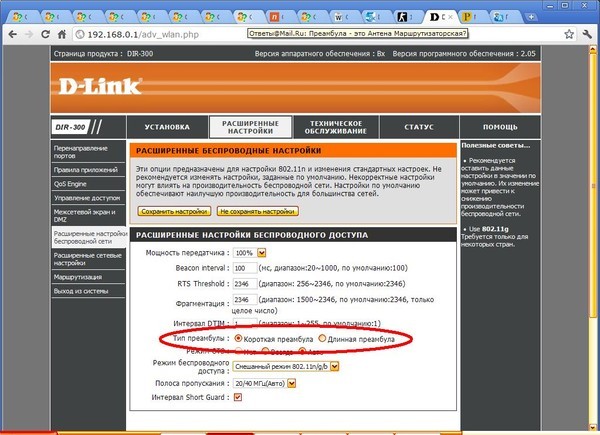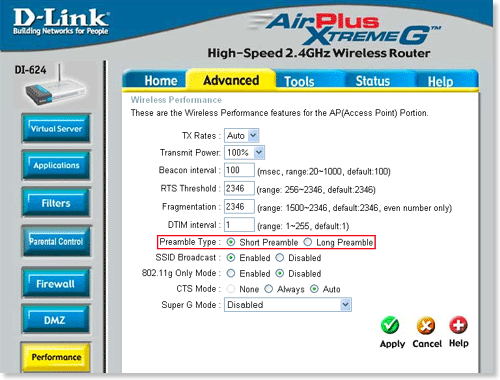Preamble Type Short or Long
Preamble Type is an easy router option that can boost the performance of your wireless wifi network slightly. Most of the routers or firmware has the default setting for the Preamble Type as long. We will explain what is Preamble Type in router settings, what does Preamble Type do, and what you can do to optimize the setting.
What is Preamble Type
Preamble Type setting means that it adds some additional data header strings to help check the wifi data transmission errors. Short Preamble Type uses shorter data strings that adds less data to transmit the error redundancy check which means that it is much faster. Long Preamble Type uses longer data strings which allow for better error checking capability.
Preamble Type Long vs Short
In general, there are two main cases that you will need to use Preamble Type long settings.
1. You have older devices that requires Preamble Type Long to connect. Preamble Type short is made available with later technologies, if you have some older wireless cards, you will need long Preamble Type for it to connect.
2. You are using wifi in an area with high interference or low signal strength. Preamble Type is by default an error checking utility or function that helps with the data transmission. Long Preamble Type can improve the transmission if the wireless signals are weak.
Why is Default Preamble Type Setting Long
The key is compatibility when routers utilize Long Preamble Setting out of the box. The router companies want to make sure that their hardware and software is compatible with as many devices as they can at the cost of some performance. So you will most likely encounter default factory settings for Preamble Type to be long or auto.
You can typically change the setting under Wireless or Wlan under “professional” or “advanced” tab.
How to Optimize Your Preamble Type Router Setting
The easiest way to optimize your Preamble Type setting is to set it to Short. You will be able to achieve the best performance with this setting.
Now, if your wireless devices stop their connection after changing the Preamble Type to short, simply change the setting back. This means that your wifi device or clients do not support Short Preamble Type.
In addition, you will have to experiment and compare for the performance difference if your area has strong wireless interference.
Secondly, if are using wireless extenders, additional access points or repeater, make sure that you set the Preamble Type to be consistently Long or Short for all the devices. This is important to improve the performance of your network.
Relevant Preamble Type Issues
Preamble Type Asus
Preamble Type Dlink
Wireless Preamble Type Setting
Best Preamble Type
Netgear Preamble Type
Preamble Type Motorola
Преамбула Wi-Fi: длинная или короткая, что это и какой параметр лучше выбрать?
Всем привет! Сегодня в статье мы пообщаемся про одну очень интересную тему, а именно про тип WiFi преамбулы в настройках роутера, и какой из вариантов лучше выбрать: длинную или короткую. Сразу скажу, что наткнулся я на данную настройку в старой прошивке Zyxel Keenetic.
Также я знаю, что её можно встретить в старых интернет-центрах компании D-Link. Как оказалось, почти нигде не пишется четкого ответа, для чего данная функция нужна. Поэтому я почитал пару статей и собрал всю информацию воедино. Могут быть какие-то ошибки, поэтому если вы знаете лучше и понимаете больше чем я – то всегда буду рад прочитать более детальную версию от вас в комментариях.
Что это такое?
Преамбула (или по-английски «Preamble») нужна для связи двух устройств по беспроводной сети. Например, у нас есть роутер и второе устройство ноутбук. Чтобы ноут был постоянно в сети, периодически отправляются определенные пакеты. При запросе ноутбука к маршрутизатору помимо определенного пакета информации отправляется также контрольная сумма или CRC (Cyclic Redundancy Check).
Если контрольная сумма верна, то пакет полностью дошел до адреса в правильном виде. Как вы знаете, Wi-Fi это беспроводная технология, которая передает данные с помощью радиоволн. И, конечно, на сами эти радиоволны могут влиять аналогичные – от сотовой связи, от соседских маршрутизаторов или от микроволновой печи. Вот для того, чтобы принимать пакеты без ошибки и нужна контрольная сумма.
Преамбула действует на физическом уровне PLCP – данный уровень определяет передачу и приём пакетов данных. Также преамбула относится к одному из блоков данных PDU, который отправляется вместе со всем пакетом и имеет как раз ту самую контрольную сумму.
А теперь давайте поговорим про размеры, а именно про короткую (short) и длинную (long) преамбулу. Как я понял, они различаются размером блока контрольной суммы. У длинной 128 бит, а у короткой 56 бит. В итоге передача именно короткой версии чуть выше по времени: 192 мкс по сравнению с 96 мкс.
Далее все просто, если преамбула короткая, то пакеты немного быстрее отправляются, что может снизить пинг и отклик с конечным сервером. По сути очень хорошо может помочь в онлайн-играх, так как пинг может снизиться на 5-10 мс. С другой стороны, я бы все же использовал простое кабельное подключение – оно надежнее. Но не всегда это возможно – я всё понимаю.
Какую лучше выбрать?
А теперь я расскажу, что мне удалось узнать по данной теме. Длинная преамбула, конечно, имеет чуть больший отклик и скорость передачи, но она поддерживается всеми старыми и новыми устройствами. Особенно это касается старых стандартов: 802.11a, 802.11b. На счет 802.11g не уверен, насколько я знаю он поддерживает только короткую преамбулу.
Если же у вас домашняя сеть, и все устройства относительно новые, то можно смело ставить короткий параметр. Это должно немного сократить отклик и увеличить скорость. Но по отзывам в интернете – это не сильно помогает. Сам я не пробовал, так как мой старенький D-Link к сожалению, сгорел пару недель назад. Поэтому если у вас получится протестировать два этих параметра – то напишите о тестах в комментариях.
Советы достаточно простые. Если у вас открытая сеть, к которой возможно будет подключаться много разных и неизвестных вам устройств – то ставим длинную. Для игр, просмотра фильмов дома, в сетях с активным трафиком лучше ставить короткую. Надеюсь, статья была вам полезна.
Preamble
Preamble is defined as a pause that comes before a wireless signal arrives the networking device. The preamble is used to communicate to the receiver that data is on its way. It is the first portion of the Physical Layer Convergence Protocol/Procedure (PLCP) Protocol Data Unit (PDU). The preamble allows the receiver to acquire the wireless signal and synchronize itself with the transmitter. Following the preamble, a header is the remaining portion. The header supplies the receiving device with the broadcast type, speed and length of time it takes to complete the entire transmission of the data.
The duration of this pause defines it as a long or short preamble.Typically, the 18 byte (long) preamble is used to notify «here is a stream of data coming» to the network receiver. The IEEE 802.11b standard gives an alternative of reducing the size of the PLCP preamble to 9 bytes (short), this cna significantly increases the throughput performance at higher data rates. Next sections will give further introduction and comparision of these two modes.
Long Preamble [ ]
In general, long preamble is compatible with legacy IEEE 802.11 systems operating at 1 and 2 Mbps (Megabits per second). PLCP with long preamble is transmiting at 1 Mbps independent of transmit rate of data frames. Total Long Preamble transfer time is a constant at 192 us (microseconds).
All wireless B devices (operating at unregulated 2.4GHz frequency range, providing average speeds of 4.5 Mbps and maximum speeds of 11 Mbps) must support long preambles, while short preambles are optional.
Long preamble enables increased compatibility between wireless network devices, sometimes at the cost of speed. For instance, the IEEE 802.11b protocol allows switching between short and long preambles to overcome the difficluties in data transmission between network devices.
Short Preamble [ ]
In general, short preambel is not compatible with legacy IEEE 802.11 systems operating at 1 and 2 Mbps. PLCP with short preamble is transmitted at 1 Mbps and header at 2 Mbps. Total Long Preamble transfer time is a constant at 96 usec (microseconds).
Wireless B devices using a short preamble are typically having a quicker data transfer rate. Changing from long to short preamble will not solve problems such as poor Internet connection or slow speed. However, upgrade to wireless G (operating at unregulated 2.4GHz frequency range, provding maximum speed of 54 Mbps) or N (operating at both 2.4GHz and 5GHz bands, providing maximum speeds 300 Mbps with 2 antennas/ 450 Mbps with 3 antennas) devices could increse transfer speed and range.
Comaprision bewteen Short and Long Preamble| Long Preamble | Short Preamble | |
|---|---|---|
| Compatible with IEEE802.11 systems at 1 and 2 Mbps | Yes | No |
| PLCP preamble transmitting speed | 1 Mbps | 1 Mbps, header at 2 Mpbs |
| Total preamble transfer time | 192 microseconds | 96 microseconds |
Meaning to end users [ ]
Configuring all wireless devices for long or short preambles is recommended. This means that the device perfroming worst is determining the settings for all others. In most cases, setting devices to long preambles ensures compatibility if slower connection speeds are tolerable.
Most WiFi routers are configured for long preamble mode or have a setting that automatically detects the preamble and adjusts accordingly. As a precautionary measure for networks, a majority of client WiFi adapters should also be pre-configured in the same way.