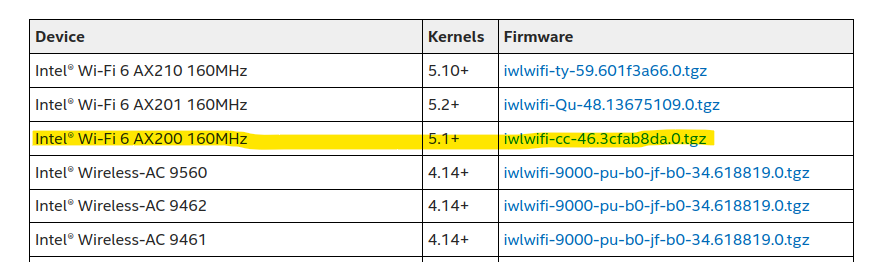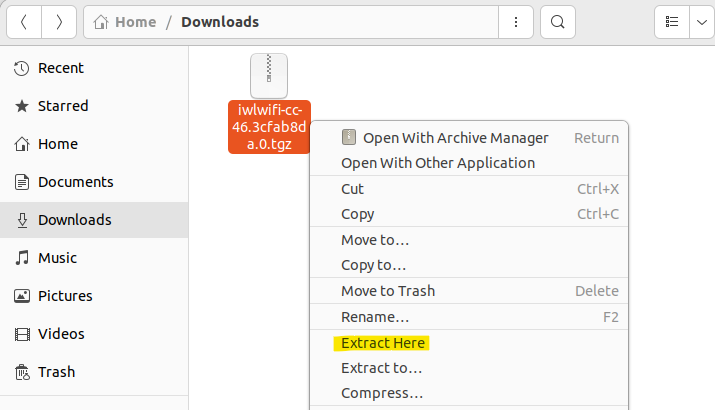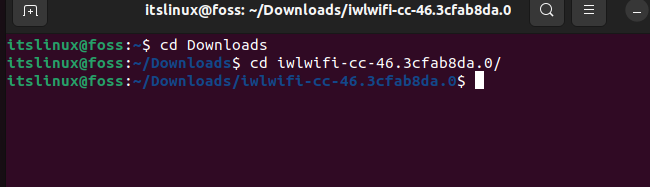Debian User Forums
How to install a single Intel WiFi+Bluetooth device driver?
How to install a single Intel WiFi+Bluetooth device driver?
#1 Post by pmirabilio » 2020-07-23 20:06
I am looking for help installing the firmware for this new Intel wifi+bluetooth device Intel Wi-Fi 6 AX200 : https://devicehunt.com/view/type/pci/ve . evice/2723
I cannot install the whole non-free firmware-iwlwifi package because this firmware installation is occurring on Proxmox , a debian-based distribution, and this package has conflicts with that distro. Proxmox recommends just installing the single firmware for my device. I’ve googled for days and I’m not quite sure how to do that — hence this post.
GOAL: Set up working wifi and bluetooth with the AX200 intel combo device in Proxmox 6.2-10 host by installing the correct and latest firmware.
- Copy ibt-20-1-4.ddc and ibt-20-1-4.sfi files from git tree (https://git.kernel.org/pub/scm/linux/ke . tree/intel) to /lib/firmware/intel
- Run update-initramfs -k all -u
- Reboot system
- ibt-20-1-3 firmware is loaded instead of newer ibt-20-1-4 firmware.
- Even when ibt-20-1-3 is found, it fails with dmesg message: Bluetooth: hci0: Failed to send firmware signature (-38)
- The firmware is not included yet in debian latest firmware-iwlwifi package (no AX200 listed here): https://packages.debian.org/buster/firmware-iwlwifi
- The firmware is available here, with latest being ibt-20-1-4 : https://git.kernel.org/pub/scm/linux/ke . tree/intel
root@pve:/lib/firmware# dmesg | grep -i bluetooth [ 5.323763] Bluetooth: Core ver 2.22 [ 5.323781] Bluetooth: HCI device and connection manager initialized [ 5.323784] Bluetooth: HCI socket layer initialized [ 5.323785] Bluetooth: L2CAP socket layer initialized [ 5.323787] Bluetooth: SCO socket layer initialized [ 5.367480] Bluetooth: hci0: Bootloader revision 0.3 build 0 week 24 2017 [ 5.369551] Bluetooth: hci0: Device revision is 1 [ 5.369555] Bluetooth: hci0: Secure boot is enabled [ 5.369555] Bluetooth: hci0: OTP lock is enabled [ 5.369556] Bluetooth: hci0: API lock is enabled [ 5.369557] Bluetooth: hci0: Debug lock is disabled [ 5.369559] Bluetooth: hci0: Minimum firmware build 1 week 10 2014 [ 5.372950] Bluetooth: hci0: Found device firmware: intel/ibt-20-1-3.sfi [ 5.378827] Bluetooth: hci0: Failed to send firmware signature (-38) root@pve:/lib/firmware# dmesg | grep -i iwlwifi [ 5.321180] iwlwifi 0000:04:00.0: enabling device (0000 -> 0002) [ 5.325226] iwlwifi 0000:04:00.0: Direct firmware load for iwlwifi-cc-a0-50.ucode failed with error -2 [ 5.325240] iwlwifi 0000:04:00.0: Direct firmware load for iwlwifi-cc-a0-49.ucode failed with error -2 [ 5.326694] iwlwifi 0000:04:00.0: TLV_FW_FSEQ_VERSION: FSEQ Version: 43.2.23.17 [ 5.326697] iwlwifi 0000:04:00.0: Found debug destination: EXTERNAL_DRAM [ 5.326698] iwlwifi 0000:04:00.0: Found debug configuration: 0 [ 5.326881] iwlwifi 0000:04:00.0: loaded firmware version 48.4fa0041f.0 op_mode iwlmvm [ 5.373218] iwlwifi 0000:04:00.0: Detected Intel(R) Wi-Fi 6 AX200 160MHz, REV=0x340 [ 5.385125] iwlwifi 0000:04:00.0: Applying debug destination EXTERNAL_DRAM [ 5.385502] iwlwifi 0000:04:00.0: Allocated 0x00400000 bytes for firmware monitor. [ 5.532472] iwlwifi 0000:04:00.0: base HW address: b8:9a:2a:bd:9c:b9 [ 5.546719] iwlwifi 0000:04:00.0 wlp4s0: renamed from wlan0 root@pve:/lib/firmware#root@pve:/lib/firmware# inxi -xxx -n Network: Device-1: Intel driver: iwlwifi v: kernel port: N/A bus ID: 04:00.0 chip ID: 8086:2723 IF: wlp4s0 state: down mac: b8:9a:2a:bd:9c:b9 Device-2: Intel I211 Gigabit Network vendor: Gigabyte driver: igb v: 5.6.0-k port: d000 bus ID: 05:00.0 chip ID: 8086:1539 IF: enp5s0 state: up speed: 1000 Mbps duplex: full mac: b4:2e:99:fc:0e:4e Device-3: Realtek vendor: Gigabyte driver: r8169 v: kernel port: c000 bus ID: 06:00.0 chip ID: 10ec:8125 IF: enp6s0 state: down mac: b4:2e:99:fc:0e:4d IF-ID-1: vmbr0 state: up speed: N/A duplex: N/A mac: b4:2e:99:fc:0e:4eroot@pve:/lib/firmware# rfkill list all 0: hci0: Bluetooth Soft blocked: no Hard blocked: no 1: phy0: Wireless LAN Soft blocked: no Hard blocked: noroot@pve:/lib/firmware# uname -sr Linux 5.4.44-2-pveaesni_intel 372736 0 ahci 40960 0 autofs4 45056 2 bluetooth 577536 5 btrtl,btintel,btbcm,btusb bpfilter 32768 0 btbcm 16384 1 btusb btintel 24576 1 btusb btrfs 1241088 0 btrtl 20480 1 btusb btusb 57344 0 ccp 86016 1 kvm_amd cfg80211 704512 3 iwlmvm,iwlwifi,mac80211 crc32_pclmul 16384 0 crct10dif_pclmul 16384 1 cryptd 24576 2 crypto_simd,ghash_clmulni_intel crypto_simd 16384 1 aesni_intel dca 16384 1 igb dm_bio_prison 20480 1 dm_thin_pool dm_bufio 28672 1 dm_persistent_data dm_persistent_data 69632 1 dm_thin_pool dm_thin_pool 69632 3 ebtable_filter 16384 0 ebtables 36864 1 ebtable_filter ecc 32768 1 ecdh_generic ecdh_generic 16384 1 bluetooth edac_mce_amd 32768 0 ghash_clmulni_intel 16384 0 glue_helper 16384 1 aesni_intel hid 131072 2 usbhid,hid_generic hid_generic 16384 0 i2c_algo_bit 16384 1 igb i2c_piix4 28672 0 ib_cm 57344 1 rdma_cm ib_core 311296 4 rdma_cm,iw_cm,ib_iser,ib_cm ib_iser 53248 0 icp 299008 1 zfs igb 221184 0 inet_diag 24576 1 tcp_diag input_leds 16384 0 ip6table_filter 16384 0 ip6table_raw 16384 0 ip6_tables 32768 2 ip6table_filter,ip6table_raw ip_set 53248 0 iptable_filter 16384 0 iptable_raw 16384 0 ip_tables 28672 2 iptable_filter,iptable_raw irqbypass 16384 2 vfio_pci,kvm iscsi_tcp 24576 0 iw_cm 49152 1 rdma_cm iwlmvm 376832 0 iwlwifi 331776 1 iwlmvm joydev 24576 0 k10temp 16384 0 kvm 659456 1 kvm_amd kvm_amd 98304 0 ledtrig_audio 16384 2 snd_hda_codec_generic,snd_hda_codec_realtek libahci 32768 1 ahci libarc4 16384 1 mac80211 libcrc32c 16384 2 dm_persistent_data,btrfs libiscsi 57344 3 libiscsi_tcp,iscsi_tcp,ib_iser libiscsi_tcp 32768 1 iscsi_tcp mac80211 843776 1 iwlmvm mac_hid 16384 0 Module Size Used by mxm_wmi 16384 0 nfnetlink 16384 3 ip_set,nfnetlink_log nfnetlink_log 20480 1 pcspkr 16384 0 r8169 90112 0 raid6_pq 114688 1 btrfs rdma_cm 61440 1 ib_iser realtek 24576 0 scsi_transport_iscsi 110592 5 libiscsi_tcp,iscsi_tcp,ib_iser,libiscsi snd 86016 8 snd_hda_codec_generic,snd_hda_codec_hdmi,snd_hwdep,snd_hda_intel,snd_hda_codec,snd_hda_codec_realtek,snd_timer,snd_pcm snd_hda_codec 131072 4 snd_hda_codec_generic,snd_hda_codec_hdmi,snd_hda_intel,snd_hda_codec_realtek snd_hda_codec_generic 81920 1 snd_hda_codec_realtek snd_hda_codec_hdmi 61440 1 snd_hda_codec_realtek 122880 1 snd_hda_core 90112 5 snd_hda_codec_generic,snd_hda_codec_hdmi,snd_hda_intel,snd_hda_codec,snd_hda_codec_realtek snd_hda_intel 53248 0 snd_hwdep 20480 1 snd_hda_codec snd_intel_dspcfg 24576 1 snd_hda_intel snd_pcm 102400 4 snd_hda_codec_hdmi,snd_hda_intel,snd_hda_codec,snd_hda_core snd_timer 36864 1 snd_pcm softdog 16384 2 soundcore 16384 1 snd spl 110592 5 zfs,icp,znvpair,zcommon,zavl sunrpc 393216 1 tap 24576 1 vhost_net tcp_diag 16384 0 usbhid 57344 0 usbkbd 16384 0 usbmouse 16384 0 vfio 32768 2 vfio_iommu_type1,vfio_pci vfio_iommu_type1 32768 0 vfio_pci 49152 0 vfio_virqfd 16384 1 vfio_pci vhost 49152 1 vhost_net vhost_net 32768 0 wmi 32768 2 wmi_bmof,mxm_wmi wmi_bmof 16384 0 xhci_hcd 262144 1 xhci_pci xhci_pci 20480 0 xor 24576 1 btrfs x_tables 45056 7 ebtables,ip6table_filter,ip6table_raw,iptable_filter,ip6_tables,iptable_raw,ip_tables zavl 16384 1 zfs zcommon 86016 2 zfs,icp zfs 3891200 6 zlua 143360 1 zfs znvpair 81920 2 zfs,zcommon zstd_compress 155648 1 btrfs zunicode 331776 1 zfsHow to install “Intel Wi-Fi 6 AX200 driver”
Intel AX200 is one of the latest adapters that is used to access Wi-Fi on your system. It can access networks such as Wi-Fi and Bluetooth at high speeds. It also supports Wi-Fi 6 (and lower versions) and Bluetooth 5.0 (and its lower releases). Through this article, you will learn how you can download and install the driver for the Intel wifi 6 AX200 on your Ubuntu system.
Method for the Installation of Intel Wi-Fi-6 AX200
Modern computing devices tend to use Wi-Fi rather than ethernet. To properly utilize it, the appropriate drivers must be installed on the system. This section will show you how you can find and install the Intel Wi-Fi AX200 driver on your system successfully.
Step 1: Check system adapter
Firstly, it is important to ensure that AX200 is correctly implemented into your system. To check which wireless device your system has, open the terminal and enter this statement:
If you have AX200 in your system, you should find a message like this in the outcome:
05:00.0 Network controller: Intel Corporation WiFi 6 AX200 (rev 1a)Step 2: Find and download your driver
Open this link and find the corresponding driver that you need and download it:
In this case, we need the following driver as highlighted down below:
Step 3: Extract the downloaded file
After downloading the driver. Open your “Downloads” folder and extract the file as shown:
Step 4: Change the present directory
Once extracted, you can open the terminal and go into the directory where your extracted files are present. In our case, the files are in the “Downloads/iwlwifi-cc-46.3cfab8da.0” directory. The following commands lead us to that directory:
$ cd Downloads $ cd iwlwifi-cc-46.3cfab8da.0Step 5: Install the driver
Once you are inside the directory (where the files are extracted), you can install the wifi 6 ax200 driver via the following command. The command copies the “iwlwifi-cc-a0-46.uncode” file to “/lib/firmware” which ultimately installs the intel wifi 6 ax200 driver on Linux:
$ sudo cp iwlwifi-cc-a0-46.ucode /lib/firmwareThe file is copied to this directory since it is linked directory to the hardware of the system. The driver will be read by the system hardware once it is transferred to this directory.
This should install the driver onto your system. Reboot your system, and it will start working
Conclusion
The “Intel wifi 6 ax200 driver” can be installed by downloading the “tar” file from the website and extract/copy the installation files into “/lib/firmware”. Once this driver is successfully installed on your system, the wifi card that is installed on your system will be able to perform its function to its maximum potential. This post has demonstrated the method to install “Intel wifi 6 ax200 driver” in Linux.
TUTORIALS ON LINUX, PROGRAMMING & TECHNOLOGY