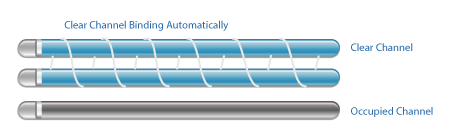- Загрузки для TL-WN881ND V2
- Драйверы
- Видео по настройке
- TP-Link Wireless Adapter Setup and Installation Video (for Windows)
- TP-Link Wireless Adapter Troubleshooting Video(for Windows)
- FAQ
- 300Mbps Wireless N PCI Express Adapter
- Wireless N — Speed & Range
- CCA Technology — Stable Wireless Signals
- WPA / WPA2 Encryptions
- Easy Setup
- Specifications
- N300 Беспроводной PCI Express-адаптер
- Съёмные антенны для большего удобства и гибкости
- Простая настройка
- Улучшенная защита
- Операционная система
- Характеристики
Загрузки для TL-WN881ND V2
Доступность модели и аппаратной версии может изменяться в зависимости от региона. Не забудьте подтвердить указанные данные при рассмотрении вопроса о покупке.
Драйверы
Видео по настройке
TP-Link Wireless Adapter Setup and Installation Video (for Windows)
TP-Link Wireless Adapter Troubleshooting Video(for Windows)
Фильтр: Все Требования к использованию Устранение неисправностей Вопросы и ответы по функционалу или параметрам спецификаций
FAQ
- Как вручную установить Адаптеры на Windows 8 03-21-2023 254188
- Как установить сетевой адаптер TP-Link на Windows 8 03-21-2023 134205
- Почему не удаётся подключиться к сети Wi‑Fi с помощью адаптера Wi‑Fi? 03-15-2022 1233503
- Как вручную установить драйвер беспроводного сетевого адаптера TP-Link 08-31-2011 667878
- Как установить TL-WN321G/TL-WN727N/TL-WN7200ND с помощью компакт-диска? 08-31-2011 145090
- Что мне делать, когда драйвер для моего адаптера не разрешается на моем компьютере с ОС Windows? 08-31-2011 124179
- How to install adapters on Windows 8 if plug-and-play fails 06-29-2022 138875
- Как увеличить скорость или радиус беспроводной передачи данных? 03-25-2016 1450938
- Что делать, если беспроводной адаптер TP-Link не выдает необходимой скорости? 04-07-2016 738609
- Как вручную устанавливать адаптеры на Windows 7 05-06-2022 2223035
- Problems you may come across during the driver installation of the TP-Link wireless adapter 07-20-2021 666559
- Как вручную установить / обновить драйвер сетевого адаптера в ОС Windows Vista 08-31-2011 883570
- Как проверить, успешно ли я установил драйвер для моего адаптера? 08-31-2011 249929
- Как настроить режим Ad Hoc беспроводной сети с помощью утилиты, встроенной в ОС Windows(Windows XP)? 08-31-2011 179837
- How to find suitable driver for my network adapter 04-29-2019 243263
- Автоматическая установка сетевых адаптеров TP-Link на ОС Windows 7 08-31-2011 247969
- Почему я не могу просканировать мою беспроводную сеть в Windows 7 или Vista с помощью установленной на компьютере программы Kaspersky? 08-31-2011 68681
Подписаться на рассылку Мы с ответственностью относимся к вашим персональным данным. Полный текст положения об обработке персональных данных доступен здесь. С нашими условиями использования и программой улучшения пользовательского опыта можно ознакомиться здесь.
This website uses cookies to improve website navigation, analyze online activities and have the best possible user experience on our website. You can object to the use of cookies at any time. You can find more information in our privacy policy . Don’t show again
This website uses cookies to improve website navigation, analyze online activities and have the best possible user experience on our website. You can object to the use of cookies at any time. You can find more information in our privacy policy . Don’t show again
These cookies are necessary for the website to function and cannot be deactivated in your systems.
accepted_local_switcher, tp_privacy_base, tp_privacy_marketing, tp_smb-select-product_scence, tp_smb-select-product_scenceSimple, tp_smb-select-product_userChoice, tp_smb-select-product_userChoiceSimple, tp_smb-select-product_userInfo, tp_smb-select-product_userInfoSimple, tp_top-banner, tp_popup-bottom, tp_popup-center, tp_popup-right-middle, tp_popup-right-bottom
__livechat, __lc2_cid, __lc2_cst, __lc_cid, __lc_cst, CASID
id, VISITOR_INFO1_LIVE, LOGIN_INFO, SIDCC, SAPISID, APISID, SSID, SID, YSC, __Secure-1PSID, __Secure-1PAPISID, __Secure-1PSIDCC, __Secure-3PSID, __Secure-3PAPISID, __Secure-3PSIDCC, 1P_JAR, AEC, NID, OTZ
Analysis and Marketing Cookies
Analysis cookies enable us to analyze your activities on our website in order to improve and adapt the functionality of our website.
The marketing cookies can be set through our website by our advertising partners in order to create a profile of your interests and to show you relevant advertisements on other websites.
Google Analytics & Google Tag Manager & Google Optimize
300Mbps Wireless N PCI Express Adapter
Wireless N PCI Express 2.0(x1) Adapter TL-WN881ND allows you to connect a desktop computer to a wireless network and access high-speed Internet connection. Comply with IEEE 802.11n, they provide wireless speed up to 300Mbps, which is beneficial for the online gaming or even HD video streaming.
Wireless N — Speed & Range
MIMO (multiple input, multiple output antennas) technology, it shows more excellent abilities of mitigating data loss over long distances and through obstacles in a small office or a large apartment, even in a steel-and-concrete building. Above all, you could easily pick up the wireless network during long-distance connection where legacy 11g products may not!
CCA Technology — Stable Wireless Signals
Clear Channel Assessment (CCA) automatically avoids channel conflicts using its clear channel selection feature and fully realizes the advantages of channel binding, greatly enhanced the wireless performance.
WPA / WPA2 Encryptions
Easy Setup
Either using the optimized user interface and setup wizard or the CD (included) setup wizard will allow you to get ‘online’ quickly and easily.
Specifications
| HARDWARE FEATURES | |
|---|---|
| Interface | PCI Express(x1) |
| Dimensions ( W x D x H ) | 4.8 x 3.1 x 0.8in. (120.8 x 78.5 x 21.5mm) |
| Antenna Type | Detachable Omni Directional (RP-SMA) |
| Antenna Gain | 2dBi |
| WIRELESS FEATURES | |||||||||||||||||||||||
|---|---|---|---|---|---|---|---|---|---|---|---|---|---|---|---|---|---|---|---|---|---|---|---|
| Wireless Standards | IEEE 802.11n, IEEE 802.11g, IEEE 802.11b | ||||||||||||||||||||||
| Frequency | 2.400-2.4835GHz | ||||||||||||||||||||||
| Signal Rate | 11n: Up to 300Mbps(dynamic) 11g: Up to 54Mbps(dynamic) 11b: Up to 11Mbps(dynamic) | ||||||||||||||||||||||
| Reception Sensitivity | 270M: -68dBm@10% PER 130M: -68dBm@10% PER 108M: -73dBm@10% PER 54M: -73dBm@10% PER 11M: -89dBm@8% PER 6M: -87dBm@10% PER 1M: -90dBm@8% PER | ||||||||||||||||||||||
| Transmit Power | Sign up for news & offers TP-Link takes your privacy seriously. For further details on TP-Link’s privacy practices, see TP-Link’s Privacy Policy.
Get products, events and services for your region. This website uses cookies to improve website navigation, analyze online activities and have the best possible user experience on our website. You can object to the use of cookies at any time. You can find more information in our privacy policy . Don’t show again This website uses cookies to improve website navigation, analyze online activities and have the best possible user experience on our website. You can object to the use of cookies at any time. You can find more information in our privacy policy . Don’t show again These cookies are necessary for the website to function and cannot be deactivated in your systems. accepted_local_switcher, tp_privacy_base, tp_privacy_marketing, tp_smb-select-product_scence, tp_smb-select-product_scenceSimple, tp_smb-select-product_userChoice, tp_smb-select-product_userChoiceSimple, tp_smb-select-product_userInfo, tp_smb-select-product_userInfoSimple, tp_top-banner, tp_popup-bottom, tp_popup-center, tp_popup-right-middle, tp_popup-right-bottom __livechat, __lc2_cid, __lc2_cst, __lc_cid, __lc_cst, CASID id, VISITOR_INFO1_LIVE, LOGIN_INFO, SIDCC, SAPISID, APISID, SSID, SID, YSC, __Secure-1PSID, __Secure-1PAPISID, __Secure-1PSIDCC, __Secure-3PSID, __Secure-3PAPISID, __Secure-3PSIDCC, 1P_JAR, AEC, NID, OTZ Analysis and Marketing Cookies Analysis cookies enable us to analyze your activities on our website in order to improve and adapt the functionality of our website. The marketing cookies can be set through our website by our advertising partners in order to create a profile of your interests and to show you relevant advertisements on other websites. Google Analytics & Google Tag Manager & Google Optimize N300 Беспроводной PCI Express-адаптер
N300 Wi-Fi адаптер PCI Express позволит вам подключить компьютер к беспроводной сети и получить доступ к высокоскоростному интернету. Он обеспечивает скорость Wi-Fi до 300 Мбит/с и отлично подходит для онлайн-игр и просмотра потокового видео. Съёмные антенны для большего удобства и гибкостиTL-WN881ND обладает двумя съёмными антеннами, которые можно поворачивать и направлять в нужную сторону при различных условиях установки. Помимо этого они могут быть заменены на различные антенны для помещений и направленные антенны, чтобы ещё больше усилить приём и покрытие. Простая настройкаУлучшенная защитаОперационная системаХарактеристики
| ||||||||||||||||||||||