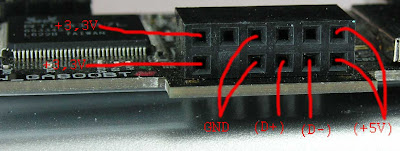Wi fi aw ga800bt
Instead of doing something decent, such as studying for my exams today I decided to tinker around with a little wifi card that a friend of mine brought around a few weeks ago. Now this is a dangerous business, tinkering around with your computer like i do every week. You may end up burning your motherboard ( like i almost did), frying your CPU ( like i almost did), breaking you GPU ( guess what goes in this parenthesis), reseting some important CMOS or BIOS settings and oh so many many more things can go wrong, not because you don’t know what you’re doing but rather because things tend to go wrong. But if you’re lucky and things DON’T go horribly wrong then you’ll end up with something nice plus a feeling of achievement.
The wifi card in question is a AW-GA800BT usually found directly soldered onto Asus motherboards. But this was a standalone card. Its technical specs have a big 50 font, saying the card is based on USB 2.0 which is all fine and dandy if USB only had 5 wires instead of 4. But hey I completely ignored that. it wouldn’t be the first time something worked with only half the wires plugged into it.
So I took an old USB cable, cut it to pieces and directly connected it to the board via the 4 circuits that it had on one corner and the big «USB» sign written next to them. Then connected it to the PC. Guess what ..well that didn’t work. The next thing that I tried was to stick it into a USB port onto the motherboard via it’s correct pins. Well that WOULD have worked if only USB had 5 wires instead of 4. The problem with it is that the card needed two power cables. The classic 5V usb one, plus another 3.3V that I don’t have. Â I decided to take a old HD LED cable..because of it’s easy connectors and cut it, connect it to the board and stick it onto another USB port’s 5V wire. Originally I also added a diode thingy (that I took out of an old walkie-talkie) to drop the voltage from 5V down to 3.5 V. But for some reason when I redid the wiring the voltage went down to 2V which was less that I needed. So I took out the diode and used the 5V thing and luckily it didn’t burn the card, it doesn’t overheat and works just perfectly now.
To do all of this I had to use Google Translate , and translate this whole forum into English so I could understand something. Anyway thanks to everybody on the forum, and I really hope they don’t mind I use their pics for explanatory reasons.
This is the old walkie-talkie and next to it is the card itself.
This is the card, and the old LED wire, connected to the 3V socket.
This is the wiring on the card, that’s how you have to connect it. Original picture is found on the forum I mentioned above.
Again one more picture with the wiring
This is the end result, and I know it looks ghastly but it actually works perfectly it it’s not that screwed up. You have one small cable that you connect on the motherboard to a 5V usb pin, and another wire that goes into any classical USB jack ( the kind in which you fit your flash drives)and that’s it. Anyway hope this helps someone, it was quite fun to do. Cheers
доработка AW-GA800BT + Bi-Loop (Windows 7)
Все началось с того, что попала в руки карта AW-GA800BT, которая устанавливалась на некоторые материнки ASUStek(в частности asus wireless edition M2N32,P5K Premium/WIFI-AP и т.д). Вообще эта карта заинтересовала тем, что собрана на чипе RTL8187L и по сути является аналогом известной ЮСБ карты ALFA network AWUS036H, которая заявляется как хайпауа 
карта в общем понравилась 


всем привет из Воронежа )
ps. сорри, на фотке AW-GA800bt.jpg «~3.3v» читать как «приблизительно +3.3v»(т.е можно питать напряжением более +3.3v)
—————————————————————————————————
добавил два даташита на линейные стабилизаторы(их можно найти на разных мертвых девайсах типа материнок и видеокарт), которые как раз годятся для питания карты
—————————————————————————————————
добавил еще даташит на ame8800, на базе которой был сделан опытный (первый) образец питания карты. выдает на выходе как раз +3.3v(в типовой схеме подключения только два конденсатора, без резисторов), но максимальный выходной ток нагрузки 300mA