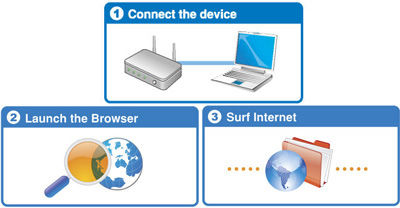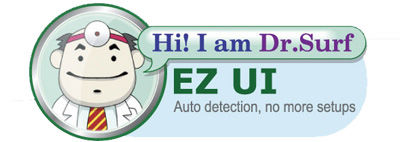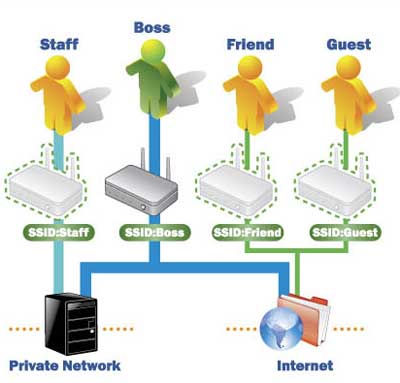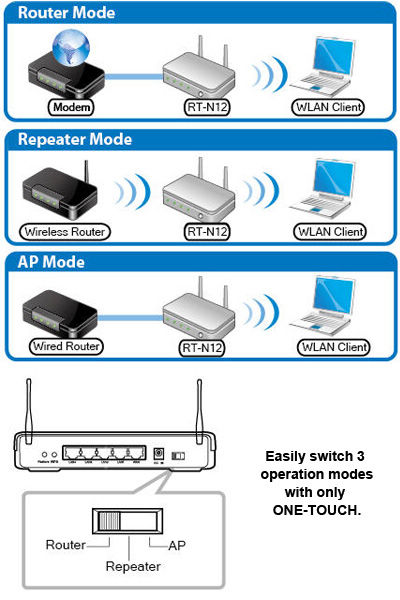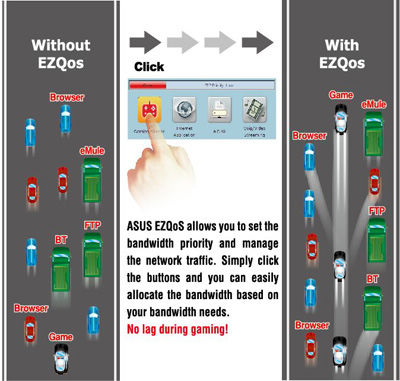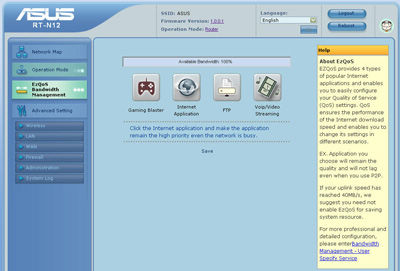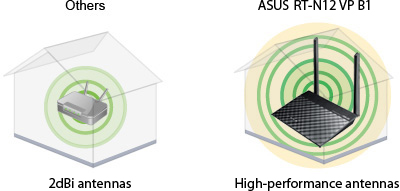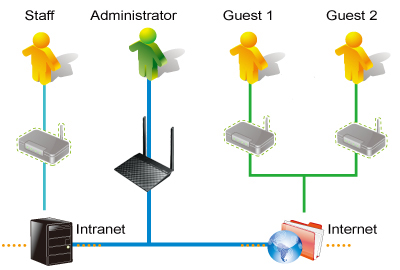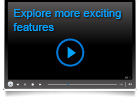- RT-N12
- Функция Network Map — простота управления сетью
- Dr. Surf
- 4 беспроводные сети с помощью одного устройства: Создание дополнительной сети
- EZ Switch – простой выбор режима
- EZQoS – качество обслуживания
- EZSetup/WPS Wizard Быстрая настройка беспроводной сети и Internet
- RT-N12
- QIS(Quick Internet Setup)-3 Steps Internet Connection
- Network Map-Manual Free Management
- Dr. Surf
- 4-Network-in-1: Provide Extra Networks
- EZ Switch — Switch modes with a single touch
- EZQoS — Quality of Service
- Keep Up to Date!
- RT-N12 VP B1
- RT-N12 VP B1
- Consistently Praised for Networking Excellence!
- 3-in-1 Router Especially Designed for Small Business and Home Network
- Powerful wide-range coverage
- Dedicated Wi-Fi for your visitors
- Robust control and optimization with ASUSWRT
- Easy 3-step setup
- Extend Wi-Fi coverage quickly and simply
- Keep Up to Date!
RT-N12
Подключите любое устройство для выхода в Интернет к беспроводному маршрутизатору и мастер QIS поможет быстро настроить интернет-соединение.
Функция Network Map — простота управления сетью
- Отображения состояния всей сети и подробного статуса WAN/LAN
- Настройки безопасного соединения с беспроводной сетью и предотвращения проникновения в сеть злоумышленников
- Оперативного управления параметрами сети
Dr. Surf
- При возникновении проблемы с интернет-соединением, Dr. Surf локализует ее и предлагает способы решения.
- Например, посоветует подключить кабель к маршрутизатору.
4 беспроводные сети с помощью одного устройства: Создание дополнительной сети
RT-N12 обеспечивает возможность создания четырех беспроводных сетей с динамическим распределением полосы пропускания и контролем доступа. Например, для руководителя можно выделить максимально широкую полосу и доступ к обеим сетям (приватной локальной сети и сети Интернет), для сотрудников – стандартную полосу и доступ только к приватной локальной сети, а для друзей и гостей – узкую полосу и доступ только к сети Интернет. Лучшее решение для организации беспроводной сети уровня SOHO!
EZ Switch – простой выбор режима
Переключатель EZ Switch дает возможность пользователю быстро и легко выбрать один из трех режимов работы устройства.
EZQoS – качество обслуживания
Благодаря уникальному механизму ASUS EZQoS пользователь может легко перераспределить ширину канала между приложениями в соответствии с потребностями, просто нажав соответствующую кнопку. Такими приложениями могут быть голосовые программы, игры, приложения, использующие потоки аудио и видео, а также FTP и P2P.
EZSetup/WPS Wizard Быстрая настройка беспроводной сети и Internet
Настройка защищенной беспроводной сети и Internet-соединения за 2 минуты с предустановками для провайдеров более чем в 100 городах России.
RT-N12
«The Asus RT-AX88U is the best choice for a higher end router. It features next generation Wi-Fi 6 (802.11ax) technology, and an impressive eight Gigabit Ethernet ports, which even supports link aggregation. Backing this up is the usual excellent AsusWRT interface, which allows granular control of every imaginable setting. «
«One of the fastest routers we’ve tested, the Asus ROG Rapture GT-AC5300 offers lots of gamer-friendly features, copious I/O ports, and a slick management console that lets you optimize your network for lag-free gaming.»
«The Asus RT-AC86U is a fast AC2900 dual band router that’s equipped with the latest networking technology and is loaded with gamer optimization and network protection features.»
The ExpertWiFi may look like a conventional mesh Wi-Fi system. But its business-class app provides versatile networking features ideal for many small-to-medium businesses and public venues such as restaurants and hotels.
The ExpertWiFi may look like a conventional mesh Wi-Fi system. But its business-class app provides versatile networking features ideal for many small-to-medium businesses and public venues such as restaurants and hotels.
Readers’ Choice, 6 Years Running! (2012-2017)
“No brand is more likely to be recommended than ASUS. The company receives excellent marks for their ease of setup and reliability.”– PC Magazine >>Learn more.
Recommended Excellence Award for Best Router Brand, PC Pro Technology Excellence Awards 2016.
QIS(Quick Internet Setup)-3 Steps Internet Connection
Simply connect any Internet device to wireless router and QIS wizard will guide user to quickly link to Internet.
Network Map-Manual Free Management
- Have a quick overview of the whole network and WAN/LAN status
- Manage your network in minutes
- Try our EZ UI software
Dr. Surf
- If there is any problem for internet connection, Dr. Surf can auto-detect and provide possible solutions.
- Ex. Your cable is not connect with the router.
4-Network-in-1: Provide Extra Networks
The RT-N12 can provide 4 wireless networks which feature dynamic bandwidth allocation and access control. For example, High bandwidth and both network (private and Internet) access right for boss, middle bandwidth and private network only for staff, low bandwidth and internet access only for friend and guest. Best choice for SOHO wireless network.
EZ Switch — Switch modes with a single touch
The newly designed ASUS EZ Switch provides easy switching between router, repeater and access point modes.
EZQoS — Quality of Service
With ASUS unique EZQoS engine, users can easily allocate bandwidth according to their individual needs by simply clicking on the buttons, such as voice or gaming, and assign more or less bandwidth to streamline multiple network activities (FTP, Games, P2P) to work smoothly at the same time.
Keep Up to Date!
Remember to always keep your device’s firmware up to date so you can benefit from the very latest service and security enhancements — and get exciting new features! Learn more about updating new firmware.
RT-N12 VP B1
Wi-Fi Encryption : Open system, WPA/WPA2-Personal, WPA/WPA2-Enterprise
Maximum Guest Network rule : 2.4GHz x3
Guest Network Connection time limit
Guest Network Encryption : Open system, WPA/WPA2-Personal
Maximum MAC filters : 64
Да
Internet connection Type : PPPoE, PPTP, L2TP, Automatic IP, Static IP
Maximum port forwarding rule : 64
Maximum port triggering rule : 32
Да
NAT Passthrough : PPTP, L2TP, IPSec, RTSP, H.323, SIP Passthrough,PPPoE relay
Operating mode : Accesspoint, Router
Operating system : ASUSWRT
Maximum Firewall keyword filter : 64
Maximum Firewall network service filter : 32
Maximum Firewall URL filter : 64
Да
- Смартфоны
- Смартфоны
- Носимая электроника
- Ноутбуки
- Для дома
- Для работы
- Для творчества
- Для учебы
- Для игр
- Приложения
- Технологии и инновации
- Windows 11
- Гарантия
- Мониторы, настольные ПК
- Мониторы
- Проекторы
- Моноблоки
- Настольные ПК
- Игровые ПК
- Мини ПК
- Рабочие станции
- Компоненты ПК
- Материнские платы
- Одноплатные компьютеры
- Корпуса для игровых ПК
- Системы охлаждения
- Видеокарты
- Блоки питания
- Звуковые карты
- Оптические приводы
- Внешние накопители
- Сети, IoT, серверы
- Wi-Fi 6
- Беспроводные маршрутизаторы
- Ячеистые системы Wi-Fi
- Повторители
- Маршрутизаторы с модемом
- Адаптеры
- Проводная сеть
- Серверы
- Аксессуары
- Клавиатуры
- Мыши и коврики
- Гарнитуры и аудиоустройства
- Комплекты для стриминга
- Одежда, сумки, аксессуары
- Защита экрана, чехлы
- Зарядные устройства
- Док-станции и кабели
- Внешние аккумуляторы
- Стилусы
- Контроллеры
- Аксессуары для мониторов
- Смартфоны
- Смартфоны
- Носимая электроника
- Ноутбуки
- Для дома
- Для работы
- Для творчества
- Для учебы
- Для игр
- Приложения
- Технологии и инновации
- Windows 11
- Гарантия
- Мониторы, настольные ПК
- Мониторы
- Проекторы
- Моноблоки
- Настольные ПК
- Игровые ПК
- Мини ПК
- Рабочие станции
- Компоненты ПК
- Материнские платы
- Одноплатные компьютеры
- Корпуса для игровых ПК
- Системы охлаждения
- Видеокарты
- Блоки питания
- Звуковые карты
- Оптические приводы
- Внешние накопители
- Сети, IoT, серверы
- Wi-Fi 6
- Беспроводные маршрутизаторы
- Ячеистые системы Wi-Fi
- Повторители
RT-N12 VP B1
«The Asus RT-AX88U is the best choice for a higher end router. It features next generation Wi-Fi 6 (802.11ax) technology, and an impressive eight Gigabit Ethernet ports, which even supports link aggregation. Backing this up is the usual excellent AsusWRT interface, which allows granular control of every imaginable setting. «
«One of the fastest routers we’ve tested, the Asus ROG Rapture GT-AC5300 offers lots of gamer-friendly features, copious I/O ports, and a slick management console that lets you optimize your network for lag-free gaming.»
«The Asus RT-AC86U is a fast AC2900 dual band router that’s equipped with the latest networking technology and is loaded with gamer optimization and network protection features.»
The ExpertWiFi may look like a conventional mesh Wi-Fi system. But its business-class app provides versatile networking features ideal for many small-to-medium businesses and public venues such as restaurants and hotels.
The ExpertWiFi may look like a conventional mesh Wi-Fi system. But its business-class app provides versatile networking features ideal for many small-to-medium businesses and public venues such as restaurants and hotels.
Consistently Praised for Networking Excellence!
Recommended Excellence Award for Best Router Brand, PC Pro Technology Excellence Awards 2016.
The Most Consumer Recommended Router Maker of 2015!– PC Magazine
>>Learn more.
3-in-1 Router Especially Designed for Small Business and Home Network
ASUS RT-N12 VP B1 is a 300Mbps Wireless N Router with both wired and wireless network connections designed specifically for small business and home office networking use. With 2T2R MIMO Technology and the external high-performance antenna, the RT-N12 VP B1 creates an extended coverage area with advanced wireless performance, making it ideal for streaming HD video, placing VoIP calls and online gaming. With the ASUS unique Quick Internet Setup and Graphical User Interface, the RT-N12 VP B1 is easy for anyone to install and manage, even for novices!
Powerful wide-range coverage
Enhanced signal strength and wider coverage for larger homes and offices are driven two external high-performance antennas. The design is also ideal for multi-floor locations with devices located on different levels.
Dedicated Wi-Fi for your visitors
Share your internet connection with your guests with no need to share your personal password or network resources. ASUS Guest Network supports up to three separate guest networks, each with its own usage limits and password. Guests cannot access your primary network or any other connected devices.
Robust control and optimization with ASUSWRT
With the ASUSWRT dashboard UI, setup, monitor, and control network applications all in one intuitive area. The whole-new dashboard interface lets you manage all clients and settings via a single graphical interface, and provides 1-click updates. Try our ASUSWRT.
Easy 3-step setup
Use your smartphone, tablet, or PC to effortlessly set up your ASUS router in less than 30 seconds ¹ and in only 3 easy steps. Simply connect the cables to the router, open a Web browser, and follow the setup wizard to get you to the internet in no time.
Step1: Open web browser.
Step2: Enter ID/Password.
Step3: Done!
¹ ASUS-tested and verified setup time. Actual duration may vary by ISP, specific connection type, location, and other factors.
Extend Wi-Fi coverage quickly and simply
Universal repeater mode instantly extends the Wi-Fi range of any standard wireless router, sustaining smooth and fast connections in larger and even multi-floor locations.
Keep Up to Date!
Remember to always keep your device’s firmware up to date so you can benefit from the very latest service and security enhancements — and get exciting new features! Learn more about updating new firmware.
* ASUS received the highest numerical score among wireless routers in the J.D. Power 2015 Wireless Router Satisfaction Report, based on 2,716 responses from 8 companies measuring satisfaction with wireless routers surveyed November-December 2015. Your experiences may vary. Visit jdpower.com