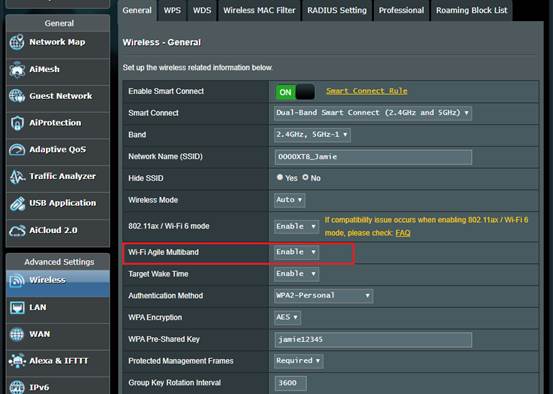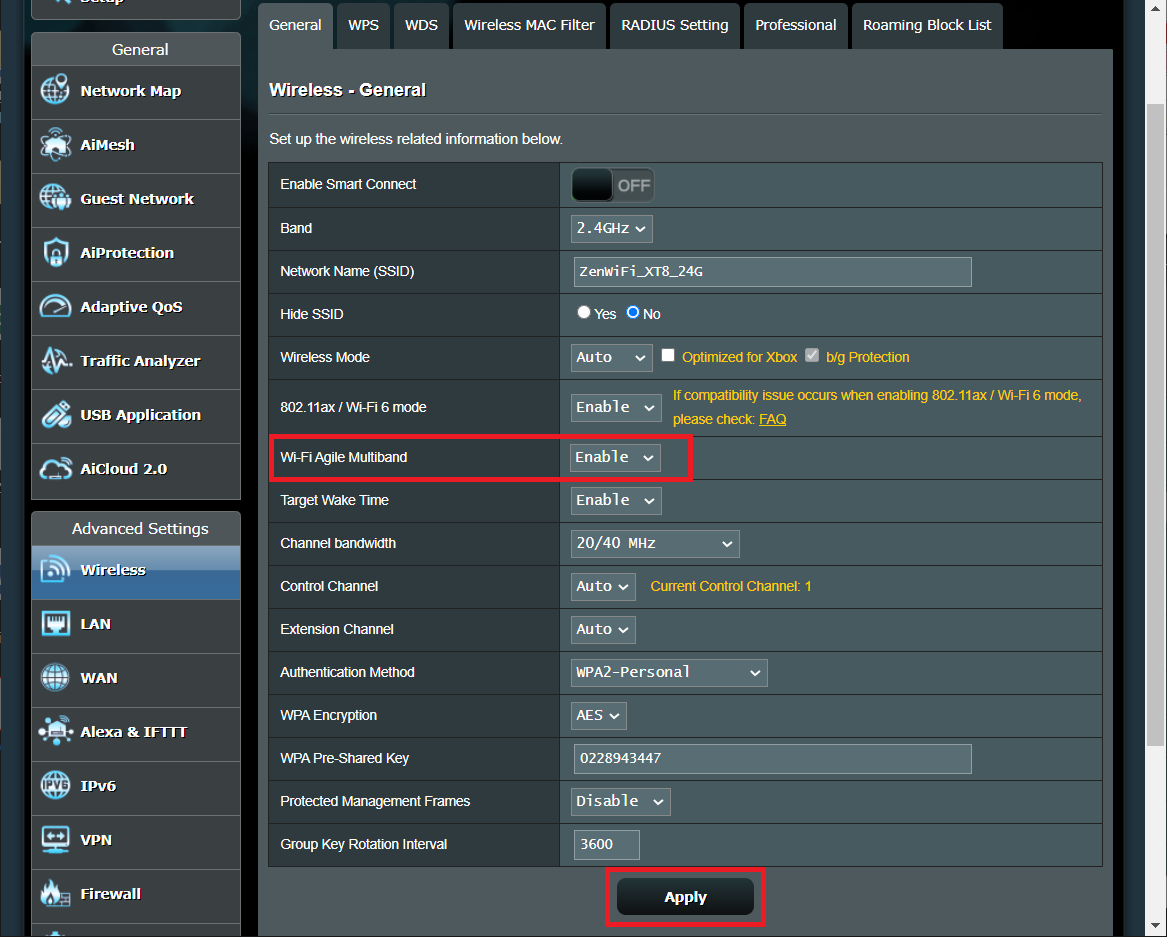- Wi-Fi Agile Multiband
- Цели технологии
- Интеллектуальное управление
- Технологии, которые помогают управлять
- Свежие записи
- [Беспроводное оборудование] Что такое Wi-Fi Agile Multiband?
- Эта информация была полезной?
- [Wireless Router] What is Wi-Fi Agile Multiband?
- Was this information helpful?
- [Wireless Router] What is Wi-Fi Agile Multiband?
- Was this information helpful?
- [Wireless Router] What is Wi-Fi Agile Multiband?
- Was this information helpful?
Wi-Fi Agile Multiband
Улучшает использование сетевых ресурсов и реагирует на меняющиеся условия беспроводной сети. В отличие от роуминга, обладает лучшей совместимостью с устройствами IoT.
Wi-Fi Agile Multiband – улучшает использование сетевых ресурсов и реагирует на меняющиеся условия беспроводной сети. В отличие от роуминга, обладает лучшей совместимостью с устройствами IoT.
Цели технологии
- Балансировка сетевой нагрузки
- Снижение конкуренции за ресурсы
- Сведение к минимуму простоя или прерывания работы для требовательных клиентов и приложений
- Эффективное использование нескольких диапазонов частот 2.4 ГГц, 5 ГГц и 6 ГГц
Интеллектуальное управление
Мобильные и стационарные устройства, обмениваются информацией о сети, используя ее для быстрого и безопасного переключения между точками доступа. Это позволяет улучшить работу за счет снижения нежелательного поведения, например, когда клиент остается подключенным имея низкий уровень сигнала.
Интеллектуальное управление помогает балансировать нагрузку между точками доступа. В результате повышается скорость подключения устройств и сокращается время роуминга.
Технологии, которые помогают управлять
Wi-Fi Agile Multiband может обеспечить улучшенные возможности подключения благодаря трем основным технологическим стандартам: 802.11k, 802.11r и 802.11v.
- 802.11k : позволяет обмениваться информацией о среде создавая оптимизированный список каналов
- 802.11v : использует сетевую информацию, чтобы влиять на решения о роуминге клиентов и способствовать общему улучшению сети, предоставляя информацию о нагрузке ближайших точек доступа
- 802.11r : и спользует Fast Basic Service Set Transition (FT) для быстрой аутентификации при перемещении клиентов, улучшая работу чувствительных к задержкам приложений (необязательно)
- 802.11u : позволяет клиентским устройствам собирать информацию перед подключением к другим сетям
Свежие записи
[Беспроводное оборудование] Что такое Wi-Fi Agile Multiband?
[Беспроводное оборудование] Что такое Wi-Fi Agile Multiband? Wi-Fi альянс выпустил Wi-Fi Agile Multiband для улучшенного покрытия Wi-Fi и скорости связи. В отличие от роуминга, предоставляемого компаниями-маршрутизаторами, Wi-Fi Agile Multiband обладает гораздо лучшей совместимостью с устройствами IoT. Эта функция эффективно использует сетевой ресурс, балансирует пропускную способность по нагрузке и переставляет клиентов в не переполненную полосу. Wi-Fi Agile Multiband также может сократить время переключения при переходе от одной точки доступа к другой точке доступа. Мы объединили функцию Wi-Fi Agile Multiband с ASUS роутерами, чтобы предоставить вам совершенно новый опыт в загруженной сетевой среде. Wi-Fi Agile Multiband расположился в ПО ASUS под [Дополнительными настройками] -> [Беспроводная сеть] -> [Общие] -> [Wi-Fi Agile Multiband].
Эта информация была полезной?
- Приведенная выше информация может быть частично или полностью процитирована с внешних веб-сайтов или источников. Пожалуйста, обратитесь к информации на основе источника, который мы отметили. Пожалуйста, свяжитесь напрямую или спросите у источников, если есть какие-либо дополнительные вопросы, и обратите внимание, что ASUS не имеет отношения к данному контенту / услуге и не несет ответственности за него.
- Эта информация может не подходить для всех продуктов из той же категории / серии. Некоторые снимки экрана и операции могут отличаться от версий программного обеспечения.
- ASUS предоставляет вышеуказанную информацию только для справки. Если у вас есть какие-либо вопросы о содержании, пожалуйста, свяжитесь напрямую с поставщиком вышеуказанного продукта. Обратите внимание, что ASUS не несет ответственности за контент или услуги, предоставляемые вышеуказанным поставщиком продукта.
- Ноутбуки
- Сетевое оборудование
- Материнские платы
- Видеокарты
- Смартфоны
- Мониторы
- Показать все продукты
- Item_other —>
- Моноблоки (All-in-One)
- Планшеты
- Коммерческое сетевое оборудование
- Серия ROG
- AIoT и промышленные решения
- Блоки питания
- Проекторы
- VivoWatch
- Настольные ПК
- Компактные ПК
- Внешние накопители и оптические приводы
- Звуковые карты
- Игровое сетевое оборудование
- Одноплатный компьютер
- Корпуса
- Компьютер-брелок
- Наушники и гарнитуры
- Охлаждение
- Chrome-устройства
- Коммерческие
- Commercial_list.Item —>
- Моноблоки (All-in-One)
- Информационные панели
- Ноутбуки
- Настольные ПК
- Мониторы
- Серверы и рабочие станции
- Проекторы
- Компактные ПК
- Сетевое оборудование
- Материнские платы
- Игровые станции
- Data Storage
[Wireless Router] What is Wi-Fi Agile Multiband?
[Wireless Router] What is Wi-Fi Agile Multiband? Wi-Fi Alliance released Wi-Fi Agile Multiband for better Wi-Fi coverage and improved connection speed. Different from the roaming features provided by router companies, Wi-Fi Agile Multiband has much better compatibility for IoT devices. This feature makes good use of network resources, balances bandwidth over loading, and rearranges clients to uncrowded bands. Wi-Fi Agile Multiband can also reduce the switching time when you walk from one AP to another AP. We’ve merged the Wi-Fi Agile Multiband feature into our ASUS Routers to provide you a brand new experience in a busy network environment. Wi-Fi Agile Multiband option in ASUS firmware is under [Advanced Settings] -> [Wireless] -> [General] -> [Wi-Fi Agile Multiband]. How to get the (Utility / Firmware)? You can download the latest drivers, software, firmware and user manuals in the ASUS Download Center. If you need more information about the ASUS Download Center, please refer this link.
Was this information helpful?
- Above information might be partly or entirely quoted from exterior websites or sources. please refer to the information based on the source that we noted. Please directly contact or inquire the sources if there is any further question and note that ASUS is neither relevant nor responsible for its content/service
- This information may not suitable for all the products from the same category/series. Some of the screen shots and operations could be different from the software versions.
- ASUS provides the above information for reference only. If you have any questions about the content, please contact the above product vendor directly. Please note that ASUS is not responsible for the content or service provided by the above product vendor.
- Laptops
- Networking
- Phone
- Tower PCs
- Graphics Cards
- Motherboards
- Show All Products
- Item_other —>
- AIOT & Industrial Solutions
- Power Supply Unit
- Home Security
- ROG — Republic Of Gamers
- Gaming Case
- Cooling
- Monitors
- Projectors
- Mini PCs
- VivoWatch
- Business Networking
- Gaming Networking
- Single-board Computer
- Stick PCs
- Sound Cards
- Optical Drives & Storage
- Chrome Devices
- Headphones & Headsets
- All-in-One PCs
- Tablets
- Commercial
- Commercial_list.Item —>
- Laptops
- Desktop
- Monitors
- Server & Workstation
- Motherboard
- Tablets
- Mini PCs
- All-in-One PCs
- Business Switches
- Gaming Station
- Data Storage
[Wireless Router] What is Wi-Fi Agile Multiband?
[Wireless Router] What is Wi-Fi Agile Multiband? Wi-Fi Alliance released Wi-Fi Agile Multiband for better Wi-Fi coverage and improved connection speed. Different from the roaming features provided by router companies, Wi-Fi Agile Multiband has much better compatibility for IoT devices. This feature makes good use of network resources, balances bandwidth over loading, and rearranges clients to uncrowded bands. Wi-Fi Agile Multiband can also reduce the switching time when you walk from one AP to another AP. We’ve merged the Wi-Fi Agile Multiband feature into our ASUS Routers to provide you a brand new experience in a busy network environment. Wi-Fi Agile Multiband option in ASUS firmware is under [Advanced Settings] -> [Wireless] -> [General] -> [Wi-Fi Agile Multiband]. How to get the (Utility / Firmware)? You can download the latest drivers, software, firmware and user manuals in the ASUS Download Center. If you need more information about the ASUS Download Center, please refer this link.
Was this information helpful?
- Above information might be partly or entirely quoted from exterior websites or sources. please refer to the information based on the source that we noted. Please directly contact or inquire the sources if there is any further question and note that ASUS is neither relevant nor responsible for its content/service
- This information may not suitable for all the products from the same category/series. Some of the screen shots and operations could be different from the software versions.
- ASUS provides the above information for reference only. If you have any questions about the content, please contact the above product vendor directly. Please note that ASUS is not responsible for the content or service provided by the above product vendor.
- Brand and product names mentioned are trademarks of their respective companies.
- Phone
- Laptops
- Motherboards
- Tower PCs
- Monitors
- Networking
- Show All Products
- Item_other —>
- Graphics Cards
- Tablets
- Gaming handhelds
- ROG — Republic Of Gamers
- AIoT & Industrial Solutions
- Business Networking
- Projectors
- Mini PCs
- VivoWatch
- Optical Drives & Storage
- Sound Cards
- Gaming Networking
- Single Board Computer
- Stick PCs
- Gaming Case
- Chrome Devices
- All-in-One PCs
- Headphones & Headsets
- Cooling
- Commercial
- Commercial_list.Item —>
- All-in-One PCs
- Signage
- Laptops
- Desktop
- Monitors
- Server & Workstation
- Projectors
- Mini PCs
- Motherboard
- Business Switches
- Gaming Station
- Data Storage
[Wireless Router] What is Wi-Fi Agile Multiband?
[Wireless Router] What is Wi-Fi Agile Multiband? Wi-Fi Alliance released Wi-Fi Agile Multiband for better Wi-Fi coverage and improved connection speed. Different from the roaming features provided by router companies, Wi-Fi Agile Multiband has much better compatibility for IoT devices. This feature makes good use of network resources, balances bandwidth over loading, and rearranges clients to uncrowded bands. Wi-Fi Agile Multiband can also reduce the switching time when you walk from one AP to another AP. We’ve merged the Wi-Fi Agile Multiband feature into our ASUS Routers to provide you a brand new experience in a busy network environment. Wi-Fi Agile Multiband option in ASUS firmware is under [Advanced Settings] -> [Wireless] -> [General] -> [Wi-Fi Agile Multiband]. How to get the (Utility / Firmware)? You can download the latest drivers, software, firmware and user manuals in the ASUS Download Center. If you need more information about the ASUS Download Center, please refer this link.
Was this information helpful?
- Above information might be partly or entirely quoted from exterior websites or sources. please refer to the information based on the source that we noted. Please directly contact or inquire the sources if there is any further question and note that ASUS is neither relevant nor responsible for its content/service
- This information may not suitable for all the products from the same category/series. Some of the screen shots and operations could be different from the software versions.
- ASUS provides the above information for reference only. If you have any questions about the content, please contact the above product vendor directly. Please note that ASUS is not responsible for the content or service provided by the above product vendor.
- Brand and product names mentioned are trademarks of their respective companies.
- Phones
- Laptops
- Tower PCs
- Graphics Cards
- Networking
- Motherboards
- Show All Products
- Item_other —>
- Tablets
- Gaming handhelds
- Gaming Networking
- AIOT & Industrial Solutions
- Chassis
- Cooling
- Health & Fitness
- All-in-One PCs
- Business Networking
- Chrome Devices
- Headphones & Headsets
- Mini PCs
- Monitors
- DVD & BluRay Optical Drives
- Projectors
- ROG — Republic Of Gamers
- Tinker Board
- Sound Cards
- Stick PCs
- Commercial
- Commercial_list.Item —>
- Tablets
- Networking
- Motherboard
- Mini PCs
- All-in-One PCs
- Desktops
- Laptops
- Monitors
- Projectors
- Servers & Workstations
- Signage
- Gaming Station
- Data Storage