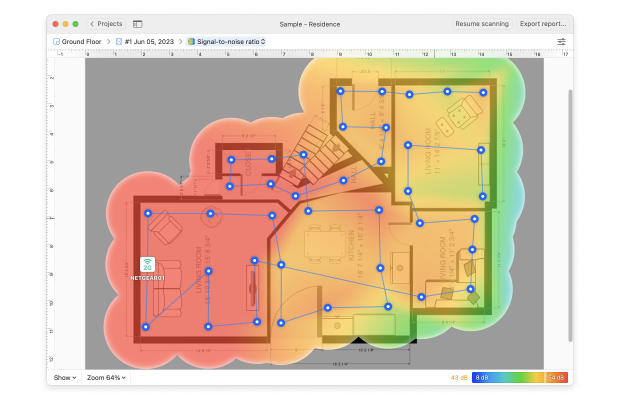- Best WiFi Analyzer for iPhone in 2023
- What Is an iPhone WiFi Analyzer?
- How to Use WiFi Analyzer?
- Top 10 Best WiFi Analyzer Apps for iPhone
- Best WiFi Analyzer iOS Apps
- Why Do You Need to Use a WiFi Analyzer App?
- What Kind of Features Should a WiFi App for iPhone Have?
- What Are the Best WiFi Analyzer Apps for iPhone?
Best WiFi Analyzer for iPhone in 2023
By equipping your smartphone with a WiFi analyzer for iPhone, you can learn a lot of useful information about surrounding networks.
WiFi analyzer may sound like some geeky device used by hackers in hoodies to penetrate WiFi networks and steal private information from unsuspecting users. In reality, a WiFi analyzer is an incredibly useful software tool that all WiFi users should learn how to use.
What Is an iPhone WiFi Analyzer?
You may not realize it, but you already have a basic WiFi analyzer on your iPhone, and you’ve used it at least once. Don’t believe us? Just launch Settings from your Home screen, tap the Wi-Fi option, and look at the “Choose a network” section.
It should list all WiFi networks available in your area and display basic information about them, such as their names, security, and signal strength — enough to help you connect to the right network. But what if you need more information to analyze radio signal leakages, discover noise sources, map channel usage, locate effective access points, and so on?
In that case, you need a dedicated iOS WiFi channel analyzer. The good news is that there are many different WiFi analyzer iOS apps to choose from, some more feature-packed and easier to use than others, but all intended to accomplish the same goal: give you more information about available WiFi networks.
How to Use WiFi Analyzer?
You can use a WiFi analyzer in two different ways: to analyze your own WiFi network or to analyze other WiFi networks.
When analyzing your own WiFi network, you probably want to know where its coverage ends and uncover all areas of signal weakness, also known as dead spots. This is easily done with WiFi analyzer iPad or iPhone apps because you can just walk from one place to the next and instantly see where your WiFi network leaves something to be desired.
If all you want to do is learn more information about other WiFi networks in your general area, you don’t have to go anywhere. You can simply collect every detail about surrounding WiFi networks from one place and study their security, signal strength, noise, and configuration.
By combining these two methods, you can effortlessly select the optimal place for a WiFi router, set up a large enterprise WiFi network, or eliminate dead spots that are preventing you from fully enjoying your internet connection.
Here’s a brief overview of the information provided by the best WiFi analyzers for iOS:
- Signal strength: The strength of a WiFi connection is one of the most important measures because it directly affects your coverage and internet speeds. Wireless signal strength is measured in dBm and expressed as negative values, which means that, for example, -70 dBm is worse than -50 dBm. In fact, anything worse than -70 dBm is not a strong signal.
- WiFi band and channel: Most WiFi routers these days support the 2.4 and 5 GHz bands, and having both of these bands enabled at the same time is essential for achieving the best performance possible. Since the two bands are divided into multiple channels, it’s also important to pick a channel that’s not overly cluttered, and iOS WiFi analyzers make this easy.
- Security protocol: WiFi security is a huge issue, especially now when so many employees are working from various remote locations. Unfortunately, not all security protocols supported by WiFi routers are secure enough to prevent attacks from capturing sensitive data, so using the right one is crucial.
- Router vendor: Some of the best WiFi analyzer apps for iPhone can even tell you the manufacturer of a nearby router, which can be useful when hunting rogue networks in office buildings or public places.
- Noise level: The radio frequency spectrum, in which all WiFi routers broadcast their signal, is rather noisy, especially in city centers and other areas where lots of people and their electronic devices gather. Too much background noise can greatly degrade your wireless signal performance and cause your connection to become unstable.
- Upload and download speed: To enjoy a pleasant web browsing or video conferencing experience, you need sufficient upload and download speed. While your WiFi will never be faster than your wired internet connection, it also shouldn’t be significantly slower, so it’s a good idea to measure it before attempting to improve it.
With all this information just a few taps away, diagnosing even the most complicated WiFi issues becomes a breeze. The next chapter of this article lists the top 5 best WiFi analyzer apps for iPhone that you can download right now.
Looking for the best app to use with your laptop? We’ve put together our lists of the best WiFi analyzer apps for Mac and the best WiFi analyzer apps for Windows.
Top 10 Best WiFi Analyzer Apps for iPhone
We scoured the App Store, looking for the best WiFi analyzer app for iPhone and discovered many interesting options and one clear winner. Our selection criteria were fairly straightforward: the best WiFi analyzer iOS must be easy to use, deliver accurate results, and have enough features to satisfy the needs of everyone from home users to professionals.
Network Analyzer by Technet — can help you diagnose problems with your WiFi network and gather diagnostic information for a variety of different purposes.
Best WiFi Analyzer iOS Apps
If your wireless network is giving you headaches, the chances are that you can fix it by yourself using nothing but an inexpensive WiFi analyzer app for iOS.
Most WiFi analyzer apps that run on the iPhone or the iPad cost just a few dollars, yet they offer virtually all the functionality that a home user might ever need. Instead of contacting your Internet service provider, we suggest you continue reading this article to learn more about WiFi apps for iOS and to find out what are the best iOS WiFi analyzers currently available on App Store.
Why Do You Need to Use a WiFi Analyzer App?
If you live in a larger city, it’s already almost impossible to escape the WiFi signal, and, according to the Wireless Broadband Alliance, total public WiFi hotspots will grow sevenfold from 2015 to 2023, from 64.2 million in 2015 to 432.5 million by 2023. In many ways, it’s great news that wireless Internet access is becoming more accessible. But the proliferation of WiFi hotspots also has some negatives.
The WiFi radio spectrum is divided into several channels. When too many WiFi hotspots broadcast on the same channel, traffic congestions may occur, and data packets may get lost, leading to connection drops and poor speeds. The solution is to use a WiFi channel with the least amount of traffic. But how can you tell which channel that is? The answer is simple: you download and use a WiFi analysis tool.
When it comes to WiFi analysis, there are comprehensive solutions for Windows and Mac computers, such as NetSpot, which can build a comprehensive heatmap of your network and tell you everything you need to know about WiFi activity in your area.
And of course sometimes you might need to use a mobile WiFi analyzer on your iPhone. NetSpot has a mobile version available on the App Store that is an excellent wireless problem solver!
What Kind of Features Should a WiFi App for iPhone Have?
If you don’t like the idea of wasting your time on poorly programmed apps that don’t do what they are supposed to do, be prepared to spend a few dollars on a professional app that works flawlessly right out of the box. WiFi analyzers of iOS usually cost around $5, which is a fair price for what you get.
Make sure to check when the app was last updated because you shouldn’t spend your money on an app that’s no longer maintained by its developer.
Never settle for an app that’s not easy to use, even when it’s on sale and has otherwise good reviews. In this day and age, there’s no excuse for poor usability or an unfriendly interface design. Even professional WiFi analyzers with tons of features, such as NetSpot for iOS, can be intuitive and approachable.
What Are the Best WiFi Analyzer Apps for iPhone?
We have selected six best WiFi analyzer apps for iPhone that we believe offer the most compelling features and the best value for your money.