- WiFi-Pumpkin (ex 3vilTwinAttacker)
- Plugins
- WiFi-Pumpkin Plugins
- WiFi-Pumpkin Usage Example
- How to install WiFi-Pumpkin
- WiFi-Pumpkin Screenshots
- WiFi-Pumpkin Tutorials
- Инструменты Kali Linux
- Список инструментов для тестирования на проникновение и их описание
- WiFi-Pumpkin (ранее 3vilTwinAttacker)
- Описание WiFi-Pumpkin (3vilTwinAttacker)
- Справка по WiFi-Pumpkin (3vilTwinAttacker)
- Руководство по WiFi-Pumpkin (3vilTwinAttacker)
- Решение проблемы X Error: BadDrawable (invalid Pixmap or Window parameter) 9
- Примеры запуска WiFi-Pumpkin (3vilTwinAttacker)
- Установка WiFi-Pumpkin (3vilTwinAttacker)
- Скриншоты WiFi-Pumpkin (3vilTwinAttacker)
- Инструкции по WiFi-Pumpkin (3vilTwinAttacker)
- Saved searches
- Use saved searches to filter your results more quickly
- Error : WiFi-Pumpkin need PyQt4 🙁 #282
- Error : WiFi-Pumpkin need PyQt4 🙁 #282
- Comments
- Command «python setup.py egg_info» failed with error code 1 in /tmp/pip-build-pih1tggm/scapy/
- [=] checking dependencies —-[ ✔ ]—-[+] hostapd Installed
- [+] Distribution Name: Kali
WiFi-Pumpkin (ex 3vilTwinAttacker)
WiFi-Pumpkin is a very complete framework for auditing Wi-Fi security. The main feature is the ability to create a fake AP and make Man In The Middle attack, but the list of features is quite broad.
- Rogue Wi-Fi Access Point
- Deauth Attack Clients AP
- Probe Request Monitor
- DHCP Starvation Attack
- Credentials Monitor
- Transparent Proxy
- Windows Update Attack
- Phishing Manager
- Partial Bypass HSTS protocol
- Support beef hook
- ARP Poison
- DNS Spoof
- Patch Binaries via MITM
- Karma Attacks (support hostapd-mana)
- LLMNR, NBT-NS and MDNS poisoner (Responder)
- Pumpkin-Proxy (ProxyServer (mitmproxy API))
- Capture images on the fly
- TCP-Proxy (with scapy)
Plugins
- dns2proxy — This tools offer a different features for post-explotation once you change the DNS server to a Victim.
- sslstrip2 — Sslstrip is a MITM tool that implements Moxie Marlinspike’s SSL stripping attacks based version fork @LeonardoNve/@xtr4nge.
- sergio-proxy — Sergio Proxy (a Super Effective Recorder of Gathered Inputs and Outputs) is an HTTP proxy that was written in Python for the Twisted framework.
- BDFProxy — Patch Binaries via MITM: BackdoorFactory + mitmProxy, bdfproxy-ng is a fork and review of the original BDFProxy @secretsquirrel.
- Responder — Responder an LLMNR, NBT-NS and MDNS poisoner. Author: Laurent Gaffie
WiFi-Pumpkin Plugins
Transparent Proxy
Transparent proxies(mitmproxy) that you can use to intercept and manipulate HTTP traffic modifying requests and responses, that allow to inject javascripts into the targets visited. You can easily implement a module to inject data into pages creating a python file in directory «plugins/extension/» automatically will be listed on Pumpkin-Proxy tab.
TCP-Proxy Server
A proxy that you can place between in a TCP stream. It filters the request and response streams with (scapy module) and actively modify packets of a TCP protocol that gets intercepted by WiFi-Pumpkin. this plugin uses modules to view or modify the intercepted data that possibly easiest implementation of a module, just add your custom module on «plugins/analyzers/» automatically will be listed on TCP-Proxy tab.
WiFi-Pumpkin Usage Example
How to install WiFi-Pumpkin
Installation on Kali Linux, WifiSlax, Parrot, Ubuntu
git clone https://github.com/P0cL4bs/WiFi-Pumpkin.git cd WiFi-Pumpkin chmod +x installer.sh ./installer.sh --install
To remove 3vilTwinAttacker:
sudo ./installer.sh --uninstall
Installation on Arch Linux
sudo pacman -S python2-pip libffi python2-pyopenssl libxml2 libxslt zlib libarchive libnetfilter_queue python2-pyqt4 python2-scapy hostapd rfkill python2 git libpcap libjpeg-turbo python2-pyasn1 python2-html5-parser mitmproxy python2-pycryptodomex git clone https://github.com/P0cL4bs/WiFi-Pumpkin.git cd WiFi-Pumpkin sudo pip2 install --upgrade pip sudo pip2 install -r requirements.txt sudo pip2 install pycryptodome lxml BeautifulSoup4 service_identity sudo pip2 install --upgrade pyasn1-modules sudo python2 wifi-pumpkin.py
Installation on BlackArch
sudo pacman -S python2-pip libffi python2-pyopenssl libxml2 libxslt zlib libarchive libnetfilter_queue python2-pyqt4 python2-scapy hostapd rfkill python2 git libpcap libjpeg-turbo python2-pyasn1 python2-html5-parser mitmproxy wifi-pumpkin python2-pycryptodomex cd /usr/share/wifi-pumpkin sudo pip2 install --upgrade pip sudo pip2 install -r requirements.txt sudo pip2 install pycryptodome lxml BeautifulSoup4 service_identity sudo pip2 install --upgrade pyasn1-modules sudo wifi-pumpkin
Installation on Ubuntu, Linux Mint
sudo apt-get install git isc-dhcp-server iptables git clone https://github.com/P0cL4bs/WiFi-Pumpkin.git cd WiFi-Pumpkin chmod +x installer.sh sudo ./installer.sh --install pip install --upgrade pip sudo pip install BeautifulSoup4 service_identity sudo wifi-pumpkin
WiFi-Pumpkin Screenshots
WiFi-Pumpkin Tutorials
Инструменты Kali Linux
Список инструментов для тестирования на проникновение и их описание
WiFi-Pumpkin (ранее 3vilTwinAttacker)
Описание WiFi-Pumpkin (3vilTwinAttacker)
Этот инструмент создаёт мошенническую точку доступа Wi-Fi, якобы для обеспечения беспроводных услуг Интернет, а на самом деле следящую за трафиком. Может использоваться для захвата учётных данных неподозревающего пользователя как перехватом данных так и фишингом.
WiFi-Pumpkin — это очень законченная платформа для аудита Wi-Fi. Главная функция — возможность создавать фальшивую ТД и выполнять атаку человек-посередине, но помимо этого список функций довольно широк.
- Фальшивая точка доступа Wi-Fi
- Деаутентификация клиентов ТД
- Наблюдение за зондирующими запросами
- Голодная (Starvation) атака DHCP
- Наблюдение за учётными данными
- Прозрачный прокси
- Атака обновления Windows
- Менеджер фишинга
- Частичный обход протокола HSTS протокола
- Поддержка beef hook
- ARP травление
- DNS спуфинг
- Пропатчивает исполнимые файлы при MITM
- Атаки Karma (поддержка hostapd-mana)
- Травитель LLMNR, NBT-NS и MDNS (Responder)
- Pumpkin-Proxy (Прокси Сервер (mitmproxy API))
- захват изображений на лету
- TCP-прокси (с scapy)
- dns2proxy — Этот инструмент предлагает различные функции последующей эксплуатации после того, как вы изменили DNS для жертвы.
- sslstrip2 — Sslstrip — это инструмент MITM (атаки человек-посередине), который реализует атаку раскрытия SSL, предложенную Moxie Marlinspike, версия основана на форке @LeonardoNve/@xtr4nge.
- sergio-proxy — Sergio Proxy (a Super Effective Recorder of Gathered Inputs and Outputs) — это HTTP прокси, написан на Python для Twisted framework.
- BDFProxy-ng — Пропатчивает исполнимые файлы при MITM: BackdoorFactory + mitmProxy, bdfproxy-ng — это ответвление и пересмотр оригинального BDFProxy.
- Responder — травитель LLMNR, NBT-NS и MDNS.
Прозрачный прокси
Прозрачные прокси вы можете использовать для вмешательства и манипулирования HTTP/HTTPS трафиком, модифицируя запросы и ответы, что позволяет внедрить javascript’ы в посещённые целью страницы. Вы можете с лёгкостью реализовать внедрение данных в страницы, создав файл на python в директории «Proxy», и он автоматически будет показан в списке на вкладке PumpProxy.
Справка по WiFi-Pumpkin (3vilTwinAttacker)
Руководство по WiFi-Pumpkin (3vilTwinAttacker)
Решение проблемы X Error: BadDrawable (invalid Pixmap or Window parameter) 9
Если при запуске вы получаете сообщения об ошибке:
X Error: BadAccess (attempt to access private resource denied) 10 Extension: 130 (MIT-SHM) Minor opcode: 1 (X_ShmAttach) Resource id: 0x131 X Error: BadShmSeg (invalid shared segment parameter) 128 Extension: 130 (MIT-SHM) Minor opcode: 5 (X_ShmCreatePixmap) Resource id: 0x480000c X Error: BadDrawable (invalid Pixmap or Window parameter) 9 Major opcode: 62 (X_CopyArea) Resource id: 0x480000d
То откройте файл /etc/environment:
sudo gedit /etc/environment
Примеры запуска WiFi-Pumpkin (3vilTwinAttacker)
Если после запуска не появляется графический интерфейс, то войдите в систему как пользователь root.
Установка WiFi-Pumpkin (3vilTwinAttacker)
Установка на Kali/WifiSlax/Parrot
sudo apt-get install git isc-dhcp-server iptables git clone https://github.com/P0cL4bs/WiFi-Pumpkin.git cd WiFi-Pumpkin chmod +x installer.sh sudo ./installer.sh --install
Для удаления 3vilTwinAttacker:
sudo ./installer.sh --uninstall
Установка в Arch Linux
sudo pacman -S python2-pip libffi python2-pyopenssl libxml2 libxslt zlib libarchive libnetfilter_queue python2-pyqt4 python2-scapy hostapd rfkill python2 git libpcap libjpeg-turbo python2-pyasn1 python2-html5-parser mitmproxy python2-pycryptodomex git clone https://github.com/P0cL4bs/WiFi-Pumpkin.git cd WiFi-Pumpkin sudo pip2 install --upgrade pip sudo pip2 install -r requirements.txt sudo pip2 install pycryptodome lxml BeautifulSoup4 service_identity sudo pip2 install --upgrade pyasn1-modules sudo python2 wifi-pumpkin.py
Установка в BlackArch
sudo pacman -S python2-pip libffi python2-pyopenssl libxml2 libxslt zlib libarchive libnetfilter_queue python2-pyqt4 python2-scapy hostapd rfkill python2 git libpcap libjpeg-turbo python2-pyasn1 python2-html5-parser mitmproxy wifi-pumpkin python2-pycryptodomex cd /usr/share/wifi-pumpkin sudo pip2 install --upgrade pip sudo pip2 install -r requirements.txt sudo pip2 install pycryptodome lxml BeautifulSoup4 service_identity sudo pip2 install --upgrade pyasn1-modules sudo wifi-pumpkin
Установка в Ubuntu, Linux Mint
sudo apt-get install git isc-dhcp-server iptables git clone https://github.com/P0cL4bs/WiFi-Pumpkin.git cd WiFi-Pumpkin chmod +x installer.sh sudo ./installer.sh --install pip install --upgrade pip sudo pip install BeautifulSoup4 service_identity sudo wifi-pumpkin
Установка в другие дистрибутивы
- hostapd
- isc-dhcp-server
- php5-cli (опционально)
- Софт, требуемый Linux:
- rfkill , iptables , nmcli
pip install -r requirements.txt
Установка DHCP в Fedora
Установка DHCP в Blackarch или Arch Assault и Arch Linux
Информация об установке в другие операционные системы будет добавлена позже.
Скриншоты WiFi-Pumpkin (3vilTwinAttacker)
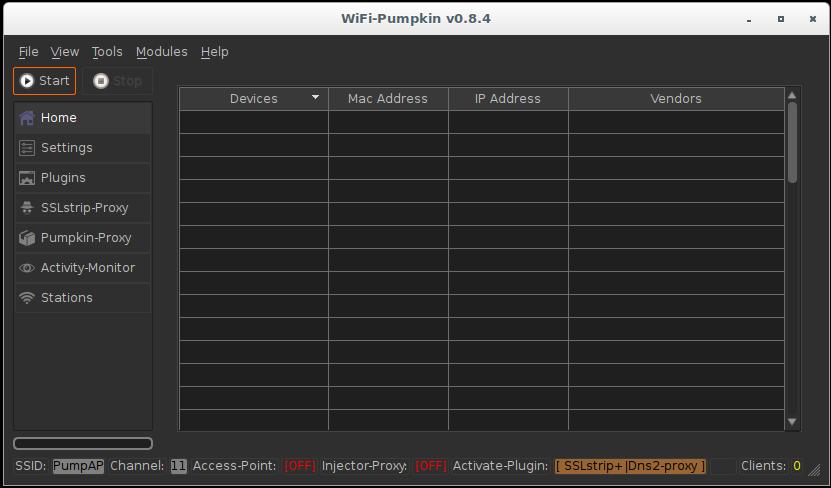
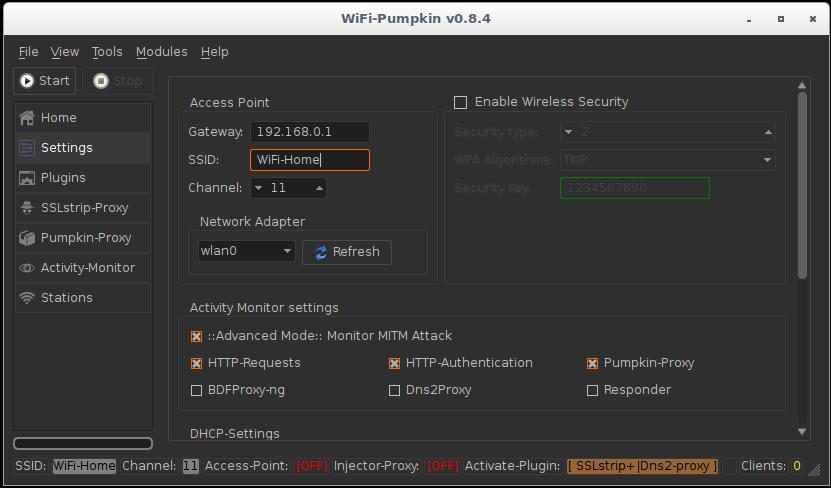
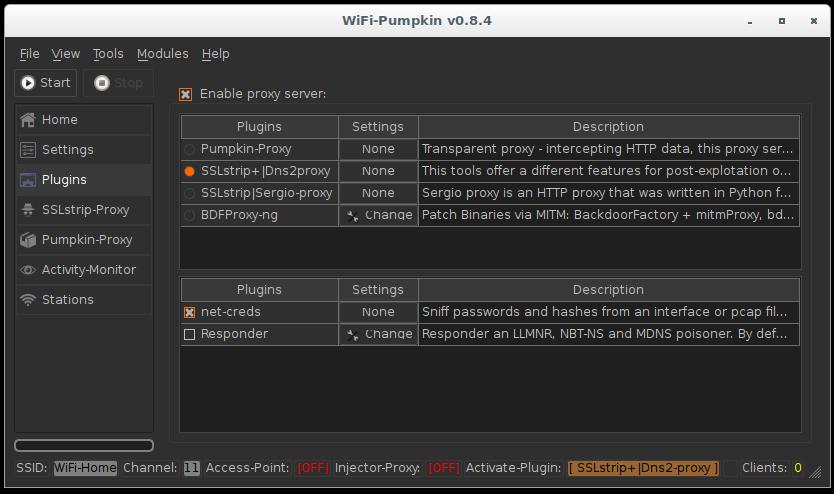
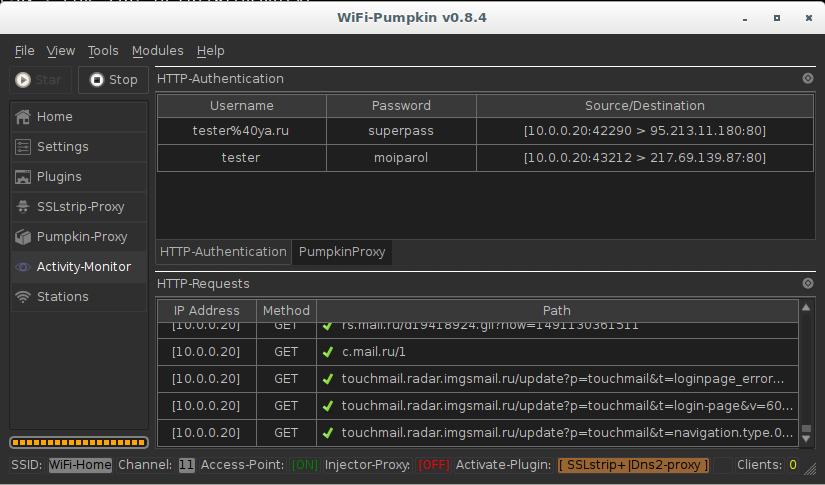
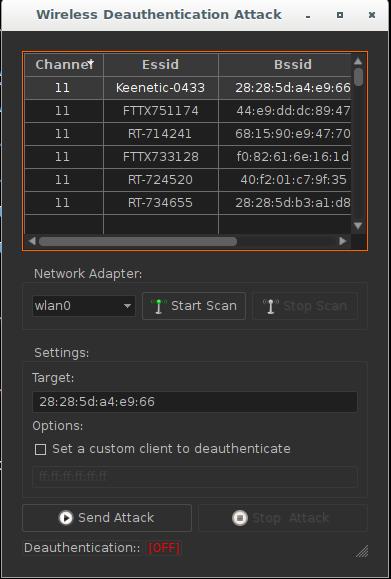

Инструкции по WiFi-Pumpkin (3vilTwinAttacker)
Saved searches
Use saved searches to filter your results more quickly
You signed in with another tab or window. Reload to refresh your session. You signed out in another tab or window. Reload to refresh your session. You switched accounts on another tab or window. Reload to refresh your session.
Error : WiFi-Pumpkin need PyQt4 🙁 #282
Error : WiFi-Pumpkin need PyQt4 🙁 #282
Comments
Hi, I have a little problem with WiFi-Pumpkin, I did the installation but when I launch WiFi-Pumpkin I got this error : WiFi-Pumpkin need PyQt4 🙁
I’ve the latest version of python3-qt4.. so I don’t understand why I got this error.
And when I did the installation I got this :
Collecting scapy (from -r requirements.txt (line 2))
Using cached scapy-2.3.3.tgz
Complete output from command python setup.py egg_info:
Traceback (most recent call last):
File «», line 1, in
File «/tmp/pip-build-pih1tggm/scapy/setup.py», line 36
os.chmod(fname, 0755)
^
SyntaxError: invalid token
Command «python setup.py egg_info» failed with error code 1 in /tmp/pip-build-pih1tggm/scapy/
[=] checking dependencies
—-[ ✔ ]—-[+] hostapd Installed
[+] Distribution Name: Kali
[=] Install WiFi-Pumpkin
[ ✔ ] binary::/usr/bin/
[ ✔ ] wifi-pumpkin installed with success
[ ✔ ] execute sudo wifi-pumpkin in terminal
[+] P0cL4bs Team CopyRight 2015-2017
[+] Enjoy
I use the latest version of WiFi-Pumpkin
My Laptop : Aspire 7739G with Kali installed on my hard drive
Network : Qualcomm Atheros AR9485 Wireless Network with ath9k driver and an Alfa Awus036NHA with AR9271 Chipset and ath9k_htc driver.
I’m French, I’m sorry for my bad English
Thank you
Willane
The text was updated successfully, but these errors were encountered:





