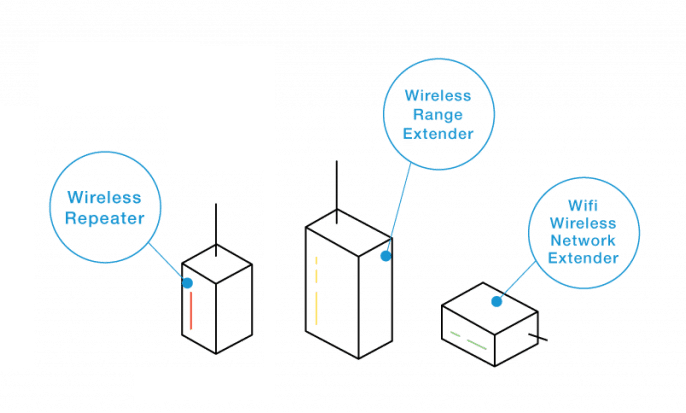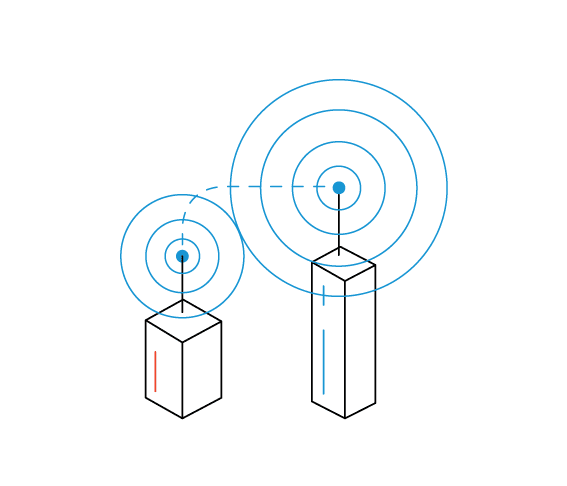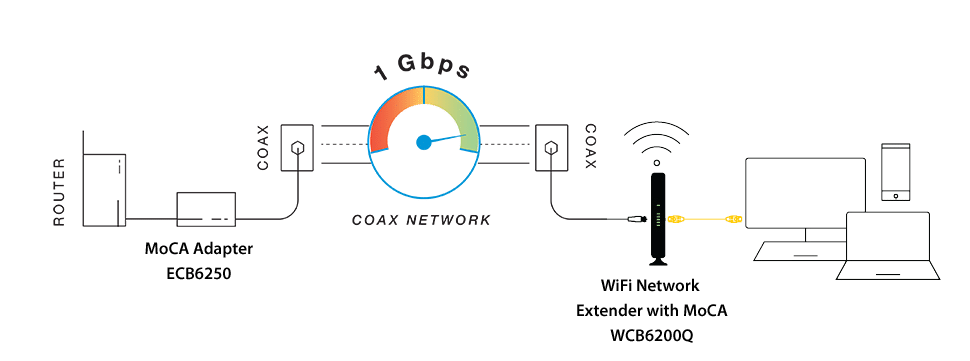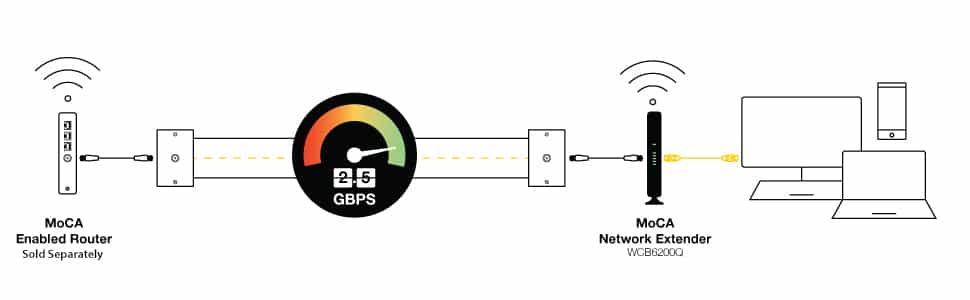- WiFi Boosters, Repeaters and Range Extenders: A Deep Dive
- How Do WiFi Boosters Work?
- How Do WiFi Repeaters Work?
- How Do WiFi Extenders Work?
- WiFi Repeater vs Extender.
- Share this post
- The differences between a WiFi booster, WiFi extender and WiFi repeater.
- Need wireless display for your business or school?
- WiFi Boosters
- Wireless Repeaters
- Wireless Range Extenders
- WiFi Network Extenders
- 5 Reasons you need a WiFi Booster
- Simple Tips to Boost your WiFi
WiFi Boosters, Repeaters and Range Extenders: A Deep Dive
In this handy guide, we have outlined the differences between WiFi range boosters, WiFi repeaters, and WiFi range extenders, so you can choose the best device for improving your home or workplace coverage. The terms are often used interchangeably when advertising wifi boosters , but they work in subtly different ways.
Before deciding to invest in a WiFi signal boosting technology, we recommend following a few steps to improve your WiFi connection . First, update your wireless router’s firmware by visiting the company website and downloading the latest version. Sometimes, outdated firmware can cause annoying bugs, slower WiFi speeds, and other connectivity issues.
Once you have updated the firmware, take a look at your router and make sure that everything is connected properly. If you’re using an old router, you may want to upgrade it before buying a WiFi signal booster. New routers offer support for cutting-edge wireless standards, and they can dramatically improve the coverage in your space. Lastly, you can move the WiFi router to a central location, so that the space is blanketed with a more consistent signal. If these steps fail to satisfy your wireless needs, it is time to purchase a WiFi booster .
How Do WiFi Boosters Work?
First, WiFi boosters plug directly into an existing wireless router and amplify the router’s signal. Typically, a wireless setup includes a high-speed modem that plugs into the wall, so that it can receive broadband data from the network. Then, the modem connects to a wireless router via Ethernet cable, and this router has antennas that wirelessly broadcast the signal. The WiFi booster takes that concept to the next level, by amplifying the signal with a stronger antenna.
We recommend a secure WiFi booster for business owners and commercial spaces . If you’re dealing with a large open floor plan, a high bandwidth large area wifi extender can solve your coverage issues, without needing to resort to a customized solution. On the other hand, some residential spaces need WiFi range extenders and repeaters to get the job done. Every boosting solution has unique strengths and weaknesses.
How Do WiFi Repeaters Work?
Next, a WiFi repeater relies on two wireless routers, which communicate with each other. The first router connects directly to the high-speed network via Ethernet, and sends a wireless signal to the second router as well. This allows you to boost wireless signal strength in «dead zone» areas of your home or workplace. For example, if you have built an office in the garage, but your existing wireless router is too far away to provide substantial coverage, you can install a WiFi repeater there and amplify the signal.
Repeaters are also ideal for outdoor settings, such as a backyard patio or pool house. With an outdoor panel antenna , you can boost the wireless signal around your home in a more efficient manner. Repeaters can also be installed on an RV or boat to amplify your area’s WiFi signal, so that the indoor areas are all covered.
To install a WiFi repeater, simply plug it in wherever you need a boost. Then, access the repeater on your computer and input your WiFi network name and password, so that the repeater can connect to it. Your WiFi network will stay the same, but the repeater will also create a second network that you can connect to when out of range of the first network. With a repeater, you have the same level of security as a standard wireless router, including Wired Equivalent Privacy (WEP) and Wi-Fi Protected Access (WPA).
How Do WiFi Extenders Work?
Finally, WiFi extenders connect to your wired network via Ethernet or coaxial cable, just like a wireless router. There are even some extenders that can transmit an existing wireless signal through your electrical cables (called «powerline WiFi extenders»).
The technology allows you to extend a single high-speed network throughout your space, without worrying about interference between routers. Essentially, you’re adding a new wireless router to another room, with a direct connection to your broadband signal. This will ensure that you experience the fastest possible wireless speeds in a problem area, such as a basement or densely constructed room.
WiFi Repeater vs Extender.
Although these two signal boosting terms are often used to describe the same thing, repeaters and extenders have slightly different designs. Essentially, a WiFi repeater has the same wireless technology as a laptop (or smartphone), which allows it to connect to existing wireless networks in the area. The repeater’s strong antenna captures the wireless signal and rebroadcasts it in a new location. This strengthens the signal around the repeater, but it weakens the original bandwidth up to 50%. Repeaters are also vulnerable to interference from other electronic devices (ex. microwaves, wireless stereos).
Meanwhile, WiFi range extenders tend to provide a more stable wireless connection than WiFi repeaters. They replicate an existing connection without creating a new network, so bandwidth is not affected. Often, WiFi extenders connect to the network via electrical outlets. If you’re dealing with a problematic room that has dense building materials and wireless interference, a WiFi extender is the perfect solution. We recommend it for dead zone areas in your home, office, restaurant, or retail space.
In summary, WiFi repeaters are easy to install and relocate, but they limit the available bandwidth on your network. This is because they have to retransmit data back to the wireless router to function, unless they are using multiple WiFi bands. Furthermore, WiFi repeater placement can have a massive effect on the signal strength, and thick walls can limit connectivity to the wireless router. There’re a lot of variables to keep in mind when installing a repeater.
On the other hand, WiFi range extenders tap directly into the wired connection, so your bandwidth is unaffected. This extends your existing network to a new location, without retransmitting data or creating a separate wireless network. If you’re in a compromised setting that a WiFi repeater can’t reach, and you want the fastest connection possible, a WiFi extender is the way to go.
If you’re still unsure about a WiFi repeater vs extender, ask yourself these two questions: Is there significant interference in your desired installation area? Do you care about reduced bandwidth? If the answer to both questions is «no», you should probably invest in a WiFi repeater, because it is a plug-and-play solution. On the other hand, if you answered «yes», you should invest in a WiFi extender.
Logistics and outdoor task management companies require both cellular and wireless repeater stations for phone and wifi field operations. Our experts want to help you achieve the strongest wireless coverage possible. Try our risk-free signal boosters today, with a 60-day money-back guarantee.
Share this post
The differences between a WiFi booster, WiFi extender and WiFi repeater.
When it comes to amping the WiFi signal in your home, a rose by any other name is not as sweet. The type of device you use matters. It’s important to understand the differences between alternatives.
Need wireless display for your business or school?
ScreenBeam modernizes your meeting spaces and classrooms with app-free, dongle-free wireless presentation from any device with ability to wirelessly markup content on in-room displays. Bring your remote and on-site team content front and center for effortless collaboration.
Click the button that describes your environment and learn how ScreenBeam can help.
WiFi Boosters
The term WiFi booster was a catch-all phrase for devices that extended a WiFi signal. A WiFi booster now is more accurately defined as a wireless range extender, MoCA® wired extender or a MoCA/Ethernet WiFi Wireless Network Extender.
Central to WiFi boosters is WiFi bandwidth ‘extension’. To completely cover your home and yard, you may need more than one WiFi booster.
Wireless Repeaters
Wireless repeaters are first generation WiFi signal extenders. As the name implies, wireless repeaters re-broadcast the WiFi signal received to a finite localized area. The quality of WiFi signal strength received by the wireless repeater will be the same WiFi signal strength distributed. Latency, or WiFi network response time, is typically increased. If you need a short hop, have less than 5 wireless devices and are not going to stream anything, a repeater might work – but I doubt it.
Wireless Range Extenders
Wireless range extenders are stand-alone equipment which sit between your wireless router and the location where you want better wireless coverage. Similar to a wireless repeater, a wireless range extender grabs existing WiFi signal from your wireless router and re-broadcasts it. Range extenders rebroadcast on a different wireless channel from the one used by your wireless router. The challenge with range-extenders is location. Incorrect placement means a range extender may not obtain sufficient WiFi signal from your router to simultaneously rebroadcast, stream and engage in online gaming or watching a video. To solve this challenge you can hardwire a wired range extender to your router, improving the speed of your entire network.
WiFi Network Extenders
WiFi Network Extenders are the best WiFi boosters for consistent, reliable high speed WiFi to every floor and corner of your home. Unlike repeaters or range extenders that rebroadcast existing WiFi signals, ScreenBeam’s WiFi Network Extenders communicate directly with your gateway or WiFi router using a wire.
Just like cellular towers, WiFi Network Extenders use a “wire” or cable as the means of communicating back to the router or source. ScreenBeam’s WiFi Network Extenders then use that “huge pipe” or “Internet Autobahn” to create a second or third WiFi boosted network.
As you may know, the further away a WiFi device is from the WiFi access point/router, the slower its speed. So by using WiFi Network Extenders around your home, you can shorten the distance between your WiFi devices and the WiFi signal thus increasing each device’s speed and improving performance.
ScreenBeam WiFi Network Extenders are the key to unlocking complete WiFi home network coverage as the ultimate WiFi booster.
5 Reasons you need a WiFi Booster
Getting reliable and fast WiFi around the entire house can be a challenge. Maybe there’s a dead zone in an upstairs bedroom where your kids want to stream a movie, or maybe the signal drops in the backyard. WiFi has become as indispensable as electricity in many homes, yet WiFi performance can be temperamental. Given all the devices, metal appliances, and architectural features that can cause interference in the typical house, even the most powerful WiFi router can miss some spots.Here are five common scenarios where a WiFi booster can help improve your wireless experience:
Simple Tips to Boost your WiFi
Tired of videos buffering when you’re binge watching on Netflix? Are there places in your home where surfing speeds slow down to a crawl? The broadband plan you signed up for promises blazing fast speeds, but that’s not what you are getting in the living room. Sometimes a simple change in your home network can crank up the speed and make a huge improvement on your surfing, streaming, and gaming experience. If you’re suffering with slow speeds and patchy Wi-Fi coverage, here are several things to try to boost WiFi: