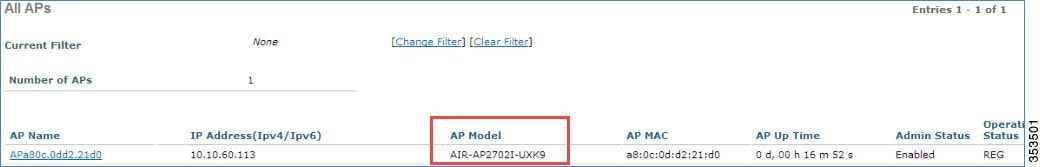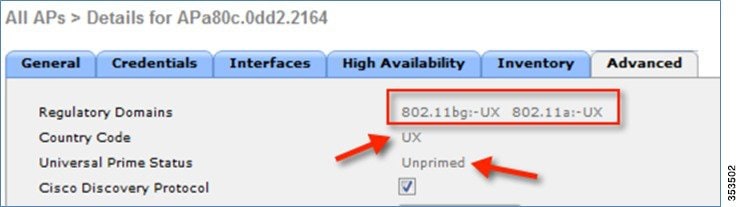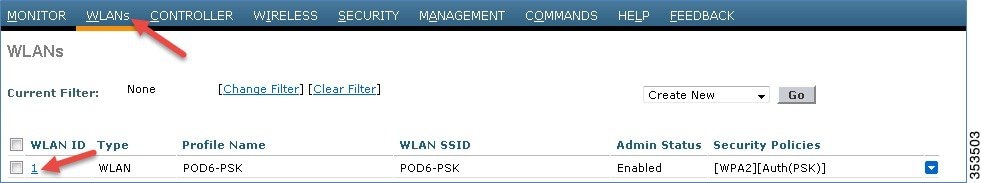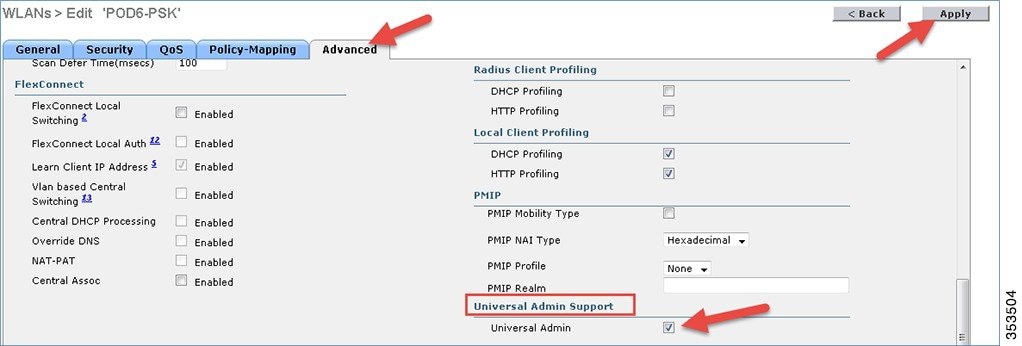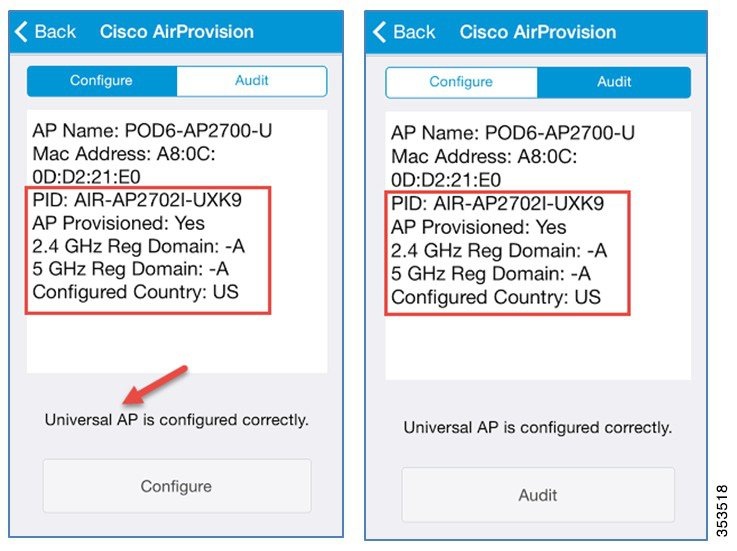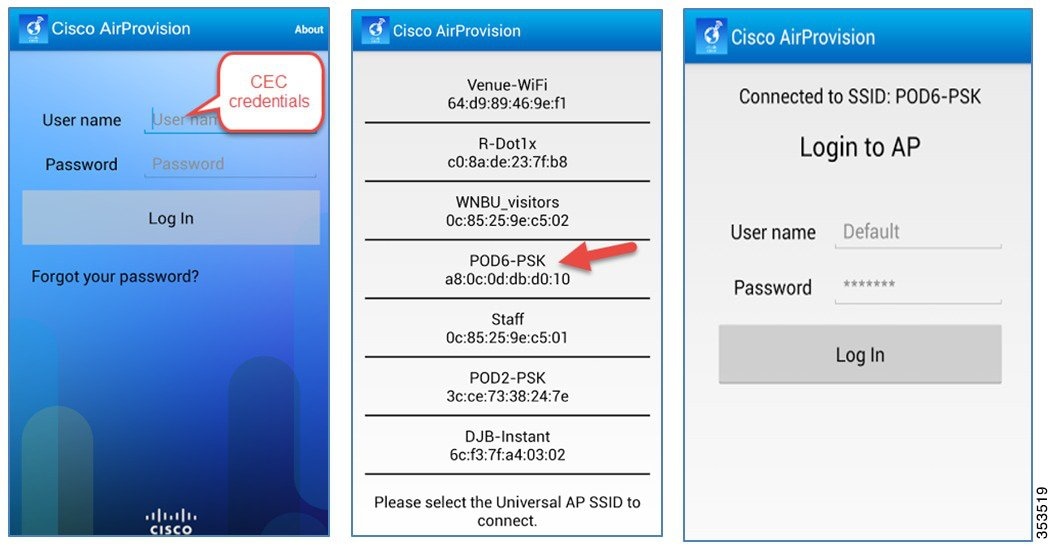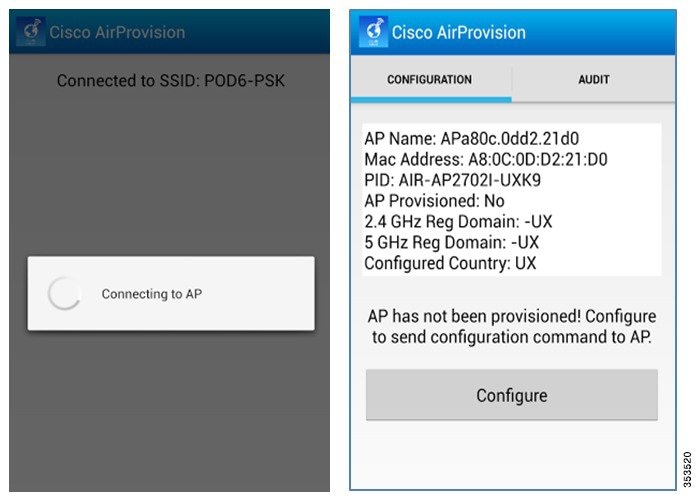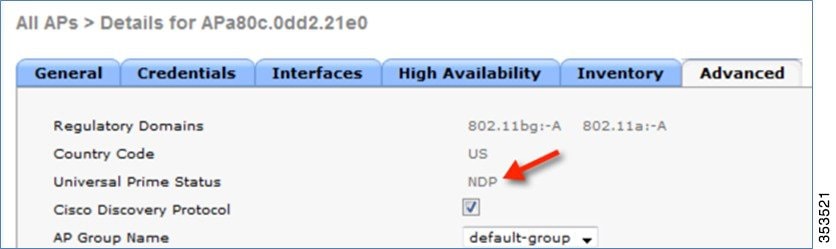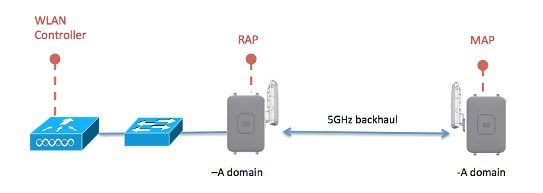- Universal AP Regulatory Domain Deployment Guide
- Universal AP Regulatory Domain Deployment Guide
- System Requirements
- Universal Domain AP
- Manual Identification
- Automatic Identification
- Associating Universal AP to WLC
- Configuring the WLAN
- Priming UX AP Through AirProvision App (Manual Identification)
- Installing AirProvision Application
- Configuring Universal AP Through Airprovision App
- Automatic Identification
- Automatic Identification on a Mesh Network
- Summary
Universal AP Regulatory Domain Deployment Guide
The documentation set for this product strives to use bias-free language. For the purposes of this documentation set, bias-free is defined as language that does not imply discrimination based on age, disability, gender, racial identity, ethnic identity, sexual orientation, socioeconomic status, and intersectionality. Exceptions may be present in the documentation due to language that is hardcoded in the user interfaces of the product software, language used based on RFP documentation, or language that is used by a referenced third-party product. Learn more about how Cisco is using Inclusive Language.
- Universal AP Regulatory Domain Deployment Guide
- System Requirements
- Universal Domain AP
- Associating Universal AP to WLC
- Configuring the WLAN
- Priming UX AP Through AirProvision App (Manual Identification)
- Installing AirProvision Application
- Configuring Universal AP Through Airprovision App
- Automatic Identification
- Automatic Identification on a Mesh Network
- Summary
Universal AP Regulatory Domain Deployment Guide
System Requirements
WLCs Supported with Code 8.0.MR and 8.1
WLC2500, WLC5500, WiSM2 ,WLC7500, WLC8500
Access Points Supported
The following access points are supported with universal SKUs UXK9.
AP702W / AP702I , AP1602, AP2602, AP2702, AP3602*, AP3702, and AP1532.
*The 11ac Module with –UX is also supported for AP3600.
All other AP models that are not listed above will NOT support Universal PIDs.
Universal Domain AP
- Manual Identification (Through Cisco AirProvision App)
- Automatic Identification (Through NDP propagation)
Manual Identification
- Smart Phone based solution (Cisco AirProvision App) communicates with the Universal AP on a secure channel (2.4 GHz only).
- For new installations, the user needs to prime at least one AP in the RF neighborhood by manual identification method.
- APs primed at a different country/reg. domain rely on manual identification to automatically correct country configuration.
- Upon failure of automatic identification, the Universal AP retracts to manual identification.
Automatic Identification
- The process relies on Cisco Infrastructure to identify and apply reg. domain and country configurations.
- Cisco proprietary Neighbor Discovery mechanism identifies secure Cisco Universal APs in the RF neighborhood.
- Universal AP learns domain configurations from the adjacent neighbor’s 802.11 beacons frame and filters the invalid and malicious rogues.
- Adjacent Universal APs have NDP propagation flag set that will be used to propagate valid country and reg. domain to the rest of the APs.
Associating Universal AP to WLC
Universal AP does not require any particular configurations on Wireless LAN Controller (WLC) to allow Universal AP to associate. Connect the universal SKU AP to the WLC. Once the AP has joined the controller and downloaded the code, you can check the AP model and SKU by going to the WIRELESS tab from the WLC main menu bar.
| Note | You will see the APs LED blinking red and green even though the AP has obtained the IP address and joined the controller. This is because there is no regulatory domain set on the AP, and it has not been primed with the correct domain. |
To check if the AP is not already primed for a specific country domain, click the AP Name, and under Advanced tab, the ‘Regulatory Domains’ shows –UX for both radios. Note that the ‘Country Code’ also shows ‘UX’ because the AP is not primed with the correct country domain.
| Note | You can configure multiple country domains on the WLC as well for AP join. As it is a universal SKU AP (-UXK9), it should join the WLC regardless of the country domain set on the WLC. |
Configuring the WLAN
To configure a WLAN through which an administrator can prime the AP to a correct regulatory domain, perform the following steps:
- Go to WLAN > Advanced.
- Scroll down to the Universal Admin Support area, and check the Universal Admin check box to enable it.
- Click Apply.
| Note | Make sure that the WLAN has the security set to PSK or 802.1x as open authentication WLAN will not allow universal admin support. |
| Note | The universal admin enabled WLAN used for priming the AP should be able to reach the management IP of the controller. Similarly, for Autonomous AP, the universal admin enabled WLAN should be able to reach the Autonomous AP’s management IP address. |
Priming UX AP Through AirProvision App (Manual Identification)
- Local
- FlexConnect
- Bridge*
- Autonomous APs
- Monitor
- Sniffer
- Rogue-Detector
- SE Connect
- Configure Mode—This is the default mode of operation for the AirProvision app to configure Universal SKU AP. Fresh out of box APs are configured via configure knob when associated AP is configured with Universal Attributes (Reg. Domain: -UX, Country: UX).
- Audit Mode—This special mode handles the misconfigured primed Universal APs, when the Universal APs are shipped via tier-2 distributors or were misconfigured due to change in location. In such cases, the reg. domain configurations are corrected via the AirProvision app in audit mode. The audit mode can overwrite the reg. domain configurations of an already primed Universal AP.
Installing AirProvision Application
Configuring Universal AP Through Airprovision App
To configure the Universal AP through AirProvision app, perform the following steps:
| Note | Once the AP is primed, all the radios are configured to the correct domain. This holds true for 11ac module as well. |
In an Android phone, the AirProvision app behaves little different. That is, once you open the Airprovision app, it asks for CCO credentials to connect to the universal admin enabled SSID from the list of discovered SSIDs. Once you connect to the SSID, the procedure is same as iPhone.
| Note | Once the AP is primed with the correct domain, the NDP will be used to propagate valid country and reg. domain to the rest of the Universal domain APs on the network in the same RF neighborhood. This process is also known as Automatic Identification. |
Automatic Identification
Automatic Identification method solely relies on Cisco’s RF intelligence to propagate the new reg. domain and country configurations to the local RF neighborhood. Cisco proprietary Neighbor Discovery Protocol (NDP) frames are leveraged to discover secure Cisco Universal APs in the network and propagate reg. domain attributes to the localized RF neighborhood. The following UX-AP is primed to correct regulatory domain through automatic identification.
Automatic Identification method is the default method used by Cisco Universal APs. While manual identification helps to migrate Universal AP into correct reg. domain, automatic identification propagates reg. domain configuration to the localized RF neighborhood quickly and efficiently. The automatic identification method requires dependencies on presence of existing Cisco Universal APs in the network. Therefore, for initial seed AP or when APs are installed in disjoint RF neighborhood, the user needs to prime at least one Universal AP in the network. The automatic identification method also helps to autocorrect already primed Universal AP; this will be addressed by special notification via NDP that can override other Universal APs configurations.
Limited Support on Autonomous APs
Current framework is designed to work on both Unified and Autonomous APs.
However, Phase 1 of this project does not include Automatic Identification (through NDP) support for Autonomous APs. It will be deferred to future 8.x SW release.
Automatic Identification on a Mesh Network
Access points operating in Bridge mode can be provisioned over the air using the Automatic Identification process. Both Bridge mode Root Access Points (RAPs) and Mesh Access Points (MAPs) use over the air 2.4 GHz NDP packets to determine the local regulatory domain. The list of supported 5 GHz channels differ based on regulatory domain, so no packets are transmitted across the 5 GHz radios until the access point is provisioned.
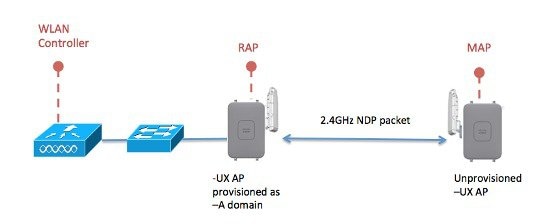
RAP sends NDP messages on all 2.4 GHz channels to adjacent MAPs. All MAPs that can hear the message will be provisioned to match the same regulatory domain as the RAP. Once provisioned, the Bridge mode access points will re-join the RAP and form a mesh tree.
Summary
- Combines intelligence from trusted Cisco Neighbor Discovery Messages along with Smart Phone based audit scheme (App).
- Solution works for customers with no Cisco APs in prior deployments.
- Expedites domain identification process from existing RF neighbors to bring faster network convergence.
- Reliable solution for worldwide distributors where APs are shipped to one location and then get distributed to end customers.
- Covers boundary conditions when APs are primed in a different regulatory domain/country.
- Encompasses safety net for deployments where initial seed or majority of existing APs are configured with incorrect country / reg. domain configurations.
Copyright © 2015, Cisco Systems, Inc. All rights reserved.