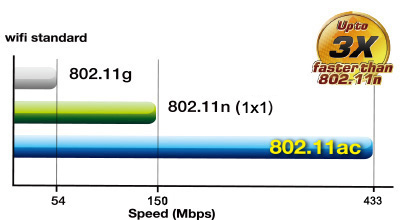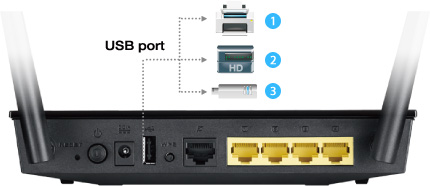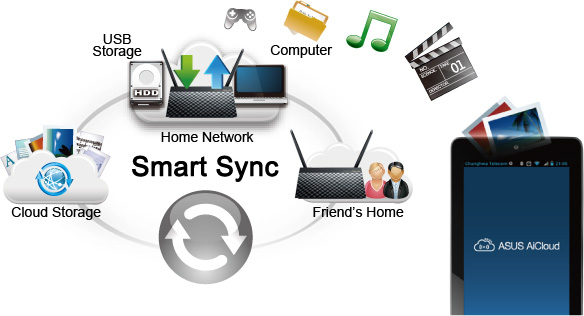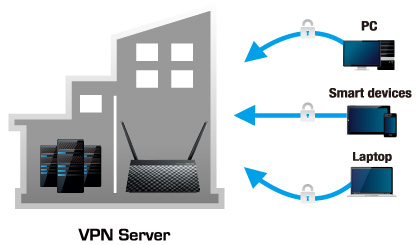- RT-AC51U
- Next gen 802.11ac wireless, up to 3X faster than 1×1 wireless N routers
- Dual-band connectivity for compatibility and performance
- No more dead zones with 150% the coverage
- Add external storage, printers, and other devices to your network
- Robust control and optimization with ASUSWRT
- Easy 3-step setup
- ASUS Router App
- Control your network anywhere
- Click below to download
- ASUS AiCloud – Your world on demand
- Download and stream anywhere
- VPN server enabled
- Keep Up to Date!
- Discover more wireless AC solutions
- RT-AC51U
RT-AC51U
ASUS RT-AC51U Dual-band Wireless-AC750 router gives you both fast wireless speed and great value to upgrade your home network to the latest 802.11ac Wi-Fi technology today. Experience simultaneous dual-band connectivity and enjoy 300 Mbps speed on the 2.4 GHz frequency and up to 433 Mbps in 5 GHz band.
Thanks to its multipurpose USB port, RT-AC51U is much more than just a router. Plug in a USB hard disk drive and you’ve got an instant file server — and one that extends into the cloud via ASUS AiCloud. Alternatively, attach a USB printer to RT-AC51U to create a print server for sharing one device with several users. The USB even accommodates 3G/4G mobile broadband dongles for two broadband (WAN) connections on one router so you’ll never again have to worry about your internet access going down. The port can even be used for powering gadgets such as smartphones and tablets, making it a handy charging station.
The easy-to-use ASUSWRT graphical user interface unlocks the power of RT-AC51U giving robust control to optimize your network for you. 30-second setup and easy traffic management means even network newbies can enjoy its sophisticated features, while power users will love its IPv6 support, multiple wireless SSIDs and encrypted VPN access.
Next gen 802.11ac wireless, up to 3X faster than 1×1 wireless N routers
Powered by 5th generation Wi-Fi (5G Wi-Fi), the 802.11ac chipset gives the RT-AC51U faster wireless speeds than N technology. At 2.4 GHz, it reaches 300 Mbps, while on the 5GHz band it blazes to 433 Mbps. The upgraded bandwidth has the higher capacity you need to increase Wi-Fi enjoyment at home. With notebooks, desktops, pads, and smartphones now all Wi-Fi-reliant, it’s time to upgrade to the next generation to expand you connectivity now and in the future.
Dual-band connectivity for compatibility and performance
Delivering 2.4GHz and 5GHz concurrent bands at up to 300Mbps and 433Mbps, respectively, RT-AC51U has a total combined bandwidth of up to 733Mbps. Perform basic tasks like Web browsing and file downloading on the 2.4GHz band, while simultaneously allowing multiple devices to stream in Full HD or support online gaming and other bandwidth-demanding applications smoothly on the clearer 5GHz band.
No more dead zones with 150% the coverage
Powerful two-way transmission improves Wi-Fi range by 150% compared generic routers, ensuring far-reaching coverage. The unique design of RT-AC51U means a connection you can always rely on.
- All-in-one printer sharing
* For a list of supported printers, please visit here. - All-day downloading — FTP file sharing
- 3G/4G support
* For 3G/4G dongles compatible list, please visit here.
Add external storage, printers, and other devices to your network
With built-in USB port, connect external storage, printers, and other devices to RT-AC51U and share them throughout your network at once.
Robust control and optimization with ASUSWRT
With the ASUSWRT dashboard UI, setup, monitor, and control network applications all in one intuitive area. On top of 30-second setup, multi-device detection, and flexible settings that make the most of your network performance, it’s been upgraded with quick scanning of USB storage connected to routers to verify data integrity and drive health. Dual WAN enables having two connections/ISPs on one router, with load balance and failover mode for added stability and redundancy to ensure uninterrupted internet access.
Do you game a lot, or spend most of your time streaming videos? Whatever your planned use is, the RT-AC51U has Quality of Service (QoS) standards that let you select how much bandwidth is prioritized for virtually any task. Plus, the traffic monitor allows you to check your Web usage in a clear graphical interface. Try it.
Easy 3-step setup
Use your smartphone, tablet, or PC to effortlessly set up your ASUS router in less than 30 seconds ¹ and in only 3 easy steps. Simply connect the cables to the router, open a Web browser, and follow the setup wizard to get you to the internet in no time.
Step1: Open web browser.
Step2: Enter ID/Password.
Step3: Done!
ASUS Router App
Control your network anywhere
In your increasingly mobile-enabled life, having control over your network via an app is more important than ever. The new ASUS Router App is built from the ground-up to be both intuitive and robust, allowing you to setup your router, manage network traffic, diagnose connection issues and even update firmware, all without needing to boot up a PC.
» Learn more
Click below to download

ASUS AiCloud – Your world on demand
ASUS AiCloud keeps you connected to your data wherever and whenever you have an internet connection. It links your home network and online Web storage service 2 and lets you access it through the AiCloud mobile app on your iOS or Android smartphone or through a personalized URL in a Web browser. Learn more.
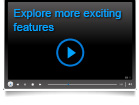
Download and stream anywhere
Download Master and enhanced media server let you download and play multimedia files stored on router-attached USB storage on a wide range of compatible devices such as PC, pad, PS4, Xbox, and smart TV. Download Master can also download files while your PC is turned off, and allows you to manage and monitor download status remotely.
VPN server enabled
Easily set up a VPN server to browse the web and access data with PPTP encryption— no matter where you are.
Keep Up to Date!
Remember to always keep your device’s firmware up to date so you can benefit from the very latest service and security enhancements — and get exciting new features! Learn more about updating new firmware.
Discover more wireless AC solutions
*1 ASUS-tested and verified setup time. Actual duration may vary by ISP, specific connection type, location, and other factors.
*2 Works with select Web storage services only.
* ASUS received the highest numerical score among wireless routers in the J.D. Power 2015 Wireless Router Satisfaction Report, based on 2,716 responses from 8 companies measuring satisfaction with wireless routers surveyed November-December 2015. Your experiences may vary. Visit jdpower.com
RT-AC51U
Wi-Fi Encryption : Open system, WPA/WPA2-Personal, WPA/WPA2-Enterprise
Maximum Guest Network rule : 2.4GHz x3, 5GHz x3
Guest Network Connection time limit
Guest Network Encryption : Open system, WPA/WPA2-Personal
Maximum MAC filters : 64
Да
Internet connection Type : PPPoE, PPTP, L2TP, Automatic IP, Static IP
Maximum port forwarding rule : 64
Maximum port triggering rule : 32
Да
NAT Passthrough : PPTP, L2TP, IPSec, RTSP, H.323, SIP Passthrough,PPPoE relay
Operating mode : Accesspoint, Router
Operating system : ASUSWRT
Maximum Firewall keyword filter : 64
Maximum Firewall network service filter : 32
Maximum Firewall URL filter : 64
Да
- Смартфоны
- Смартфоны
- Носимая электроника
- Ноутбуки
- Для дома
- Для работы
- Для творчества
- Для учебы
- Для игр
- Приложения
- Технологии и инновации
- Windows 11
- Гарантия
- Мониторы, настольные ПК
- Мониторы
- Проекторы
- Моноблоки
- Настольные ПК
- Игровые ПК
- Мини ПК
- Рабочие станции
- Компоненты ПК
- Материнские платы
- Одноплатные компьютеры
- Корпуса для игровых ПК
- Системы охлаждения
- Видеокарты
- Блоки питания
- Звуковые карты
- Оптические приводы
- Внешние накопители
- Сети, IoT, серверы
- Wi-Fi 6
- Беспроводные маршрутизаторы
- Ячеистые системы Wi-Fi
- Повторители
- Маршрутизаторы с модемом
- Адаптеры
- Проводная сеть
- Серверы
- Аксессуары
- Клавиатуры
- Мыши и коврики
- Гарнитуры и аудиоустройства
- Комплекты для стриминга
- Одежда, сумки, аксессуары
- Защита экрана, чехлы
- Зарядные устройства
- Док-станции и кабели
- Внешние аккумуляторы
- Стилусы
- Контроллеры
- Аксессуары для мониторов
- Смартфоны
- Смартфоны
- Носимая электроника
- Ноутбуки
- Для дома
- Для работы
- Для творчества
- Для учебы
- Для игр
- Приложения
- Технологии и инновации
- Windows 11
- Гарантия
- Мониторы, настольные ПК
- Мониторы
- Проекторы
- Моноблоки
- Настольные ПК
- Игровые ПК
- Мини ПК
- Рабочие станции
- Компоненты ПК
- Материнские платы
- Одноплатные компьютеры
- Корпуса для игровых ПК
- Системы охлаждения
- Видеокарты
- Блоки питания
- Звуковые карты
- Оптические приводы
- Внешние накопители
- Сети, IoT, серверы
- Wi-Fi 6
- Беспроводные маршрутизаторы
- Ячеистые системы Wi-Fi
- Повторители