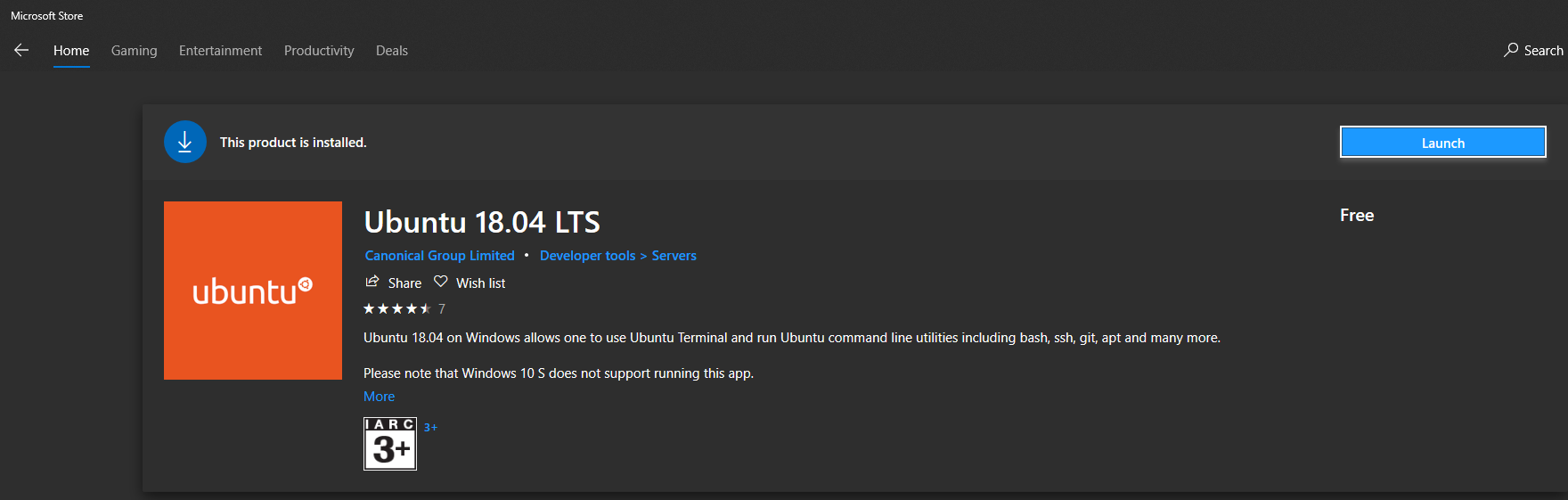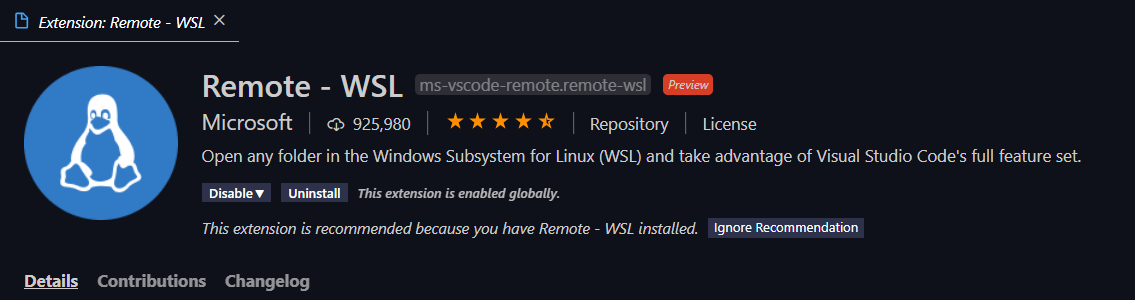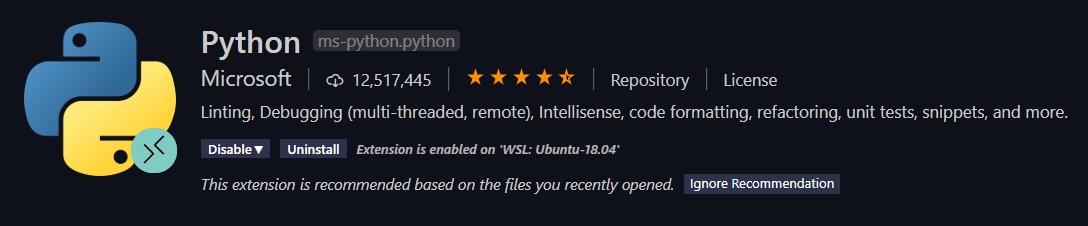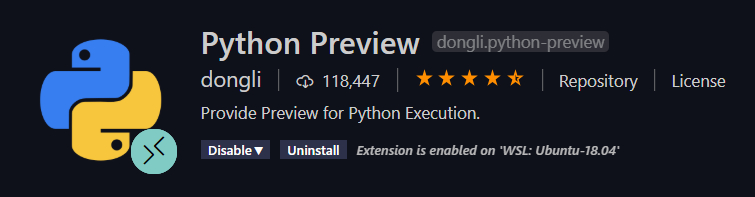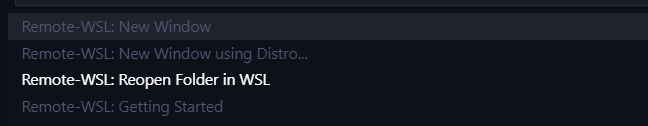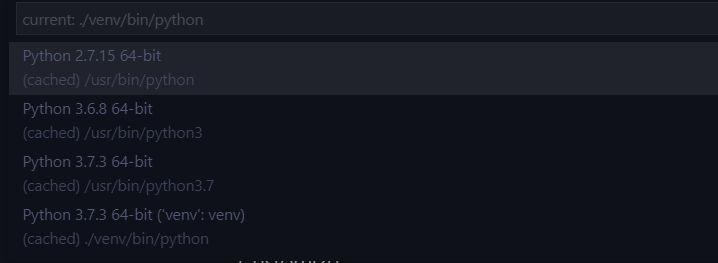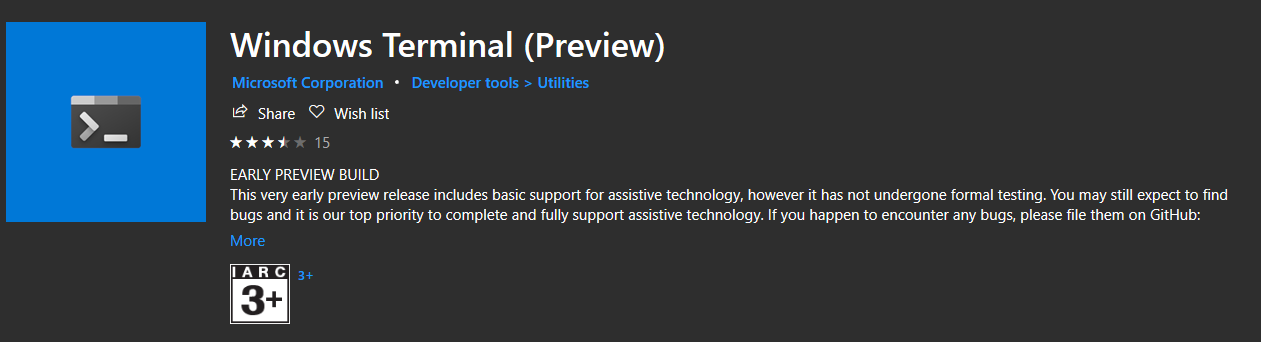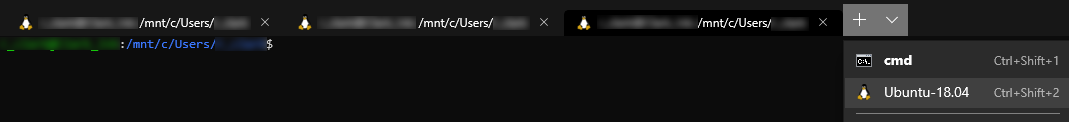Differences of Multiprocessing on Windows and Linux
Multiprocessing is an excellent package if you ever want to speed up your code without leaving Python. When I started working with multiprocessing, I was unaware of the differences between Windows and Linux, which set me back several weeks of development time on a relatively big project. Let’s quickly see how multiprocessing works and where Windows and Linux diverge.
The quickest way of showing how to use multiprocessing is to run a simple function without blocking the main program:
import multiprocessing as mp from time import sleep def simple_func(): print('Starting simple func') sleep(1) print('Finishing simple func') if __name__ == '__main__': p = mp.Process(target=simple_func) p.start() print('Waiting for simple func to end') p.join()Which outputs the following:
Waiting for simple func to end Starting simple func Finishing simple funcThe output is what we were expecting. Let’s go to the core of the problem at hand by studying how this code behaves:
import multiprocessing as mp from time import sleep print('Before defining simple_func') def simple_func(): print('Starting simple func') sleep(1) print('Finishing simple func') if __name__ == '__main__': p = mp.Process(target=simple_func) p.start() print('Waiting for simple func to end') p.join()If we run this code on Windows, we get the following output:
Before defining simple_func Waiting for simple func to end Before defining simple_func Starting simple func Finishing simple funcWhile on Linux we get the following output:
Before defining simple_func Waiting for simple func to end Starting simple func Finishing simple funcIt does not look like much, except for the second Before defining simple_func , and this difference is crucial. On Linux, when you start a child process, it is Forked. It means that the child process inherits the memory state of the parent process. On Windows (and by default on Mac), however, processes are Spawned. It means that a new interpreter starts and the code reruns.
It explains why, if we run the code on Windows, we get twice the line Before defining simple_func . As you may have noticed, this could have been much worse if we wouldn’t include the if __main__ at the end of the file, let’s check it out. On Windows, it produces a very long error, that finishes with:
RuntimeError: An attempt has been made to start a new process before the current process has finished its bootstrapping phase. This probably means that you are not using fork to start your child processes and you have forgotten to use the proper idiom in the main module: if __name__ == '__main__': freeze_support() . The "freeze_support()" line can be omitted if the program is not going to be frozen to produce an executable.While on Linux, it works just fine. It may not look like much, but imagine you have some computationally expensive initialization task. Perhaps you do some system checks when the program runs. Probably you don’t want to run all those checks for every process you start. It can get even more interesting if you have values that change at runtime:
import multiprocessing as mp import random val = random.random() def simple_func(): print(val) if __name__ == '__main__': print('Before multiprocessing: ') simple_func() print('After multiprocessing:') p = mp.Process(target=simple_func) p.start() p.join()On Windows, it would give an output like this:
Before multiprocessing: 0.16042209710776734 After multiprocessing: 0.9180213870647225While on Linux, it gives an output like this:
Before multiprocessing: 0.28832424513226507 After multiprocessing: 0.28832424513226507And this brings us to the last topic and the reason why I lost so much time when I had to port code written in Linux to work on Windows. A typical situation in which values change at runtime is when you are working with classes. Objects are meant to hold values; they are not static. So, what happens if you try to run a method of a class on a separate process? Let’s start with a straightforward task:
import multiprocessing as mp class MyClass: def __init__(self, i): self.i = i def simple_method(self): print('This is a simple method') print(f'The stored value is: ') def mp_simple_method(self): self.p = mp.Process(target=self.simple_method) self.p.start() def wait(self): self.p.join() if __name__ == '__main__': my_class = MyClass(1) my_class.mp_simple_method() my_class.wait()The code works fine both on Linux and Windows. And this may happen for a lot of different scenarios, until one day you try to do something slightly more complicated, like writing or reading from a file:
import multiprocessing as mp class MyClass: def __init__(self, i): self.i = i self.file = open(f'.txt', 'w') def simple_method(self): print('This is a simple method') print(f'The stored value is: ') def mp_simple_method(self): self.p = mp.Process(target=self.simple_method) self.p.start() def wait(self): self.p.join() self.file.close() if __name__ == '__main__': my_class = MyClass(1) my_class.mp_simple_method() my_class.wait()On Linux, the code above works fine. On Windows (and Mac), however, there’ll be a very nasty error:
[. ] ForkingPickler(file, protocol).dump(obj) TypeError: cannot serialize '_io.TextIOWrapper' objectPay attention to the fact that we don’t do anything with the file. We just open and store it as an attribute in the class. However, the error already points to an interesting feature. The way Spawning works is by pickling the entire object. Therefore, if we have a class or an attribute that is not pickable, we will not be able to start a child process with it.
And, for people working with hardware, most likely the communication with the device, in pretty much the same way that a file is non-pickable. It does not matter how much you try to make it multiprocessing safe by implementing locks or whatnot. The root problem is at a lower level.
Is there a way of solving it?
Sadly, there is no way of changing how processes start on Windows. You can, on the other hand, change how processes start on Linux. It would allow you to be sure your program also runs on Windows and Mac. We just need to add the following:
if __name__ == '__main__': mp.set_start_method('spawn') my_class = MyClass(1) my_class.mp_simple_method() my_class.wait()By using set_start_method , the program will give the same error on Windows and Linux. Whether you need to add this line or not depends on what do you want to achieve.
So, if you ever encounter these discrepancies, you will have to re-think the design of your program. I had objects with non-pickable attributes, especially drivers for devices and ZMQ sockets.
Speed is another factor
Even though processes usually speed up the speed of a program by leveraging multiple cores on a computer, starting each process can be time-consuming. The fact that on Windows and Mac Python needs to pickle the objects to create child processes adds an overhead that may offset the benefits of running on separated processes. It is especially relevant when you have many small tasks to perform, instead of a couple of long-running ones.
Therefore, when using processes, improving the speed of the program is not a granted outcome. You should always benchmark your application to understand where and how different components can affect its behavior.
Windows 10 + Python = VS Code + WSL
Microsoft… Технологических локомотивов нашего времени. Ни для кого не секрет что они крутые, а также, что они поглощают все больше и больше… Всего. К счастью последнее время они только радуют меня своим потенциалом. А после выступления Satya Nadella, где он рассказал миру о том, что Windows больше не является основным продуктом компании, так как они положили курс на внедрение своих API…. Повсюду…
Для разработчиков ПО они так же не скупятся. C#, Azure, Visual Studio… Но сейчас пойдет речь о Python, ведь для него местечко здесь тоже пригрели.
Кратко о WSL
С обновлением Windows появилась возможность использовать такую штуку, как WSL (Windows Subsystem for Linux). Не так давно появилась WSL2 с ОЧЕНЬ крутыми доработками. WSL2 использует новейшую и самую новую технологию виртуализации для запуска ядра Linux внутри упрощенной служебной виртуальной машины. Это значит, что такие атрибуты, как изоляция и замедление работы здесь отсутствуют.
Linux или Linux
Рано или поздно разработчик принимает решение в какой среде разрабатывать, а это, как ни как, очень и очень важный момент. Довольно важную роль играет операционная система, на которой код запускается. Ведь дело не только в компиляторе или интерпретаторе, но и в службах, которые работают в тесном и дружеском круге. А за корректность работы этих боевых единиц отвечает ядро этой ОС. Речь пойдет о Windows и Linux. И это не из разряда ЭТО лучше, а ЭТО хуже, ведь выбор редактора или системы — это не больше, чем дело вкуса в наше время. ВСЕ на сегодняшний день предоставляют массу инструментов для реализации чего-либо. Причиной того, что я отдаю предпочтение Linux – это гибкость. К сожалению, не все дополнения к Python работают на детище Microsoft. На пример: celery/redis, git, работа с локальными веб-серверами, docker….Думаю те, кто работали хотя бы с этим сталкивались с «некоторыми сложностями». Поэтому я думаю, что для любого Python-программиста работа с Linux (MacOS), мягко говоря, необходима…
Начало работы
И так Вы установили флаг в компонентах Windows,
и скачали любимый дистрибутив из официального магазина.
.
После простейших манипуляций создания пользователя вы получаете доступ к терминалу Linux. Ничего необычного, если не брать в учет, то что файловые системы обеих ОС не изолированы друг от друга, в следствие чего появляется возможность манипуляции файловой системой Windows из-под Linux. Все логические разделы доступны в точке монтирования
Разработка
Теперь перейдем непосредственно к разработке. При выборе редактора я бы остался с Visual Studio Code. Он включает в себя очень много инструментов, в том числе и отладчик, что делает из него полноценную IDE. Создание виртуального окружения на разных системах отличается. К примеру, после применения команды
на Windows создается .bat-активатор и python.exe файл, который будет использоваться в то время, как Linux копирует бинарную систему python. VS Code достаточно гибко настраиваемый с помощью расширений.
позволит быстро перейти к дополнениям. В поиске нужно ввести WSL и скачать первое расширение из списка.
Для удобной разработки стоит добавить Python, Git History, Django… А дальше уже чего душа пожелает.
После этого смело перезапускайте редактор, после чего можете открывать свой проект
После загрузки обратите внимание в левый нижний угол экрана.
Это позволит переоткрыть папку с использованием WSL
Разница в том, что VS Code в этом случае переключается на ядро Linux, которое является нижним слоем ядра Windows. Это позволит использовать нужный интерпретатор, а так же терминал прямо из редактора.
Так же можно использовать Windows Terminal. Это значительно повысит эффективность работы, так как в него так же интегрирована WSL.
В комплексе все это обеспечивает комфортную работу на Windows с возможностями Linux. А также преимущественным фактором есть то, что рабочая среда имеет доступ к основной системе, но изолирована от нее ядром и базовой файловой системой.