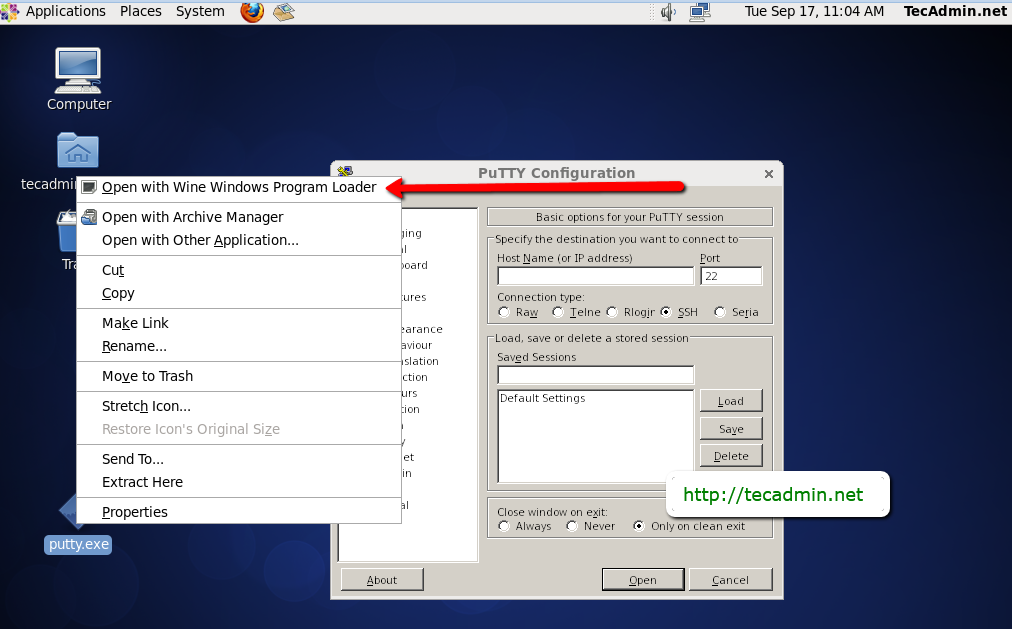- How to Install Wine 8.x on CentOS, RHEL and Fedora
- Step 1: Install Requierd Packages
- Step 2: Installing Wine from Sources
- Step 3: Verify Installation
- Step 3: Running Windows Application with Wine
- Related Posts
- Understanding the LD_LIBRARY_PATH Environment Variable
- The Beginner’s Guide to Building Your First RPM Package
- The Beginner’s Guide to Building Your First Debian Package
- 81 Comments
How to Install Wine 8.x on CentOS, RHEL and Fedora
With the increasing popularity of Linux desktops, There is another requirement occurred that we should have an application that can be used to run Windows applications. Windows has a long list of beautiful applications for users which are not available to Linux users. As we know that Linux does not support windows executables so WineHQ is a solution to run Windows applications and Linux systems.
The latest version of Wine 8.0 stable has been released on January 24, 2023. You can read about main highlights of this version from WINE announcement page. This article will help you to install Wine 8.0 stable release on RHEL-based systems by compiling it from the source code.
Step 1: Install Requierd Packages
Wine required many development packages. First, we recommend upgrading all system packages using the following commands.
Now install the required packages for Wine using the yum package manager using the following commands.
yum groupinstall 'Development Tools'yum install libX11-devel freetype-devel zlib-devel libxcb-devel \ libxslt-devel libgcrypt-devel libxml2-devel gnutls-devel \ libpng-devel libjpeg-turbo-devel libtiff-devel gstreamer-devel \ dbus-devel fontconfig-devel
Step 2: Installing Wine from Sources
RPM packages for wine are not available for the latest versions, So we need to download the wine source code. Use the below commands to download it.
wget https://dl.winehq.org/wine/source/8.0/wine-8.0.tar.xztar -Jxf wine-8.0.tar.xz -C /tmpcd /tmp/wine-8.0
Use the ./configure script to prepare the source for the installation based on the system hardware. This will create the Makefile for the compilation and set the installation environment for Wine according to your system.
## For 32-Bit Systems: ./configure## For 64-Bit Systems: ./configure --enable-win64
Finally, run the make and make install command to compile the wine source and install it on your system.
Source code compilation will be some time to complete based on the system resources. Wait for the installation to complete successfully.
Step 3: Verify Installation
Use the following command to check the version of wine installed on your system
## On 32-Bit Systems: wine --version## On 64-Bit Systems: wine64 --version
Step 3: Running Windows Application with Wine
To use wine we need to log in to the GUI desktop. After that Download a windows executable (.exe) file like PuTTY on your system and open it with Wine as below screenshot or use the following command.
Related Posts
Understanding the LD_LIBRARY_PATH Environment Variable
The Beginner’s Guide to Building Your First RPM Package
The Beginner’s Guide to Building Your First Debian Package
81 Comments
when i run ./configure i don’t get a Makefile file just a Makefile.in file and then when i run the make command i get the message “make: *** No targets specified and no makefile found. Stop.” plz help
Hi there! This is really a nice site, – thanks Rahul. 🙂 However, there exist now a somewhat easier install method from EPEL. And for all those who need also the 32bit Wine variant on latest CentOS 7.x check the harbottle REPO, https://gitlab.com/harbottle/wine32. Most recent version (for July 2019) is Wine 4.0.2. In short: # Install repos
sudo yum -y install epel-release https://harbottle.gitlab.io/wine32/7/i386/wine32-release.rpm # Install Wine 64 bit and 32 bit
sudo yum -y install wine wine.i686 # Run Wine 64 bit, for example:
wine64 cmd # Run Wine 32 bit, for example:
wine32 cmd
do this and you will be able to install it RHEL/CentOS 6 32-64 Bit ## RHEL/CentOS 6 32-Bit ## # wget http://download.fedoraproject.org/pub/epel/6/i386/epel-release-6-8.noarch.rpm
# rpm -ivh epel-release-6-8.noarch.rpm ## RHEL/CentOS 6 64-Bit ##
# wget http://download.fedoraproject.org/pub/epel/6/x86_64/epel-release-6-8.noarch.rpm
# rpm -ivh epel-release-6-8.noarch.rpm
Hello sir,
I sucessfully installed wine but while running wine putty.exe – it shows winr command not found. I am having centos 7 64 bit. What to do?
Thanks
hi
I got these errors: winebuild: task.o is an empty file
winegcc: ../../tools/winebuild/winebuild failed
make[1]: *** [taskschd.dll.so] Error 2
make[1]: Leaving directory ‘/usr/src/wine-1.7.45/dlls/taskschd’
make: *** [dlls/taskschd] Error 2 How can I fix this?
it doesnt work on Centos 7 dont even try it as the comand make will take ages ha ha but at the end no solution
Thank you so much for this article, but it seems like, i did something wrong [email protected] wine-1.7.42]# wine64 –version fixme:service:scmdatabase_autostart_services Auto-start service L”MountMgr” failed to start: 2
wine: cannot find L”C:\windows\system32\2013version.exe”
hello, I use RHEL 6.5, when I type ./configure –enable-win64, it will show as follows:
configure: OpenCL development files not found, OpenCL won’t be supported.
configure: OSS sound system found but too old (OSSv4 needed), OSS won’t be supported. After I make install and type wine64 putty.exe, it doesn’t work as follows:
fixme:urlmon:InternetBindInfo_GetBindString not supported string type 20
fixme:wininet:set_cookie Unknown additional option L”Max-Age=315360000; Path=/”
fixme:wininet:set_cookie Unknown additional option L”Max-Age=315360000; Path=/”
fixme:wininet:set_cookie Unknown additional option L”Max-Age=315360000; Path=/”
fixme:ntdll:NtLockFile I/O completion on lock not implemented yet
fixme:urlmon:InternetBindInfo_GetBindString not supported string type 20
fixme:wininet:set_cookie Unknown additional option L”Max-Age=315360000; Path=/”
fixme:wininet:set_cookie Unknown additional option L”Max-Age=315360000; Path=/”
fixme:wininet:set_cookie Unknown additional option L”Max-Age=315360000; Path=/”
fixme:ntdll:NtLockFile I/O completion on lock not implemented yet
fixme:dwmapi:DwmIsCompositionEnabled 0x6d1e8a90
fixme:iphlpapi:NotifyIpInterfaceChange (family 0, callback 0x69e5e647, context 0x7a13b0, init_notify 0, handle 0x102e160): stub
fixme:iphlpapi:CancelMibChangeNotify2 (handle (nil)): stub
wine: configuration in ‘/root/.wine’ has been updated. Did you encounter this kind of bug? Thanks in advance.
Hi Rahul, Thanks for this excellent article – I hope you will be able to help:
– I have followed steps above methodically for OS Linux 6.6 64bit
– Everything seems to be installed perfectly as I went through all the steps without any issues
– However I could not run wine64 -version (single dash) or wine -version, wine64 –version returns wine-1.7.34
– When I double clicked on .exe file nothing happens (including putty.exe)
– I tried right clicked on “open with wine windows program loader” it is not doing anything too
– I then tried command wine64 (as wine itself is not a recognisable command) start /Unix “$root/Desktop/putty.exe” it gives error “Application could not be started, or no application associated with the specified file. ShellExecuteEx failed: Internal error.” Can you please help? Thanks, Jed
I Jed, I tried doing that and I received these error messages over and over: fixme:ole:CoCreateInstance no instance created for interface <00000103-a8f2-4877-ba0a-fd2b6645fb94>of class , hres is 0x80004005
err:menubuilder:convert_to_native_icon error 0x80004005 creating bitmap encoder
err:wincodecs:PngEncoder_CreateInstance Trying to save PNG picture, but PNG support is not compiled in.
fixme:ole:CoCreateInstance no instance created for interface <00000103-a8f2-4877-ba0a-fd2b6645fb94>of class , hres is 0x80004005
err:menubuilder:convert_to_native_icon error 0x80004005 creating bitmap encoder
err:wincodecs:PngEncoder_CreateInstance Trying to save PNG picture, but PNG support is not compiled in.
fixme:ole:CoCreateInstance no instance created for interface <00000103-a8f2-4877-ba0a-fd2b6645fb94>of class , hres is 0x80004005
err:menubuilder:convert_to_native_icon error 0x80004005 creating bitmap encoder
err:wincodecs:PngEncoder_CreateInstance Trying to save PNG picture, but PNG support is not compiled in.
fixme:ole:CoCreateInstance no instance created for interface <00000103-a8f2-4877-ba0a-fd2b6645fb94>of class , hres is 0x80004005
err:menubuilder:convert_to_native_icon error 0x80004005 creating bitmap encoder
err:wincodecs:PngEncoder_CreateInstance Trying to save PNG picture, but PNG support is not compiled in.
fixme:ole:CoCreateInstance no instance created for interface <00000103-a8f2-4877-ba0a-fd2b6645fb94>of class , hres is 0x80004005
err:menubuilder:convert_to_native_icon error 0x80004005 creating bitmap encoder
err:wincodecs:PngEncoder_CreateInstance Trying to save PNG picture, but PNG support is not compiled in.
fixme:ole:CoCreateInstance no instance created for interface <00000103-a8f2-4877-ba0a-fd2b6645fb94>of class , hres is 0x80004005
err:menubuilder:convert_to_native_icon error 0x80004005 creating bitmap encoder
err:wincodecs:PngEncoder_CreateInstance Trying to save PNG picture, but PNG support is not compiled in.
fixme:ole:CoCreateInstance no instance created for interface <00000103-a8f2-4877-ba0a-fd2b6645fb94>of class , hres is 0x80004005
err:menubuilder:convert_to_native_icon error 0x80004005 creating bitmap encoder
err:wincodecs:PngEncoder_CreateInstance Trying to save PNG picture, but PNG support is not compiled in.
fixme:ole:CoCreateInstance no instance created for interface <00000103-a8f2-4877-ba0a-fd2b6645fb94>of class , hres is 0x80004005
err:menubuilder:convert_to_native_icon error 0x80004005 creating bitmap encoder
err:wincodecs:PngEncoder_CreateInstance Trying to save PNG picture, but PNG support is not compiled in.
fixme:ole:CoCreateInstance no instance created for interface <00000103-a8f2-4877-ba0a-fd2b6645fb94>of class , hres is 0x80004005
err:menubuilder:convert_to_native_icon error 0x80004005 creating bitmap encoder
err:wincodecs:PngEncoder_CreateInstance Trying to save PNG picture, but PNG support is not compiled in.
fixme:ole:CoCreateInstance no instance created for interface <00000103-a8f2-4877-ba0a-fd2b6645fb94>of class , hres is 0x80004005
err:menubuilder:convert_to_native_icon error 0x80004005 creating bitmap encoder
err:wincodecs:PngEncoder_CreateInstance Trying to save PNG picture, but PNG support is not compiled in.
fixme:ole:CoCreateInstance no instance created for interface <00000103-a8f2-4877-ba0a-fd2b6645fb94>of class , hres is 0x80004005
err:menubuilder:convert_to_native_icon error 0x80004005 creating bitmap encoder