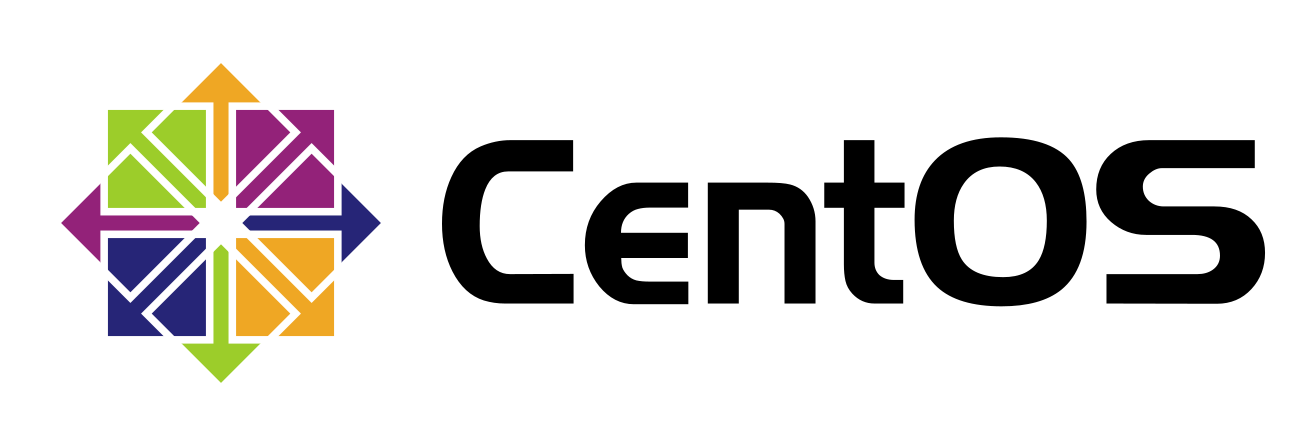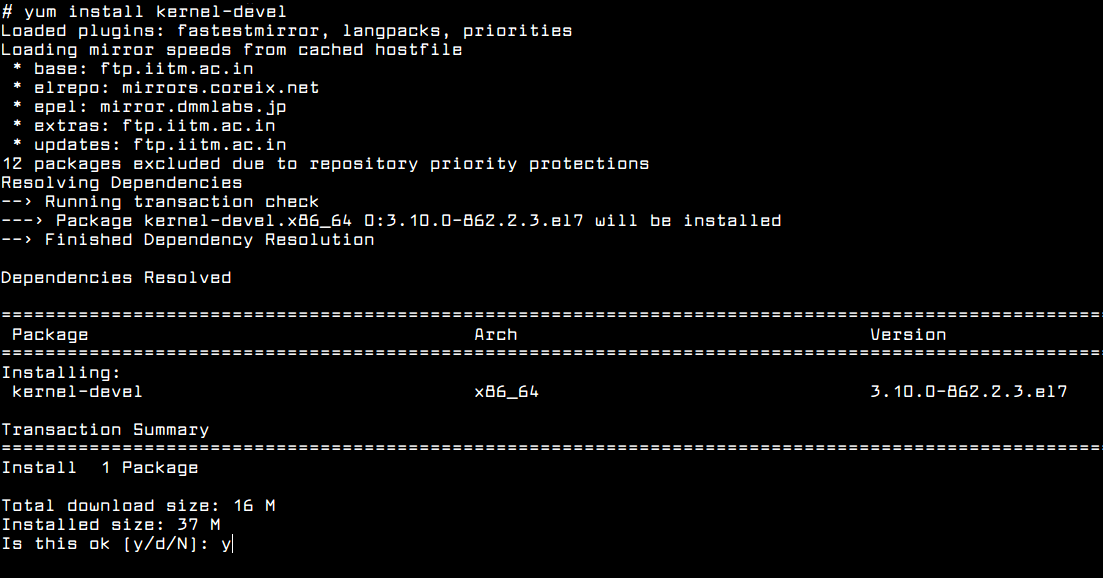How To: Install Kernel Source Code in CentOS/RedHat
CentOS Linux From time to time it’s required to compile some Linux kernel specific software on your CentOS/RedHat Linux system. Most often it’s some kind of kernel module specific to a software that requires deep integration with your operating system.
Install Kernel Sources and Headers in RedHat/CentOS
You need to install two packages: kernel sources from kernel-develop and header files from kernel-headers:
[email protected]:~ # yum install kernel-devel kernel-headers Loaded plugins: fastestmirror, langpacks Determining fastest mirrors epel/x86_64/metalink | 28 kB 00:00:00 - base: centos.quelquesmots.fr - epel: mirror.in2p3.fr - extras: centos.crazyfrogs.org - updates: centos.quelquesmots.fr base | 3.6 kB 00:00:00 epel | 4.7 kB 00:00:00 extras | 3.4 kB 00:00:00 updates | 3.4 kB 00:00:00 (1/4): epel/x86_64/updateinfo | 998 kB 00:00:00 (2/4): extras/7/x86_64/primary_db | 201 kB 00:00:00 (3/4): updates/7/x86_64/primary_db | 5.0 MB 00:00:00 (4/4): epel/x86_64/primary_db | 6.7 MB 00:00:00 Resolving Dependencies --> Running transaction check ---> Package kernel-devel.x86_64 0:3.10.0-957.12.2.el7 will be installed ---> Package kernel-headers.x86_64 0:3.10.0-957.12.2.el7 will be installed --> Finished Dependency Resolution Dependencies Resolved ============================================================================ Package Arch Version Repository Size ============================================================================ Installing: kernel-devel x86_64 3.10.0-957.12.2.el7 updates 17 M kernel-headers x86_64 3.10.0-957.12.2.el7 updates 8.0 M # Transaction Summary Install 2 Packages Total download size: 25 M Installed size: 41 M Is this ok [y/d/N]: y Downloading packages: Delta RPMs disabled because /usr/bin/applydeltarpm not installed. (1/2): kernel-headers-3.10.0-957.12.2.el7.x86_64.rpm | 8.0 MB 00:00:00 (2/2): kernel-devel-3.10.0-957.12.2.el7.x86_64.rpm | 17 MB 00:00:00 --- Total 55 MB/s | 25 MB 00:00:00 Running transaction check Running transaction test Transaction test succeeded Running transaction Installing : kernel-devel-3.10.0-957.12.2.el7.x86_64 1/2 Installing : kernel-headers-3.10.0-957.12.2.el7.x86_64 2/2 Verifying : kernel-headers-3.10.0-957.12.2.el7.x86_64 1/2 Verifying : kernel-devel-3.10.0-957.12.2.el7.x86_64 2/2 Installed: kernel-devel.x86_64 0:3.10.0-957.12.2.el7 kernel-headers.x86_64 0:3.10.0-957.12.2.el7Complete! I just realised that the same packages will most obviously be needed if you ever decide to compile your Linux kernel.
Why Kernel Source is Old Version in Your OS
Most Linux distros lag quite a big behing the latest Linux kernel version: this is expected, because their maintainers need time to download and complile the latest kernel and to also complete the full suite of integratory tests. This is done so that most of key software running in a particular distro will still function. Quite possibly, lots of kernel modules specific to a distro are re-compiled at that stage. What this means is that your Linux distro will not have the latest branch of Kernel sources (5.1 as of May 2019). In this example today, my CentOS 7.6 system is using and downloading Linux Kernel 3.10.0. Verify If You Have Kernel Sources Installed Simply look in the /usr/src/kernels directory: you will at least have the just-installed packages but quite possibly older versions as well:
[email protected]:~ # ls /usr/src/kernels/ 3.10.0-957.12.2.el7.x86_64 [email protected]:~ # ls /usr/src/kernels/3.10.0-957.12.2.el7.x86_64/ arch drivers include Kconfig Makefile Module.symvers scripts System.map virt block firmware init kernel Makefile.qlock net security tools vmlinux.id crypto fs ipc lib mm samples sound usr[email protected]:~ # du -sh /usr/src/kernels/3.10.0-957.12.2.el7.x86_64 74M /usr/src/kernels/3.10.0-957.12.2.el7.x86_64See Also
How to Install Kernel Headers in RHEL & CentOS
When you compile device drivers and certain modules, they require support of kernel headers, which are basically C files containing functions and structures to interface easily with the Linux kernel. Kernel headers are required to install and compile any code that interfaces with the kernel. While installing kernel headers, it is important to ensure that the kernel headers version matches that of kernel. In this article, we will learn how to install kernel headers in RHEL & CentOS Linux systems. While installing kernel headers, you need to follow the same approach that was used to upgrade or install the underlying kernel. That is, if the kernel was upgraded using package manager, you need to install kernel headers using package managers. If it is was installed by compiling from source, you need to install kernel headers by compiling from source.
How to Install Kernel Headers in RHEL & CentOS
Here are the steps to install Kernel headers in RHEL & CentOS. In RHEL & CentOS systems, kernel headers are located at /usr/src/kernels/ location. You can verify it with the following command.
If the above command displays matching kernel headers, you don’t need to proceed further and install them again. Otherwise, run the following command to install kernel headers using kernel-devel package.
# yum install kernel-devel [On CentOS/RHEL 7] # dnf install kernel-devel [On Fedora 22+]
You will see installation progress as displayed above. Once the kernel headers are installed, you can verify them by checking the content of /usr/src/kernels directory.
# ls -l /usr/src/kernels/$(uname -r)
The above commands may not install kernel header files used by libraries like glibc. For this purpose, you need to install kernel-header package.
# yum install kernel-headers [On CentOS/RHEL 7] # dnf install kernel-headers [On Fedora 22+]
Once you have installed the correct kernel headers, you can use them to compile kernel modules and device drivers as per your requirement. Kernel headers are part of kernel and are generally installed or upgraded along with kernel headers. So in most cases, you may not need to explicitly install kernel headers on your system. However, if it has been corrupted or accidentally deleted, then you can follow the above steps to install kernel headers separately.
Although kernel headers are part of kernel, they are distributed separately so that the changes in kernel headers don’t affect underlying kernel and also to make it easy for device drivers & modules to easily interface with the kernel.
Couple of key things to remember is to install the kernel header version that matches your kernel’s version, and also use the same approach that was used to install or upgrade the kernel. If you had used package manager to upgrade/install kernel, then use package manager to install kernel header. If you had compiled kernel from source, you need to compile kernel-header from source. You can use the above mentioned installation steps in RHEL, CentOS, Fedora & SUSE Linux systems.