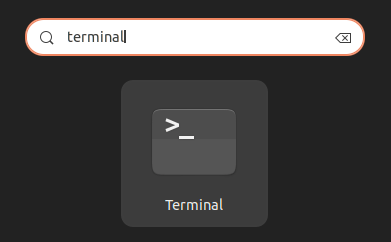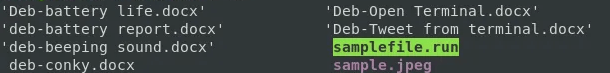How to run binary file in Linux
I have a file called commanKT and want to run it in a Linux terminal. Can someone help by giving the command to run this file? I tried ./commonRT but I’m getting the error:
"bash: ./commonrt: cannot execute binary file" [blackberry@BuildMc MainApp]$ ls -al commonKT -rwxrwxr-x. 1 sijith sijith 10314053 Feb 27 16:49 commonKT Assuming the problem isn’t just a mixup over names ( commonrt vs commonKT ), what does the command file commonKT /bin/sh say? If it gives two different architectures (perhaps one for ARM and one for Intel), then that’s why you can’t run the ARM one on an Intel machine.
In addition of using file , I also suggest using ldd ; perhaps the dynamic linker or some core shared library is different or missing.
Why does this question have so many upvotes? It contains so many variants of the questioned filename (commonrt, commonKT, commanKT, commonRT), that it’s not even clear what was asked. Also interesting: Does the last comment of Sijith mean that it is answered? And why did user1978011 receive bountys?
13 Answers 13
To execute a binary, use: ./binary_name .
bash: ./binary_name: cannot execute binary file
it’ll be because it was compiled using a tool chain that was for a different target to that which you’re attempting to run the binary on.
For example, if you compile ‘binary_name.c’ with arm-none-linux-gnueabi-gcc and try run the generated binary on an x86 machine, you will get the aforementioned error.
To execute a binary or .run file in Linux from the shell, use the dot forward slash friend
and if it fails say because of permissions, you could try this before executing it
chmod +x binary_file_name # then execute it ./binary_file_name The volume it’s on is mounted noexec .
🙂 If not typo, why are you using ./commonRT instead of ./commonKT ??
It is possible that you compiled your binary with incompatible architecture settings on your build host vs. your execution host. Can you please have a look at the enabled target settings via
on your build host? In particular, the COLLECT_GCC_OPTIONS variable may give you valuable debug info. Then have a look at the CPU capabilities on your execution host via
cat /proc/cpuinfo | grep -m1 flags Look out for mismatches such as -msse4.2 [enabled] on your build host but a missing sse4_2 flag in the CPU capabilities.
If that doesn’t help, please provide the output of ldd commonKT on both build and execution host.
@craq I see that you gave me your bounty, thanks! Can you please give some info what the error was about?
This is an answer to @craq :
I just compiled the file from C source and set it to be executable with chmod. There were no warning or error messages from gcc.
I’m a bit surprised that you had to ‘set it to executable’ — my gcc always sets the executable flag itself. This suggests to me that gcc didn’t expect this to be the final executable file, or that it didn’t expect it to be executable on this system.
Now I’ve tried to just create the object file, like so:
$ gcc -c -o hello hello.c $ chmod +x hello ( hello.c is a typical «Hello World» program.) But my error message is a bit different:
$ ./hello bash: ./hello: cannot execute binary file: Exec format error` On the other hand, this way, the output of the file command is identical to yours:
$ file hello hello: ELF 64-bit LSB relocatable, x86-64, version 1 (SYSV), not stripped Whereas if I compile correctly, its output is much longer.
$ gcc -o hello hello.c $ file hello hello: ELF 64-bit LSB executable, x86-64, version 1 (SYSV), dynamically linked (uses shared libs), for GNU/Linux 2.6.24, BuildID[sha1]=131bb123a67dd3089d23d5aaaa65a79c4c6a0ef7, not stripped What I am saying is: I suspect it has something to do with the way you compile and link your code. Maybe you can shed some light on how you do that?
Как выполнять файлы .bin и .run в Debian
В этой статье мы объясним, как выполнить/запустить файл с расширениями .run и .bin в Debian Linux.
Прежде чем объяснять, как выполнять файлы .bin и .run в Debian, давайте сначала определим, что именно представляют собой эти расширения файлов:
- Bin файл: Двоичный или BIN файл в Debian относится к установочным пакетам, которые в основном являются самораспаковывающимися исполняемыми файлами для установки программного обеспечения в вашу систему. Хотя большинство программ можно установить через Менеджер ПО Debian, из пакетов .deb и .tar.xz, есть программы, которые не доступны в этих форматах. В основном это более новое программное обеспечение и новые версии, в основном бета, программного обеспечения, которое недоступно в других форматах. Пакеты bin могут быть легко выполнены/запущены с помощью командной строки Debian, Терминала.
- Run файл: Это также исполняемые файлы, обычно используемые в установщиках программ Linux. Run Files содержат данные программы и инструкции по выполнению установки; часто используются для распространения драйверов устройств и программных приложений.
Мы будем использовать командную строку Debian, Терминал, при объяснении того, как запускать файлы bin и run. Вы можете легко открыть приложение Терминал через поиск системной программы запуска приложений. Просто нажмите клавишу Super/Windows, а затем введите Terminal в строке поиска следующим образом:
Пожалуйста, убедитесь, что ваши файлы .run и .bin получены из надежного источника, так как выполнение небезопасного файла может повредить вашу систему и даже нарушить ее безопасность.
Выполнение файлов .bin и .run
Процесс запуска файлов .run и .bin довольно прост и понятен в Debian.
Мы предполагаем, что ваш файл bin/run уже загружен в известное место в вашей системе.
Откройте приложение Terminal и перейдите в то место, где вы сохранили исполняемый файл.
Например, я бы использовал следующую команду для перемещения в папку Downloads:
Теперь используйте следующую команду, чтобы сделать ваш файл .bin/,run исполняемым:
Пример
В этом примере я сделаю исполняемым файл .run с именем samplefile.run.
Если ваш файл .run/.bin не существует в текущем месте, вы можете указать точный путь/местоположение файла в приведенных выше командах.
Введите пароль для sudo, если ваша система запрашивает его.
Теперь мой файл будет помечен как исполняемый. Об этом свидетельствует изменение цвета имени файла при просмотре его списка командой ls:
Когда ваш файл .bin/.run станет исполняемым, вы можете использовать следующую команду для его выполнения:
Вы можете указать путь к исполняемому файлу в приведенной выше команде, если он не существует в текущей папке, в которой вы находитесь.
Мой пример представляет собой практически пустой файл. В случае правильного пакета установки, процесс установки начнется после того, как вы выполните этот файл.
В этом и заключается сила командной строки Debian. Вы можете легко установить редкие пакеты программного обеспечения, доступные в форматах .run и .bin, на свою систему.
Похожие записи:
How to run an .exe from linux command prompt
but if it’s really a Windows program, you will need to install «wine», then do:
but only some Windows programs will work under wine.
This anwswer is combining other answers in to this question into one.
The info.exe file will either execute under Linux or Windows, but not both.
Executes Under Windows
If the file is a windows file, it will not run under Linux on it’s own. So if that’s the case, you could try running it under a windows emulator (WINE). If it’s not compatible with wine, then you won’t be able to execute it under Linux.
Before you can start, you will need to install wine. The steps you need to install wine will vary on the linux platform you are on. You can probably google «Ubuntu install wine», if for example, you’re installing ubuntu.
Once you have wine installed, then you’d be able to execute these commands.
Execute Under Linux
if you know this file to run under linux, then you’ll want to execute these commands:
Change to your abc directory
Then you’ll want to change permissions to allow all users to execute this file (a+x).
you could also allow just the user to execute (u+x)
Launch the program, the ./ tells the command line to look in the current path for the file to execute (if the ‘current’ directory isn’t in the $PATH environment variable.
«you could try running it under a windows emulator (WINE).» WINE does stand for «Wine Is Not an Emulator».
My comment was meant to be both a joke a a proposition for an edit. AFAIK Wine basically replaces windows calls for POSIX equivalents, so whoever named it was not ironic, that is WINE is indeed not an emulator.
you can’t 🙂 exe is Microsoft only. now if you had a linux executable you could do:
cd folder chmod +x file ./file This is false in general. Many Windows and DOS EXEs can be run on Linux using emulators such as wine or dosbox .
@Royi probably «yes», but that depends on how simple we’re talking. But wine should also do your trick.
On Linux you give the file executable permissions. It isn’t the extension that determines whether or not it can be executed (as on windows.)
Assuming you have a valid file that can be executed in Linux, (not a windows/dos file) do this:
cd abc chmod a+x info.exe ./info.exe Note that you need the leading ./ for the shell to find the file in the current directory!
This really belongs on superuser though.
The first line changes the directory, the second line tells linux it is executable, the third runs the program.
I recently wanted to run some old MSDOS .exe files and I could just use dosbox. On Ubuntu it was just
.exes are generally Windows executables, not linux ones. To run those, use something like WINE.
Otherwise, to run a Linux executable, there are many ways, e.g.:
- cd abc; ./info.exe
- ./abc/info.exe
- /full/path/to/abc/info.exe
- Add «abc» to your PATH, then just run it as a normal command.
I struggled so much until I found this website and used the ‘terminal’ tips section at the bottom of the page: winehq.org/download/ubuntu
Wine is a program that you can install, which allows you to run .exe files on linux.
(go to the directory of your file: /cd (ex: Desktop/) And to open your .exe file:
If you have any problems with wine, you can do wine —help .
Here is how to run an executable file in Linux:
- open terminal with ctrl + alt + T : sudo apt-get update
- install Wine: sudo apt-get install wine
- go to the directory in which your .exe file is placed by changing directory: cd /Desktop
- wine filename.exe
Hit enter and your .exe file will be executed.
Executing a Linux executable on Linux
If the executable is a Linux executable, you need to make sure that your shell can find it. Here are some ways how to do that.
But first, make sure it’s executable. You can check whether the x (executable) flag is set using ls -l abc/info.exe and you can set it with chmod +x abc/info.exe .
- Run it with relative path, in your example: abc/info.exe .
- Run it with absolute path, for example: /home/username/abc/info.exe (depends on where it actually is)
- Place the binary in a directory that is part of the PATH that is searched by the shell to find binaries. For example, cp abc/info.exe ~/bin/ . If ~/bin is part of PATH , you can now run info.exe without qualifying it.
- Make the directory that contains the binary part of the PATH , for example, export PATH=~/abc:$PATH . Note that this is for the current shell only, unless you add this line to your .bashrc or .profile
Executing a Windows executable on Linux
If the executable is a Windows executable, you need to install wine . Then you can run it using wine abc/info.exe . If you want to run it like a Linux program, you need to install wine-binfmt . Then you can run it the same way as described above for Linux executables.
If you use Ubuntu, install wine like this:
sudo apt-get install wine wine-binfmt