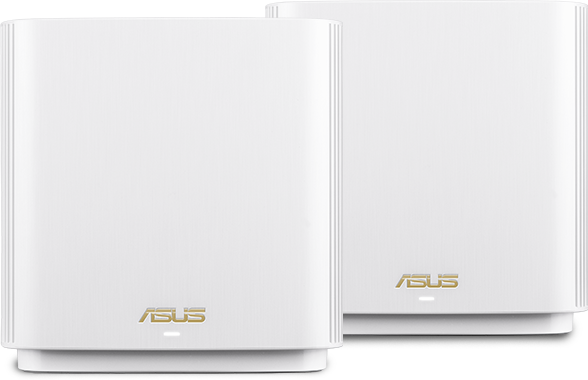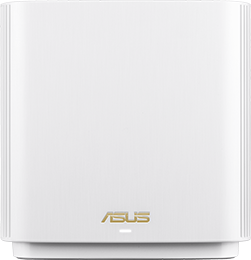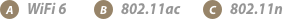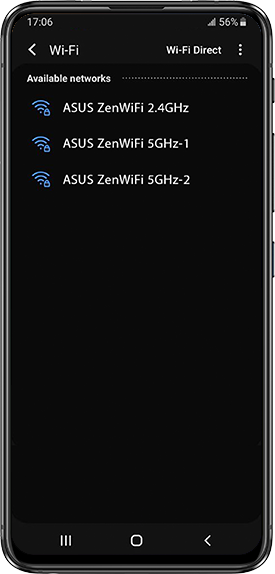ASUS ZenWiFi AX (XT8)
By registering your device, you can easily manage your product warranty, get technical support and keep track of your repair status.
Driver & Tools
Need Help?
We don’t currently provide a software utility or drivers for this model.
For Devices with Chrome OS, Driver will be updated while Chrome OS updating.
- Mobile / Handhelds
- Phones
- Wearable & Healthcare
- Gaming Handhelds
- Accessories
- Software
- Laptops
- For Home
- For Work
- For Creators
- For Students
- For Gaming
- Accessories
- Software
- Technology / Innovations
- Windows 11
- Warranty
- Displays / Desktops
- Monitors
- Projectors
- All-in-One PCs
- Tower PCs
- Gaming Tower PCs
- Mini PCs
- Workstations
- Accessories
- Software
- Warranty
- Motherboards / Components
- Motherboards
- Graphics Cards
- Gaming Cases
- Cooling
- Power Supply Units
- Sound Cards
- Optical Drives
- Data Storage
- External Graphics Docks
- Single Board Computers
- Software
- Networking / IoT / Servers
- WiFi 7
- WiFi 6
- WiFi Routers
- Whole Home Mesh WiFi System
- Business Network Solutions
- Range Extenders
- Modem Routers
- Adapters
- Wired Networking
- Intelligent Robots
- AIoT & Industrial Solutions
- Servers
- Smart Home
- Accessories
- Keyboards
- Mice and Mouse Pads
- Headsets and Audio
- Streaming Kits
- Apparel Bags and Gear
- Cases and Protection
- Adapters and Chargers
- Wireless Charger
- Docks Dongles and Cable
- Power Banks
- Stylus
- Controller
- Gimbal
- Mobile / Handhelds
- Phones
- Wearable & Healthcare
- Gaming Handhelds
- Accessories
- Software
- Laptops
- For Home
- For Work
- For Creators
- For Students
- For Gaming
- Accessories
- Software
- Technology / Innovations
- Windows 11
- Warranty
- Displays / Desktops
- Monitors
- Projectors
- All-in-One PCs
- Tower PCs
- Gaming Tower PCs
- Mini PCs
- Workstations
- Accessories
- Software
- Warranty
- Motherboards / Components
- Motherboards
- Graphics Cards
- Gaming Cases
- Cooling
- Power Supply Units
- Sound Cards
- Optical Drives
- Data Storage
- External Graphics Docks
- Single Board Computers
- Software
- Networking / IoT / Servers
- WiFi 7
- WiFi 6
- WiFi Routers
- Whole Home Mesh WiFi System
- Business Network Solutions
ASUS ZenWiFi AX (XT8)
802.11a : up to 54 Mbps
802.11b : up to 11 Mbps
802.11g : up to 54 Mbps
WiFi 4 (802.11n) : up to 300 Mbps
WiFi 5 (802.11ac) (1024QAM) : up to 4333 Mbps
WiFi 6 (802.11ax) (2.4GHz) : up to 574 Mbps
WiFi 6 (802.11ax) (5GHz-1) : up to 1201 Mbps
WiFi 6 (802.11ax) (5GHz-2) : up to 4804 Mbps
OFDMA (Orthogonal Frequency Division Multiple Access)
Beamforming: standard-based and universal
1024-QAM high data rate
20/40/80/160 MHz bandwidth
* The 160MHz bandwidth may be unavailable in the 5GHz band in some regions / countries due to regulatory restrictions.
AC Input : 110V~240V(50~60Hz)
DC Output : 19 V with max. 1.75 A current
DC Output : 12 V with max. 3 A current
IPv6
Wi-Fi Encryption : WPA2-PSK, WPA-PSK, WPA-Enterprise , WPA2-Enterprise , WPS support
UTF-8 SSID
Guest Network
Maximum Guest Network rule : Max 9 rules
WPS
WiFi MAC address filter
Maximum MAC filters : Max 64 rules
Wireless scheduler
Airtime fairness
RADIUS Client
Universal beamforming
Explicit beamforming
VPN Client L2TP
VPN Client OVPN
VPN Client PPTP
VPN Client WireGuard
VPN Server IPSec
VPN Server OVPN
VPN Server PPTP
VPN Fusion
VPN Server WireGuard
File System : FS_Tuxera_HFS+, FS_Tuxera_NTFS, FS_Tuxera_vFAT, FS_ext2, FS_ext3, FS_ext4
AiCloud
Download master
AiDisk
Media Server
Time Machine
Samba Server
Operating mode : Wireless router mode
Range extender mode
Access point mode
Firewall
Maximum Firewall keyword filter : Max 64 rules
Maximum Firewall network service filter : Max 32 rules
Maximum Firewall URL filter : Max 64 rules
Wake on LAN (WOL)
Diagnosis tools
Feedback system
System log
New Device Connect Notification
Login Captcha
Connection Diagnosis
Security Scan
Auto Firmware Update
ASUS ZenWiFi AX (XT8)
«The ZenWiFi AX system was a cinch to set up and use, it offers a much stronger degree of customization than you typically get with a mesh system and it performed like a champ, keeping speeds high throughout all corners of my home and never dropping my signal as I moved from room to room.»
This year marks the 10th consecutive year that ASUS has won Readers’ Choice Best Wireless Networking Brand. And they’ve managed to increase their lead from 33% for the 2022 Awards to 39% in 2023. It is a stronghold for ASUS as a consumer brand that focuses on performance and adoption of the latest standards, especially with their ROG line of gaming routers.
Today, they’re well known not just for superior wireless performance, but also as one of the few brands that continue to push the latest in standards, security, advanced user customisation and building a robust networking ecosystem through AiMesh functionality to enable compatible ASUS routers to work together in a single SSID.
ASUS’ popularity is most likely due to their focus on powerful hardware with cutting edge networking features across their Wi-Fi 6 range from the flagship ROG Rapture GT-AX11000 to the RT-AX86U.
This router has an insane performance and the best part is that you don’t need to lay out LAN cables for each floor and still have the best internet speed.
Which leaves us with an important question. If you are going to splash out on a fancy router, do you want one that’s only going to be good for a year or two or, as full-fibre becomes available to more than just those of us who live in big cities, do you want one that’s going to be futureproofed for the next five or more years? If the latter, perhaps the new flagship ASUS ROG Rapture GT-AXE16000 router will be the solution you crave. It’s certainly not priced for the average user, but it has so m
All in all, Asus delivers an excellent mesh system, especially with Wifi-6. Users who value the 2.5 Gbit/s connection should go for the AX XT8.
For the occasion, we decided to take advantage of an ASUS ZenWiFi Pro XT12, a state-of-the-art mesh system with all the necessary features for the optimisation work we are going to do and more. First of all, ZenWiFi Pro XT12 supports Wi-Fi 6, which offers up to four times the range and up to twice the speed of Wi-Fi 5, and thanks to 12 streams it offers more bandwidth, supporting a total combined speed of up to 11000Mbps
ZenWiFi
WiFi Coverage Everywhere. Always Secure.

The ZenWiFi AX system consists of a pair of ASUS AX6600 WiFi 6 routers, featuring unique technologies that give you superfast, reliable and secure WiFi connections — inside or outside your home!
ZenWiFi AX puts your WiFi into top gear! With a total bandwidth of up to of 6600 Mbps, it’s up to 2.2X faster* than tri-band AC3000 (WiFi 5) routers **. * The 160MHz bandwidth may be unavailable in the 5GHz band in some regions / countries due to regulatory restrictions.
* Compatible WiFi 6 device required.
** The data compares speed of 4×4 11ax on 5GHz 160MHz bandwidth with 1024QAM modulation to speed of 4×4 11ac on 5GHz 80MHz with 256QAM modulation.
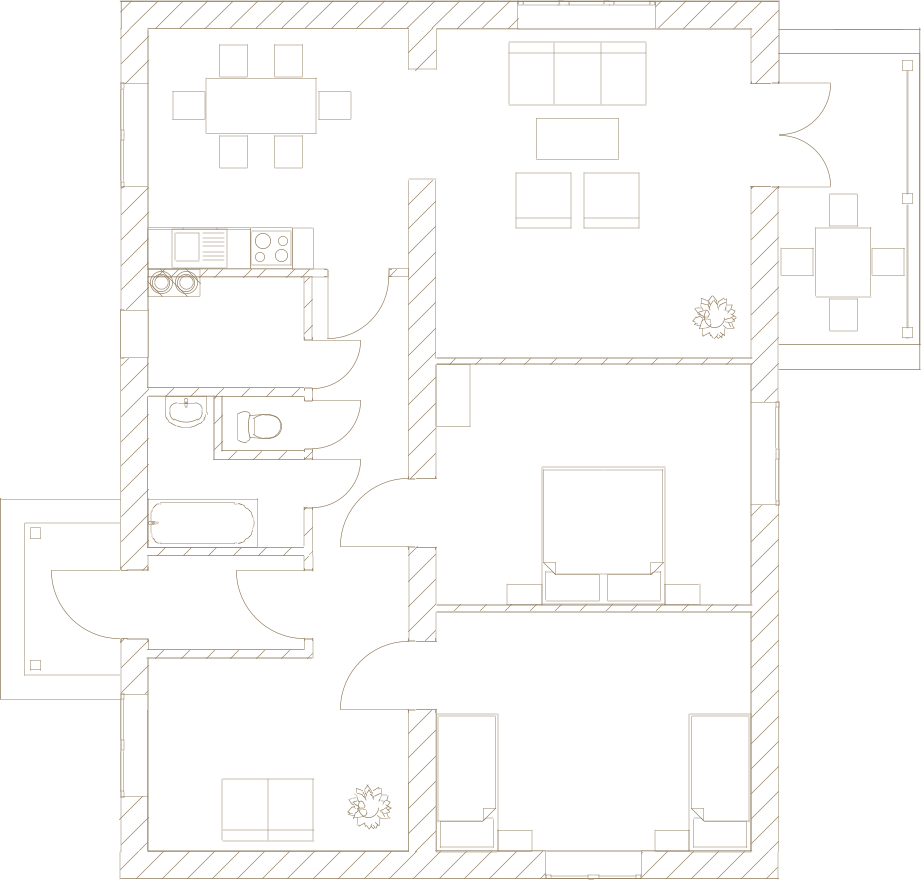






The smoothest WiFi for all your devices WiFi 6 (802.11ax) is engineered to cope with multiple devices, so even if your home’s packed with WiFi devices, you’ll still enjoy fast WiFi everywhere. WiFi 6 also uses special Target Wake Time technology that reduces the power consumption of connected devices by up to 7X, extending their battery life*. * Compatible WiFi 6 device required
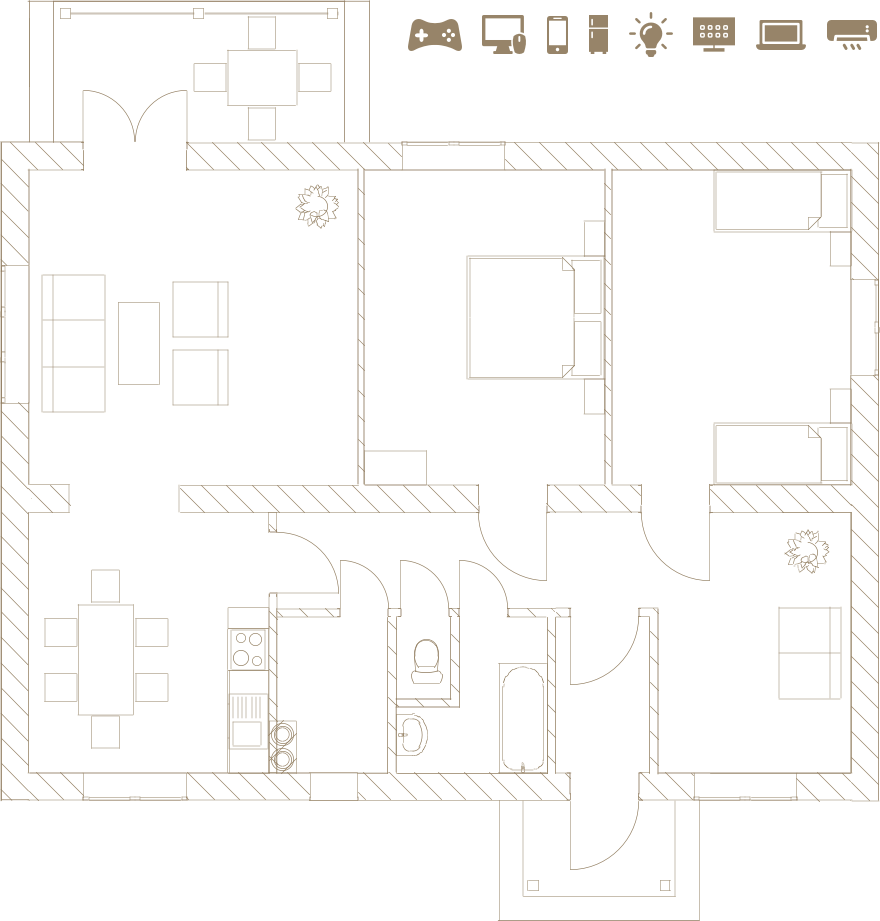






Works with any WiFi device WiFi 6 is fully compatible with all generations of WiFi, so you can connect any device to ZenWiFi AX, no matter if it uses 8-lef02.11ac, 802.11n or other previous WiFi standards.
Uniquely, ZenWiFi AX lets you choose how you name your WiFi networks: a single name for everything, or separate names for each frequency band. The choice is yours! Learn more about tri-band and back-haul
Tri-band. Zero slowdowns. Unlike traditional dual-band mesh WiFi systems that sacrifice half of the total wireless bandwidth to the backhaul connection, ZenWiFi AX features a tri-band design with a full WiFi band for the backhaul, maximizing system performance and stability. With this upgraded design, you’ll experience fast and stable WiFi, even when data transfers through multiple hubs to reach your device.
Backhaul Configuration ZenWiFi AX allows flexible configuration of the backhaul connection. You can set the second 5GHz band as a dedicated or non-dedicated backhaul connection, enabling maximized backhaul speed or freeing up the fastest 5GHz band for connected devices. If you have Ethernet ports in your walls, you can also set ZenWiFi AX to use Ethernet backhaul, reserving all three WiFi bands for your wireless devices for even more stable and reliable networking.
ZenWiFi
The ZenWiFi AX system consists of a pair of ASUS AX6600 WiFi 6 routers, featuring unique technologies that give you superfast, reliable and secure WiFi connections — inside or outside your home!
ZenWiFi AX puts your WiFi into top gear! With a total bandwidth of up to of 6600 Mbps, it’s up to 2.2X faster* than tri-band AC3000 (WiFi 5) routers **. * The 160MHz bandwidth may be unavailable in the 5GHz band in some regions / countries due to regulatory restrictions.
* Compatible WiFi 6 device required.
** The data compares speed of 4×4 11ax on 5GHz 160MHz bandwidth with 1024QAM modulation to speed of 4×4 11ac on 5GHz 80MHz with 256QAM modulation.
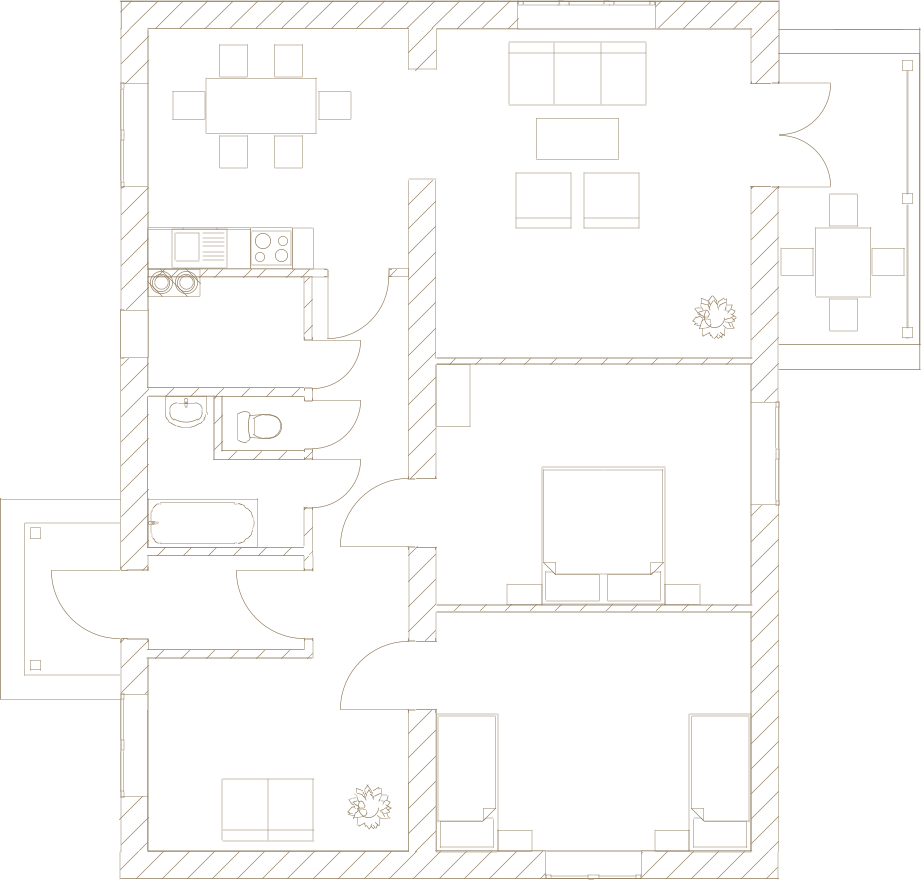






The smoothest WiFi for all your devices WiFi 6 (802.11ax) is engineered to cope with multiple devices, so even if your home’s packed with WiFi devices, you’ll still enjoy fast WiFi everywhere. WiFi 6 also uses special Target Wake Time technology that reduces the power consumption of connected devices by up to 7X, extending their battery life*. * Compatible WiFi 6 device required
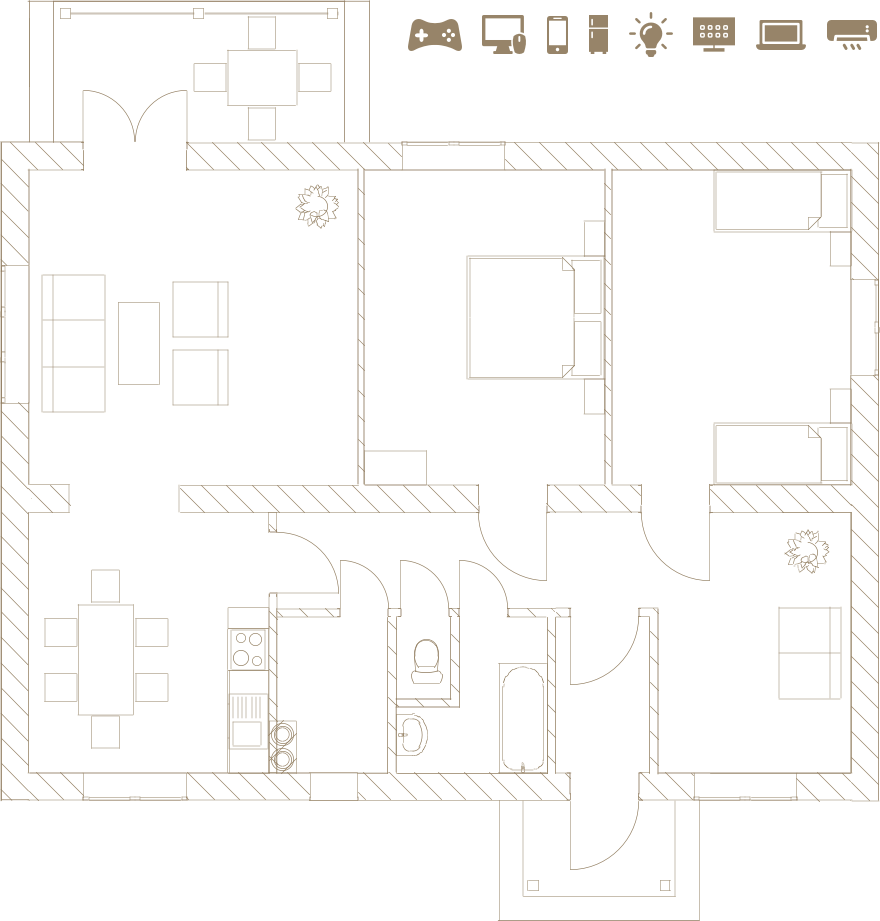






Works with any WiFi device WiFi 6 is fully compatible with all generations of WiFi, so you can connect any device to ZenWiFi AX, no matter if it uses 8-lef02.11ac, 802.11n or other previous WiFi standards.
Uniquely, ZenWiFi AX lets you choose how you name your WiFi networks: a single name for everything, or separate names for each frequency band. The choice is yours! Learn more about tri-band and back-haul
Tri-band. Zero slowdowns. Unlike traditional dual-band mesh WiFi systems that sacrifice half of the total wireless bandwidth to the backhaul connection, ZenWiFi AX features a tri-band design with a full WiFi band for the backhaul, maximizing system performance and stability. With this upgraded design, you’ll experience fast and stable WiFi, even when data transfers through multiple hubs to reach your device.
Backhaul Configuration ZenWiFi AX allows flexible configuration of the backhaul connection. You can set the second 5GHz band as a dedicated or non-dedicated backhaul connection, enabling maximized backhaul speed or freeing up the fastest 5GHz band for connected devices. If you have Ethernet ports in your walls, you can also set ZenWiFi AX to use Ethernet backhaul, reserving all three WiFi bands for your wireless devices for even more stable and reliable networking.